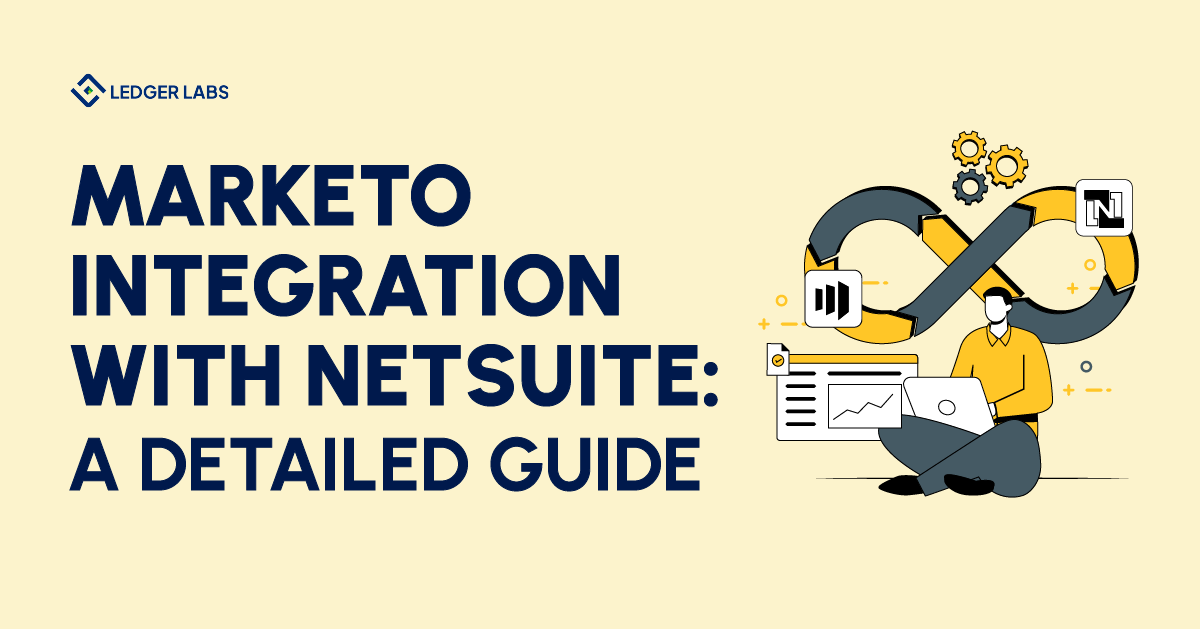A Marketo NetSuite integration is the final dot that connects your business to success through automation and data centralization.
This integration facilitates collaboration between different business units, especially marketing and sales departments, increasing operational efficiency and the effectiveness of your marketing efforts.
While Marketo is a scalable marketing automation and lead generation tool, NetSuite is your top cloud ERP solution.
With so many benefits that maximize your business potential, let’s explore its 15-step integration process in detail.
- A Marketo NetSuite integration helps businesses turn marketing insights into actions.
- Marketo is a business tool that helps you track customer experience, adding value to your marketing campaigns.
- NetSuite stores all of your data in one place, making it more consistent and transparent.
- This integration takes 15 steps, requiring you to hire the best technicians and data scientists.
A Quick Overview of Marketo and NetSuite
Marketo is unlike any other business marketing tool.
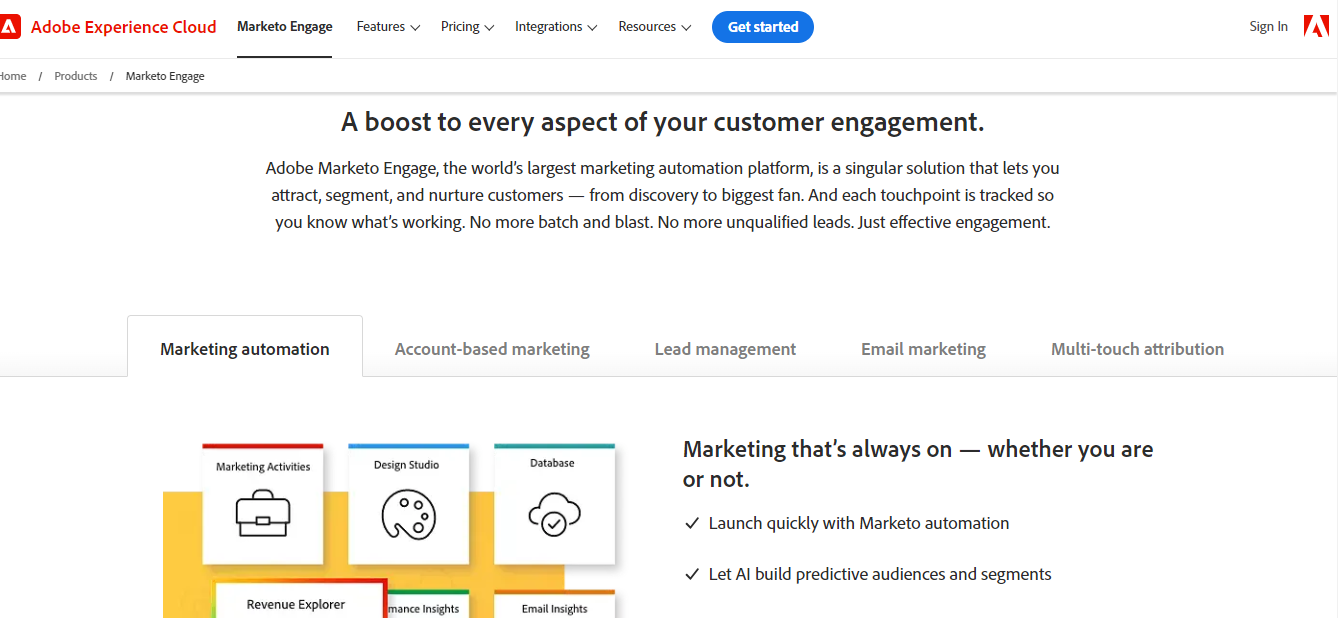
It is a marketing and lead generation platform that handles advanced email marketing, and revenue attribution for your business.
You can use Marketo’s automation features to build your campaigns and scale advertising budgets.
Here is the list of the top features:
- Audience targeting
- Buying persona
- Engagement Suite
- Lead Nurturing
- Performance Tracking
- Campaign Creation Suite
Most businesses use Marketo to track customer journeys, making your campaigns more effective and profitable.
NetSuite, on the other hand, is a cloud-based ERP system that centralizes data for your business, helping you automate different business processes and create efficiencies throughout your workflow.
It is a complete business solution that improves internal and external communication.
Furthermore, it increases data transparency, making it easily accessible and accurate.
NetSuite allows you to handle different business functions like the ones listed below.
- Financial Management
- Data Reporting and Analytics
- Payroll and Attendance
- Centralized Database with Remote Access
- Enhanced Data Security
- Tax Compliance
What Will A Marketo NetSuite Integration Do For Your Business?
A Marketo NetSuite integration will expedite different business processes through automation.
While NetSuite will have all your data in one place, Marketo will help you analyze and segregate that data for better understanding, improving your marketing initiatives and overall performance.
3 Methods of Marketo NetSuite Integration
There are three different ways to integrate Marketo with NetSuite. Let’s briefly explore that.
1. Point-to-Point Integration
In this method, you will directly connect the two systems. You will use NetSuite APIs to make specific links and establish dedicated connections.
But here’s the thing – while it can be simple for a few connections, as the number of connections increases, the complexity of the connection increases as well.
2. Custom Integration
Custom integration is perfect for you if you want to establish specific connections to fulfill unique business needs.
It requires you to understand coding.
You have to write specific codes for data exchange, making a bridge for communication. It can be complex, especially if you have zero coding experience.
3. Middleware Integration
This integration method requires you to opt for a third-party app to create a pathway for data exchange between Marketo and NetSuite.
It makes communication between the two systems more efficient and seamless.
What sets it apart from the other two methods is its ability to handle complex information, breaking it down into simpler forms.
15-Step Marketo Integration with NetSuite
1. Write Down the Main Objectives
Before you set out to integrate Marketo with NetSuite, make sure you clearly define your goals.
Quantifying goals helps you establish if the action is successful.
Figuring out if the integration was a success will be easier when you know what you’re setting out to achieve.
2. Select A Method
While there are three popular methods of integrating Marketo with NetSuite, you must choose the one that aligns with your business needs.
What exactly are you trying to achieve from this integration?
Go back to your list of objectives and evaluate what type of integration method will help you achieve those goals.
Don’t undermine factors like complexity and real-time data synchronization.
3. Get Your Team Together
You need a motivated and skilled team to make this integration a success.
Look for the best developers, data scientists, and integration specialists equipped with the latest information and have a strong grasp of technology.
4. Audit Your Data
Before you start integrating the two systems, make sure you carry out an extensive data audit.
It will help you with the following:
- Identify the gaps.
- Understand which data needs to be integrated.
- Evaluate the data formats and their sources more effectively.
A comprehensive view of data helps you structure it more efficiently.
5. Plan Out Data Mapping
Clearly outline the data mapping strategy so data synchronization is conducted smoothly and accurately.
The purpose of data mapping is to maintain data consistency.
6. Create An Integration Plan
Of course, the entire integration will be automated.
However, you are required to create the workflow from start to finish so that everything happens smoothly.
Thus, collaborate with your team and ask every resource about specific triggers. It will put everyone on the same page, helping you find solutions for specific business problems.
7. Conduct A Test Integration
Make sure the first integration attempt is done in a controlled setting.
It will help you articulate errors and improve aspects that might cause any hindrance.
It can also guide you to readjust and modify plans should something not work out.
8. Maintain Security
Implement a thorough security plan to protect your data from external threats.
Here’s what you must do:
- Add user authentication
- Encrypt data transfer
- Implement industry-specific safety regulations and guidelines
Compliance is an integral part of any business as it ensures data security.
9. Deploy and Monitor
Now you can start integration and monitor its performance regularly. Monitoring is mandatory as it will help you see if it meets the desired goals.
You should also look out for any troubleshooting errors and determine stability.
Should there be any inconsistency, address the matter immediately.
10. Document Everything
Make sure you document the entire integration process.
Write down the workflow you created, the customized scripts you wrote, and the data mapping you conducted for creating connections.
It will help you later during maintenance and optimization.
11. Regular Maintenance
Make sure you document the entire integration process.
Write down the workflow you created, the customized scripts you wrote, and the data mapping you conducted for creating connections.
It will help you later during maintenance and optimization.
12. Support
Provide ERP training and support to your employees so that they can feel confident with the new infrastructure.
Create a culture of curiosity to extract better results from this integration.
13. Track Performance
Regularly evaluate the performance of this integration to point out areas for improvement. It will help your business grow.
14. Backups and Recovery
It is essential to have a backup where you store all your data. And make sure that you test it from time to time to verify its functionality.
You can’t just assume there’s a data backup that works without actually confirming.
15. Evaluate and Compare Performance
Always go back to see if the actual performance of the integration matches the initial goals you set out to achieve.
Some of the common goals that businesses write down are as follows:
- Cost Reduction
- Operational Efficiency
- Customer Satisfaction
- Increased Revenue
This is why I mentioned the importance of quantifiable goals.
5 Benefits of A Marketo NetSuite Integration
Let’s take a look at the top benefits of a Marketo NetSuite Integration. It will help you visualize the impact of this integration on your business.
1. Centralized Data
A Marketo NetSuite integration helps you keep all your data in one place.
This reduces the time it takes to go from one system to another, simplifying data and reducing inconsistencies.
You can benefit from comprehensive customer insights for informed decision-making.
2. Improved Lead Management
Marketo will help you identify and find new leads that can seamlessly transfer to NetSuite should this integration be successful.
It will make it easy for you to handle customer data, improving sales management.
3. Better Marketing Insights
Marketo is known for offering comprehensive customer insights.
Considering all your data is stored in NetSuite, this integration helps you analyze it, making it more valuable and useful.
You can use this information to create more effective marketing campaigns.
4. Increased Collaboration
This integration improves cross-functional tasks, giving real-time data visibility to support teamwork and make communication more effective.
It will also give your customers a unified experience – this way, the customer support team can provide them with similar and accurate information.
5. Workflow Efficiency
A Marketo NetSuite integration automates your entire workflow.
What it does is it saves you time by eliminating several manual tasks, creating operational efficiency that results in higher productivity.
3 Challenges Faced During Marketo NetSuite Integration
While it is crucial for you to have the right team by your side to make this integration a success, you might face a few challenges along the way.
But don’t worry as I have provided ways to counter the common problems.
Data Inconsistency
Sometimes, data formats and structures may be inconsistent between the two platforms.
This is obviously a huge problem that you must solve as soon as possible otherwise it will lead to misinterpretation of data and ill-informed decisions.
What you must do is implement a standardized procedure for data mapping.
It will maintain clarity and consistency between both platforms.
Security Concerns
Security is unquestionably the most important aspect of your business.
Sometimes, when you integrate the two platforms, you can compromise the security of your customer data.
Avoid this problem by implementing encrypted data exchange and establishing strong authentication procedures.
Complex Integration
Custom integration and other methods can be challenging, requiring you to have a grasp of coding and scripts.
While this integration is mostly smooth sailing, some bumps can be found along the way.
You can hire integration specialists or third parties to simplify this process and eliminate unnecessary complexities.
The Bottom Line
A Marketo NetSuite integration centralizes customer data, making it consistent and secure.
This integration helps with lead management, improving your marketing efforts and overall revenue.
While there are three popular ways to integrate Marketo with NetSuite, it has a standard 15-step process that requires you to have a solid team for implementation.
And this is where the role of Ledger Labs becomes prominent.
With our experience of 12+ years, we have the right resources and tools to help you optimize results from this integration.
Book an appointment with us today to discuss this in person.