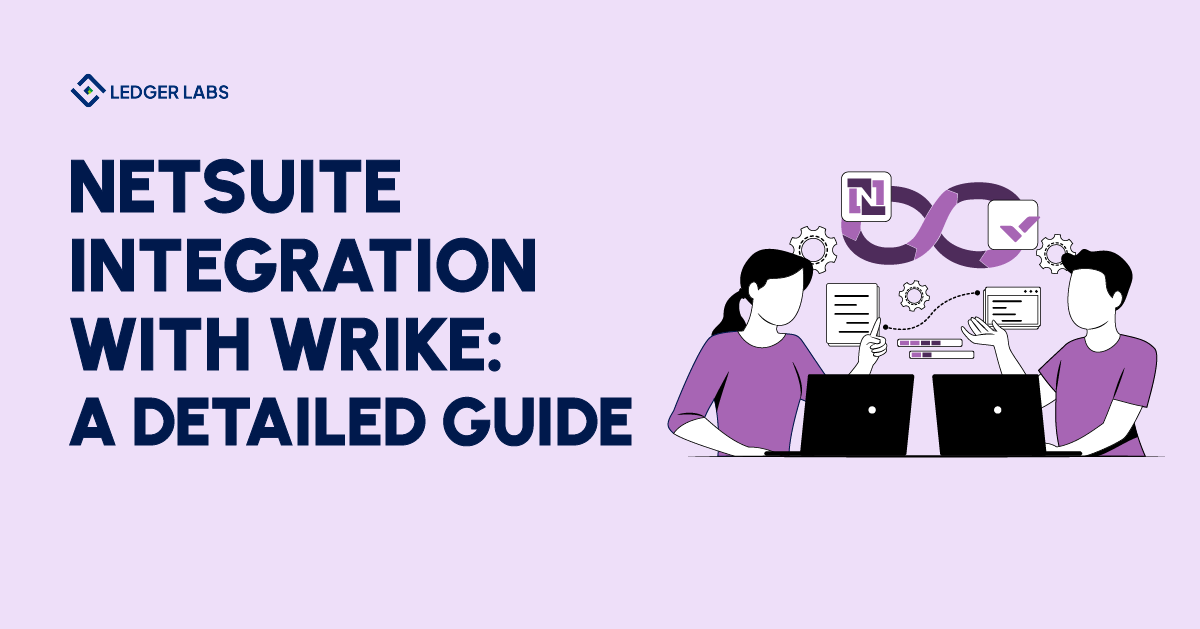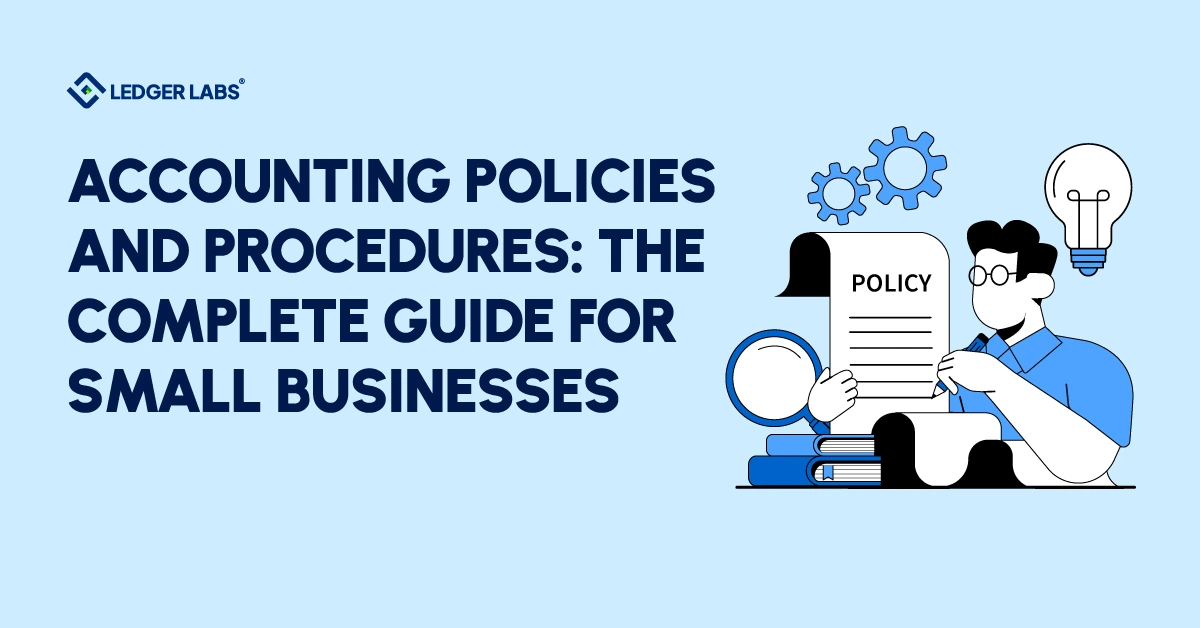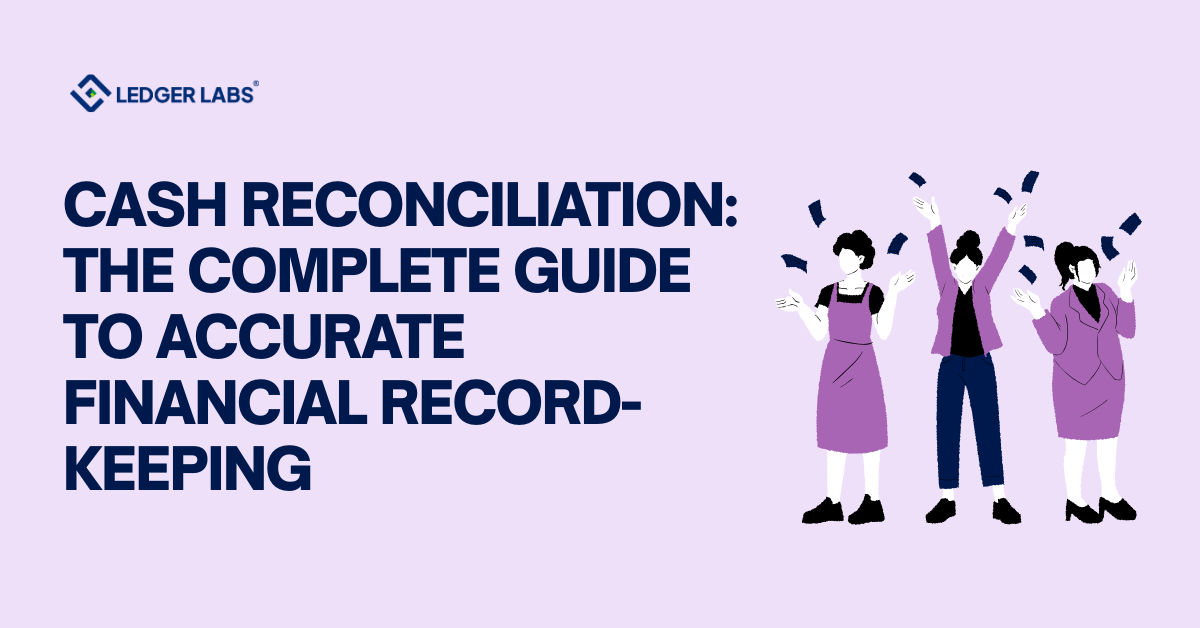Workflow automation and team coordination are necessary for successful project management.
NetSuite integration with Wrike can help you with that.
Wrike is a top project management application whereas NetSuite is a scalable cloud ERP solution.
By connecting the two systems, businesses increase visibility and operational efficiency.
You can leverage this integration to get a competitive advantage.
Let’s talk about this integration in detail.
- Wrike is a project management software with various features, such as Gantt charts, role assignments, Wrike locks, etc.
- It seamlessly integrates with NetSuite to enhance collaboration and improve workflow.
- You can use Wrike to sync Jira and GitHub.
- Evaluate your core business needs and involve all major stakeholders to ensure integration success.
Wrike – the best software for project management
Wrike is a project management platform that helps businesses track project progress, organize tasks, and collaborate – all in one place.
30% of organizations use project management tools to break down larger tasks into small segments.
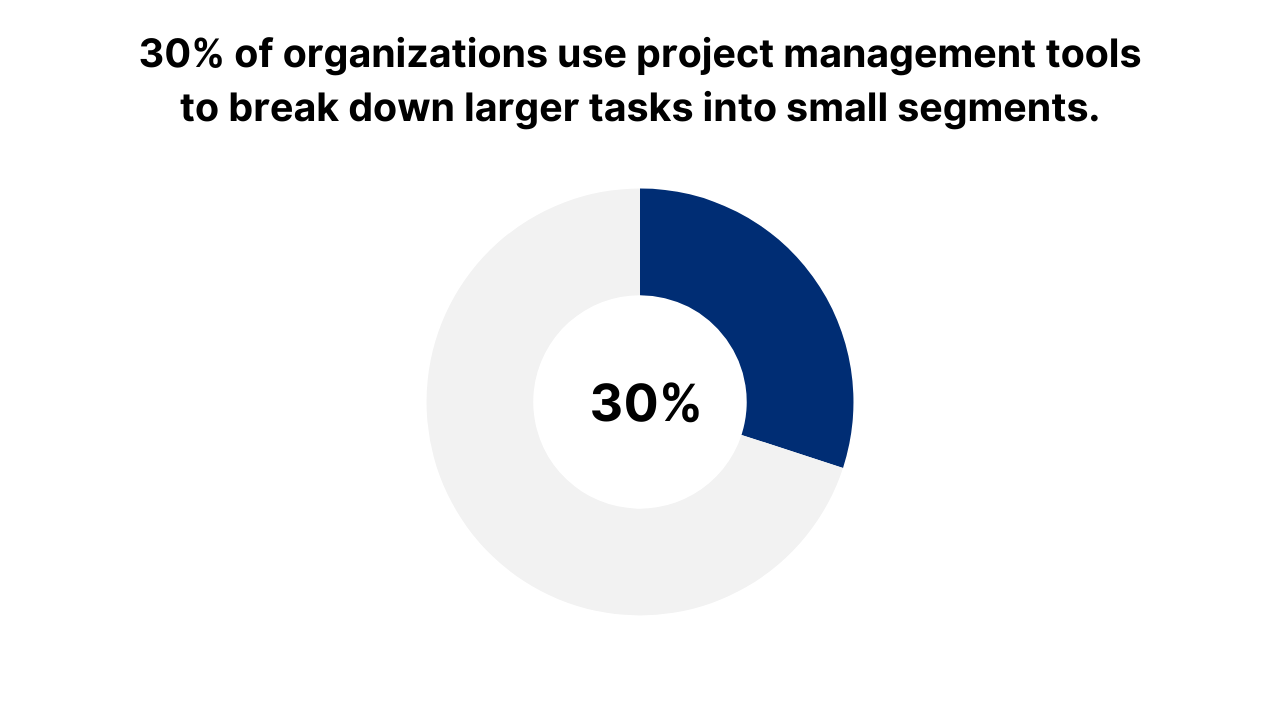
So, how does it work?
Well, imagine having not one but a list of tasks on which different teams are collaborating.
Now this project has resources from various departments working.
The more stakeholders get involved, the more complex a project becomes – requiring sophisticated tools for better management.
Wrike is designed to address all of these issues.
- It is a highly customizable tool that is also scalable and easy to use.
- Wrike makes work simpler and more efficient by offering tailored solutions to every business unit.
- It adds visibility to your business by organizing all your tasks in one view. You can customize this view to reflect your specific needs.
For example, you can create new items and prioritize certain tasks to create unique workflows.
If you’re working on multiple projects simultaneously, you can create folders for better organization and delegate responsibilities by tagging employees for clarity.
Use Request Forms to manage all pending tasks. They are customizable and easily shared with external stakeholders.
There are timesheets that you can use to track employee effort.
Wrike makes collaboration between teams extra smooth. You can view more than 30 documents without leaving Wrike and leave comments on assets for further evaluation.
Automate repeatable tasks into automated processes, speeding up approval time and review rate.
Wrike dashboards are fully customizable, providing insight into project development.
This project management tool is compatible with desktop and mobile devices and can be integrated with over 400 software applications, including NetSuite.
Currently, Wrike supports 8 languages and has a subscription starting from $9.80 per user per month.
You may find Wrike to be more expensive than its competitors, but what gives it an edge is its ability to integrate with other software, making your workflow seamless.
Work Intelligence Suite provides AI and machine learning features. Wrike Work Intelligence is offered in all Wrike subscription plans.
Core features of Wrike
1. Role assignment
Access and control are everything when it comes to Netsuite project management.
Basic Wrike offers four access roles: Full access, Editor, Limited access, and Read-Only access.
The Read-only access is ideal for projects with external stakeholders. You can easily use one file for both internal and external use.
The Enterprise plan has 10 access roles.
2. Gantt charts
Gantt charts are a feature offered in Wrike’s paid plans.
You can use them to create milestones, and manage schedules. Its drag-and-drop function makes collaboration more fun and easy.
Work becomes manageable as Wrike allows you to migrate data from another software or import different spreadsheets.
You don’t have to spend hours or plan anything because the data synchronization is automated.
3. Software integrations
Wrike is the best collaboration tool, especially when data is stored in different software. You can integrate it with various applications, including NetSuite, Salesforce, and QuickBooks Online.
Imagine automatically importing all financial data and statements from QuickBooks to Wrike.
Wrike can do that.
It supports financial management, like tracking cash flow, managing payroll, and other related tasks.
4. Budgeting
Budgeting is the most important aspect of project management.
While this feature is available in most project management tools, Wrike offers it only in some plans.
5. Marketing Insights
This add-on feature helps marketers and digital teams collaborate and create campaigns.
It gives access to designated roles and manages performance metrics.
It will be highly beneficial during the campaign launch as you’ll have all assets in one place.
6. Sync Jira and GitHub
Jira and GitHub are software solutions that seamlessly integrate with Wrike.
The sync ensures all information is shared between the systems without disruptions.
What it does is create visibility and make reporting simple for all stakeholders.
In addition, it doesn’t require additional coding skills.
7. Wrike lock
Wrike lock is simply described as protection. You get an additional layer of security to ensure the safety of your data.
| Pros | Cons |
|---|---|
| The free version allows you to manage unlimited projects | You can only view Gantt charts with paid plans |
| You can use the free version to handle unlimited subtasks, manage calendars, and view tables | There is an in-app time that is ideal for tracking projects. However, it is only available in the Business plan. |
| It offers special customization features for marketing and advertising teams. | |
| You can share your project files with 20 external collaborators for free | |
Understanding how NetSuite and Wrike work
The use of NetSuite helps businesses run core business operations, such as finance, HR, and supply chain management.
You can connect NetSuite to third-party applications to simplify complex tasks and attain specialized tools. It upgrades the core functionality of the system.
Project management tools like Wrike are often integrated with NetSuite. You can use it to plan, organize, and monitor projects.
This integration helps ensure you complete projects on time and within budget.
You achieve clarity and visibility across projects, resources, and overall organizational growth.
It increases team coordination as roles and responsibilities are assigned on the dashboard.
Every stakeholder can view progress, evaluate problems, and find solutions. The visibility speeds up the reviewing and decision-making process.
Connecting Wrike and NetSuite is a simple process if carefully planned and correctly executed.
A successful integration has the following six steps:
- Need assessment
- Plan development and role designation
- Selecting a suitable integration method
- Implementation
- Training and support
- Track and monitor the progress
NetSuite and Wrike integration – The method
Netsuite project management is an asset for businesses.
This integration is user-friendly, offering a flexible interface to enhance workflows.
Wrike is a Web API that allows users to access data from different folders, custom fields, and workflow models. This integration makes data migration simpler between the two systems.
Imagine you want to create a simple portlet for migrating active tasks visible on the NetSuite dashboard to Wrike.
An integration like this would let you write on Wrike and immediately show the changes on the NetSuite dashboard.
You have to develop a SuiteScript for this. This will serve as a solid foundation for the future.
The first step involves the configuring of the Portlet.
Change your settings for this. While one is a token, the other should be your contact ID.
You can acquire the token via Permanent Access Token.
Get contact ID from Query Contacts.
Another alternative is to use Script Parameters. When you adjust the Wrike API, the portlet will configure automatically.
Thus, you can retrieve all pending or active tasks.
You can use Wrike API to adjust and retrieve these tasks assigned to different contacts.
While this method is simple, it is best to seek professional support for optimal performance.
An example of using Wrike and NetSuite integration
NetSuite and Wrike integration gives project visibility and financial control.
Here’s what I mean when I say this.
When you connect the two systems, your project is automatically linked to the financial data in NetSuite.
Your financial data includes the budget for the project, the expenses, and revenue tracking.
So, here’s how you can leverage this integration.
- It helps you track the cost of the project in real-time. You can continuously monitor and see if the amount you’re spending is on track with the actual budget.
- It also improves invoice generation. You can automate all the financial data, including transactions, to generate accurate invoices according to the finalized tasks.
The bottom line
NetSuite integrations elevate business processes, supporting collaboration and increasing productivity.
An integration with Wrike helps you achieve just that.
It adds visibility and control that are necessary for running a successful business.
While you can integrate the two software using Wrike API, professional intervention can simplify the process.
Ledger Labs has 12+ years of experience helping businesses across industries with their accounting and ERP integration.
We can assist you whether you need help integrating NetSuite with Wrike or any other ERP Integration.
You can book a consultation appointment with us and talk about your requirement in detail with us.