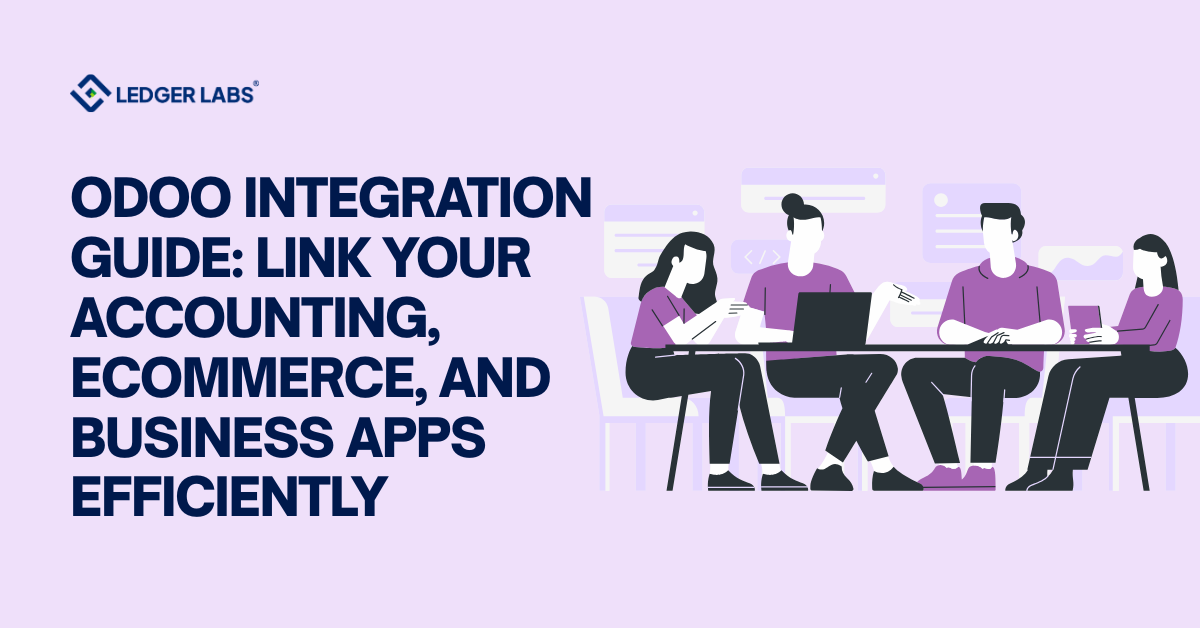You’re running QuickBooks for accounting, Shopify for your store, and five browser tabs just to track inventory. Sound exhausting?
This guide shows you how Odoo integration connects all your business apps so data flows automatically, no more copy-pasting between systems.
According to Panorama Consulting Group, organizations must prioritize data readiness and ensure seamless system integration to avoid ERP project failure, yet many still underestimate this challenge.
We’ll walk through integration types, step-by-step setup, real costs, and how to avoid common pitfalls.
Key Takeaways
- Integrating Odoo with QuickBooks, Shopify, and other apps eliminates double data entry. Data transfers automatically between systems, removing the need for manual invoice copying or record reconciliation.
- For successful integration, follow these steps: audit your data, select a method (native, third-party, or custom API), map fields, configure settings, test thoroughly, and monitor performance.
- Typical budgets for small business projects range from $2,000 to $15,000. Pre-built connectors cost $50 to $500, while complex implementations can exceed $50,000. Most integrations pay for themselves within 7 to 12 months.
- Neglecting data cleanup is a common mistake that leads to duplicates, outdated vendors, and inconsistent naming during integration. Clean your source data before connecting systems.
- Select partners based on certification, experience, and support. Check their Odoo partner status (Gold, Silver, Ready) in the official directory. Ask for references from similar-sized businesses and ensure post-launch maintenance is included.
- Test with real transaction volumes before going live, as an integration that works for 10 orders may fail at 500. Remember to include edge cases, such as refunds and currency conversions, in your tests.
What Is Odoo Integration and Why Does It Matter for Your Business?
Integrating Odoo makes data transfer between systems simple and efficient. It eliminates the need for manual data entry, reducing errors, saving time, and providing clear financial information without the stress of reconciliation.
When you connect Odoo with your current tools, the process is automatic. For example, when a customer places an order, it is recorded in your Odoo accounting module immediately. If you update your inventory, all linked systems show that change.
This integration is important for two reasons. First, it saves time. Your team won’t waste hours on tasks that a computer can do quickly. Second, it reduces mistakes. Typos can happen, rows can be skipped, and decimal points can be misplaced. These small errors can lead to big problems with reconciliation at the end of the month.
What business problems does Odoo ERP integration solve?
- Disconnected sales and accounting records
- Inventory counts that don’t match across platforms
- Delayed financial reports because data isn’t consolidated
- Manual invoice creation from order data
- Customer records that differ between your CRM and accounting system
- Time lost switching between multiple applications
For accounting software users, integration means that your chart of accounts, invoices, and expense records stay in sync. You’re not chasing down discrepancies. You’re reviewing accurate data.
What Are the Most Common Types of Odoo Integration?
The most common Odoo integration types include accounting software (QuickBooks, Xero), eCommerce platforms (Shopify, WooCommerce, Amazon), CRM systems (Salesforce, HubSpot), and payment gateways (Stripe, PayPal).
Here’s a breakdown of what each integration type actually does:
| Odoo Integration Types | ||
|---|---|---|
| Integration Type | What It Connects | Best For |
| Odoo Accounting Integration | QuickBooks, Xero, Zoho Books | Syncing invoices, expenses, and journal entries |
| Odoo eCommerce Integration | Shopify, WooCommerce, Amazon, Magento | Order sync, inventory management, and customer data |
| Odoo CRM Integration | Salesforce, HubSpot, Zoho CRM | Lead tracking, sales pipeline, and customer history |
| Odoo Payment Gateway Integration | Stripe, PayPal, Razorpay, Square | Processing payments and reconciling transactions |
| Odoo API Integration | Custom apps, legacy systems | Unique workflows and proprietary software |
Odoo QuickBooks integration remains one of the most requested setups for small businesses. It syncs your chart of accounts and historical transactions, making the transition smoother if you’re moving from QuickBooks to Odoo or running both systems simultaneously.
For online sellers, Odoo Shopify integration and Odoo WooCommerce integration pull orders directly into your ERP. You don’t log into three dashboards to check sales. Everything lives in one place.
Odoo Amazon integration works similarly but handles the complexity of marketplace fees, FBA inventory, and multi-channel fulfillment that Amazon sellers deal with daily.
If your business relies on customer relationship management (CRM), the Odoo CRM integration connects your sales pipeline with operational data. Your sales team sees order history. Your support team sees open invoices. Everyone works from the same information.
How Do You Integrate Odoo with Your Existing Accounting Software?
Integrating Odoo with accounting software involves six steps: auditing your current data, choosing an integration method, mapping data fields, configuring sync settings, testing in a sandbox, and monitoring after go-live.
Step 1: Audit Your Current Data
Before connecting anything, review your chart of accounts, open invoices, and vendor records in your existing system. Identify what needs to migrate versus what stays behind. Clean up duplicate customers and outdated vendor entries now; they’ll cause problems later.
Step 2: Choose Your Integration Method
You have three options:
- Native Odoo integration module (built-in connectors from Odoo)
- Third-party connector apps from the Odoo App Store
- Custom Odoo API integration (for complex or unique needs)
Step 3: Map Your Data Fields
QuickBooks calls it “Customer Name.” Odoo calls it “Partner.” These fields need to match. Create a mapping document that shows which fields in your old system correspond to which fields in Odoo.
Decide whether sync runs one-way (accounting software → Odoo) or bidirectional.
Step 4: Configure Sync Settings
Choose how often you want to sync your data. Real-time sync updates immediately. Scheduled sync runs every hour or every day. For most accounting data, daily sync works fine. However, for inventory, you need real-time updates to avoid overselling.
Step 5: Test Before Going Live
Run test transactions in a practice environment. Create a sample invoice. Process a test payment. Check that the data shows up correctly in both systems.
According to Odoo’s official documentation, testing with realistic transaction volumes catches issues that small samples miss.
Step 6: Monitor and Maintain
Set up error alerts and sync logs. Review them weekly for the first month. Schedule quarterly data audits to catch drift before it becomes a problem.
Important: Never skip testing. A misconfigured integration can duplicate records or create journal entry errors that take hours to untangle.
What Are the Different Methods for Odoo Third-Party Integration?
Odoo third-party integration methods include pre-built modules from the Odoo App Store, custom API connections (REST or XML-RPC), and no-code middleware tools like Zapier or Make.
How Do Pre-Built Odoo Integration Modules Work?
The Odoo App Store offers hundreds of connectors built by certified partners. You install them like any app. Configuration takes minutes to hours, depending on complexity.
Pros: Fast setup, tested compatibility, ongoing updates from the developer
Cons: Limited customization, subscription costs add up, does not fit unique workflows
Pre-built modules work best for standard integrations, Shopify, WooCommerce, and major payment processors.
When Should You Use Custom Odoo API Integration?
Odoo supports REST API and XML-RPC connections. According to Odoo’s External API documentation, these protocols allow external applications to search, read, create, and update records programmatically.
Custom integration makes sense when:
- You’re connecting legacy systems without modern APIs
- Your workflow requires data transformations, and pre-built modules can’t handle
- You need real-time sync with high transaction volumes
Pros: Full control, handles complex logic, scales with your business
Cons: Requires development resources, longer setup timeline, and ongoing maintenance
For businesses processing thousands of transactions daily, custom Odoo API integration typically outperforms middleware solutions.
What About No-Code Tools Like Zapier?
Middleware platforms let you connect Odoo without writing code. You set up “triggers” and “actions”, when X happens in one app, do Y in another.
Pros: No coding required, fast setup for simple automations
Cons: Limited to basic triggers, per-task pricing adds up, and less reliable for high-volume data
Which method is right for you?
If you handle fewer than 100 transactions each month and require basic synchronization, Zapier is sufficient.
However, for 500 or more transactions or financial data that demands accuracy, consider investing in native connectors or custom API solutions.
How Much Does Odoo Integration Cost?
Odoo integration costs range from $50 for simple app store connectors to $50,000+ for complex enterprise implementations. Most small business integrations fall between $2,000 and $15,000.
| Integration Type | Typical Cost Range | Timeline |
|---|---|---|
| Pre-built connector (Odoo App Store) | $50–$500 one-time or $20–$100/month | 1–3 days |
| No-code tool (Zapier, Make) | $20–$100/month | 1–5 hours |
| Custom API integration | $2,000–$15,000+ | 4–12 weeks |
| Full implementation with a partner | $5,000–$50,000+ | 8–16 weeks |
What Factors Affect Odoo Integration Pricing?
- Number of systems: Connecting two apps costs less than connecting five
- Data volume: Higher transaction counts require more robust solutions
- Customization complexity: Standard field mapping costs less than custom transformations
- Sync requirements: Real-time sync costs more than daily batch sync
- Ongoing support: Some partners include maintenance; others charge separately
- Partner location: US/EU partners typically charge more than offshore teams
Is it worth it?
Businesses can save 10 to 30 hours a month by eliminating manual data entry. At $25 per hour, that’s $250 to $750 in monthly savings. A $5,000 integration pays for itself in 7 to 12 months.
What Are the Biggest Mistakes to Avoid with Odoo Integration?
The biggest Odoo integration mistakes include skipping data cleanup, choosing the wrong sync direction, ignoring field mapping details, not testing with real volumes, and forgetting ongoing maintenance.
Mistake 1: Skipping the Data Cleanup Phase
Cleaning source data is essential before integrating systems. Duplicate customer records, outdated vendor information, and inconsistent naming conventions will only multiply if not addressed beforehand. Migrating messy data complicates everything further.
Mistake 2: Choosing the Wrong Sync Direction
Bidirectional sync sounds convenient; changes in either system are reflected in the other. But it creates conflicts when the same record gets edited in both places simultaneously. For accounting data, pick one system of record. Sync one direction unless you have clear rules for conflict resolution.
Mistake 3: Ignoring Field Mapping Details
“Customer” in QuickBooks does not equal “Partner” in Odoo without explicit mapping rules. Tax fields, payment terms, and account codes all need clear correspondence. Rushing through the mapping process creates reconciliation issues later.
Mistake 4: Not Testing with Real Transaction Volumes
An integration that works with 10 test orders might not handle 500. Test with realistic amounts of data. Include edge cases like refunds, partial shipments, and international orders that involve currency conversion.
Mistake 5: Forgetting Ongoing Maintenance
Software updates on either side can disrupt integrations. Changes to APIs, field additions, and security patches all require attention. Allocate budget for ongoing monitoring and maintenance, not just for initial setup.
Pro tip: Before any integration, export a sample of your accounting data and map it to Odoo fields. This 30-minute task reveals most potential issues.
How Do You Choose the Right Odoo Integration Partner?
Choose an Odoo integration partner based on official certifications, relevant industry experience, client references, post-implementation support, and transparent pricing.Choose an Odoo integration partner based on official certifications, relevant industry experience, client references, post-implementation support, and transparent pricing.
What Questions Should You Ask an Odoo Integration Partner?
Use this checklist when evaluating potential partners:
- Are they an official Odoo partner (Silver, Gold, or Ready status)?
- Do they have experience with your specific accounting software (QuickBooks, Xero)?
- Can they provide references from similar-sized businesses in your industry?
- Do they offer post-integration support and maintenance?
- What’s their average project timeline and cost range?Do they provide documentation and user training?
What Certifications Matter?
Odoo maintains a tiered partner program.
- Gold partners have demonstrated significant expertise and customer success.
- Silver partners meet baseline certification requirements.
- Ready partners are newer to the program but officially recognized.
Ask for certification proof. Check the official Odoo partner directory to verify claims.
Red Flags to Watch For:
- No clear project scope or written estimate
- Unwillingness to provide client references
- No mention of testing or data migration planning
- Pricing that seems too good to be true
- No ongoing support options after launch
What Makes a Good Partner?
Beyond certifications, look for partners who ask detailed questions about your business before proposing solutions. They should understand your current tech stack, pain points, and growth plans, not just sell you the biggest package.
Conclusion
Odoo integration helps your business apps work together, eliminating manual data entry and reconciliation issues.
This guide explains integration and its importance for accounting software users. We’ve discussed common types such as accounting, eCommerce, CRM, and payment gateways, and outlined a six-step process for connecting Odoo to QuickBooks or Xero. Costs typically range from $2,000 to $15,000, depending on the method.
We also pointed out key mistakes to avoid. Skipping data cleanup, choosing the wrong sync direction, and neglecting testing can derail projects and inflate costs. When evaluating partners, look for certifications, relevant experience, clear pricing, and ongoing support.
Remember, successful businesses have software that communicates well. Good integration saves you time and reduces errors, whether you’re using QuickBooks with Shopify, syncing Amazon orders, or connecting a CRM.
FAQs
Q: How long does Odoo integration take?
Simple integrations using pre-built connectors take 1–3 days. Custom API integrations typically require 4–12 weeks, depending on complexity, data volume, and testing requirements. If you’re migrating historical data, add extra time for cleanup and validation.
Q: Can I integrate Odoo with QuickBooks without coding?
Yes. The Odoo App Store offers pre-built Odoo QuickBooks integration connectors that sync invoices, customers, and the chart of accounts without writing code. For basic automations, tools like Zapier also connect both platforms. Complex accounting workflows may still require custom development.
Q: What happens to my data if an Odoo integration fails?
Properly configured integrations include error handling and logging. When a sync fails, the system retries automatically or sends you an alert. Data typically queues until the issue resolves; it doesn’t disappear. Always maintain backups of both systems before major changes.
Q: Is Odoo API integration secure for financial data?
Yes, when implemented correctly. Odoo’s API supports encrypted connections (HTTPS), authentication tokens, and role-based access controls. Work with a certified Odoo integration partner that follows security best practices for handling financial data. Ask about their data protection policies before signing.
Q: Can I integrate Odoo with multiple e-commerce platforms at once?
Absolutely. Odoo supports multi-channel integration with Shopify, WooCommerce, Amazon, and other platforms running simultaneously. Each channel syncs to your centralized Odoo database for unified inventory, order management, and financial reporting. For detailed setup, check Odoo’s multi-channel documentation.