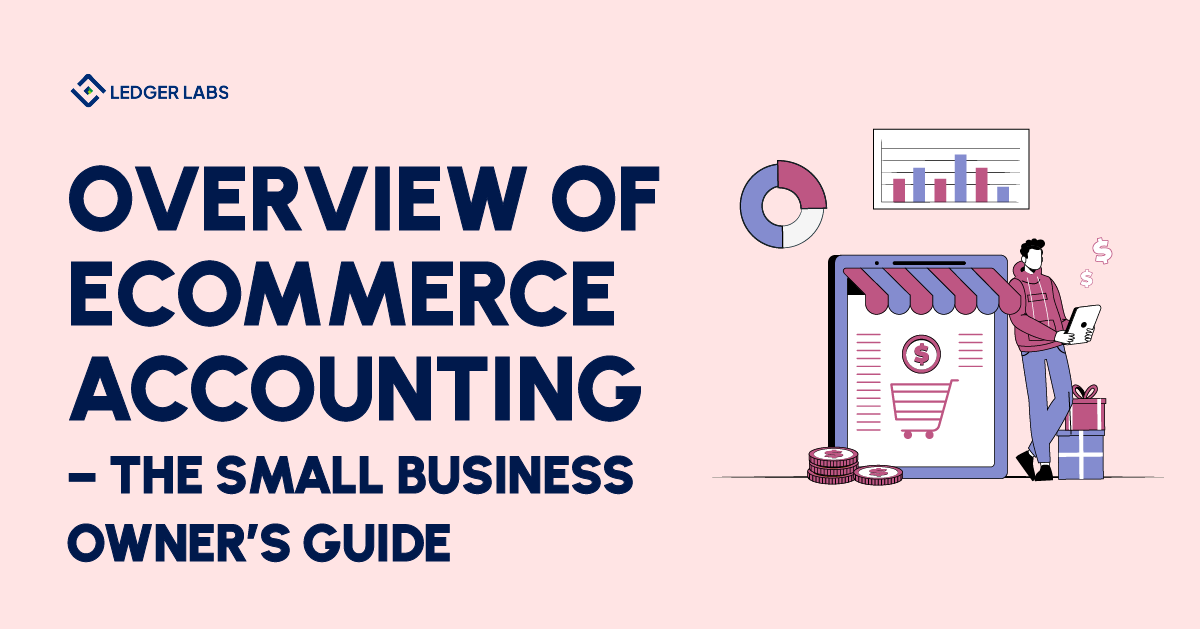You’re drowning in manual data entry, reconciling sales from three different platforms, and your month-end close takes two weeks instead of two days. NetSuite for e-commerce promises to fix this chaos, but you’re wondering if the investment actually makes sense for a business of your size.
Here’s something that might surprise you: companies using integrated ecommerce and ERP systems reduce their accounting close time by 60% and cut order processing costs by 40%, according to Aberdeen Group research. With e-commerce projected to hit $7.4 trillion globally by 2025, the gap between businesses running on spreadsheets and those using unified systems is widening fast.
This guide breaks down exactly what NetSuite ecommerce offers, what it costs, and whether it’s the right move for your accounting practice or small business.
Key Takeaways
- Real pricing breakdown for NetSuite SuiteCommerce (including hidden costs most partners won’t tell you)
- Decision framework: when to choose native NetSuite vs integrating Shopify or BigCommerce
- Step-by-step migration process from your current platform with realistic timelines
- Accounting-specific benefits that cut your month-end close from 15 days to 3-5 days
- Payment gateway options and which ones actually work for small businesses (spoiler: Adyen isn’t one of them)
What Is NetSuite for E-commerce and Who Actually Needs It?
NetSuite for e-commerce is Oracle’s cloud-based system that combines your online store with enterprise resource planning (ERP). It unifies order management, real-time inventory synchronization, and automated accounting, designed for growing businesses processing 100+ orders monthly, who need ecommerce sales data flowing directly into their financial system without manual intervention. This integration is often a core component for brands adopting a headless ecommerce architecture, as it allows the back-end business logic to remain unified while the front-end user experience is customized across different platforms.
Here’s the reality: NetSuite isn’t just an e-commerce platform. It’s a complete business management system, with e-commerce as one piece of a larger puzzle.
When someone places an order on your website, NetSuite automatically updates inventory across all your warehouses, creates the accounting entries in your general ledger, calculates sales tax based on nexus rules, and triggers your fulfillment workflow. No CSV exports. No duplicate data entry. No reconciliation headaches at month-end.
Who actually needs this level of integration?
You’re a strong candidate if you’re an e-commerce business that’s outgrown QuickBooks and generates $2M-$50M in annual revenue. Maybe you’re selling on Amazon, your own website, and to wholesale customers, and you can’t keep inventory numbers straight.
Or you’re dealing with complex revenue recognition because you offer subscriptions alongside one-time purchases. Perhaps you manage multiple warehouses or use third-party logistics providers and need real-time visibility into where products actually are.
The key difference: Shopify and WooCommerce excel at running online stores, but they don’t know anything about your financials, inventory across multiple locations, or wholesale operations. NetSuite treats e-commerce as one sales channel within your entire business operation.
According to NestSuite, over 38,000 businesses are involved in e-commerce, with e-commerce growing rapidly. It’s not ideal for everyone. If your business earns under $2 million annually, the costs may outweigh the benefits. The best fit is for businesses generating between $3 million and $50 million, where the accounting needs justify the investment.
How Much Does NetSuite Ecommerce Really Cost?
The total first-year cost ranges from $65,000 to $150,000 for small to mid-sized businesses. This includes annual licensing ($36,000-$72,000), implementation ($25,000-$60,000), data migration ($3,000-$8,000), and training ($2,000-$5,000). Years two and three drop to $3,000- $6,000 per month for licensing alone.
Let’s break this down so you have the actual numbers to budget properly. NetSuite offers three native e-commerce options, and the pricing differs significantly:
| NetSuite E-commerce Platform Comparison | |||
|---|---|---|---|
| Feature | SuiteCommerce Standard | SuiteCommerce Advanced | SuiteCommerce MyAccount |
| Monthly Cost | $2,999–$3,499 | $5,499–$6,999 | $1,299–$1,799 |
| Annual Licensing | $36,000–$42,000 | $66,000–$84,000 | $15,600–$21,600 |
| Best For | Straightforward B2C ecommerce | Heavy B2B customization | B2B customer portal only |
| Implementation Cost | $25,000–$40,000 | $50,000–$100,000 | $10,000–$20,000 |
| Timeline | 60–90 days | 120–180 days | 30–45 days |
| Year 1 Total | $61,000–$82,000 | $116,000–$184,000 | $25,600–$41,600 |
Note: These prices do not include the NetSuite ERP base license. You need this license for any e-commerce module to work. The base license costs between $9,999 and $24,999 each year, depending on the number of users and the modules you choose.
For example, if a small business selects SuiteCommerce Standard ($36,000), the basic NetSuite ERP ($15,000), and implementation ($30,000), the total cost in the first year would be around $81,000.
Should You Use Native SuiteCommerce or Integrate with Shopify/BigCommerce?
Choose native SuiteCommerce if you process 500+ orders monthly, manage inventory across 3+ locations, or need complex B2B pricing. Use Shopify Plus or BigCommerce Enterprise with NetSuite integration if you want faster deployment (under 45 days), lower costs ($40,000-$65,000 first year), or prioritize marketing over operational complexity.
Here’s the decision framework: Native SuiteCommerce makes sense when your operational complexity exceeds your marketing needs.
Choose Native SuiteCommerce If You Need:
1. Real-time inventory across multiple locations
SuiteCommerce updates inventory every 15 seconds across all warehouses and 3PLs. Out of stock in Warehouse A but have plenty in Warehouse B? The system automatically routes orders to the right location and updates shipping estimates. Third-party integrations can’t match this speed—they sync every 5-15 minutes.
2. Complex B2B pricing structures
Your customers each get different price levels. Volume discounts change based on cumulative annual purchases. Some clients get Net 30 terms while others prepay. SuiteCommerce handles this natively because it’s built into the ERP. Shopify’s B2B features work for simpler scenarios but break down in more complex ones.
3. Multi-currency international operations
Selling in USD, CAD, EUR, and GBP with different pricing structures and tax rules for each region? SuiteCommerce was designed for global businesses from day one.
Choose Integration If You Have:
1. Marketing-focused B2C business
Shopify’s abandoned cart recovery, email automation, and social commerce integrations are light-years ahead of SuiteCommerce. You’ll spend $2,200-$3,500 monthly on Shopify Plus, plus $500-$1,500 on Celigo integration to keep everything in sync.
2. Budget constraints
The total first-year cost for Shopify Plus with NetSuite integration runs $45,000-$65,000, versus $81,000-$150,000 for native SuiteCommerce. That $20,000-$85,000 difference buys a lot of marketing budget or additional staff.
3. Need to launch quickly
Shopify Plus goes live in 30-45 days. NetSuite SuiteCommerce takes 90-180 days minimum. If you need to pivot quickly, waiting six months isn’t realistic.
According to Built With data, approximately 12,000 active websites use Shopify Plus integrated with NetSuite ERP, versus 8,000 using native SuiteCommerce. Even businesses committed to NetSuite often choose third-party platforms for their storefronts.
For clients with under $10M in revenue, I recommend starting with Shopify Plus connected to NetSuite ERP through Celigo. This setup offers excellent e-commerce features and effective financial management.
Once your revenue hits $15M-$20M and operations become more complex, such as managing multiple warehouses or expanding internationally, shift to the native SuiteCommerce. Since you’ll pay for integration middleware either way, it’s wise to choose the e-commerce platform that’s easier to market.
How Does NetSuite Handle Inventory, Orders, and Fulfillment for E-commerce?
NetSuite tracks real-time inventory across unlimited locations and automatically routes orders to the optimal warehouse based on stock levels, customer location, and shipping costs. The system updates inventory every 15 seconds, supports serial and lot tracking for regulated products, and integrates with major 3PL providers through native connectors.
Inventory Management
You have inventory in your warehouse, products at a 3PL, and items in transit. Shopify shows online availability, and QuickBooks has the total count, but the true inventory status is unclear.
NetSuite tracks inventory at the bin level for each location. You can see exactly how many units of SKU #12345 are in Warehouse A, Bin C-17: three units are allocated to pending orders, two are backordered, and five are available. This system prevents double-selling by keeping inventory in sync.
When inventory reaches reorder points, the system automatically generates purchase orders. You can base these points on sales velocity instead of static minimums. If a product usually sells 10 units per week but suddenly sells 30, NetSuite detects this change and adjusts its recommendations accordingly.
Order Management
Here’s what happens when a customer places an order: NetSuite immediately reserves the inventory, checks availability, and determines the optimal fulfillment location.
You have three warehouses. The system calculates that shipping from Warehouse B costs $4 less and arrives a day earlier than Warehouse A. That order automatically routes to Warehouse B.
Split shipments occur when a customer orders five items, but one is out of stock. NetSuite ships the four available items right away and backorders the fifth with separate tracking notifications. Revenue is recognized upon shipment, not when the order is placed.
For returns, the customer initiates the process, and NetSuite creates a Return Merchandise Authorization (RMA) and generates a return shipping label. Once the product is returned and inspected, it is returned to inventory, and the accounting entries are reversed accordingly.
Third-Party Logistics Integration
NetSuite integrates with major 3PLs such as ShipBob, ShipStation, and Amazon FBA to sync inventory and orders in real time. When your 3PL receives stock, it shows up in NetSuite. When they ship an order, you automatically receive tracking updates, eliminating the need for manual spreadsheet updates.
For shipping, NetSuite directly integrates with UPS, FedEx, and USPS to calculate real-time rates based on package size, weight, and destination. You can set rules like “use USPS for orders under 1 pound” or “offer free FedEx Ground for orders over $100.” The system prints shipping labels directly and emails tracking numbers to customers.
According to NetSuite’s published case studies, businesses typically see a 40-50% reduction in order fulfillment time after implementing their order management system, primarily because manual steps disappear and orders route automatically.
What Are the Accounting Benefits of NetSuite Ecommerce?
NetSuite ecommerce eliminates manual data entry by automatically creating accounting entries for every transaction. Revenue recognition, sales tax calculation, multi-currency accounting, and financial reconciliation occur in real time, reducing the month-end close from 10-15 days to 3-5 days and cutting manual accounting work by 40-50 hours per month.
Current Accounting Nightmare
You’re managing clients selling on Shopify, Amazon, eBay, and their own website. Every month-end, you’re downloading CSV files from each platform, manually categorizing thousands of transactions in QuickBooks, recording marketplace fees as expenses, calculating sales tax across multiple states, and reconciling payment processor deposits.
It takes 10-15 days to close the books, and you’re still not confident the numbers are accurate.
NetSuite eliminates this entire workflow.
Key Accounting Benefits:
1. Automated Real-Time Accounting Entries
When you make a sale, the system automatically creates the journal entries as soon as the order ships. It ensures revenue is recorded correctly, like debiting cash or accounts receivable and crediting revenue.
It also calculates the cost of goods sold based on actual inventory costs and tracks sales tax based on the customer’s location. You won’t need to make any manual entries at the end of the month because the system handles everything in real time, keeping a full record of every transaction.
2. Multi-Channel Revenue & Expense Tracking
Your P&L shows revenue from different channels: website sales, Amazon sales, eBay sales, and wholesale. You can see true profitability by channel because NetSuite automatically organizes all the fees. Amazon’s 15% referral fee, 2-3% payment processing fees, and FBA fees are posted to the right expense accounts.
The same applies to Shopify transaction fees, app costs, and payment gateway charges. This gives you an accurate view of profitability by channel without the need for complex spreadsheets.
3. Automated Revenue Recognition (ASC 606 Compliant)
Managing revenue can become complicated with subscriptions, prepaid orders, and bundled products. NetSuite makes it easy by automatically following ASC 606 rules. If you sell a $1,200 annual subscription, the system records $100 per month as earned revenue and retains the remaining $1,100 as deferred revenue.
For a product with a one-year warranty, the sale is split into product revenue, which you recognize immediately, and service revenue, which you recognize over 12 months. This means no more manual tracking in spreadsheets.
4. Sales Tax Automation & Compliance
NetSuite integrates with Avalara for real-time sales tax calculation based on product type, customer location, and current tax rates. The system tracks where you have nexus, monitors economic nexus thresholds, and generates tax reports for filing.
You’re not building spreadsheets trying to figure out how much sales tax you collected in each state. The system automatically handles destination-based vs. origin-based sourcing rules.
5. Multi-Currency Accounting for International Sales
If you’re selling internationally, NetSuite handles foreign exchange rates automatically. It converts transactions at the date rate, revalues open invoices as exchange rates fluctuate, and tracks unrealized gains/losses on unpaid invoices.
When customers pay, it calculates realized gains/losses. Your financial statements show everything in base currency while maintaining transaction-level detail in original currencies. This is genuinely difficult to do correctly in QuickBooks or Xero.
6. Bank Reconciliation & Payment Processing
NetSuite automatically matches e-commerce deposits to sales transactions. Stripe, PayPal, and payment gateway fees are automatically categorized as expenses. Payment processor holds and reserves track properly in your balance sheet.
Chargebacks and refunds create automatic reversing entries. What used to take hours of manual matching now takes one click.
7. Month-End Close Transformation
Your close process drops from 10-15 days to 3-5 days because 90% of the work happens automatically throughout the month. You’re not gathering data, making journal entries, and reconciling accounts for two weeks.
Your role shifts from data entry to analysis, looking at reports, identifying trends, and providing strategic insights to clients or management. Real-time P&L is available any day of the month without waiting for close.
8. Inventory Accounting Accuracy
COGS is calculated using actual inventory costs (FIFO, LIFO, or weighted average). Inventory valuation updates in real-time as purchases and sales occur. Landed costs track properly (product cost + shipping + duties + fees).
Inventory shrinkage and adjustments automatically create proper accounting entries. You’re not scrambling at year-end trying to reconcile physical counts with book values.
9. Financial Reporting for E-commerce
You get real-time P&L by sales channel, product line, or customer type. Gross margin analysis shows profitability by SKU. Customer profitability reports track lifetime value and average order value. Inventory turnover metrics update automatically by product category.
Cash flow forecasting happens based on open orders and payables. All the reports accountants actually need are available in real-time.
How Do You Migrate to NetSuite from Shopify, WooCommerce, or Other Platforms?
Migrating to NetSuite takes 60 to 180 days, depending on complexity. The process includes five phases: Discovery and Data Audit (2-3 weeks), NetSuite Configuration and Data Cleanup (4-6 weeks), Data Migration and Testing (2-4 weeks), Theme Development and Customization (3-5 weeks), and User Training and Go-Live (1-2 weeks). Budget between $5,000 and $15,000 for data migration, based on your current platform and data quality.
Let’s walk through this step by step because the implementation timeline matters as much as the technical work. Many businesses underestimate how long this takes and try to rush it, which creates problems you’ll be dealing with for years.
Phase 1: Data Audit & Cleanup (2-3 weeks)
Export all data from your current platform: products, variants, images, customers, order history, and pricing rules. This will help you identify issues such as duplicate customer records, missing product weights, and inconsistent SKU naming (e.g., “WIDGET-001” vs. “Widget 001”).
Clean the data before migrating. Merge duplicates, standardize SKUs, and fill in missing information. Map your categories to NetSuite’s structure. Don’t skip this step; poor data quality is the main cause of implementation delays.
Phase 2: NetSuite Configuration (4-6 weeks)
Your implementation partner builds your NetSuite environment: chart of accounts, item categories, tax codes, customer classes, and pricing levels. You review the configuration, identify gaps, and request changes.
Don’t skip planning meetings. If you’re not engaged during this phase, your partner may make assumptions that don’t align with how your business actually works.
Phase 3: Data Migration & Testing (2-4 weeks)
Your cleaned product catalog imports into NetSuite using CSV templates. Customer data migration will proceed next with proper deduplication. Historical order data is optional; some businesses import two years of history, others start fresh.
You’ll import, review, identify issues, fix the source data, and re-import multiple times until it’s right. Payment gateway configuration happens here, too. You’ll run test transactions in sandbox mode before going live.
Phase 4: Training & Go-Live (1-2 weeks)
Your team needs to understand how to manage products, process orders, handle returns, and run reports. Plan for 3-5 training sessions covering different roles: admin, operations, accounting, and customer service.
Your partner schedules go-live, helps migrate DNS records, and monitors the system closely for 72 hours to catch issues.
| Migration Costs by Platform | |||
|---|---|---|---|
| Current Platform | Migration Cost | Typical Timeline | |
| Shopify to NetSuite | $5,000–$12,000 | 90–120 days | |
| WooCommerce to NetSuite | $4,000–$10,000 | 90–120 days | |
| Magento to NetSuite | $8,000–$15,000 | 120–150 days | |
These costs cover data cleanup, mapping, import, and validation, not the implementation services, which are separate.
Total timeline: SuiteCommerce Standard takes 90-120 days. SuiteCommerce Advanced takes 150-180 days because of additional customization. Don’t let anyone promise you 60 days unless you’re doing bare-bones implementation.
The Bottom Line
In conclusion, evaluating your business’s readiness for a NetSuite implementation is essential and should be based on several key factors, including annual ecommerce revenue, operational complexity, and financial resources. If your organization generates over $5M and grapples with issues such as inventory inaccuracies, extensive manual accounting, or multi-currency operations, you are likely well-positioned for this solution.
Conversely, businesses with revenues below $3M and simpler operational needs might benefit from waiting. For those in the $3M-$10M range, adopting a hybrid model that combines NetSuite ERP with platforms like Shopify Plus or BigCommerce Enterprise can offer robust financial management while still providing access to exceptional marketing tools. It is crucial to take the time to explore various options, consult multiple NetSuite providers, and involve your team in the decision-making process.
This thorough approach can facilitate a successful implementation that significantly improves your operations, while a hasty decision may lead to problems that could linger for years.
Ready to explore whether NetSuite makes sense for your business?
We help small businesses and accounting firms evaluate ERP options, plan implementations, and optimize existing NetSuite installations. Schedule a free consultation to discuss your specific situation.
FAQs
Q1: Can I use NetSuite for e-commerce if I'm only doing $2M-$5M in annual revenue?
Yes, but NetSuite makes financial sense at $3M+ revenue when accounting complexity justifies the $65,000-$85,000 first-year investment. For budgets under $3M, consider a hybrid approach: NetSuite ERP for financial management, Shopify or BigCommerce for your storefront, and Celigo integration ($500-$1,000/month).
Q2: What's the difference between SuiteCommerce and SiteBuilder? Is SiteBuilder still available?
SiteBuilder is NetSuite’s legacy e-commerce platform from the early 2010s and is no longer available to new customers. It lacks modern features like responsive mobile design, single-page application architecture, and integration with contemporary payment gateways like Stripe or Square. If you’re currently on SiteBuilder, budget $15,000-$30,000 for migrating to SuiteCommerce Standard, which typically takes 60-90 days.
Q3: Does NetSuite integrate with Amazon, eBay, and Walmart marketplaces?
Yes, NetSuite integrates with all major marketplaces. Amazon FBA integration is native and included with your license, syncing inventory every 15 minutes. eBay requires a certified SuiteApp ($299-$499/month) with a $2,000-$3,000 setup cost. Walmart integration uses third-party connectors ($399-$699/month). All marketplace orders flow into NetSuite as regular sales orders with automatic fee categorization.
Q4: Can NetSuite handle both B2B and B2C sales from the same platform?
Yes, you can run completely different customer experiences for wholesale B2B clients and direct-to-consumer shoppers while sharing the same product catalog and inventory. B2B customers get customer-specific pricing, Net 30/60/90 payment terms, quote-to-order workflows, and bulk order forms. B2C customers get standard e-commerce checkout with credit cards, guest checkout, and promotions, all from one system.
Q5: What support and training does NetSuite provide for e-commerce implementations?
NetSuite provides documentation through the SuiteAnswers knowledge base, community forums, and ticketed support (with 24-48 hour response times). Most businesses work with NetSuite Solution Providers who offer guided implementation, custom training programs, and post-launch support packages ($1,500-$5,000/month). Budget 10-20 hours of training at $150-$250/hour for staff education covering admin, operations, accounting, and customer service roles.