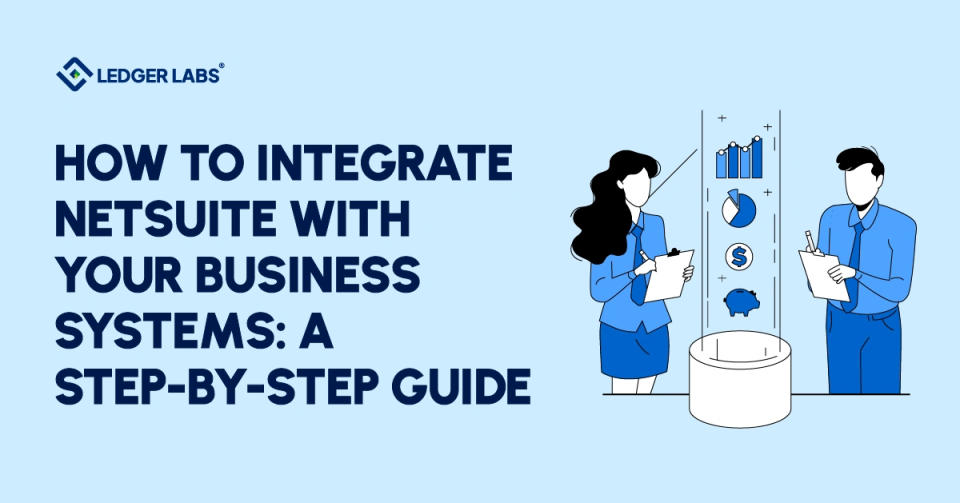Let’s start with a truth – the right NetSuite integration eliminates data silos, automates workflows, and connects your entire tech stack into one unified operation.
With cloud-based systems becoming the backbone of modern operations, connecting NetSuite to your CRM, eCommerce platform, and other tools is no longer optional.
This guide walks you through everything you need to know about implementing and maintaining successful connections.
Key Takeaways
- NetSuite integration eliminates data silos and automates data flow across all systems.
- Common challenges include sync errors, API limits, and customization conflicts—solved with proper governance and version control.
- Integration methods include pre-built connectors, APIs (SuiteTalk), iPaaS platforms, and custom SuiteScript development.
- Costs range from $500/month for connectors to $50K+ for custom builds, plus maintenance.
- A six-step process—requirements, method selection, authentication, mapping, testing, deployment—ensures reliable, long-term integration success.
What is NetSuite Integration?
NetSuite integration is the process of connecting your NetSuite ERP or CRM system with other business applications to enable automated data flow and unified operations across your entire tech stack.
Instead of manually entering order data from Shopify into NetSuite or copying customer records from Salesforce, integration does this automatically – in real-time or on a schedule you control.
Here’s why this matters for your business. When NetSuite operates in isolation, you create data silos that force teams to work with outdated information. Your sales team sees one version of customer data in the CRM while your finance team sees something different in NetSuite. Integration eliminates these silos by ensuring every system works with the same accurate, up-to-date information.
NetSuite Integration Methods: Choosing the Right Approach
Let’s examine your integration method options and how to select the one that fits your situation.
So what’s the right way to connect NetSuite to your other systems?
The answer depends on your technical resources, budget, timeline, and complexity requirements. There’s no universal “best” method—just the right fit for your specific needs.
Method 1: Pre-Built Connectors (NetSuite Connector)
Pre-built connectors are packaged NetSuite integration solutions designed for popular applications like Shopify, Salesforce, and Amazon. They work through simple configuration—no coding required. You install the connector, map your fields through a visual interface, and you’re running within days.
- Best for: Common integrations where speed matters more than customization
- Pros: Fast setup, affordable ($0-$500/month), no technical expertise needed, vendor support included
- Cons: Limited customization, works only with supported applications, may lack advanced features
- Cost range: Often included in your platform subscription or available as add-ons under $500 monthly
Method 2: Native API Integration (SuiteTalk - SOAP/REST)
SuiteTalk is NetSuite’s built-in web services toolkit, offering both SOAP and REST APIs for custom integrations. This approach gives you direct access to NetSuite data and operations through programmatic calls. You write code that reads from and writes to NetSuite based on your exact requirements.
- Best for: Proprietary systems, unique workflows, and situations where pre-built connectors don’t exist
- Development requirements: JavaScript or Python developers familiar with REST/SOAP protocols, API authentication, and error handling
Cost considerations: $5,000-$50,000+ for initial development, plus 15-20% annually for maintenance
Method 3: iPaaS Platforms (Celigo, Dell Boomi, MuleSoft, Jitterbit)
Integration Platform as a Service (iPaaS) solutions act as middleware between NetSuite and your other applications. Platforms like Celigo specialize in NetSuite connections, while Boomi and MuleSoft handle enterprise-wide integration needs. These tools offer visual builders, pre-built templates, and monitoring dashboards.
- Best for: Multiple integrations, teams without dedicated developers, businesses needing flexibility
- Feature comparison: Celigo offers the most NetSuite-specific templates, Boomi excels at high-volume data processing, MuleSoft provides the most customization options, and Jitterbit balances ease-of-use with enterprise features
- Pricing models: Subscription-based from $1,000-$10,000+ monthly depending on connections, data volume, and support level
Method 4: Custom Development (SuiteScript, RESTlets)
For complex requirements that APIs alone can’t handle, you can build custom logic directly inside NetSuite using SuiteScript (NetSuite’s JavaScript-based language) and RESTlets (custom endpoints). This gives you the deepest level of control but requires significant technical expertise.
- When to build custom: Complex business logic, real-time calculations, multi-step workflows that span systems
- Resource requirements: NetSuite-certified developers, ongoing maintenance team, dedicated sandbox environment
- Long-term implications: You own the code completely, but you’re also responsible for updates, bug fixes, and compatibility with NetSuite upgrades
Your integration method sets the foundation for everything that follows. Choose based on your current needs but plan for future growth – switching approaches later is expensive and disruptive.
With your method selected, you’re ready to tackle the implementation process step by step.
How to Integrate NetSuite: Step-by-Step Implementation Guide
With your method selected, you’re ready to tackle the implementation process step by step.
Whether you’re connecting Shopify to NetSuite or building a custom API integration, success follows the same proven roadmap. This six-step process works regardless of which integration method you chose.
Step 1: Define Your Integration Requirements
Start by mapping exactly what needs to happen. Identify which systems you’re connecting and what data flows between them. Does customer data flow from NetSuite to your CRM, or vice versa? Do you need real-time updates or can you run scheduled batch syncs overnight? Document your field mappings in detail—which NetSuite fields correspond to fields in your other system. Don’t skip this step. I’ve seen teams rebuild integrations from scratch because they didn’t document requirements upfront.
Step 2: Choose Your Integration Method
Review the options we covered in the previous section. Match your technical resources and budget against your complexity requirements. If you’re integrating Shopify and have no developers, a pre-built connector makes sense. If you’re connecting a proprietary warehouse system, you’ll need API development or an iPaaS platform with custom mapping capabilities.
Step 3: Set Up Authentication & Security
This is where many implementations stall. You’ll need to configure token-based authentication in NetSuite, which means creating an integration record, generating consumer keys and secrets, and setting up OAuth 2.0. Create a dedicated NetSuite role with minimal permissions—just enough for the integration to function. This follows the principle of least privilege and protects your data if credentials are compromised. Store your API keys securely using a password manager or secrets management service, never in plain text files.
Step 4: Configure Data Mapping & Transformation
Map each field between your systems and establish transformation rules. If Shopify stores phone numbers as “(555) 123-4567” but NetSuite expects “5551234567”, you’ll need transformation logic to reformat data. Set up data validation rules to catch errors before they sync—like rejecting orders without customer emails. If you operate multiple subsidiaries or currencies, configure these mappings now. I can’t stress this enough: bad data mapping creates problems that compound daily.
Step 5: Test in Sandbox Environment
Never test directly in production. Create realistic test scenarios covering normal operations, edge cases, and error conditions. What happens when a customer places an order for an out-of-stock item? Does your integration handle it gracefully? Validate data accuracy by comparing records across systems manually. Run performance tests with realistic data volumes to identify bottlenecks before they impact your business.
Step 6: Deploy to Production & Monitor
Roll out gradually if possible—start with a subset of data or users before going company-wide. Train your team on how the integration works and what to do if something breaks. Set up monitoring and alerting so you know immediately when data stops flowing.
NetSuite Integration Cost
Understanding these NetSuite use cases helps, but what will this actually cost you?
Let’s talk money. NetSuite integration cost varies dramatically based on your approach, complexity, and ongoing needs. I’ll break down the real numbers so you can budget accurately.
Pre-Built Connectors: $0-$500/Month
Many platforms include NetSuite connectors in their subscription. Shopify, for example, offers NetSuite integration through its app marketplace, often bundled with your plan or available as a low-cost add-on. Stand-alone connectors typically run $200-$500 monthly. You’ll pay more for premium features like real-time sync or high-volume data processing.
iPaaS Platforms: $1,000-$10,000+/Month
Celigo, Boomi, MuleSoft, and Jitterbit charge subscription fees based on the number of connections, data volume, and support level. A basic Celigo plan with 2-3 integrations starts around $1,000 monthly. Enterprise deployments with dozens of connections and millions of records processed can exceed $10,000 monthly. Factor in implementation costs too—iPaaS vendors or their partners charge $10,000-$50,000 to set up and configure your integration initially.
Custom API Development: $5,000-$50,000+ One-Time
Building custom NetSuite API integration from scratch costs $5,000-$15,000 for simple connections, $15,000-$35,000 for moderate complexity, and $50,000+ for enterprise-grade implementations with complex business logic. NetSuite developer rates range from $100-$200+ per hour depending on location and expertise. Don’t forget ongoing maintenance—budget 15-20% of your development cost annually to keep things running as NetSuite and your other systems evolve.
Professional NetSuite Integration Services: $150-$300/Hour
If you’re hiring consultants, expect to pay $150-$300 per hour for NetSuite integration consulting. Full implementation services run $10,000-$100,000+ depending on project scope. This typically includes requirements gathering, configuration, testing, and training.
Hidden Costs People Forget
NetSuite charges for API call overages if you exceed your license limits. A sandbox environment for testing costs extra. Monitoring tools add monthly fees. Staff training and onboarding take time away from other projects. These “small” costs add up to 20-30% on top of your base integration budget.
ROI Calculation Framework
Here’s how to justify the investment. Calculate hours saved on manual data entry weekly, multiply by your team’s hourly rate, and project annually. A team spending 15 hours weekly on manual order entry at $25/hour saves $19,500 annually with automation. Add error reduction value—if data entry mistakes cost you $5,000 annually in refunds and corrections, that’s additional ROI. Finally, consider growth enablement. Can integration help you scale to more sales channels or handle higher order volumes without additional headcount?
Understanding true costs upfront prevents budget surprises mid-project. Most businesses underestimate by 30-40% when they don’t account for ongoing maintenance and hidden fees.
With budget expectations set, let’s cover the practices that ensure your integration succeeds long-term.
Common NetSuite Integration Challenges (And How to Overcome Them)
NetSuite integration isn’t always plug-and-play.
Even experienced teams run into technical roadblocks that can delay projects and frustrate stakeholders. But here’s the good news – most challenges follow predictable patterns, and once you know what to watch for, you can navigate around them.
Let’s break down the five most common NetSuite integration challenges and how to overcome them:
- Data Synchronization Errors: Duplicate customer records, slow transfer speeds, and conflicting data formats plague many integrations. The fix? Establish clear data governance rules before you start. Define which system is the “source of truth” for each data type, implement matching logic to catch duplicates, and use data validation rules to prevent bad records from syncing.
- Authentication and Authorization Failures: Expired tokens, misconfigured API keys, and OAuth issues can break your integration overnight. Many teams face OAuth state parameter length issues when connecting systems like ServiceNow to NetSuite—the platform generates codes shorter than NetSuite’s 24-character minimum requirement. Solution: Use token-based authentication instead of passwords, set up automated token rotation, and document your authentication configuration thoroughly.
- API Limitations and Rate Limits: NetSuite throttles API calls to protect system performance. Hit the limit and you’ll see 429 errors that stop data flow. To avoid this, monitor your API usage through NetSuite’s governance dashboard, implement pagination for large datasets, and schedule batch processes during off-peak hours. You can also optimize your API calls by using saved searches instead of querying all records.
- Complex Customization Conflicts: Over-customization in NetSuite can break integrations when fields, workflows, or scripts change unexpectedly. The solution is version control. Document every customization, test changes in a sandbox environment first, and maintain clear communication between your NetSuite admin and integration team.
- Ongoing Maintenance Requirements: Integrations aren’t “set it and forget it” projects. Connector updates, API version changes, and system upgrades require continuous attention. Budget 15-20% of your initial integration cost annually for maintenance, and assign someone to monitor integration health daily.
Conclusion
NetSuite integration doesn’t have to be complicated.
What once required hours of manual data entry and constant reconciliation can now happen automatically – giving you real-time visibility across your entire tech stack with minimal errors. Instead of spending 20 hours per week copying orders from Shopify to NetSuite or manually syncing customer records between Salesforce and your ERP, integration handles it instantly while you focus on growing your business.
One of the best ways to integrate NetSuite is by connecting to NetSuite experts. And what better way than to schedule a meeting with us at Ledger Labs?