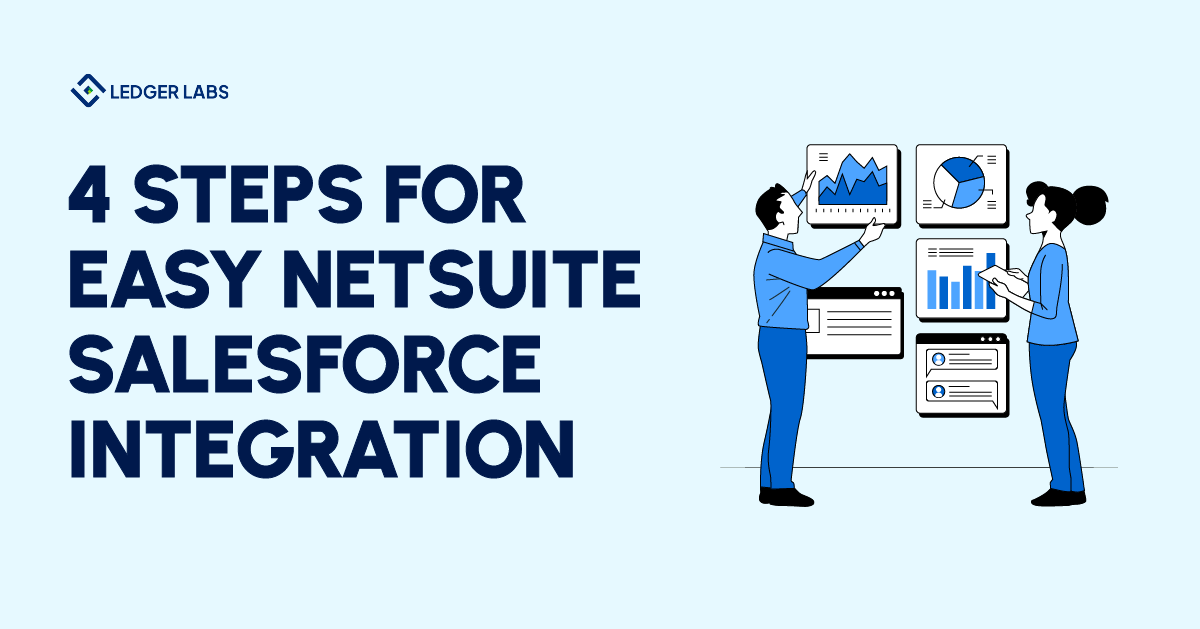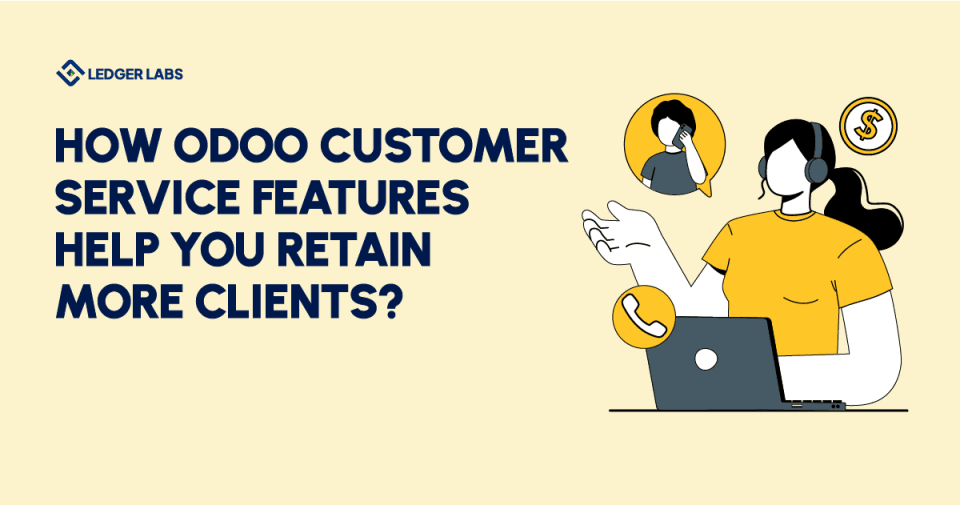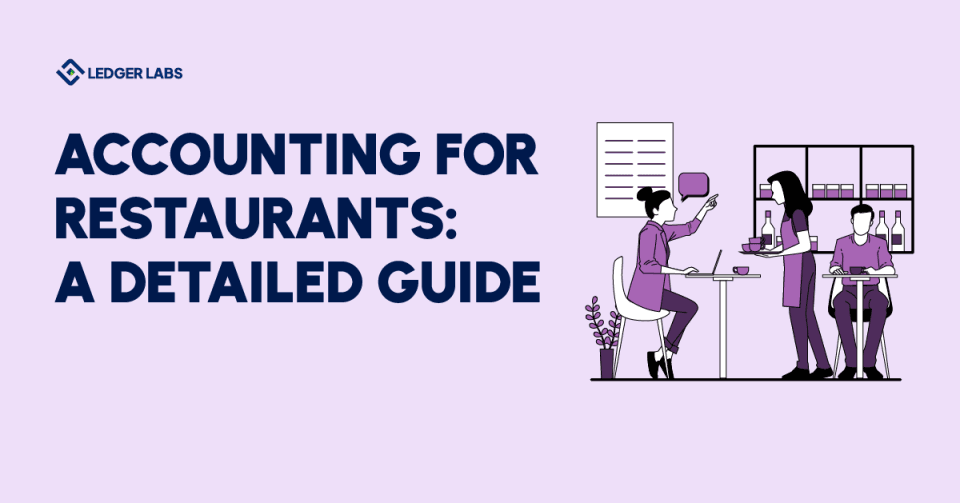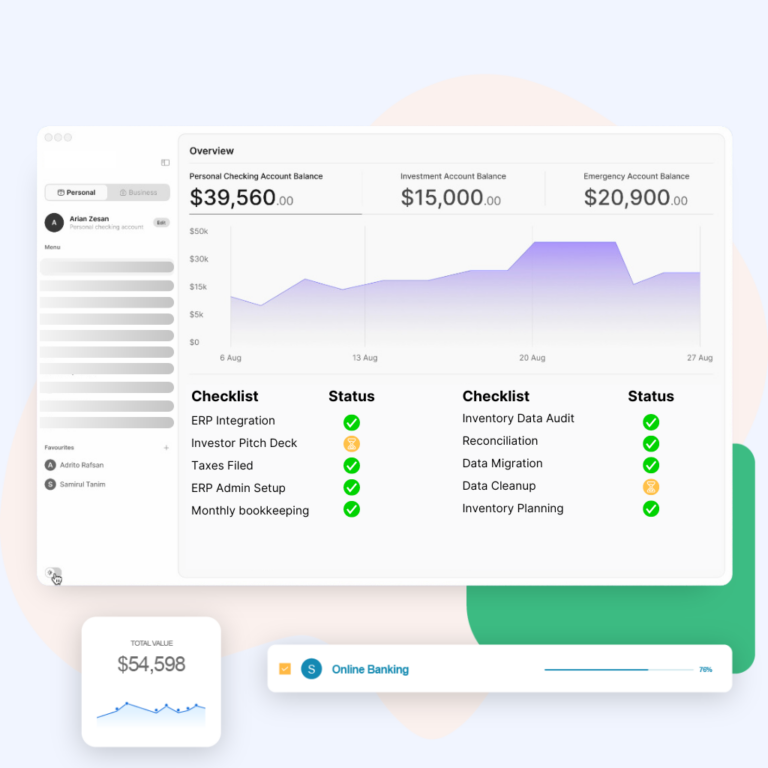1. Integrating NetSuite and Salesforce can save businesses up to 20% of time spent on data entry and reduce errors by up to 30%.
2. Businesses see up to a 15% increase in sales productivity when NetSuite and Salesforce are integrated.
3. Companies using integrated platforms report a 25% improvement in customer satisfaction, attributed to seamless data flow between sales, service, and financial teams, enabling a unified view of customer interactions.
4. Automating data transfers between NetSuite and Salesforce can reduce costs by 10-20% by eliminating manual processes and minimizing the risk of duplicated or incorrect data.
5. Integration helps businesses speed up financial close processes by 15%.
Surprisingly, so many business owners use NetSuite and Salesforce these days, however, without fully integrating the two systems.
It’s true they just work fine independently, but a lack of seamless communication between them can impact your business’s growth and cost you money.
Instead, combining Salesforce and Netsuite can provide your business with out-of-box solutions that can improve its efficiency and performance.
But when it comes to integrating these two systems, you may face certain challenges. Therefore, to help you out with it, we’ve come up with this blog that will guide you through the four steps for easy NetSuite Salesforce integration.
Let’s get started.
3 Key Benefits of NetSuite Salesforce Integration
Take a moment to think about all the important data stored in both Salesforce and NetSuite. In Salesforce, you’ve to manage leads, opportunities, closed deals, customer info, and more. Whereas NetSuite holds orders, invoices, inventory, and payment details, among other things.
Now, consider how often users from both platforms need to share this data. Sales reps need real-time inventory updates to avoid selling products the company can’t deliver, while finance teams require customer details to generate accurate invoices. The list goes on.
This is when Salesforce integration with NetSuite proves beneficial. The integration automates data exchange between the two, eliminating manual tasks like emailing and re-entering information. Plus, it ensures that data stays organized. Making sure the process reduces errors and speeds up processes.
Let’s take a closer look at how Salesforce to NetSuite integration is valuable for your business. And why it should be at the top of your priority list.
1. Manage Your Data Seamlessly to Increase Business Efficiency
If you are wondering how NetSuite and Salesforce integration can increase the efficiency of your business. Then, picture this:
a) Your sales team is seamlessly accessing live inventory data right from Salesforce.
b) Your finances effortlessly get calculated and you can pay accurate sales commissions with data visibility from NetSuite. The finance professionals can easily speak sales rep language with Salesforce opportunity and order IDs in NetSuite. It can eliminate the efforts for phone calls and emails.
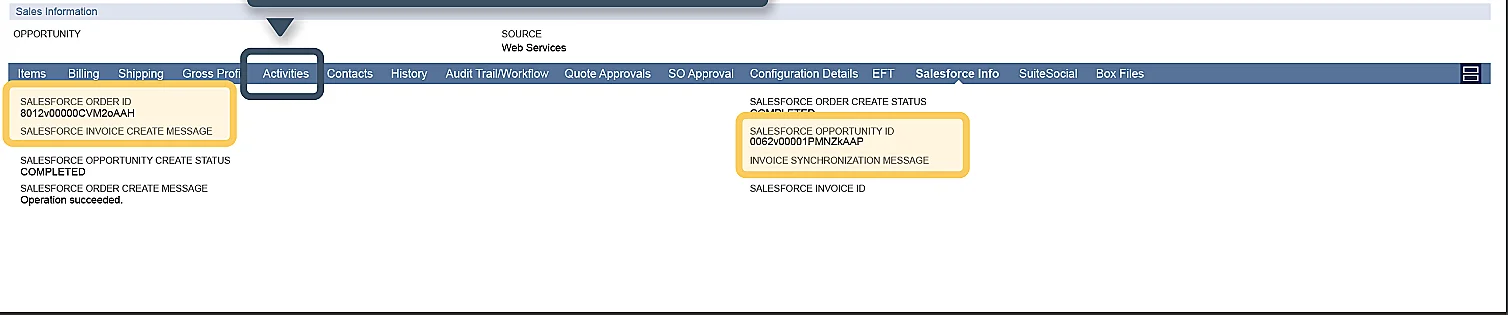
c) Your business is swiftly presenting sales order details as soon as a deal closes.
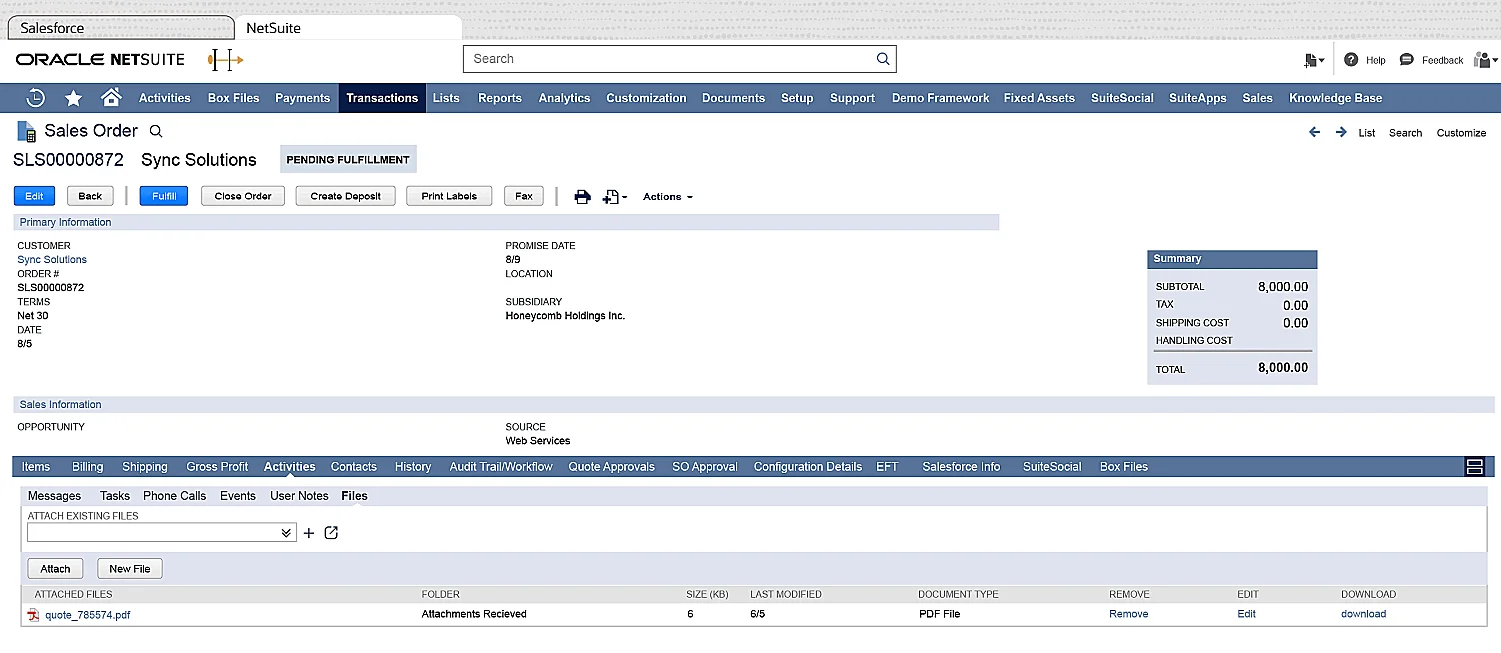
d) Your customer support team is effortlessly checking payment status and history when interacting with customers.
It’s like connecting the dots between your core business functions to make it run smooth and fast. This means no more frustrating manual handoffs or miscommunications. As a result, you can welcome a faster, better, and more efficient system on board.
2. Enhance Your Business’s Sales and Marketing Capabilities
Another benefit of NetSuite Salesforce integration is it can multiply your organization’s ability to make a sale or market the products. This seamless integration can ensure that your sales team is armed with up-to-date product descriptions, pricing, and lead times right at their fingertips.
This instant access to the required data means no more waiting for information or selling products that don’t exist. Your team can:
a) whip up fast and accurate quotes for customers
b) boost sales efficiency and effectiveness
c) get better insights into customer payment history
d) nurture relationships with your top customers rather than chasing down late payments.
3. Make Your Customer Relationship Management Process Easier
A flawless integration between the two platforms empowers your teams to provide top-notch customer service. It means the Field Sales reps can access customer payment history on the go. They will always be well-informed before meeting clients. Meanwhile, Field Service managers can easily check contract status and part availability before scheduling maintenance visits.
Overall, with Salesforce Netsuite integration, your business can expedite key processes, reducing wasted time and enhancing the overall service experience for your loyal customers.
Does your business need NetSuite Salesforce integration?
Get a free business audit!
NetSuite Salesforce Integration Methods and Tools
As explained above, connecting these two platforms lets you manage your business and underlying processes more effectively. It can create a seamless lead-to-cash process. But the question is how to integrate NetSuite with Salesforce and enjoy its benefits. Well, there are three primary ways to integrate these systems:
- a) By using a custom integration adapter
- b) By using third-party integration like Celigo, Boomi, and Mulesoft
- c) By using the NetSuite API for integrating both CRM modules
If we talk about which is the most suitable option? Then, considering a pre-built third-party integration can be a convenient solution. However, there are shortcomings:
- a) It is not flexible
- b) It is expensive
On the other hand, using a NetSuite API like Restlet for NetSuite and salesforce integration is both customizable and inexpensive. Even several professional salesforce development companies recommend choosing REST APIs for merging these systems.
Since it is the most preferred option, let’s look at the steps for NetSuite Salesforce integration using REST API.
Step-by-Step Guide on How to Perform NetSuite Salesforce Integration
Salesforce to NetSuite integration via RESTlet involves the following 4 steps:
- Creating and adding Restlet scripts on NetSuite
- Authenticating requests in Salesforce and NetSuite
- Transferring Data in NetSuite and Salesforce
- Automating the Integration by Running Batch Classes in Salesforce
Let’s understand these steps in brief:
Step 1: Creating and Adding Restlet Scripts on NetSuite
The first step is to add a JS script in NetSuite to generate new fields. For this:
a) Add Remote Site Setting in Salesforce: Go to Salesforce and add the NetSuite remote URL as a remote site setting.
b) Create Restlet Script in NetSuite: Create a restlet script in NetSuite to handle the data transfer. This script will create a new customer record in NetSuite when a new account is created in Salesforce. Once you’ve created a Restlet script, go to “Documents” in NetSuite, click on “Files” and then “SuiteScripts”.
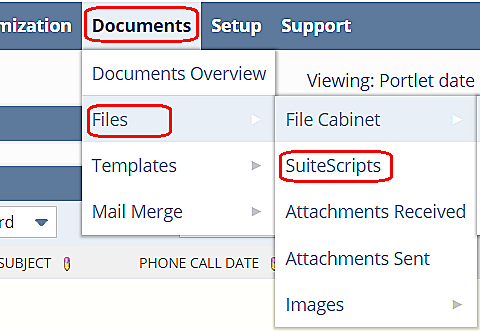
c) Create JavaScript for Restlet Script: Then, write JavaScript code to add the new customer in NetSuite. This script will create a standard NetSuite record and set its field values based on the data received from Salesforce.
d) Select Folder to Add Script: In NetSuite, select the folder to add the script and click on the “Add File” button to upload it.
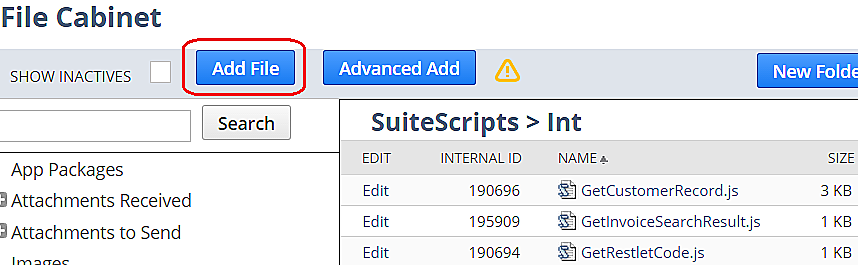
e) Create Restlet Script in Salesforce: In Salesforce, go to Customization -> Scripting -> Scripts -> New. Select type “RESTlet” and add the name and script created in the previous step. Save the script to deploy it, which will generate a URL endpoint.
Step 2: Authenticating Requests in Salesforce and NetSuite
You can’t transfer data without authenticating the systems. Either you can authenticate NetSuite credentials in Salesforce or you can do the other way around as well. If you are using the former method, then
a) Add authentication request, endpoint, and data transfer using the rest call in Salesforce. You need to ensure that the endpoint matches the one generated in NetSuite.
Step 3: Transferring Data in NetSuite and Salesforce
The third step for successful NetSuite SFDC integration is data transfer from one system to another. From fetching data from Salesforce to NetSuite, you would have to create separate web services through Javascript in the platform.
Likewise, to retrieve data from NetSuite, you’ll need to develop a data-fetching batch helper in Salesforce. This batch helper will be responsible for creating callouts to fetch JSON data from the NetSuite database.
As you can see below after the successful coding in Javascript, the Salesforce information is automatically pulled into NetSuite.
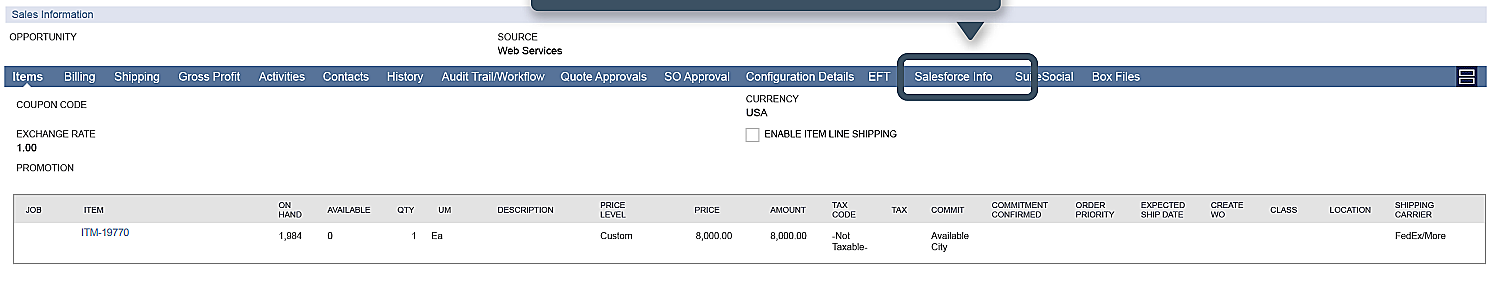
Similarly, behind the scenes, the connector pushed NetSuite data to Salesforce. With this, sales reps would no longer have to request status updates.
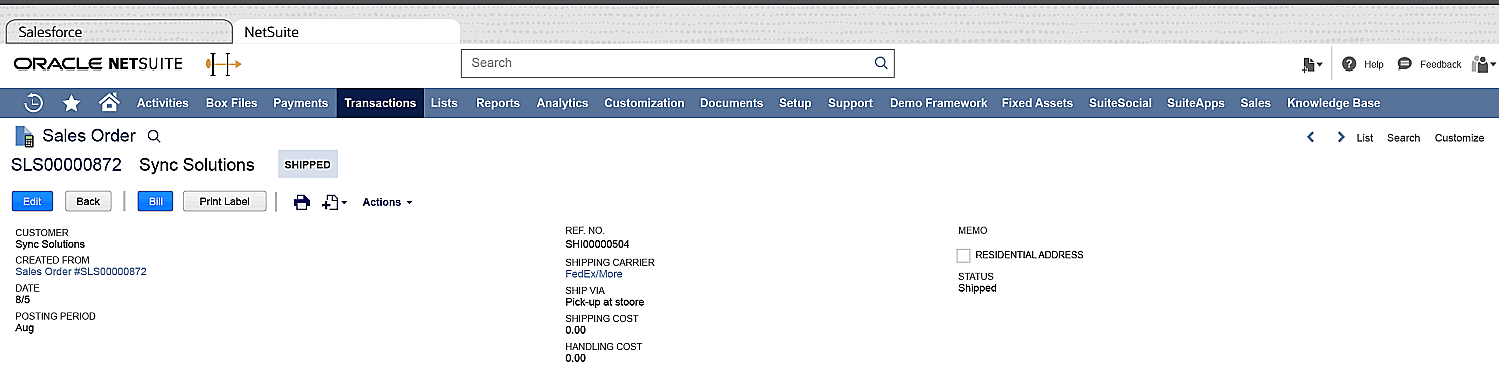
Now, you can easily perform the following steps:
a) Bill the customer.
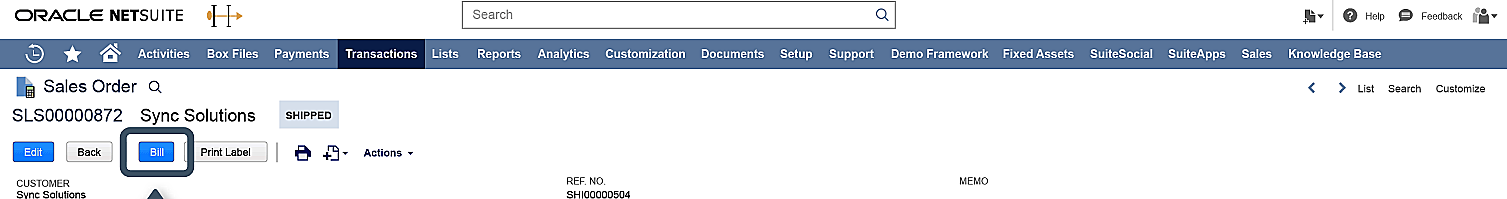
b) Accept the payment
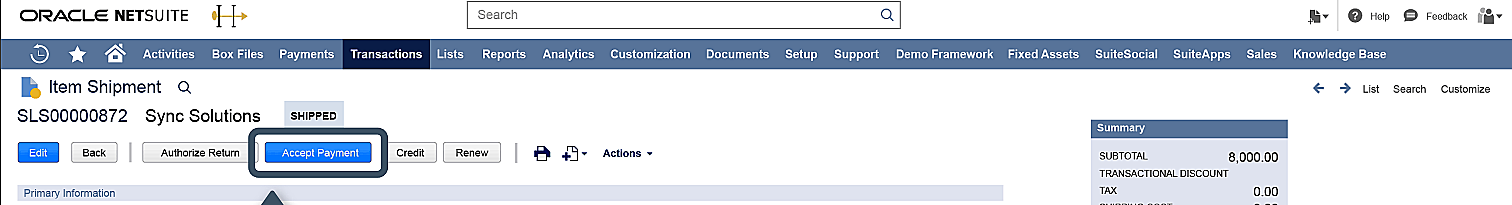
c) Process the payment, either partial or complete. Click on “Save” once done.
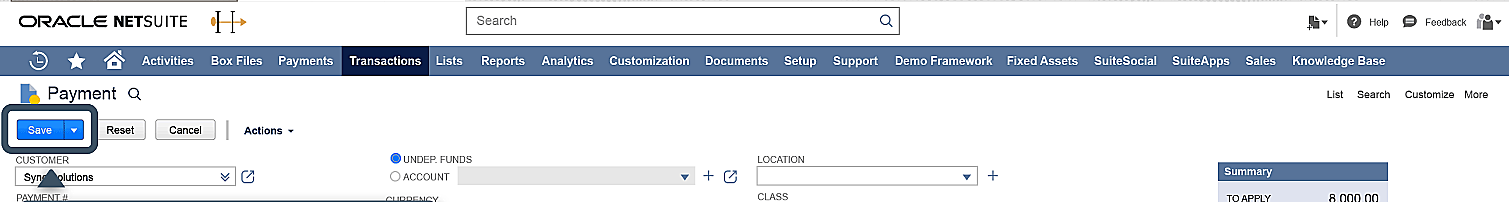
Step 4: Automating the Integration by Running Batch Classes in Salesforce
Although you can sync the overall process of syncing in real-time, the best option is to run it in batches. Write batch classes in Salesforce to call the function for creating customer records whenever a new account is created. This batch class will execute the NetSuite web service callout for each account.
Stuck with any of NetSuite Salesforce integration steps?
Get a free consultation from our Netsuite support team.
Benefits of Salesforce NetSuite Integration Using Restlet
One of the major benefits of using REST API for NetSuite SFDC integration is the convenience it offers, that too without the need for cumbersome middleware. They empower you to:
- Customize integrations according to your specific needs
- Save on costly integration expenses
- Achieve real-time synchronization of Customers and Contacts
- Seamlessly convert Opportunities into Quotes or Sales Orders
- Prevent duplication and unnecessary data re-entry
- Streamline the entire lead-to-cash process
- Gain visibility into back-office operations directly within Salesforce
Comparing Different NetSuite Salesforce Integration Methods
Although we have mentioned above that using NetSuite API is one of the best methods for integration, it is important to know about all the options. Let’s compare different integration methods for connecting NetSuite with CRM platforms like Salesforce:
Custom Integration Middleware Adapter
This approach involves creating a custom integration middleware adapter tailored to your specific requirements.
Pros:
- a) Offers maximum flexibility and customization to meet unique integration needs.
- b) Can be fine-tuned precisely to your business processes.
Cons:
- a) Requires significant development effort and expertise.
- b) Maintenance and updates may be complex and time-consuming.
Third-Party Integration (e.g., Celigo, Boomi, Mulesoft)
This method utilizes pre-built integration platforms like Celigo, Boomi, or Mulesoft to connect NetSuite and CRM systems.
Pros:
- a) Provides a ready-made solution with pre-built connectors and workflows, reducing implementation time and effort.
- b) Offers scalability and support.
Cons:
- a) May have limitations in customization compared to custom solutions.
- b) Ongoing subscription costs may add up over time.
NetSuite API Integration
Integrating both CRM modules directly using NetSuite API as the connector.
Pros:
- a) Offers direct access to the underlying data and allows for maximum control and customization.
- Can be tailored precisely to your integration needs.
Cons:
- a) Requires development expertise to implement and maintain.
- b) May involve more upfront development effort compared to third-party solutions.
Best Practices for a Successful NetSuite and Salesforce Integration
While we’ve covered the essential steps for NetSuite integration with Salesforce, it’s crucial to emphasize that overlooking certain key practices can hinder your desired outcomes. That’s why our NetSuite support team has compiled the following three best practices. These steps are indispensable for integrating these two systems to reap the most benefits.
1. Ensuring Data Accuracy and Consistency
The first step towards implementing a successful Salesforce NetSuite integration is to ensure your data is accurate and consistent across both platforms. It is the foundation of smooth integration, without this, your integration efforts may fall short. That can lead to errors and inefficiencies.
2. Implementing Security Measures and Permissions
One thing that is non-negotiable while integrating critical business systems like NetSuite and Salesforce is protecting sensitive data at any cost. Therefore, the best practice is to implement robust security measures and set appropriate permissions. They are essential as your information will be protected from unauthorized access or breaches.
3. Regular Monitoring and Maintenance of the Integration
To be honest, NetSuite Salesforce integration is not a one-and-done process; it requires ongoing vigilance and upkeep to ensure optimal performance. That is why you need to make sure that your team continuously monitors the merger between the two. Besides, regular maintenance is also paramount. So that you can address any issues (that may arise) promptly and make necessary adjustments as your business evolves.
NetSuite Salesforce Integration: A Successful Real-life Example
In 2021, a growing e-commerce retailer was facing challenges with disorganized data between their Salesforce CRM and NetSuite ERP systems. Because of this clutter, they were facing various issues in their workflow like:
- Their orders were getting lost in translation
- Inventory levels were inaccurate
- They weren’t able to sync customer information properly.
That’s when the expertise of NetSuite professionals at The Ledger Labs came in. We worked closely with the company to seamlessly integrate their Salesforce and NetSuite platforms. We not only helped to create a unified data ecosystem but also ensured data consistency across the board.
As a result, the organization was able to witness a 25% improvement in its data accuracy. Simultaneously, the order processing errors were reduced to 30%. Plus, they were able to make their customers happier with a seamless Salesforce NetSuite integration.
To Wrap Up
NetSuite Salesforce integration offers a myriad of benefits to a business. It can basically revolutionize the way businesses operate. In this blog, we’ve explored the key steps on how to perform NetSuite Salesforce integration. Plus, we’ve also understood the best practices to follow during integrating the two powerful platforms that can certainly help your business achieve greater efficiency.
As businesses continue to evolve, so too will the integration solutions. However, in this ever-changing landscape, one thing remains constant: the importance of leveraging the right expertise and resources to navigate integration challenges effectively.
Therefore, if you want to harness the full potential of NetSuite Salesforce integration, you can get in touch with the NetSuite integration experts at Ledger Labs. Our team equips the right expertise to make this complex process easier for you.