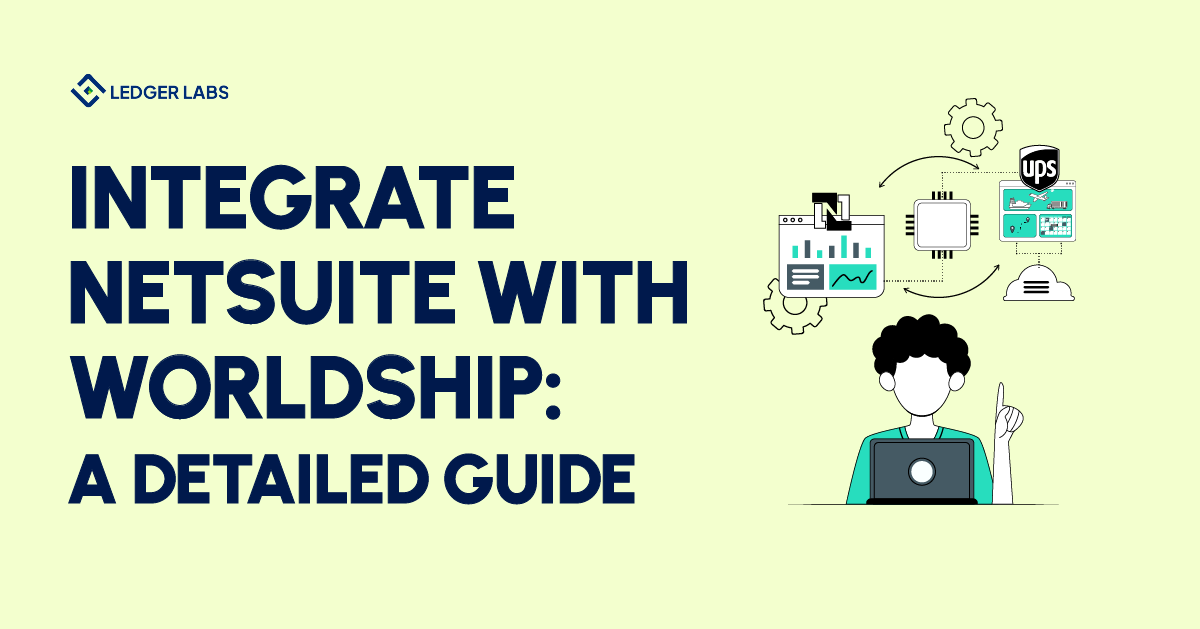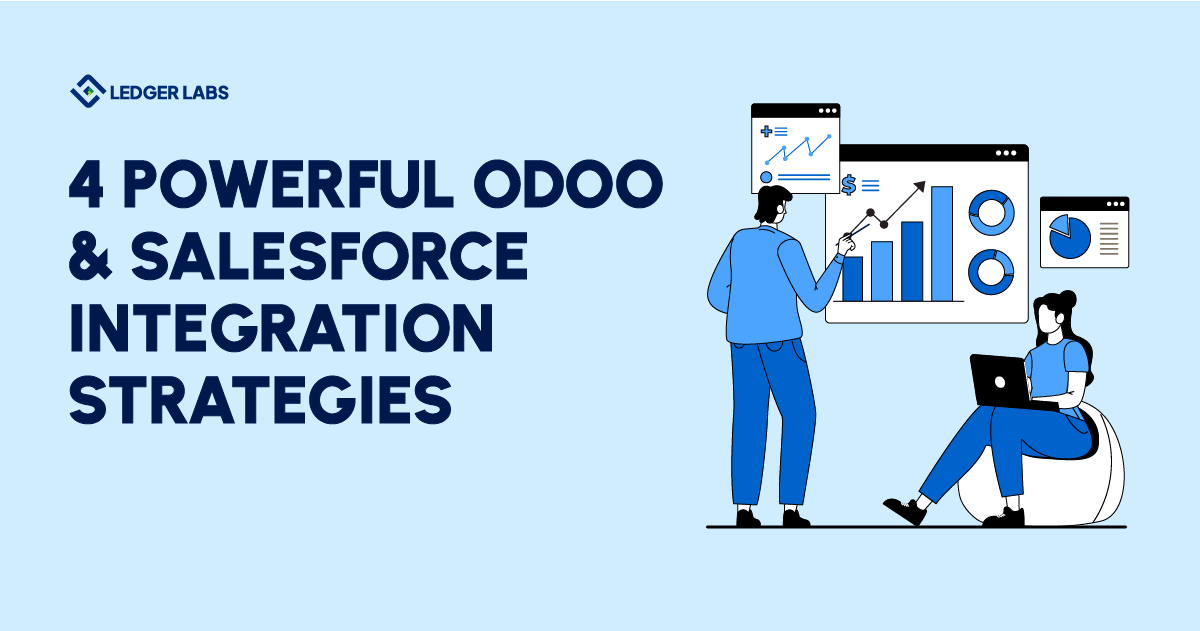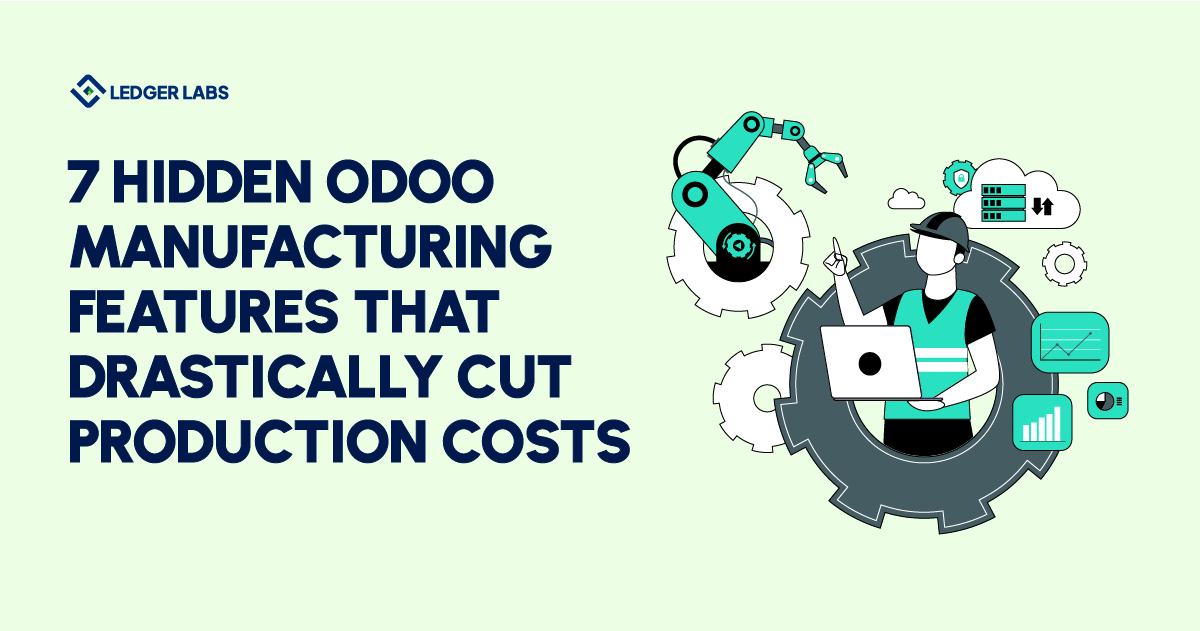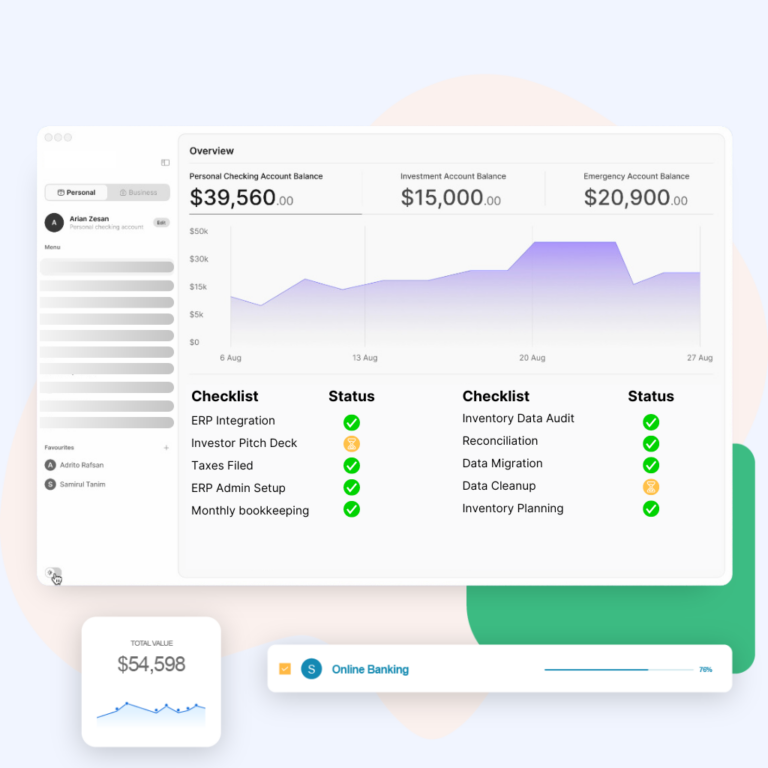Imagine how your business could benefit if you simply had a way to transfer order and shipment data from one system to another.
A NetSuite WorldShip integration substitutes manual data entry of your order and shipment by automating the entire process, saving you time and money.
This integration makes data migration between the two systems not just simple but also efficient.
Let’s explore how you can successfully integrate NetSuite with WorldShip.
- WorldShip is a popular shipment software that helps you track and manage your orders effectively.
- A NetSuite WorldShip integration can significantly increase business efficiency.
- An ERP integration helps businesses improve their business processes by 95%.
- A NetSuite WorldShip integration automates business processes, allows real-time tracking, and improves customer experience.
WorldShip – The Best Shipment Software
WorldShip is your most reliable shipping solution, offering diverse features that can easily be customized to fit your core business needs.
It helps you manage every aspect of your shipping process.
You’ve got features like address verification, label printing, and shipment tracking to simplify your shipping operations.
With flexible features that support growing businesses, managing shipment details has never been easier.
WorldShip is a Window-operated desktop application with built-in reporting capabilities and multiple shipping profiles.
Businesses rely on WorldShip for the following reasons:
- It automates your shipping process by integrating WorldShip into any internal business system.
- It allows you to save your profile and preferences which makes it easy to make repeated shipments.
- You can seamlessly process and track shipments from your desktop.
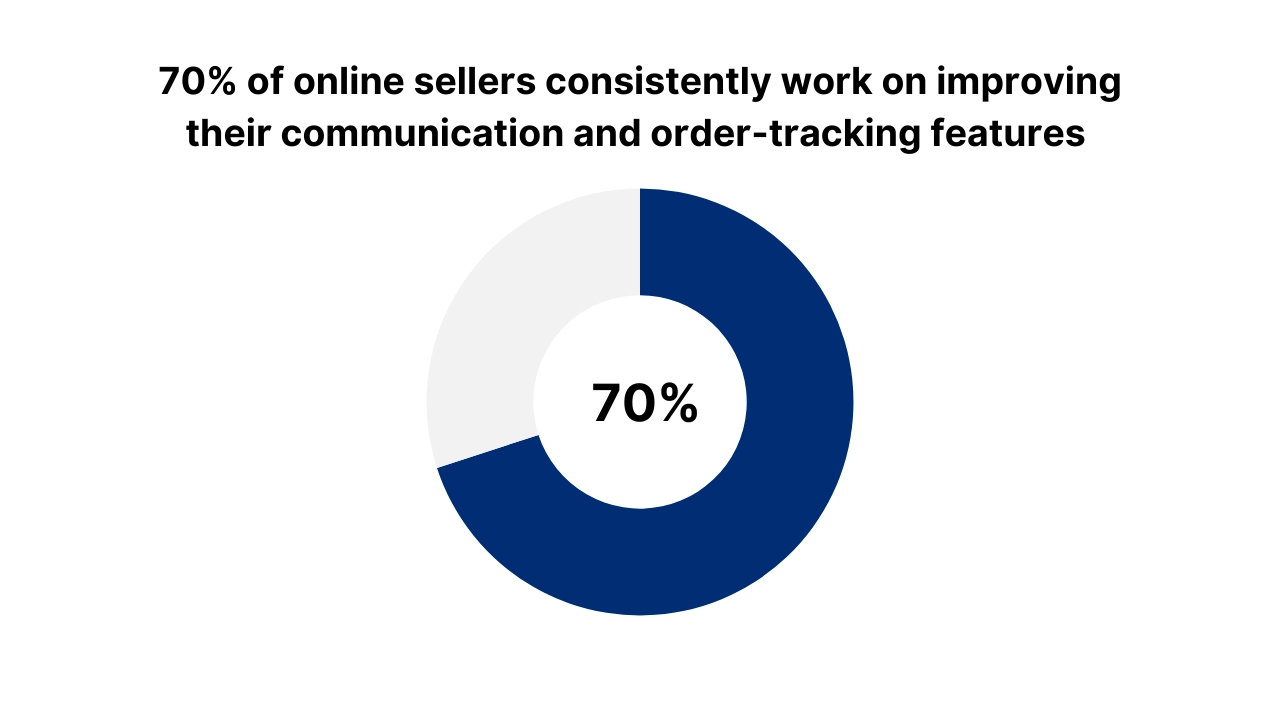
70% of online sellers are consistently working on improving their communication and order tracking features to offer improved customer experience.
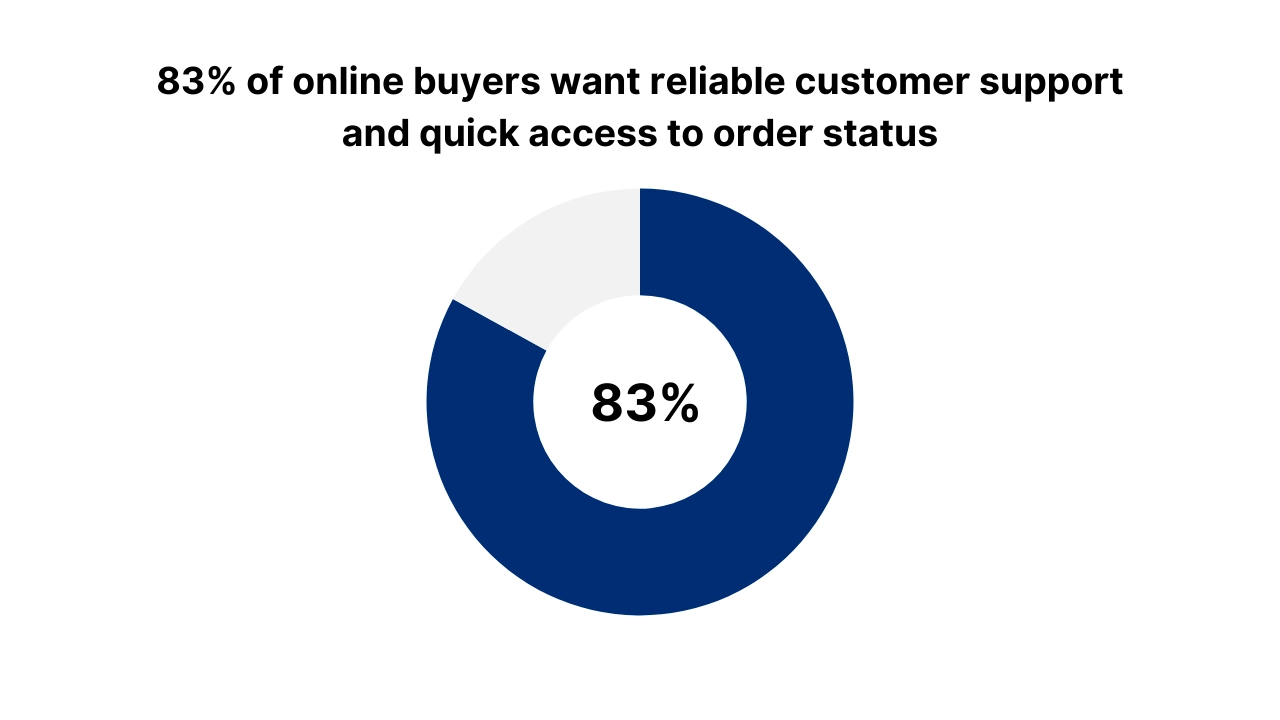
This happens because 83% of online buyers want reliable customer support and quick access to order status.
Basically, every customer looks for transparency throughout their buying process.
And WorldShip makes all of this possible with its customizable features that support businesses of every size.
NetSuite – The Most Reliable ERP Solution
The world is constantly changing, so our businesses must adapt to sustain.
One way to ensure that is by implementing an ERP solution that helps you face modern challenges head-on with seamless integrations and excellence-driven features.
This is possible with NetSuite integration.
The ERP market size is in a growing phase and is expected to exceed $49.5 billion by 2025.
NetSuite is a cloud ERP solution that gives you real-time insights, helping you not only visualize challenges but also find pertinent solutions for taking quick actions.
This ERP solution centralizes your core business operations and automates their processing for both internal and external employees.
The best thing it does for your business is it gives you control.
Here are the top reasons why you should consider NetSuite implementation in your business.
- It helps you manage your finances
- It centralizes your core business activities
- It increases data accuracy
- It promotes the visibility and integrity of information
- It improves reporting standards
- It automates business processes to elevate overall efficiency
- It becomes your central database, providing all information in one place
- It offers third-party integrations and customizable dashboard
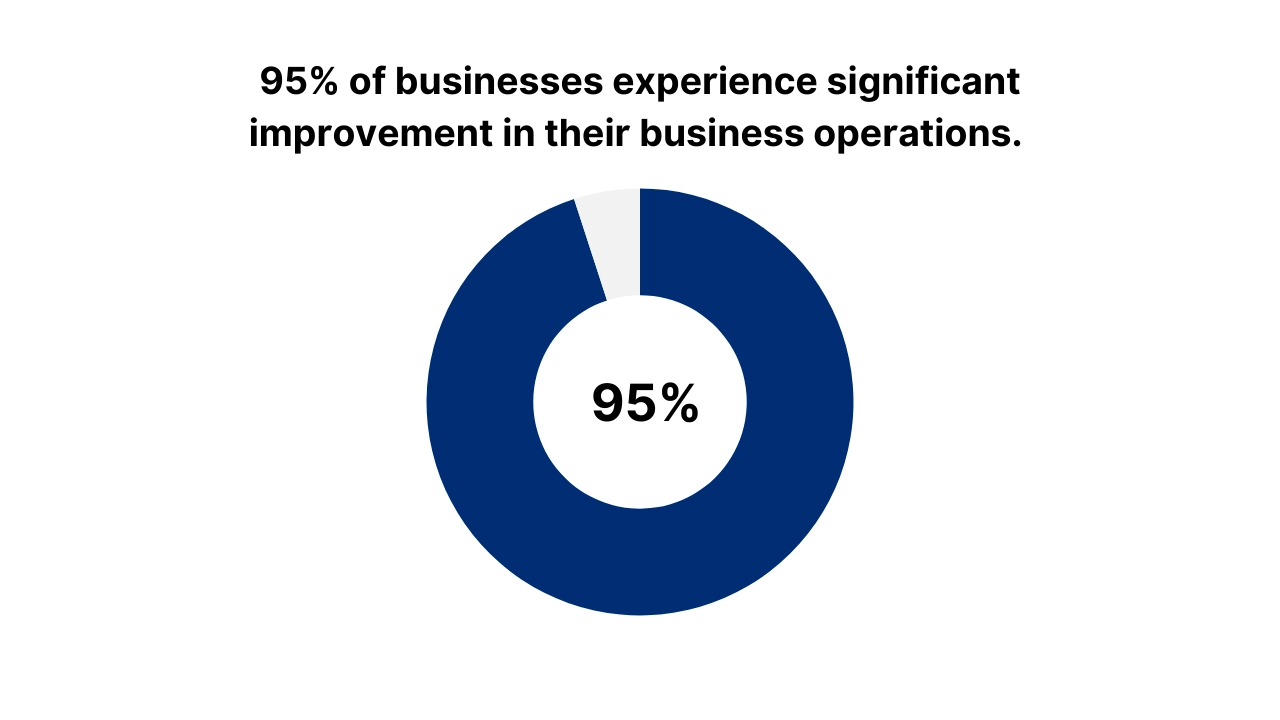
8 Reasons Why You Should Integrate NetSuite with WorldShip
Both WorldShip and NetSuite contribute to your business success.
Imagine how fast your business can grow once you integrate WorldShip with NetSuite.
Let’s explore the prime benefits of this integration.
1. Automates Business Processes
Manually entering data in NetSuite and then on WorldShip can be time-consuming and prone to error.
It also increases the chances of duplication. One way to avoid that is by using NetSuite automation.
Tackle this problem by eliminating manual data input which is possible through a NetSuite WorldShip integration.
2. Improves Order Management
Customers place orders on your website which is linked to NetSuite.
Now Imagine how efficient order tracking would become if the orders placed on NetSuite automatically sync with WorldShip.
This will improve order management and simplify the entire process.
3. Elevates Customer Experience
Real-time insights are a game-changer for your business.
This data helps you track current shipment status and improve communication with your customers more effectively.
This proactive method equips you with the latest information on your order. You know the delivery status and other shipment information at the tip of your fingers.
4.Saves Cost
NetSuite Worldship integration helps you leverage lower shipping rates by eliminating data duplication.
It further improves operational efficiency, helping you save additional costs.
5. Offers Scalability
Every business needs features that support its initiatives to expand.
Customizable features help you adjust their functionality according to your latest business needs.
You may get 50 orders at the start of your business, but with time, that number might increase to 500.
A NetSuite WorldShip integration seamlessly handles bulk shipments and higher shipping volumes.
6. Increases Overall Efficiency
You can improve business efficiency by automating operations that can be done without manual input.
Automation helps businesses with real-time insights and data accuracy. This can significantly boost informed decision-making.
7. Allows Real-Time Tracking
You can improve business efficiency by automating operations that can be done without manual input.
Automation helps businesses with real-time insights and data accuracy. This can significantly boost informed decision-making.
8. Empowers Businesses with Visibility
Businesses boost their performance significantly through visibility.
When you have access to information regarding the status of your order – whether it is in its shipping phase or still being processed from inventory.
Step-By-Step Guide For Netsuite Worldship Integration
Let’s go through the 5 steps of NetSuite WorldShip integration.
Step 1: Create an Account on NetSuite
A NetSuite WorldShip integration requires you to set up an account on NetSuite.
- Go to it’s website and choose a plan
- Provide information, like your contact information, company name, and payment method
- NetSuite has different modules, such as ERP, CRM, and e-commerce. Select one.
- Now set up your account. Select your preferred currencies and tax deduction
- Allow different users to choose their role
- Add custom fields and establish workflow based on your core needs
- Transfer data into NetSuite. This includes product details, financial records, and customer data.
- Now you’re ready to integrate NetSuite with WorldShip
Step 2: Download WorldShip Connector
- Confirm administrative access to the NetSuite account
- Go to the UPS website to install the WorldShip Connector
- Click on Run at the pop-up and then follow the instructions to complete the installation
- Go to WorldShip Connector and provide your NetSuite ID
Step 3: Change WorldShip Connector Settings
- Launch the WorldShip Connector software on your device
- Choose “Configuration from the drop-down menu
- Establish a connection between the two systems by providing NetSuite account details
- Change synchronization settings. For example, choose whether the data will be transferred one way or both ways and how frequently it can be transferred
- Customize field mapping settings
- Save the changes
Step 4: Map Out WorldShip and NetSuite Fields
- Go to the integration settings of both NetSuite and WorldShip
- Select the fields in each software that will be mapped
- Choose a field in NetSuite that will link to a field in Worldship
- Save the changes
- Now prepare for a test integration
Step 5: Conduct Test Integration
- Make sure both software are set up properly
- Perform a test run, add order details, and wait for shipment and tracking. If the two systems are connected successfully, there should be no problem
- Make sure you authenticate the accuracy of data, like the order number and shipping address. It should be the same on both software.
Best Practices for NetSuite WorldShip Integration
While NetSuite and WorldShip integration is complex, it becomes easy to follow when you’re following a step-by-step guide.
Let’s discuss some of the best practices to support a NetSuite WorldShip integration.
Keep and Maintain Up-To-Date Systems
- Keep up with the latest updates for NetSuite and WorldShip
- Make sure you are informed of the latest releases
- Assess all documents for updated features or bug fixes
Conduct Test Integration Regularly
- Always verify the data sync so that there’s data consistency across systems
- Regularly conduct shipment tests. They help you improve your shipping journey and customer experience
- Always stay in touch with customer feedback as it helps you maintain expectations, handle mishandling of data, and resolve shipping issues
Offer Support and Training to Employees
- Introduce your employees to this integration and explain its benefits in detail
- Provide hands-on training and help them become familiar with its features
- Hand out manuals and theory for additional training and support
- Address all the problems that they might face during this new business model
3 Common Challenges Faced During A NetSuite WorldShip Integration
While a NetSuite WorldShip integration can automate your business processes, it does come with a few challenges.
Let’s explore the three common challenges of this integration process.
1. Inconsistent Data
There are various reasons why you might identify some data inconsistencies.
This could be due to a change in data formatting or missing data. In addition, you could enter inaccurate information or have duplicate files.
This becomes a problem during the sync. This is why it is important to set variation policies.
Regularly verify and check the accuracy of data. You can also use third-party tools to improve data quality.
2. Technical Glitch
Maintain a stable internet connection otherwise, you might face connectivity problems.
You could experience bug problems so make sure you regularly update these systems and have their latest versions for optimal performance
Always check the settings and ensure all permissions necessary for the sync are granted.
3. User Problem
When the instructions aren’t clear, employees can misunderstand a procedure.
Therefore, minimize misunderstandings by encouraging your employees to ask questions.
Always review their performance to check the room for improvement or to eradicate user errors.
The Bottom Line
A NetSuite WorldShip integration can increase the overall efficiency of your business.
Improve order management and customer experience by connecting your centralized database with your shipment software.
While the NetSuite WorldShip integration is simple, it’s best to opt for professional support to minimize the chances of error.
By getting Ledger Labs on board, you also welcome a team with 12+ years of experience.
That means having extensive support necessary for a successful integration.
Book an appointment with us to get started with a seamless ERP implementation.