No matter what industry you are in, NetSuite ERP implementation is a substantial step for any kind of business. In reality, it is a project that demands to be taken seriously and needs commitment, considering factors like return on investment (ROI), cost, and the people who will supervise the NetSuite installation within your organization.
Moreover, implementing an in house ERP system is all about careful planning, a clear idea of your business goals, and aligning well with the already existing operational procedures. In this blog, we have curated top tips for a smooth NetSuite setup that can help your small business run more efficiently. So, without much ado, let’s have a better look.
NetSuite ERP Implementation tips
A properly done NetSuite ERP implementation holds the promise of transforming your business operations. However, NetSuite requires careful planning and strategic execution.
So, let’s explore essential tips to ensure a smooth and successful NetSuite ERP implementation, helping you harness the full potential of this robust platform for your organizational growth. Here goes:
1. Clearly specify your objectives for implementing ERP
Do it right the first time. A lot of failed NetSuite integrations are the result of improper goal setting before implementing.
To set clear goals, recognize the type of problems you need ERP to give you solutions for. Do you want to streamline operations, boost customer service, or enhance financial reporting? The answer usually lies in the type of question you ask. In many cases, you might also want to automate processes for extra time saving and cost reduction.
In simple words, having a clear goal in mind can set a benchmark to measure how successful and efficient your ERP system is.
2. Secure approval from executives and establish consensus for ERP implementation
Having approval of company executives is actually a lot more than just getting a green signal to invest in an ERP solution. Although a really essential factor to consider, it means informing the leadership about what exactly the NetSuite ERP implementation entails. Besides, you should also present a robust business case to your leadership team.
ERP technology, in reality, is much more than just a software tool, it’s a concept that should be fully comprehended and supported before moving forward to deployment efforts.
In fact, regular communication and updates from leadership regarding the ERP implementation plans are invaluable to creating a shared understanding across the company.
3. Choose the right NetSuite Partner
Choosing a partner with the appropriate experience and expertise is undeniably the key here. In other words, you should look for a NetSuite partner who deeply understands the opportunities and challenges in your specific industry. This involves those who understand all the technical aspects of implementation and also offers insights to make the most out of the investment.
Which NetSuite Partner is right for you?
Ask our expert NetSuite consultants.
4. Plan for data cleansing and migration
Data cleansing and migration are incredibly vital when preparing for an ERP implementation. In general, this process takes action when there is thorough assessment of the quality of already existing data. This is where you must check the data sets for consistency, accuracy and relevance.
Make sure to check any form of outdated information, discrepancy, or duplicated record that has slid in over time.
For example, do all suppliers associated with your company previously still exist? Such data are usually considered obsolete and unnecessary. As a result, this is the right time to remove all outdated data and reorganize every little detail once again.
This process is especially imperative because it impacts the integrity of your ERP System. In simple terms, the cleaner the data, the more the dependability of the system.
5. Plan to integrate seamlessly with present systems and third-party applications
Next in line is seamlessly integrating NetSuite applications into the systems you already have running. Consequently, your ERP should be aligned with all the existing systems.
That means, you need to plan about the integration points and ensure that the NetSuite solution can connect with other software seamlessly. Moreover, this integration minimizes additional disruptions to your business operations. Many organizations need NetSuite rescue because of integration issues.
6. Focus on Strong Project Management
You always need an expert to handle the wheel, right? That’s what strong project management is about. However, before starting ERP implementation, ask yourself one of the most important questions, “Do you have enough people power to take the project through to the endline?”
In many cases, it has come out as standard practice to kick off the ERP implementation without sufficient staff members, leading to a setup that’s not quite up to the mark.
This is where having a project manager, or a team for your ERP rollout is significant. The person you select for this role should have extensive knowledge of the technical areas of NetSuite. But, that shouldn’t entirely be the end. They should equally have a good grasp on their project management skills.
A strong project manager will act as the linchpin of the complete implementation procedure. For this area itself, they’ll work very closely with different departments, understanding their demands and ensuring whether the ERP system fits best.
7. Foster communication and collaboration within teams
Are you promoting an environment where every team member feels heard and is open to sharing feedback independently? It’s crucial that you do.
In other words, build an environment where all the team members can feel comfortable sharing the ideas and feedback they have in mind.
You can host regular meetings and obligatory updates to keep every member informed about the current stage you all are in. This part of the ERP implementation process is more important than you realize. Every team member should openly communicate the reasons for an ERP implementation and the expectations they have at each phase.
8. Train Your Team for Effective Usage
Change is the only constant. We have all heard this quote somewhere and this is where it’s the truest among all. The usage of an ERP implementation should be taught regularly. At the start, begin with basic training prior to the launch.
Gradually, continue imparting more advanced sessions as your team settles in with the concept — the more adept the team, the better benefits you will reap from NetSuite ERP implementation.
In some cases, a handful of team members might feel that the deployment date is typically where it’s all supposed to end. However, users may feel otherwise. For them, it’s usually the very starting point.
In fact, for users, what comes after is more vital to understand the project’s long-term success rate. In addition, it’s highly important to have a blueprint and resource in place for continuous technical support.
What’s equally important is facilitating NetSuite training of end users as well. That means employees should understand how the new workflows are working, especially because they will have no outside consultant to lean on at the later stage.
9. Set Realistic Expectations for ERP Implementation
It’s extremely important to understand that the NetSuite ERP system is one of your significant undertakings. That means, you have to manage your expectations regarding the resources needed and the time available.
This is where communication helps big time. Communicate realistic NetSuite implementation timelines to all members and be prepared for issues that may arise in the process.
10. Get feedback, monitor performance metrics, and optimize accordingly
It is incredibly important to seek user feedback after NetSuite ERP implementation. In the meantime, analyze how the system has performed against all business objectives. In addition, you also have to encourage team members to share their suggestions, opportunities, challenges, and experiences.
This can be invaluable as it offers a clear dynamic into how your ERP system is utilized at the ground level.
Apart from user feedback, start looking closely at certain performance metrics. As a result, these metrics will give you a comprehensive rundown of whether all initial objectives are aligned with the ERP implementation.
An example would help you understand better. Let’s say, for example, you want to reduce processing time for specific operators. In that case, you should compare the current processing time with the ones established before the implementation. This allows you to see for yourself the effectiveness of the system in real time.
Click here to watch a video – 10 NetSuite ERP Implementation Tips.
Not sure of your NetSuite performance metrics?
Speak to our NetSuite consultants.
5 Benefits of Implementing NetSuite ERP for Small Businesses
As you would’ve realised by now NetSuite ERP offers small businesses a comprehensive solution, streamlining operations from finance to inventory. With integrated modules, small business owners can optimize efficiency, reduce manual errors, and enhance decision-making. We can summarize the benefits of NetSuite ERP implementation as:
1. Enhanced data security
Data is one of the most integral areas of a business as it helps you make critical decisions around your company. With ERP systems, be sure that your data is separated into one secure place, instead of being strewn across different systems with varying security levels.
2. Standardized and centralized data management
Generally, the efficiency of an ERP system primarily comes from its capability to centralize every form of business data into one location. Assuming there’s no such system, data can be found scattered across various spreadsheets and applications.
As a result, this makes it challenging for staff members of a business to search for what they need. What’s more, it results in duplicate data and inconsistent data formats. That’s where the NetSuite ERP system can save you from the chaos. It standardizes all your essential data.
3. Better visibility
One of the most important, and fundamental benefits of an ERP system is better visibility. When everyone around the business has better visibility of all aspects of the organization, operations naturally are smoother. It allows quick and sound decisions because managers usually have a lot of information to help them in real time.
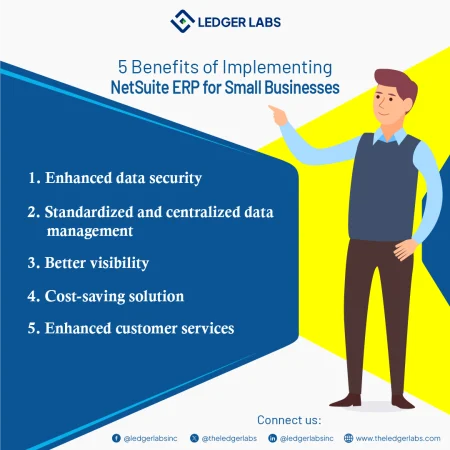
4. Cost-saving solution
For small businesses, one of the most important reasons to consider NetSuite ERP implementation is because it reduces the overall costs of the organization, usually on a massive level. The automation workflows it offers usually wipes out several operational and administrative costs after implementation.
5. Enhanced Customer Services
Let’s be honest, every business you can think of is edging out and competing against each other for the same customers. That is one of the main reasons why a highly responsive and responsible customer service is vital.
With the NetSuite ERP system in place, you can now step up your service by gathering all customer information, from order details to contact data, in just one location.
Summing up
The goal isn’t just to implement a new system in your business, it’s more about transforming how your business starts operating from today.
However, proper NetSuite ERP implementation will take meticulous planning, sound decision-making, and a vigilant eye on the details. Ensuring you pay close attention to the details, there’s absolutely no doubt about how well your business is going to perform in the near future. With these 10 key tips in mind, have a clear roadmap of what you need to do next.
Have any questions regarding NetSuite ERP? Get in touch today and have every question answered by our NetSuite ERP consultants with more than 12 years of experience.
Frequently Asked Questions
1. How long does it take to implement NetSuite?
NetSuite ERP implementation duration usually varies based on various factors, including the complexity of your processes, the business size, and the total extension of required customization. Typically, for small and medium-sized businesses, it takes anywhere around 3 to 9 months.
2. What factors should I consider when choosing a NetSuite partner for implementation?
That’s an excellent question. When selecting a NetSuite partner, the first thing to consider is their expertise in your field. Besides, you need to check their track record of how they have been doing with similarly sized business entities and closely examine their customer support. You need someone who has the proper knowledge about the technical areas of the system and has a proper vision of your business.
3. Is it necessary to customize NetSuite ERP to fit my small business needs?
Customization can help big time in tailoring NetSuite ERP system to particular business requirements. In the meantime, know that balancing the customization with internal features is crucial for best performance.
4. What is NetSuite ERP implementation?
NetSuite ERP implementation typically configures the ERP software to align with operations around your business. In other words, it is the procedure of configuring and deploying NetSuite’s Enterprise Resource Planning (ERP) software in your organization.
5. What is the key to a successful NetSuite implementation?
A successful NetSuite implementation depends on several factors:
- Having a clear goal of objectives
- Robust project management
- Efficient training and support
- Effective communication
- Collaboration












