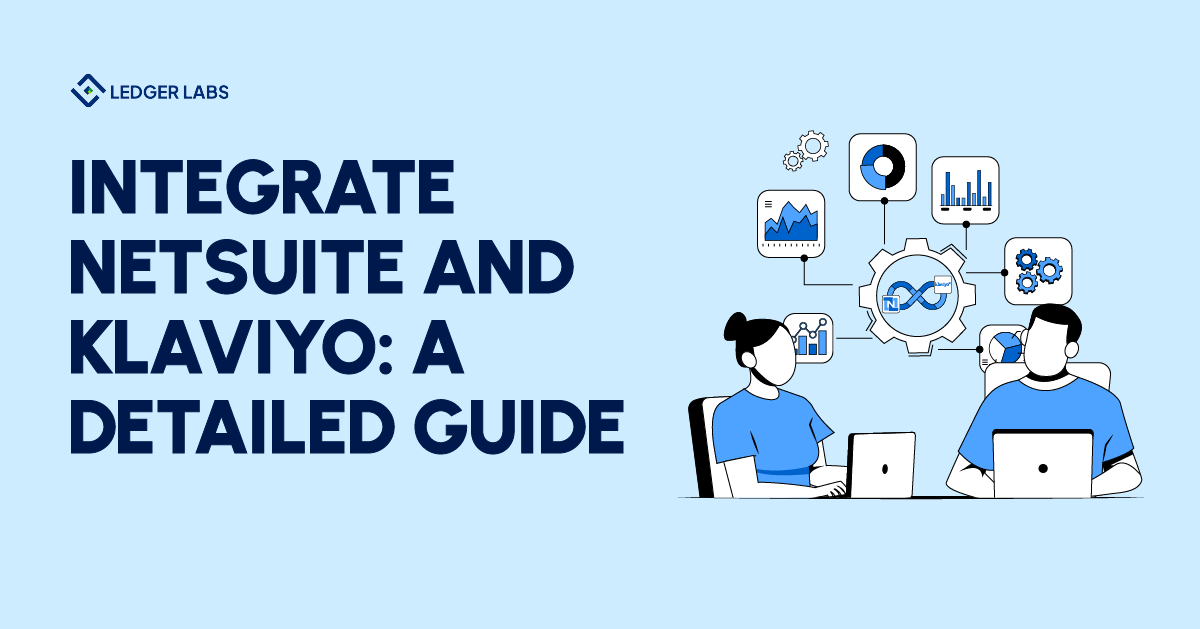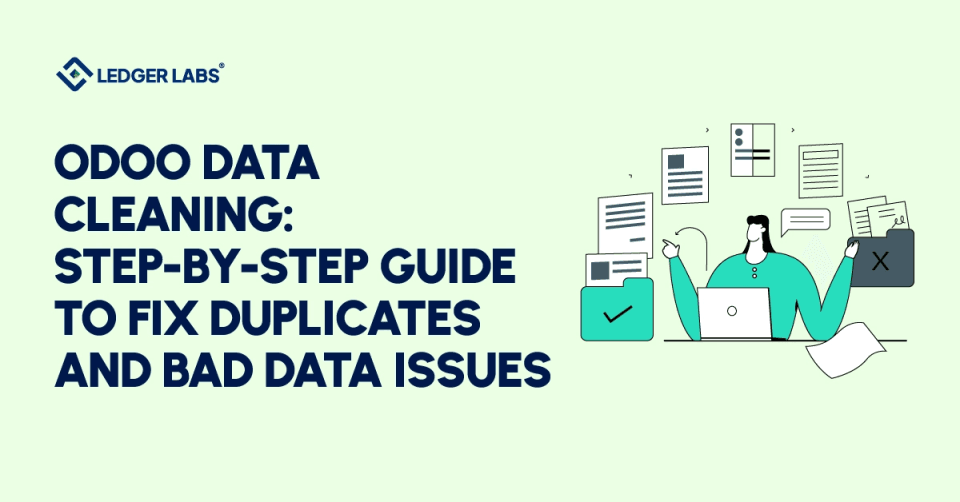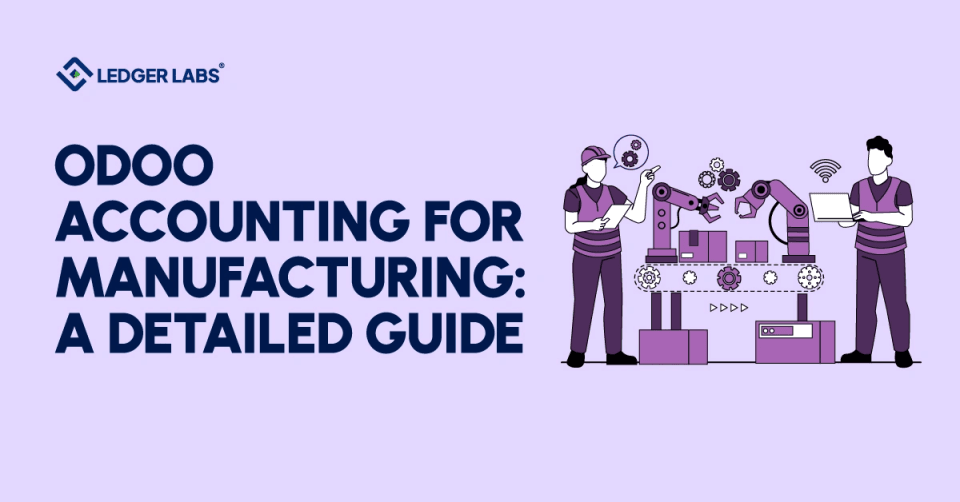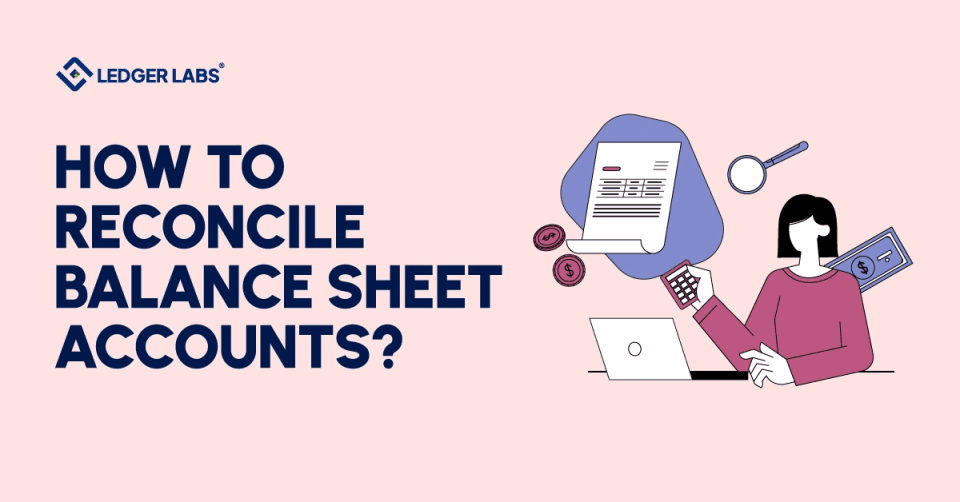Today, businesses leverage advanced technology to personalize communications and strategically use data.
Integrations like Klaviyo with NetSuite will enhance your business’s marketing by connecting it to your ERP solution and automating customer data synchronization.
Let’s explore how you can integrate Klaviyo with NetSuite and take your business to the next level.
- 33% of businesses seek ERP solutions to enhance sales and improve customer relationship management.
- Integrating Klaviyo with NetSuite helps secure server-side processing, protecting customer data according to the highest standards.
- This integration helps with custom data synchronization, email marketing optimization, and accurate reporting.
- You can integrate NetSuite with Klaviyo using Celigo or Zapier.
Why does Klaviyo and NetSuite integration work for businesses?
Behind every effective marketing strategy lies a clear understanding of customer data. This data includes their purchasing history, buying patterns, and customer profiles.
An integration between Klaviyo and NetSuite bridges the gap by automating data synchronization between the two systems and creating tailored marketing campaigns.
This integration empowers businesses to understand their customers by providing insights into their order details and purchasing behavior.
For example, they give information about abandoned carts, seasonal shifts, and top-selling products.
It serves as a foundation for analytics and data-driven marketing.
The role of NetSuite needs to be highlighted here. It identifies and targets customers based on their engagement, something you can find by checking the CTR (click-through rate) of a specific campaign.
What makes Klaviyo and NetSuite unique is their flexibility. It doesn’t offer a one-size-fits-all solution to businesses.
Instead, it understands industry trends and unique business requirements to offer customized solutions.
33% of businesses show interest in buying ERP solutions to enhance their CRM and sales efforts.
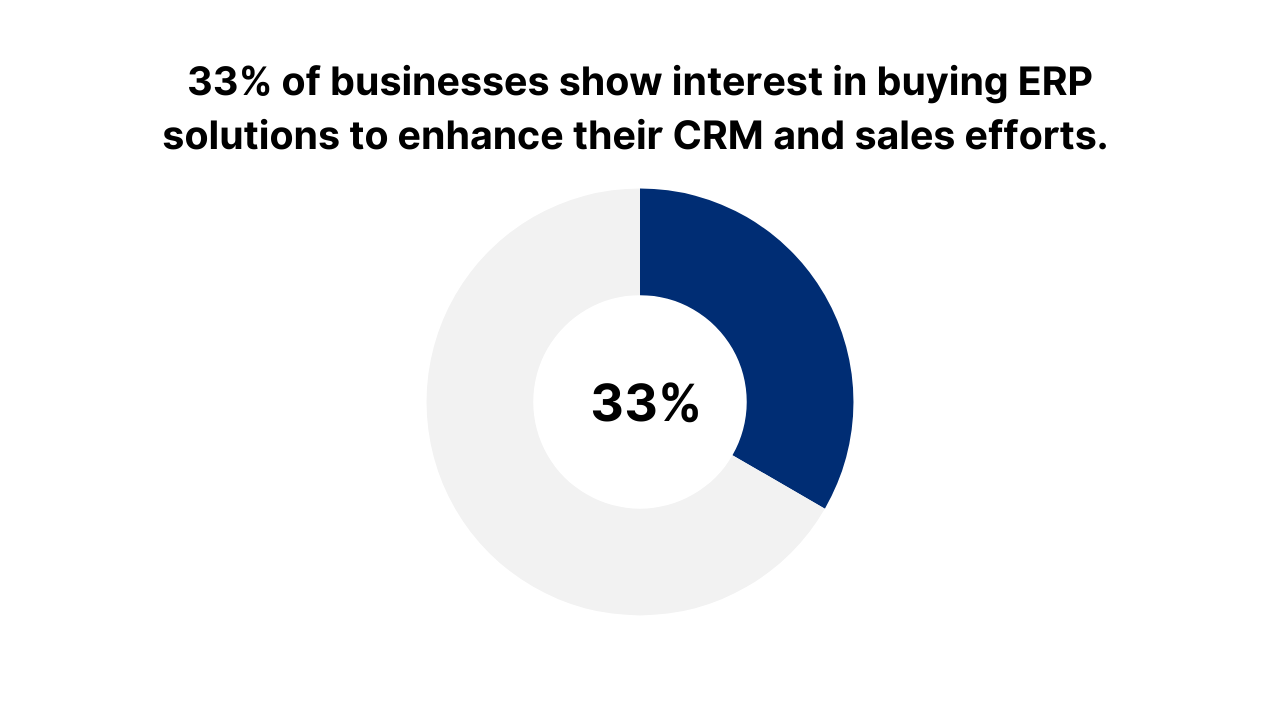
Features of Klaviyo and NetSuite integration
The NetSuite and Klaviyo integration has several features that help businesses achieve precision in developing tailored marketing strategies that help you meet your sales target.
Let’s look at the top features of this integration.
1. Custom data synchronization
It offers real-time synchronization of customer data helping you create tailored marketing campaigns.
It thoroughly investigates the data to understand customer behavior and preferences.
2. Email campaign optimization
It helps you optimize your email marketing initiatives by using customer data. So it gives you information about the following:
- The number of clicks you got on an email
- The gender specifics
- And insight into how many people clicked on a product
Basically, you use this information to increase your conversion rate by becoming more precise in your content and visuals.
3. Scalable workflows
Integrating Klaviyo with NetSuite makes your business scalable. Thus, you have features that make your workflow more efficient.
For example, automation of data synchronization speeds up your work processes and makes them less prone to human error.
It eliminates repetitive tasks, allowing you to focus on building marketing strategies.
4. Robust analytics and reporting
This integration makes your analytics and reporting easier and more accurate.
You get data-driven insights via comprehensive analytics, sharpening your decision-making processes.
Use all financial statements to evaluate sales patterns and maximize ROI.
3 benefits of Klaviyo and NetSuite integration
It is important to have a growth-oriented mindset if you run a business.
Thus, reframe your vision and look at every functionality of this integration as an outcome.
How will your business benefit from it? What goals would you achieve from this integration?
Here are the three advantages of integrating Klaviyo with NetSuite.
1. Secure server-side processing
Businesses must maintain the integrity of customer data.
And because this information is sensitive, one has to prioritize its security.
This integration adds a precautionary measure into the mix, emphasizing server-side processing.
What it does is it ensures your data gets processed securely.
It is extremely important to exercise all data protection regulations as it builds your trust with the customers.
2. Recover abandoned carts
One way to ensure the success rate of your email marketing campaign is through its cart recovery rate.
Imagine a consumer abandons their shopping cart midway through the shopping. What action would you take to win their attention and compel them to complete the purchase?
The answer is simple. You’d have to send persistent follow-up emails.
With this integration, you can automate this entire process and turn abandoned carts into sales.
3.Assessing email marketing performance
How do you measure the success of an email marketing campaign? You calculate the ROI and benchmark its performance.
A Klaviyo integration with NetSuite helps you achieve this.
You can set metrics that reflect the success of your campaign. You can also use the results to drive future campaigns.
For example, you can allocate a budget more strategically instead of working around guesswork.
Why businesses should leverage custom integration?
A smart business owner understands that no two businesses can grow following the same path.
So when it is said that NetSuite and Klaviyo integration benefits your business, you have to understand how it does so.
You have to make it more personal and figure out how it gives your business a competitive advantage.
This is where the role of customized integrations gets highlighted.
You have to integrate NetSuite with Klaviyo in a way that meets your specific business needs.
Data mapping and field matching is one step of the integration process where you can make this possible.
Thus, make sure you understand the challenges your business faces in a digital space that is already so crowded.
Step-by-step integration of NetSuite with Klaviyo
1. Choose integration method
I previously highlighted the need to evaluate business needs before proceeding with this integration.
It will help you decide whether you want to use pre-built connectors or use third-party tools and services to carry out this integration.
Let’s discuss two ways to integrate Klaviyo with NetSuite.
Method 1: Integration with Celigo
Here are the steps to integrate Klaviyo with NetSuite using Celigo.
Step 1: Create an account on Celigo
If you don’t already have an account, the first step is to create one on Celigo.
Step 2: Configure this integration
Go to the integrations tab on Celigo and click on Create Integration
Next, you will select the two applications you wish to integrate.
Here you will choose Klaviyo and NetSuite.
Step 3: Connect both accounts
You will receive prompts from Celigo. Follow them to access both Klaviyo and NetSuite accounts.
Step 4: Create data flows
In this step, you will map out the data fields from NetSuite to Klaviyo. It includes customer information, order details, and their buying history,
Next, you will establish what processes will trigger data synchronization. For example. Adding a new customer, order confirmation, etc.
Step 5: Test integration
By now you must have created data flows. However, it is time to test if the synchronization is smooth and efficient.
Thus, verify data in both systems to see if everything happens smoothly and accurately.
Step 6: Confirm integration
Activate the integration and start automating data synchronization, if the results are positive after the testing.
Method 2: Integration with Zapier
This is the best method if you are interested in custom integration between Klaviyo and NetSuite.
Step 1: Sign up
Make sure you have an account on NetSuite, Klaviyo, and Zapier.
Step 2: Configure triggers
Choose NetSuite as your trigger app and select an event for the trigger. For example, order confirmation can be a trigger event.
Connect your Zapier account with the ERP solution, NetSuite
Add details regarding the trigger event and then test out this trigger.
Step 3: Choose an action
Now you will choose Klaviyo as your action app and select an event. This event could be a new subscriber to your email list.
Next, you will connect this action account (Klaviyo) with Zapier
Add details regarding this action.
Step 4: Test and activate the integration
You will run this integration and see all events and reactions are taking place exactly as you want them to.
You can activate the integration and automate processes if you don’t find any issues.
2.Data mapping
You will divide this step into two parts.
In the first step, you will map all the customer data fields from NetSuite to Klaviyo’s subscriber fields.
This information includes the customer’s name, email ID, contact number, and shipping address.
In the next step, you will map out the order information from NetSuite to Klaviyo fields, such as the total amount of the purchase order.
3.Test integration
You will perform a few transactional tests to ensure all data seamlessly flows between the systems.
It is important to verify the accuracy of this data in Klaviyo.
Thus, confirm accuracy by evaluating the subscriber lists, purchase information, and customer data.
4. Monitor performance and optimize
While this step is after the Klaviyo and NetSuite implementation, it is still included in the overall process as it helps you track performance.
Make sure you regularly review the performance of this integration and ensure it matches the KPIs you set out to achieve.
If there’s any disturbance in the workflow, make sure you immediately address the problem.
The bottom line
Integrating Klaviyo with NetSuite helps businesses strategically utilize customer data. It helps develop effective marketing strategies, improving sales performance and workflow efficiency.
Modern businesses drive success through data-driven marketing where this integration plays a key role.
As for the integration, you can use third-party solutions, like Zapier or Celigo.
You can also get help from Ledger Labs, known for its effective accounting and integration solutions. For your Netsuite and Klaviyo integration, you can consult us.
We have 12+ years of experience helping companies across industries and sizes.
Book a consultation appointment with us to find out more!