Every software technology, like a smartphone, requires system updates to fix bugs that impact its performance and battery life. Quite similar to that analogy, Odoo is no different.
Odoo ERP is an open-source ERP that is updated regularly. These updates expand its features, fix security issues, and give you a better performance than its previous versions.
Businesses can really benefit from these updates. While Odoo migration is far more complex than a simple update, it is important to keep your company competitive in the fast-paced world.
Here’s everything you should know about Odoo migration, from its process to common challenges and the best practices that come in handy.
- Epicor ERP streamlines business operations for better efficiency
- It supports multiple deployment options: cloud, on-premise, and hybrid
- The system offers strong financial, supply chain, production, and project management tools
- Customization is possible but requires technical expertise
- Implementation can be costly and time-consuming, so businesses need expert support for a smooth transition to ERP Epicor
What does Odoo migration mean for your business?
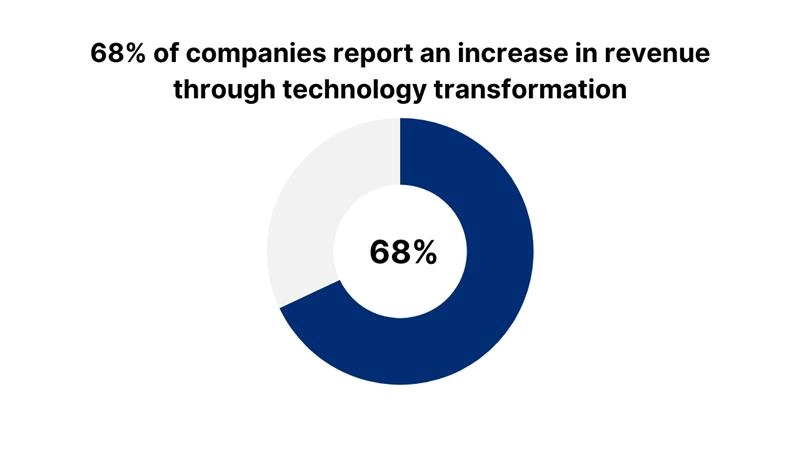
While almost 8% of businesses struggle to maintain operational efficiency due to outdated technology, 68% of companies report an increase in revenue through technology transformation.
This is true for Odoo migration as well. In this process, your business transitions from Odoo’s older version to its latest and more advanced one.
It is the most important step for a business to maintain its competitiveness in the digital environment.
Another reason your business needs Odoo migration is to be able to handle the complexities of a growing business.
An outdated system cannot offer new features to improve your business performance. It causes operational inefficiencies – a big reason why many businesses lag.
You must also understand that sometimes Odoo migration is needed to protect your data from cyber threats. By upgrading your system you can protect your data from vulnerabilities.
Odoo migration allows businesses to leverage AI-powered tools for e-commerce and other types of accounting and other business processes more effectively.
Odoo migration vs Odoo updates
While it is common for businesses to use migrations and updates synonymously, both are slightly different.
Here’s a simple way of looking at it. An Odoo upgrade is simply an update to its latest version. So it’s like going from Odoo 17 to Odoo 18 which can be done quickly.
But Odoo migration is quite complicated. Odoo setup begins with you transferring data from its previous version to the latest one. To do this, you must create new workflows and also modify existing applications. Odoo migration is done once you evaluate and change its data structure and check its validity.
Also, an important part of Odoo migration is its maintenance and compatibility with all third-party integrations.
Because Odoo migration isn’t as straightforward as Odoo update, it is better to involve an Odoo expert. Not only does it help you avoid risks and possible challenges but it also improves operations and business scalability.
Types of Odoo migration
1. Data migration
The first type of Odoo migration is the one with data. Here, you transfer data from your old system to Odoo, ensuring it is accurate and consistent across channels.
This data includes your customer details, product information, sales data, open balances, and account payables and receivables. Data migration should be done correctly as you don’t want to disturb your operations and workflows.
So make sure that when you transfer data to the latest Odoo version you follow all necessary protocols and double-check data accuracy.
2. Application migration
Odoo can give you access to various applications on a single platform. You can make changes to each application to align with your workflow.
Now you can also customize these applications to get specific results, making sure they are updated according to Odoo’s latest releases.
This migration helps you avoid system delays and other disruptions so that your operations continue without any problems.
3. System migration
Now the third type of Odoo migration is detail-oriented, requiring a lot of heavy lifting. This is a complete system migration, so you are not only transferring data from your previous software but also customizing applications and changing your workflows.
A full-system migration is for companies interested in keeping their old data and workflows while also adopting the newer Odoo updates.
Step-by-step guide to Odoo migration
1. Pre-migration planning
The first phase begins with you examining the current state of your data. You will check how complex it is and then decide on migration goals.
This is also considered a pre-migration phase as you are preparing to execute the migration. Here are the main activities that you will be performing:
- Understand why you are migrating and what you want to achieve out of it. Are you looking to update some features or do you want to completely customize your workflow? When you know what you want, you can set goals for every milestone and have backup plans in case of setbacks.
- Next, you will look at your data. This data includes customer details, sales records, account information, and inventory data. Now it might vary depending on the applications you use. It will be at this stage that you will identify which data is important and which one is obsolete.
- You also have to study the structure of each data to ensure it is compatible with the latest version. This is known as data mapping. So, make sure all the fields match with the older system through data validation.
Once you have a clear understanding of what you want to achieve, you can strategize the process.
2. Data cleansing and backup
In the second step of this migration, you will conduct the following activities:
- Backup data in case there is a problem. You want to save all critical information should any complication arise. This way, you’ll not lose any data – regardless of the result of this migration.
- Data cleaning is an important step as it ensures that only relevant, accurate, and updated information is forwarded to the new system. This is the time to delete duplicate files, irrelevant data, and inaccurate entries. While it may take time, it is necessary as it helps you avoid system delays during migration.
- This is also the time to check data consistency. So you especially want to look at phone numbers and see that the currency formats are correct. It is highly recommended that you standardize the contact numbers into a single format. Also, give them country codes.
- The next activity is to establish milestones and deadlines for every phase. So basically, you will be giving yourself a deadline to complete the data transfer, make adjustments to it, test it out, and go live. When you have given time to every task, it makes it easy for you to stay on track and evaluate the success of the results. And most importantly, it keeps your budget in check.
3. Data transfer and migration tools
This is the third phase and the most critical one. It is when you actually conduct the migration. Here’s how you will do it.
- You will first transfer data from your old legacy system to Odoo. You can use migration tools or Odoo script to migrate data safely.
- If your plan is to make changes to Odoo applications, you can also arrange them to meet your specific business needs.
- Another change you can make during migration is creating new workflows. You can automate repetitive tasks, change up the approval process, and connect different applications to view the real-time impact of one application on the other. This is the time to set up permissions and manage tasks.
Now you may have one question. What are the tools that you can use to execute this migration? Let’s look into that.
CSV import tool for simple data
If you are migrating complex data or larger datasets, you can use Odoo API. It allows you to automate the transfer directly from your old system to the new one. The process is authenticated using REST API and is ideal if you want to transfer interconnected data, like customer details and order information.
Odoo API for complex data
If this migration is simple and straightforward you can use Odoo’s built-in CSV import tool. It can transfer data from your previous system to Odoo using Excel or CSV files. It is important to note that this tool is ideal only for smaller datasets, not large and complex files. Also, make sure you do it in batches, not all in one go.
4. Performance evaluation
You will be testing the water in this phase. It is important to ensure that all features are working as you wanted and that every data is accurately transferred.
Here’s how you can test the migration.
- You will look into your data first. You will check all the data, including financial records and inventory levels to see whether or not there are any inconsistencies.
- Next, you will use every application to see if the workflow you have created is as you wanted. So you can generate invoices or send payments to see how well it is performing.
- Give special attention to the customized workflows that you have created. Use the system with more than one user at a time or process large amounts of data in one go.
It will help you identify problems and issues with user experience.
5. Going live and ongoing maintenance
You can call this the post-migration phase, especially once you go live.
You can go live after testing the migration. Once you are live, it means the system is ready for use because all data is transferred and workflows are customized.
By now, your employees should also be trained to use the new system and they should have all the access they need to continue with operations.
You might think that your work is done once you go live. But that is not true. Odoo migration requires ongoing support. So you want to keep a check on its performance so that you quickly fix troubleshooting problems should any come up.
Make sure you take feedback from your employees because they are the ones using this new system. Find out if the new system needs any adjustments.
3 common problems faced during Odoo migration
1. Data issues
It is possible that you lose data or corrupt files when migrating data from your older system to the new one. It happens because the older system doesn’t have the same structure and format as Odoo.
You can avoid this entirely by focusing on the pre-migration phase. During that phase, you evaluate your existing data to remove inaccurate files and duplicates. Also in this step, you validate all the data to ensure all relevant data is transferred and aligned with Odoo’s formatting and structure.
2. Downtime risks
Businesses experience downtime during Odoo migration. If you extend it for too long, your operations could get delayed and experience disruptions. It could negatively impact your revenue or customer experience.
You can reduce the downtime by planning the migration carefully. Make sure you conduct it during the off-season. You must migrate all the less important systems first. It is also important to have a backup plan in case an issue arises.
3. User resistance
Odoo migration can create a sense of confusion within your organization. Some employees used to the traditional system could even get annoyed with this transition. You can experience user resistance and frustration.
The only way to avoid this is to provide employees with as much training as possible. Give them all the information they need to adapt to the new system. If they have any problems, make sure you solve them without dismissing them.
3 best practices for Odoo migration
- Provide your employees with proper training so that they feel comfortable with the Odoo migration.
- You should use Odoo’s built-in scripts to transfer data. It automates the process and makes it more efficient.
- Hire an Odoo expert to help you with the migration. They have the knowledge and experience to make this migration simple, fast, and successful.
The bottom line
Odoo is a complete business management solution for businesses, giving you one platform to handle different processes, and that too, on a single fee.
But it is an open-source platform so you get updates every now and then to improve its functionality and user experience.
This is great news for your business – especially if you use this ERP to centralize your operations.
But if you’re planning to perform Odoo migration to customize and improve existing the system, we recommend you get a professional on board.
Ledger Labs, with 12+ years of experience, is your trusted partner in this case.
We help businesses with Odoo accounting and migrations, ensuring it is well-integrated to meet your specific needs.
Book a consultation appointment with us to find out how our e-commerce accounting solutions can help you.












