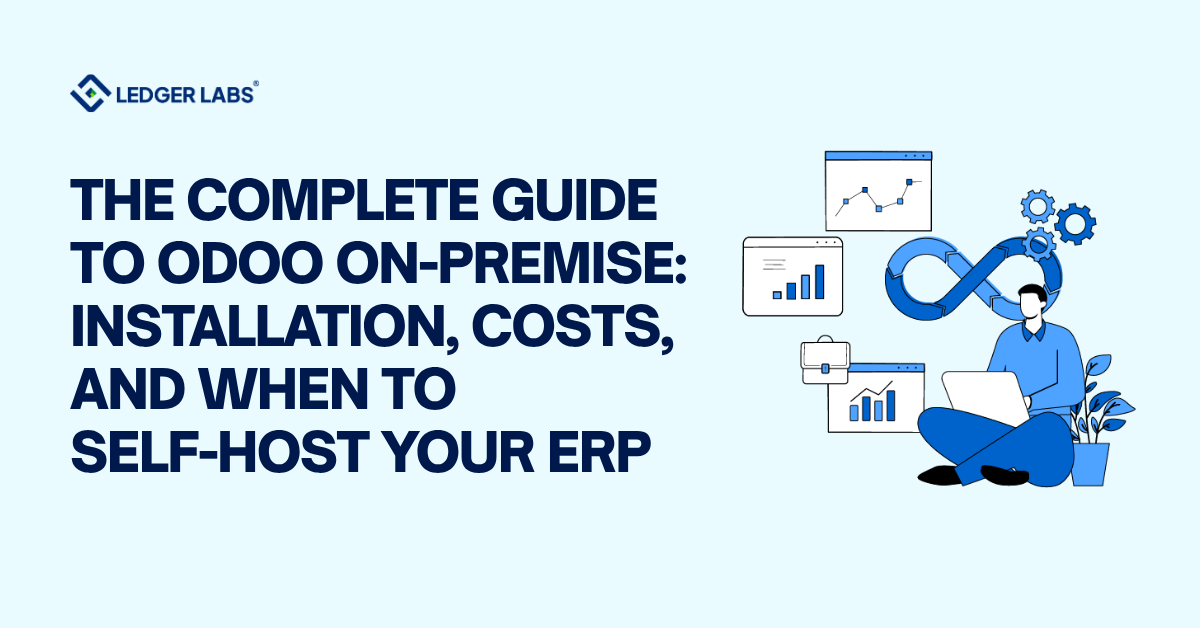Cloud ERP is everywhere. Every software vendor, from SAP to Odoo, is pushing businesses toward the cloud. And yet not every business should go there.
For many mid-sized companies, especially in manufacturing, logistics, or compliance-heavy sectors, cloud convenience comes with trade-offs: limited control, data-residency concerns, and dependency on vendor timelines.
That’s why Odoo On-Premise remains a serious option and not a relic.
This model lets you host the full Odoo ERP system on infrastructure you control. Whether it’s a local server, private data center, or virtual machine, everything stays under your governance.
This guide will provide a detailed overview of Odoo On-premise.
Let’s get started.
Key Takeaways
- Full control comes with full responsibility. Odoo On-Premise gives you total ownership of data, code, and infrastructure—but you manage updates, uptime, and security.
- Ideal for compliance-heavy and highly customized operations. Manufacturing, logistics, and healthcare businesses benefit most from the control that on-premise offers.
- Infrastructure and IT capacity matter. Without internal expertise or a managed partner, on-premise deployments can become unstable or outdated quickly.
- Cost balance shifts over time. While upfront setup is higher, the long-term total cost of ownership can be lower than managed cloud models if your IT resources are efficient.
What Odoo On-Premise Actually Is?
Odoo offers three hosting models:
- Odoo Online – fully managed SaaS.
- Odoo.sh – platform-as-a-service (Odoo handles infrastructure, you manage apps).
- Odoo On-Premise – you own and control everything.
With on-premise, Odoo provides the software, but your team (or your partner) handles setup, updates, and maintenance. You choose the database, configure your servers, and keep all data in-house.
This model also supports both Odoo Community (free, open-source) and Odoo Enterprise (licensed, feature-rich) editions.
Most growing businesses choose Enterprise as it provides advanced features like multi-company management, accounting, and reporting that Community lacks.
Ultimately, Odoo On-Premise is built for businesses that prefer full control over automation convenience.
The Strategic Advantages of Odoo On-Premise
Odoo On-Premise gives you more than just software control. It gives you infrastructure sovereignty.
1. Full Data Control
When you host Odoo yourself, your data never leaves your environment.
For industries where privacy, compliance, or auditability matter, think healthcare, finance, or logistics, this isn’t optional. It’s a compliance requirement. You decide how long data is retained, how it’s encrypted, and who touches it.
2. Limitless Customization
Unlike cloud setups that restrict backend access, on-premise deployments unlock the full Odoo codebase.
You can rewrite workflows, integrate with proprietary tools, or build entirely new modules without waiting for vendor approval. That’s invaluable for businesses whose operations don’t fit neatly into “default” ERP templates.
3. Cost Flexibility
Odoo On-Premise shifts your spending from subscriptions to ownership. You pay once for the license (if you’re using Enterprise) and maintain your own hardware or cloud server.
Over time, this often proves more economical — especially if you already have internal IT infrastructure in place.
4. Infrastructure Scalability
Your servers, your rules. Whether you need higher compute for analytics or separate environments for testing and production, you can scale resources at your pace without vendor-imposed limits.
Odoo On-Premise gives you control, depth, and long-term adaptability — things that pure cloud ERP solutions rarely allow.
The Trade-Offs and Limitations
But control has a cost.
Running Odoo on-premise means you’re responsible for everything: server setup, uptime, backups, and security patches.
You’ll need technical expertise or a trusted Odoo partner to manage it reliably. Without that, performance, security, or upgrade issues can pile up fast.
Implementing Odoo On-Premise: What It Really Takes
Deploying Odoo on-premise isn’t just installing software. It’s designing an ecosystem that runs your business efficiently and securely.
A well-planned setup determines whether your system will perform smoothly or collapse under growth.
1. Server Setup
The foundation starts with choosing where to host your Odoo environment. Some companies install it on physical servers inside their office. Others opt for virtual private servers (VPS) or private cloud setups on AWS, Azure, or Google Cloud.
The right choice depends on your compliance requirements, expected traffic, and IT capacity. You’ll need to configure the OS (typically Ubuntu or Debian), allocate RAM and CPU, and harden your network with proper firewalls and SSL encryption.
2. Odoo Installation
Once the server is ready, Odoo is installed along with PostgreSQL, its underlying database.
You’ll configure databases, set up users, and install modules that fit your workflows – accounting, inventory, CRM, or manufacturing. In Odoo Enterprise, you’ll also register your subscription key for license validation.
3. Database and Security Management
This is where most businesses underestimate the workload. You need regular database backups (ideally automated), role-based permissions, and controlled admin access.
Encryption in transit (HTTPS) is non-negotiable, and backups should be stored off-site for disaster recovery.
4. Performance Monitoring
A stable ERP isn’t static. Monitoring CPU load, memory usage, and database response times helps catch problems early. Logging tools and alert systems prevent downtime before it affects operations.
Well-implemented Odoo On-Premise systems often run for years with minimal issues — but only when maintenance isn’t treated as an afterthought.
Choosing the Right Hosting Infrastructure
Once you commit to on-premise, the next critical decision is where to host.
Not all infrastructure options are equal. Each comes with distinct trade-offs in cost, control, and maintenance.
- Physical Servers: Running Odoo on in-house hardware gives you the highest control – and the highest responsibility. You own the machines, manage uptime, handle power and cooling, and maintain redundancy. It’s ideal for organizations that already have IT facilities or strict data-residency requirements.
- Private or Virtual Cloud (VPS): For most businesses, a private virtual server strikes the right balance. You can host Odoo in your own cloud environment (AWS EC2, DigitalOcean, Linode, etc.) and maintain total data control without worrying about hardware failures. You still manage the OS, database, and Odoo updates – but the physical infrastructure is outsourced.
- Managed Hosting Partners: If you lack internal IT capacity, a managed Odoo hosting provider is a strong middle ground. They handle uptime, backups, and network security, while you retain control over your Odoo codebase and custom modules.
When choosing a host, prioritize uptime guarantees, regional data centers, and scalability.
For US-based businesses, hosting in the same jurisdiction ensures compliance with state and federal data laws.
Managing Updates, Customizations, and Integrations
Odoo On-Premise doesn’t update itself. You decide when and how to roll out upgrades.
That means testing updates in a staging environment before touching production. Custom modules can break after a version change, so version control (usually Git) is essential.
Integration management is another core responsibility.
Connecting Odoo to your accounting, CRM, or BI tools demands active oversight. The reward is total flexibility; the risk is technical debt if those integrations aren’t maintained.
Security and Compliance in Odoo On-Premise
Hosting Odoo yourself puts you fully in charge of protecting business data — and that’s both empowering and demanding.
- Access and Permissions: Set strict user roles within Odoo. Limit administrative access to a small, trusted group. Enforce strong passwords and two-factor authentication wherever possible. The fewer superusers you have, the safer your database remains.
- Network Protection: Your Odoo instance should never be exposed directly to the open internet. Use SSL certificates for encrypted traffic and deploy firewalls to block unauthorized access. For distributed teams, connect through a VPN rather than public endpoints.
- Data Backup and Recovery: A backup strategy isn’t complete until you’ve tested it. Store full and incremental backups in multiple secure locations, including offsite or cloud-based repositories. Define clear recovery time objectives (RTOs) and recovery point objectives (RPOs) – so you know how fast you can restore operations after an outage.
- Compliance Alignment: For industries under HIPAA, SOC 2, or GDPR requirements, on-premise setups simplify compliance because you control every layer – storage, access, and audit trails. But that control also means you’re accountable for any breach or loss.
Cost Comparison: On-Premise vs Odoo.sh vs Odoo Online
On-premise hosting shifts your expenses from recurring subscriptions to long-term ownership.
- Upfront Costs: You’ll pay for hardware (or VPS), setup, and initial configuration.
- Ongoing Costs: Maintenance, updates, power, and IT personnel.
- Cloud Alternatives: Odoo.sh and Odoo Online charge per user and resource tier, but handle updates and uptime automatically.
Over a 3–5 year window, on-premise often wins in total cost of ownership for companies with in-house IT. But for lean teams, the managed cloud usually delivers better ROI through simplicity and speed.
When Odoo On-Premise Is the Right Choice?
Odoo On-Premise isn’t for everyone, but when it fits, it fits perfectly.
Choose on-premise if your business relies on high compliance, deep customization, or internal IT maturity.
Manufacturing, logistics, and healthcare firms often go this route because data control and process precision outweigh the convenience of cloud automation.
If you’re building complex integrations, say, linking Odoo with in-house production control, IoT devices, or advanced analytics, on-premise gives you the flexibility cloud models can’t. You control every dependency, every module, every patch.
On the other hand, if your team values simplicity, rapid deployment, and minimal maintenance, cloud or hybrid setups like Odoo.sh may be a smarter long-term choice. The trade-off always comes down to control vs convenience.
| Business Need | Recommended Deployment |
|---|---|
| High compliance, full data control | On-Premise |
| Moderate control, easy scaling | Odoo.sh |
| Low complexity, minimal upkeep | Odoo Online |
How Ledger Labs Supports On-Premise Deployments?
Ledger Labs helps businesses implement Odoo On-Premise the right way — structured, secure, and scalable.
Our team handles:
- Infrastructure design and setup — from server configuration to data security protocols.
- Custom module development that aligns with your real operational workflows.
- Upgrade and migration support, ensuring your ERP evolves cleanly with new Odoo versions.
- Ongoing accounting and ERP integration, giving leadership full visibility across finance and operations.
Odoo On-Premise isn’t about rejecting the cloud. It’s about choosing ownership over dependency. And with the right partner, it can deliver precision, security, and long-term value that scales with your business.
Book a call with us right away.