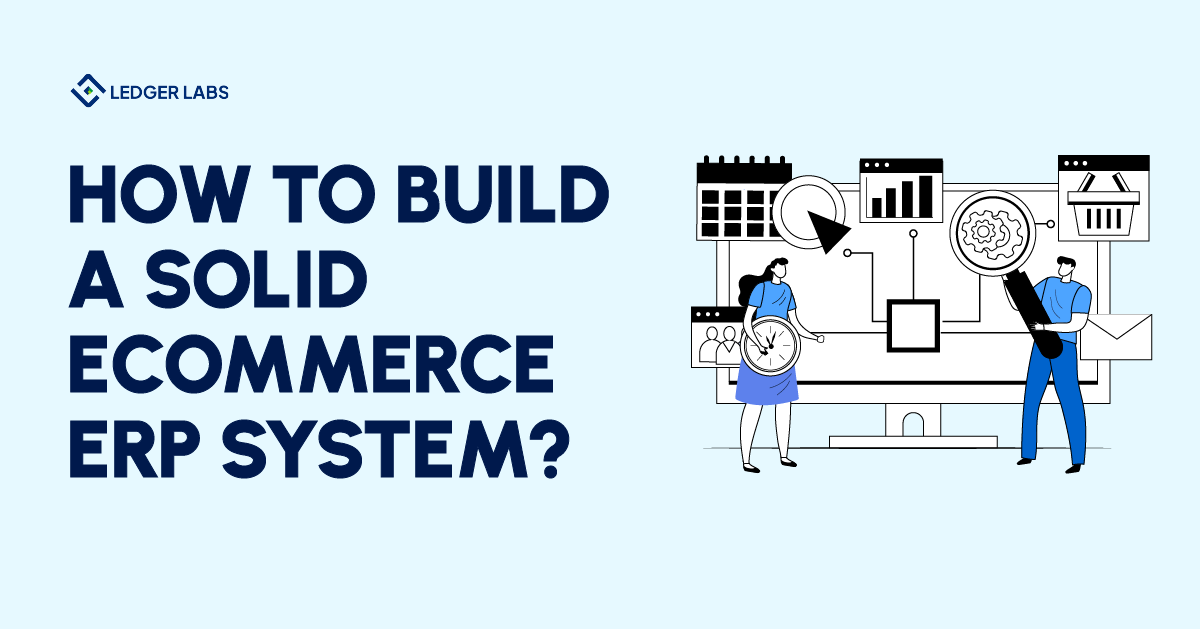1. ERP systems streamline e-commerce operations, ensuring inventory accuracy, efficient order processing, and customer satisfaction while automating tasks like accounting and supply chain management.
2. 70% of large enterprises and small businesses report faster decision-making post-ERP integration, with structured workflows enhancing operational efficiency.
3. ERP features include inventory management, financial tracking, order automation, and CRM integration to improve scalability, vendor relations, and customer loyalty for growing e-commerce businesses.
4. Real-time data visibility through ERP prevents overselling, ensures smooth shipping, and supports business expansion, enabling a single source of truth across departments.
The success of an online business isn’t only dependent on the quality of your product or services.
Rather, it’s extremely dependent on how well your store is at customer acquisition too.
An ERP system provides you with instrumental support in this case.
This robust software streamlines your business operations. It also shows their real-time impact on your business.
Not only that but it also provides invaluable insights to promote growth and increase efficiency.
The right E-commerce ERP system can empower your business as it comes with customizable integrations to give you tangible results.
In this guide, we’ll take you through the steps to building a solid ERP system because let’s face it, it is no longer a luxury but a necessity.
How Will An ERP Integration Benefit Your E-commerce Businesses?
Within the e-commerce ecosystem, ERP software acts as an engine.
It synchronizes different business units. How it does so is by:
- Efficiently monitoring inventory levels
- Processing customer orders
- Updating product listings
- Managing shipping information
When running an online store, three factors are crucial: Time, data accuracy, and customer satisfaction.
For example, inaccuracies in shipping details cause delivery delays. This can heavily affect customer satisfaction.
An ERP system centralizes all business functions.
It makes data transfer and its visibility consistent and efficient across channels. This is done by integrations that support your business operations.
ERP automates your daily operations, like accounting, inventory valuation & management, and supply chain operations. For example, 71% of businesses believe that their data analysis takes a backseat whenever ERP is unavailable.
Here’s a breakdown of the benefits offered by ERP to an e-commerce business:
1. Organized Workflow
An ERP system will build efficiency in your day-to-day operations.
It replaces monotony with automation and designs a single system for all business functions.
Through this structured workflow, you can save time and harmonize cross-departmental processes.
In addition, due to data accuracy, time spent on manual data entry becomes negligible. And, your decisions are data-driven. This accuracy is important in an e-commerce business.
2. Scalability
E-commerce businesses are gaining popularity every passing day.
As you grow and expand your business, you’ll start to feel the importance of an ERP system.
For example, when your business expands, you’ll manage more products. You’ll also monitor increased cash flow, and discover new opportunities.
An ERP system will adapt to your changing needs. It offers integrations to support new functions, rather than becoming obsolete.
3. Increased Customer Satisfaction
ERP systems improve customer journeys through your online store.
This makes the purchasing process seamless from the time they place an order until it’s delivered to them.
Although it seems unimportant, the simpler you make things for your customers, the more loyal they will become to your brand.
This increases the customer satisfaction rate for your business and increases your chances of getting more conversions.
5 Instrumental Features of an ERP System
70% of large enterprises already use ERP technology.
But this software has favorable results for small businesses as well. For example, a study reveals that small businesses arrive at a decision 36% faster after ERP integration.
The success of your e-commerce venture depends heavily on information. 86% of employees claim that their operations would become more efficient if they had easier access to information.
For example, if you have live data on low stock levels, you can fill your inventory way before your stock levels reach zero. This way, you won’t lose out on a potential sale and not oversell an item you don’t already have in your warehouse.
Here are the top features that ERP technology offers.
1. Inventory Management
ERP software gives you access to tools to track and manage your inventory levels.
It monitors the stock you have in your warehouse, ensuring the website reflects the same information.
This reduces overselling and overstocking problems.
2. Order Processing
The ERP system automates all the steps of order processing.
It makes the entire order-to-payment process efficient, reducing human error. This automation also enhances the transaction process.
3. A Robust Customer Relationship Management (CRM)
ERP helps you improve your relationship with your customers. And how it does that is by making the customer information extremely easy to access.
Such a system brings together all types of customer information in one place.
It combines customers buying history and interactions to give them a personalized experience when they visit your website.
Customer Relationship Management (CRM) helps you earn customer loyalty. And it boosts sales.
4. Financial Management
With ERP software integration, you can track your finances effectively. It regularly updates your accounting and shows real-time financial impact.
By implementing an ERP system, you can ensure data accuracy and securely migrate data.
It helps in financial planning and staying compliant with the law.
5. Support Supply Chain Management
The ERP system smooths coordination between vendors and partners.
This makes the procurement process efficient and helps you track your shipment easily.
Maintain healthy equations with your vendors. ERP can play a key role in that.
Steps to Integrate ERP in Your E-commerce Business
If you are already planning to invest in ERP technology, it’s time to know how to integrate it into your business.
1. Establish Tangible Goals
You can decide which ERP technology vendor is best for your business by identifying and writing down your goals.
For example, you want to make order processing faster by 60%.
2. Evaluate Data Types and Their Distribution
Before integrating an ERP system, you must decide how data will be distributed across channels.
Ideally, information should be spread between departments in one language – one that everyone understands.
Also, make sure you know what and how you’ll be storing and using the past data of your company.
3. Confirm Data Compatibility
Make sure that your current database and its formatting are compatible with the ERP technology.
This will reduce glitches during data migration.
4. Begin Integration
Now is the time to trust professional developers. They can oversee the ERP integration in your e-commerce business.
Their expertise can speed up this entire process. It can also secure sensitive information related to your business.
Keep in mind that the ERP vendors will hold full responsibility for the successful integration of an ERP setup, from start to finish.
5. Train Employees
If you think your work is complete after successfully implementing an ERP system in your workplace, then you’re misguided. Now the actual work begins.
Your company will undergo some important changes. The ERP integration will impact your company’s culture and present workflow.
This is why it’s your responsibility to help your employees become comfortable with this new system. This adjustment often comes with retaliation and discomfort. And your leadership style will decide the fate of the reaction.
You have to conduct training sessions and practical assessments. By taking this step, you will help your employees become familiar with this technology.
Imagine if you have an ERP setup in your company, but your employees are ill-equipped to handle it, all your effort will go down the drain.
Challenges You Might Face After ERP Integration
You have to be mindful of some problems that you might face while integrating ERP into your e-commerce setup.
While some are human errors, others are around the software you choose. Here are a few of them:
1. Scalability Issues
Make sure that the ERP system you plan to integrate fosters growth.
As you grow, the database will increase. Your operations shouldn’t slow down just because the system cannot process excessive or unexpected flow of information.
2. Cost
Integration of ERP technology in your organization is expensive. Many companies expand their initial requirements midway through ERP integration. This results in over-budgeting.
This is why it’s recommended that you prepare well in advance before starting the integration process.
It will not only prevent budget overhead, but it will also ensure everything goes smoothly.
3. Customized Integrations
Most companies add customized features to support needs specific to their business.
Sometimes, these integrations seem great in theory but in reality, they’re too complex and challenging to implement.
The customization that you’re planning to implement, I always recommend having experts do that for you.
Best Practices Before Integration
31% of businesses consider the initial testing of ERP integration as the biggest challenge. Here are some practices you can follow to ensure the successful integration of ERP technology in your e-commerce business.
1. Choose the Best ERP Solution for your Business
Don’t choose an ERP system without doing prior research.
And one of the first steps is to establish your goals.
Figure out what problem is that you’re trying to solve.
What type of integration do you want?
A cloud-based ERP technology or an on-premise solution?
Spend some time identifying your needs and choosing a software that offers those features.
Recommended: What is Netsuite ERP?
2. Inform The Stakeholders
Make sure you discuss your plans with every stakeholder.
Inform the sales department, accounting team, and inventory channels and notify them about the possible changes they should expect.
Since they would have to work around this new system, it’s best to have their insights before you go live.
3. Understand Which ERP Security System Works For You
Before you invest in ERP software, you should know which security system you want.
Usually, people have an agenda against on-premise integration, claiming it’s old-school. But if you compare it with cloud-based security, it’s more secure.
You should know which security level you’re more comfortable with. And then choose your ERP solution.
4. Outsource Someone You Trust
Lastly, choose an ERP provider that you can trust.
Make sure you ask for references and look up online reviews. Don’t be afraid to ask questions.
The more open they are to answering your queries, the more reliable and transparent they will be.
The Bottom Line
Building a solid e-commerce ERP system is rewarding, both in terms of the effectiveness and efficiency of your business.
The right ERP solution like Netsuite ERP implementation can streamline business activities and boost productivity.
Plus, it can also reduce costs, eliminate data inaccuracies, and improve customer satisfaction.
While this integration comes with its own set of challenges, the benefits are countless.
If you have any more questions, I’d recommend booking a free consultation call with us at Ledger Labs.
I will walk you through all the benefits and features of ERP integration for your business to help you put together a solid resource planning framework for your business and have a robust e-commerce accounting system.