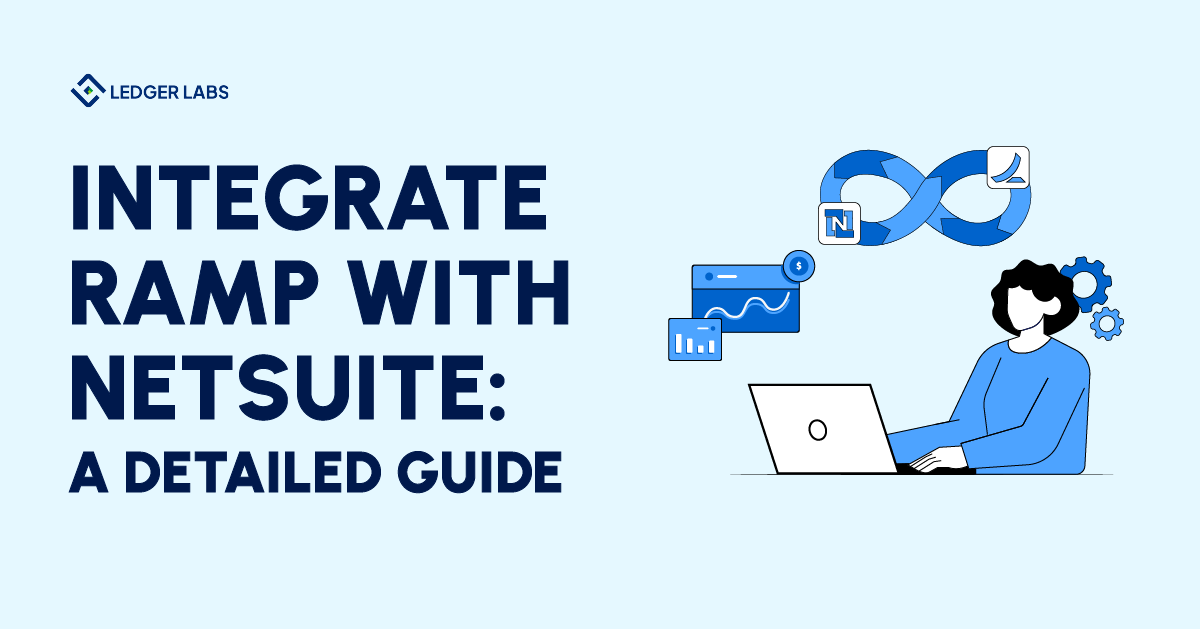The integration of Ramp with NetSuite is one of the most efficient ways to collect and classify all your business transactions in one place.
This integration establishes data accuracy and real-time visibility to maintain your finances.
Whether you need to manage your corporate cards or pay bills, this step-by-step integration guide is easy to follow.
Let’s get started.
- Many businesses integrate Ramp with NetSuite to gather all their transactional data in one place and classify it in real time.
- Ramp is a finance automation software whereas NetSuite is an ERP solution, an investment priority for 53% of businesses worldwide.
- You can integrate Ramp with NetSuite by following our step-by-step guide.
- A Ramp integration with NetSuite allows you to support your scaling endeavors without compromising on data accuracy.
A Brief NetSuite Overview
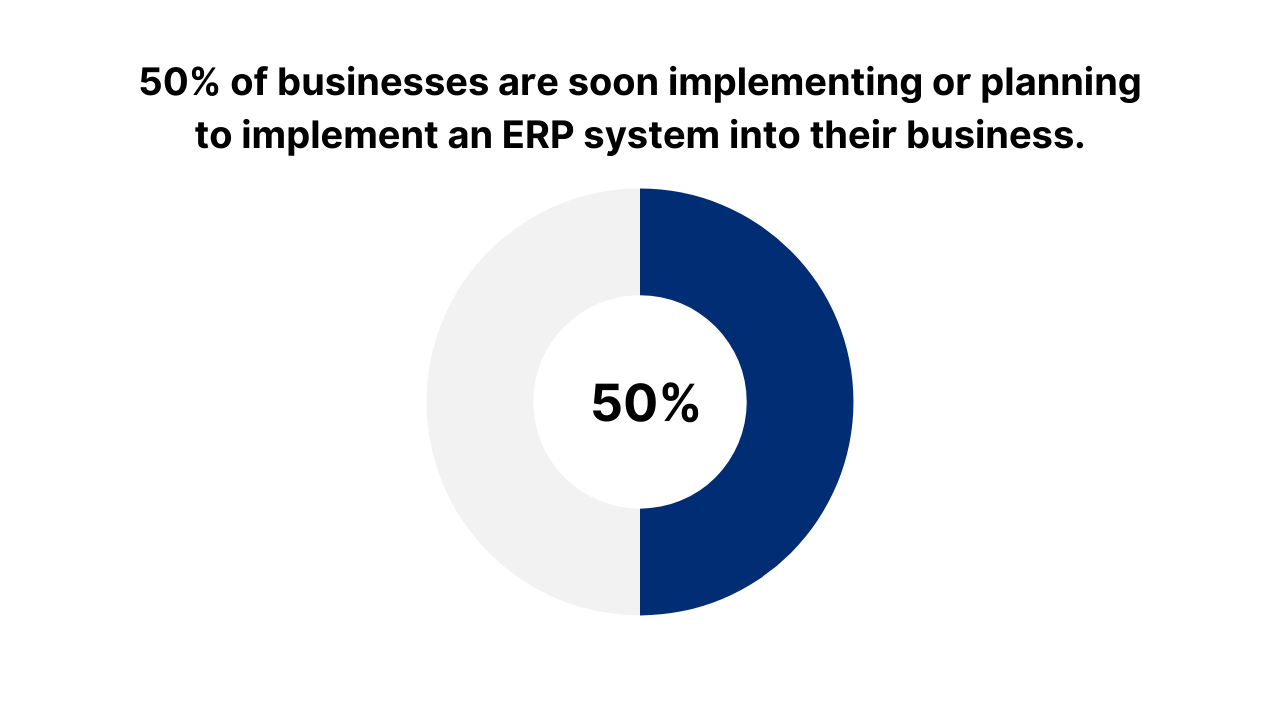
50% of businesses are soon implementing or planning to implement an ERP system into their business.
You may wonder why.
Well, implementing NetSuite is a logical step to scaling your business.
As your business grows, your needs evolve as well. This means you need better control, increased visibility, and improved efficiency.
And NetSuite, a cloud-based ERP solution has diverse applications, like Financials, CRM, E-commerce, and HR.
What makes NetSuite so great is its ability to support businesses of all sizes and industries.
It helps businesses become more efficient by giving you a centralized database and an automated system.
You can say it is an all-in-one solution that gives you a holistic view of your business.
No wonder 53% of businesses consider ERP to be an investment priority.
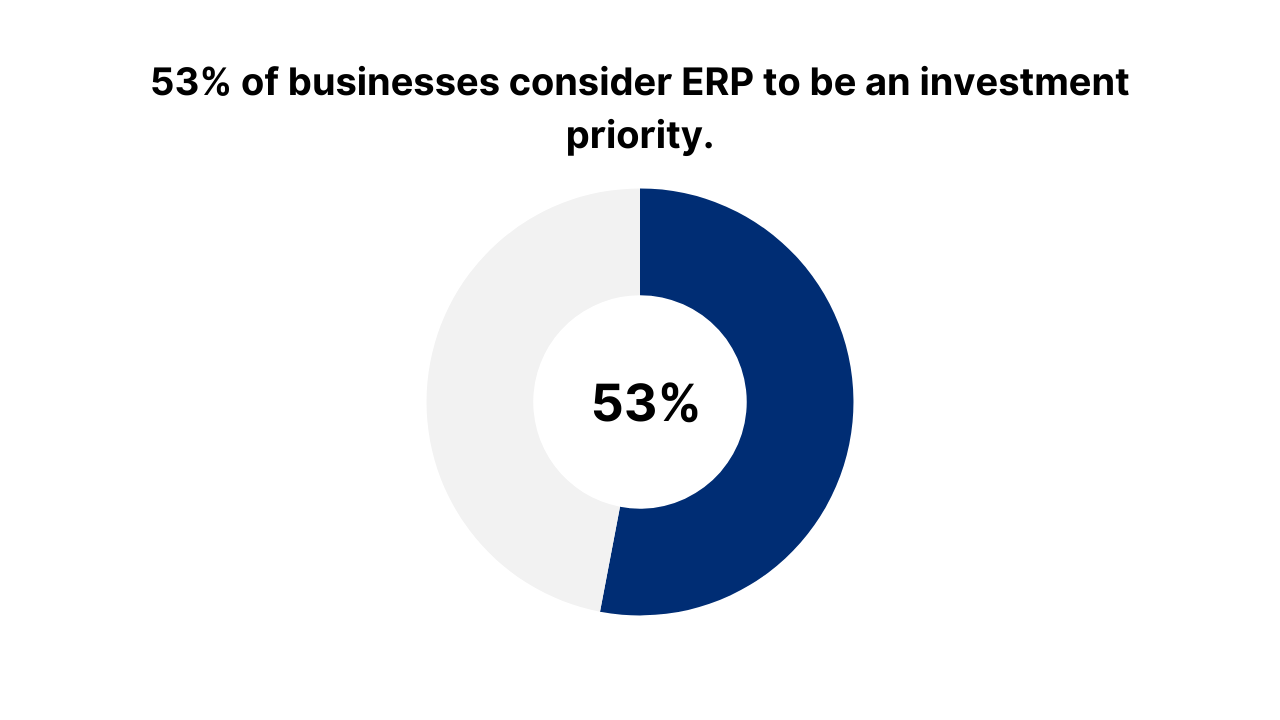
Key Role NetSuite Plays to Help Businesses
49% of companies say that an ERP implementation improved all business processes.
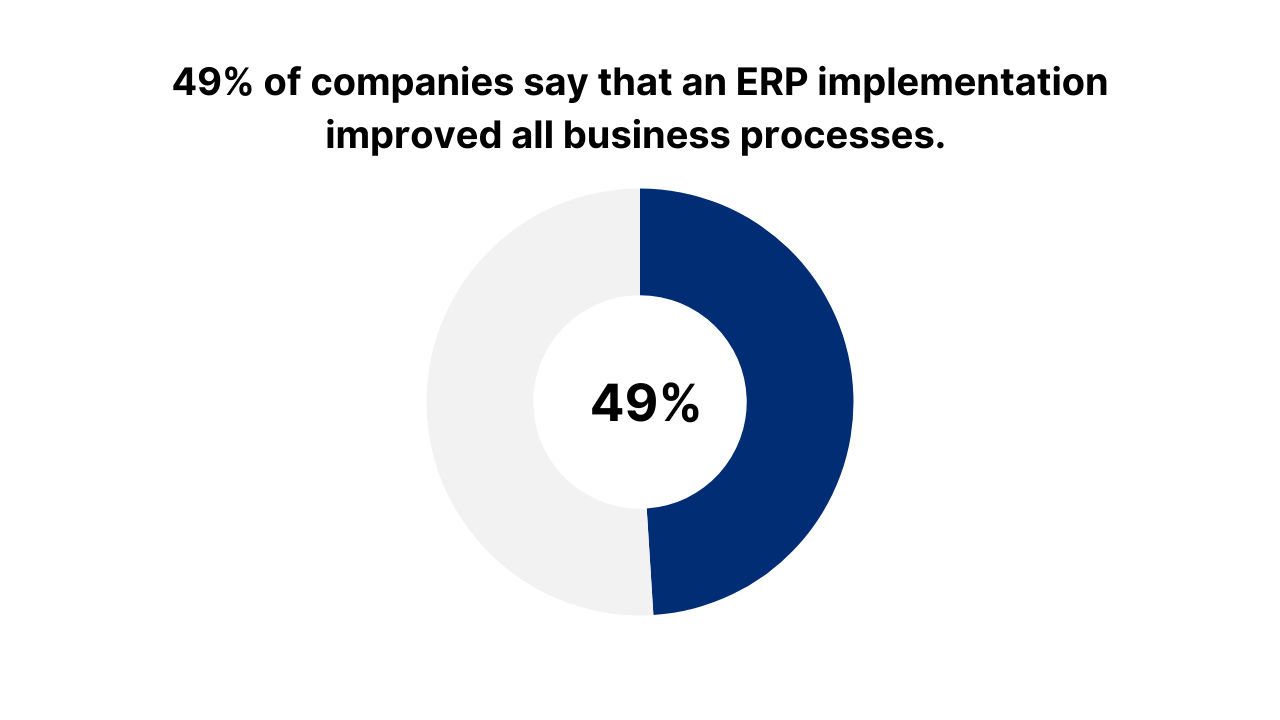
A NetSuite implementation supports different business functions, creating operational efficiencies through automation and real-time visibility.
Whether you want to handle your finances or get more control over your inventory, NetSuite has the features you need.
Let’s get a quick overview of ways it helps your business.
1. Centralized Database with Remote Access
NetSuite helps businesses by providing a secure database that you can access from anywhere and any device.
Whether you want to see your monthly profit, find out how much stock you have left in your inventory, or check your account payables, NetSuite has a centralized database that has all your answers.
And because it is cloud-based, your remote employees don’t have to feel left out.
Get access to all your data on the go on your smartphone or during work hours on the office premises, with a cloud NetSuite, you have nothing to worry about.
2. A Complete Financial Management System
NetSuite Cloud is a complete financial management system.
It handles your daily cash flow, classifies all transactions, and even puts reminders on delayed payments and bills.
It reduces manual workload by automating most of your bookkeeping and accounting tasks.
You can use it to automate monthly and quarterly reports to evaluate progress.
The best thing about NetSuite is that you get information in real-time, helping you make informed decisions.
3. Easy to Implement with Scaling Features
Implementing NetSuite is not challenging. 49% of businesses have done it successfully within the allotted time while 13% managed to do it before the initial plan.
The reason why you need to get NetSuite for your business is to meet its scaling needs. An ERP system has features to manage data as it increases.
How Ramp Helps Businesses Manage Their Spending?
Ramp is a finance automation platform that combines corporate cards with an expense management system.
The system helps you spend less, and saves time and money, freeing you to focus on core business activities.
It does so by issuing physical and virtual cards to pay for business expenses. It comes with a pre-set limit so that you can control how much you can spend on different business expenditures.
And you also get valuable insights on how you can better spend your money.
The great thing about Ramp is that it seamlessly integrates with an accounting software of your choice.
Whether you use QuickBooks or Xero, Ramp can connect your data without any problem.
You can set up advanced rules to automatically classify your transactions, helping you to close your books as quickly as possible.
You no longer have to create expense reports as it gives you instant receipt collection from your email, and they are automatically classified into the right transactional category.
Here’s a list of ways it helps your business
- It gives you real-time visibility on team budgets
- It is mobile-friendly software, empowering your employees to gain access from anywhere with one swipe.
- It allows you to quickly reimburse employees for out-of-pocket expenses
- Ramps help you pay your bills faster, giving you digital invoices within seconds
- It also has an OCR that fills in billing details to make things easier
- You can use Ramp to pay your vendors globally via any mode of payment
8 Steps to Integrate Ramp with NetSuite
While you may get intimidated by the 8-step-long integration process, it is actually quite easy. Let’s get into its details.
Step 1:
- Open Ramp and go to it’s Accounting Tab
- Click on “Get started now”
- Choose NetSuite
Step 2:
- Open another tab and launch NetSuite
- You can also go for a hyperlink in the Setup guide
- Now Ramp requires you to provide a NetSuite ID and password. You will copy and paste the NetSuite URL link there.
- Now go to Setup and choose Company
- Find Subsidiary Settings Manager and select “Yes, I see Subsidiary Settings Manager”
Now here’s the thing. Sometimes, the Subsidiaries option is not available for some NetSuite accounts. So, you must not proceed.
What you can do instead is find a no-subsidiaries guide and follow those instructions.
Now if this option is easily available, click on Continue to finish step number two.
Step 3:
- You’ll arrive on a new page. Here you will go to Setup.
- Choose Company and then select Enable Features.
- Next, hover over the SuiteCloud tab
- Now check the following boxes: Soap Web Services, Token Based Authentication, Rest Web Services. You will find them under Manager Authentication, not SuiteTalk.
- Now save all the information by clicking on Save and then proceed to the Ramp setup page.
Step 4:
- Now you have two options: either click on the hyperlink in Ramp or you can choose the buttons on SuiteApp present at the top of your screen in the NetSuite tab
- Look for Ramp SuiteApp in the search bar to download it
- When it is downloaded, you will click on Continue.
Step 5:
- Go to Setup and select User/Roles
- Choose ‘Manage Users’
- Find your name in the Administrator User row
- Go to Edit and scroll down to find the Access Tab. It is present at the bottom of the page
- You will now add a row to add Ramp Accountant and save the new settings
- Log in and then out of your NetSuite account. This will confirm if your name has been added to the Ramp Accountant role
- To move to the next step, you will click on Continue
Step 6:
- Go to Customization on NetSuite and select Scripting
- Click on Script Deployment
- Now you will use a filter called Script and look for Ramp API
- You’ll find customdeploy_ramp-restLET
- Click to view it
- You’ll get an External URL. Copy and paste it on the Ramp setup page
- Continue to the next step
Step 7:
- NetSuite will ask if you want to give Ramp access to it. You will approve by clicking on Ramp Accountant and then selecting Choose Role.
- Click on Allow, an option visible at the top of your screen.
Step 8:
- In the final step, you are required to configure your multi-entity settings. For this, you’ll be taken back to Ramp.
- However, if you get a white screen instead, contact your Account Manager for guidance. You can also get in touch with your Customer Success Manager.
3 Ways How A Ramp Integration with NetSuite Works
Ramp easily connects with NetSuite, gathering and classifying your transactional data, and even correcting if you use different subsidiaries.
For example, your transactions are saved as credit card transactions, reimbursements are categorized as bills.
Here are the top reasons why you should integrate Ramp with NetSuite.
- Imagine you’ve hired a new vendor. Ramp can identify new vendors that don’t exist in your NetSuite account. You can find them in its Merchant column once the data is synced.
- You will get detailed transaction coding, even the custom one. Ramp is known for adding data in all fields.
- Ramps allow you to set up a default AP account for bills and reimbursements. NetSuite, on the other hand, uses the vendor account per subsidiary.
The Bottom Line
You should integrate Ramp with NetSuite to support your account payables and receivable tasks.
Amongst other things, this integration stores and classifies your financial transactions in one place.
This gives your business greater visibility and data accuracy.
While A Ramp NetSuite integration is a simple 8-step process, someone without technical expertise can feel intimidated.
This is where the role of Ledger Labs comes into play.
We have 12+ years of experience, making us suitable for guiding and providing you with support.
Book an appointment today to discuss how we can help you with this integration.