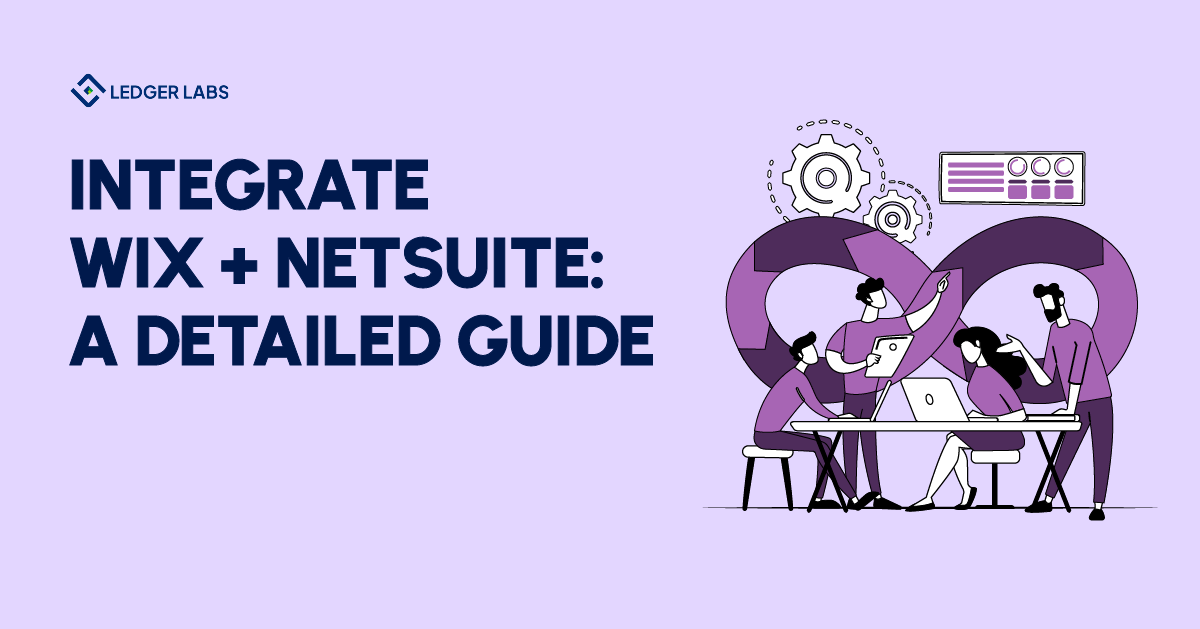NetSuite integrations have proved to be one of the best ways to make your business and its numbers efficient.
These integrations help you incorporate a clinical approach that eliminates manual processes and minimizes human error.
NetSuite is a powerful ERP solution that integrates seamlessly with versatile systems, automating inventory, finance, and customer relationship management through a centralized database.
Integrating Wix and NetSuite enables a free-flowing data stream, giving businesses real-time visibility that helps increase their productivity and workflow efficiency.
- NetSuite integration has helped 90.5% of businesses reduce IT maintenance costs.
- NetSuite integrations help businesses automate their inventory, sales, order processing, finance, and shipping processes.
- Establish a free-flowing data stream by integrating NetSuite with Wix and experience enhanced control and visibility.
- Wix is an easy-to-use website builder with 100+ customizable templates and versatile features.
NetSuite integration – Understanding how it works
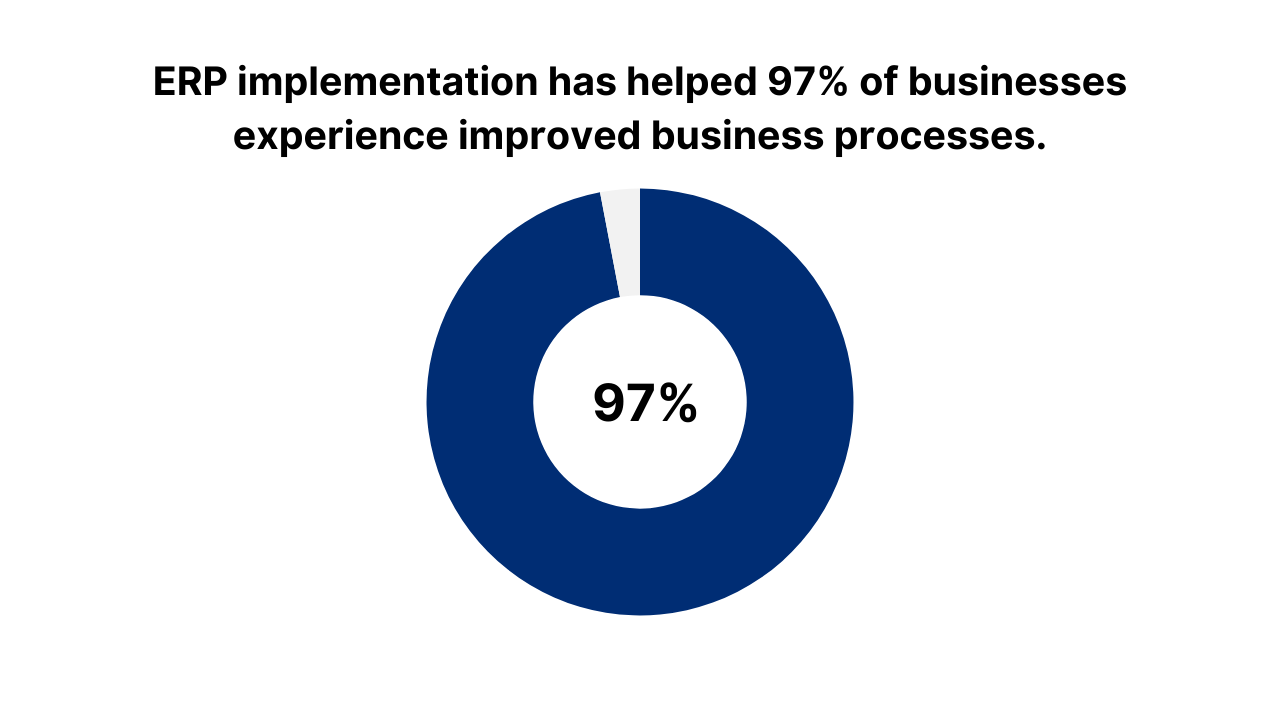
Global studies have revealed that ERP implementation has helped 97% of businesses experience improved business processes.
In fact, NetSuite integrations offer countless benefits to businesses across industries.
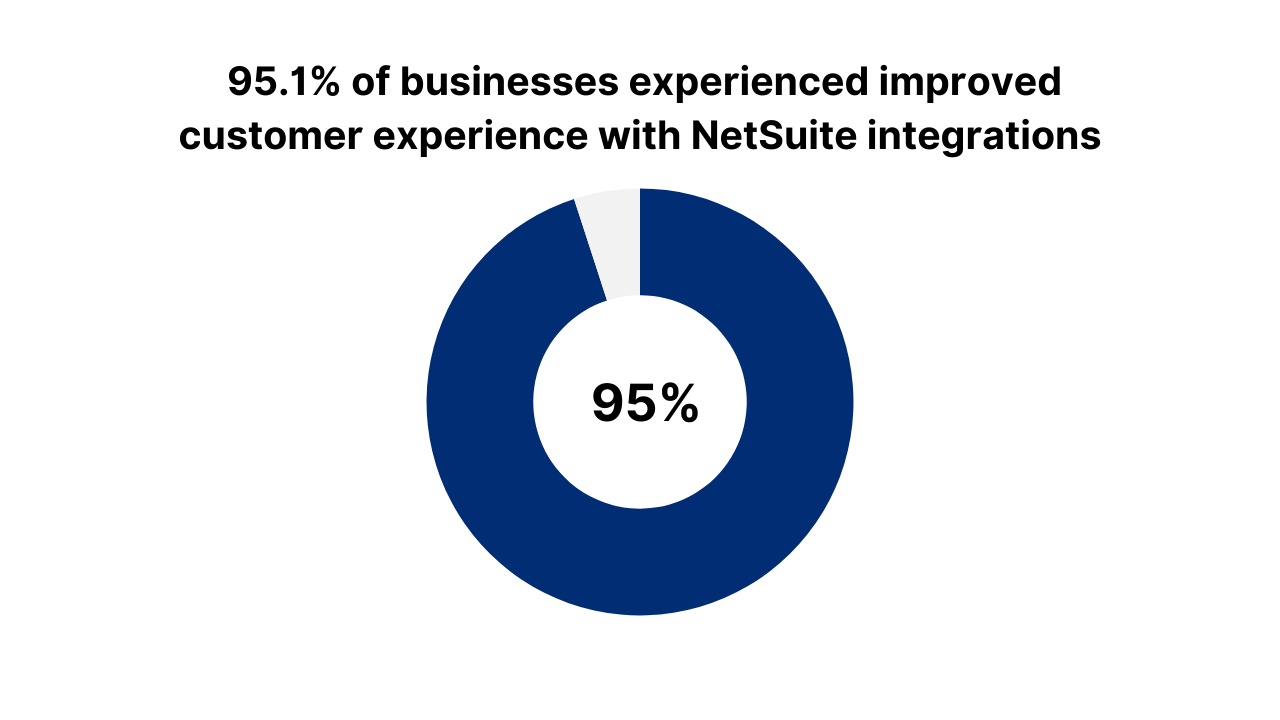
For example, 95.1% of businesses experienced improved customer experience meanwhile 90.5% claim it has reduced their IT maintenance costs.
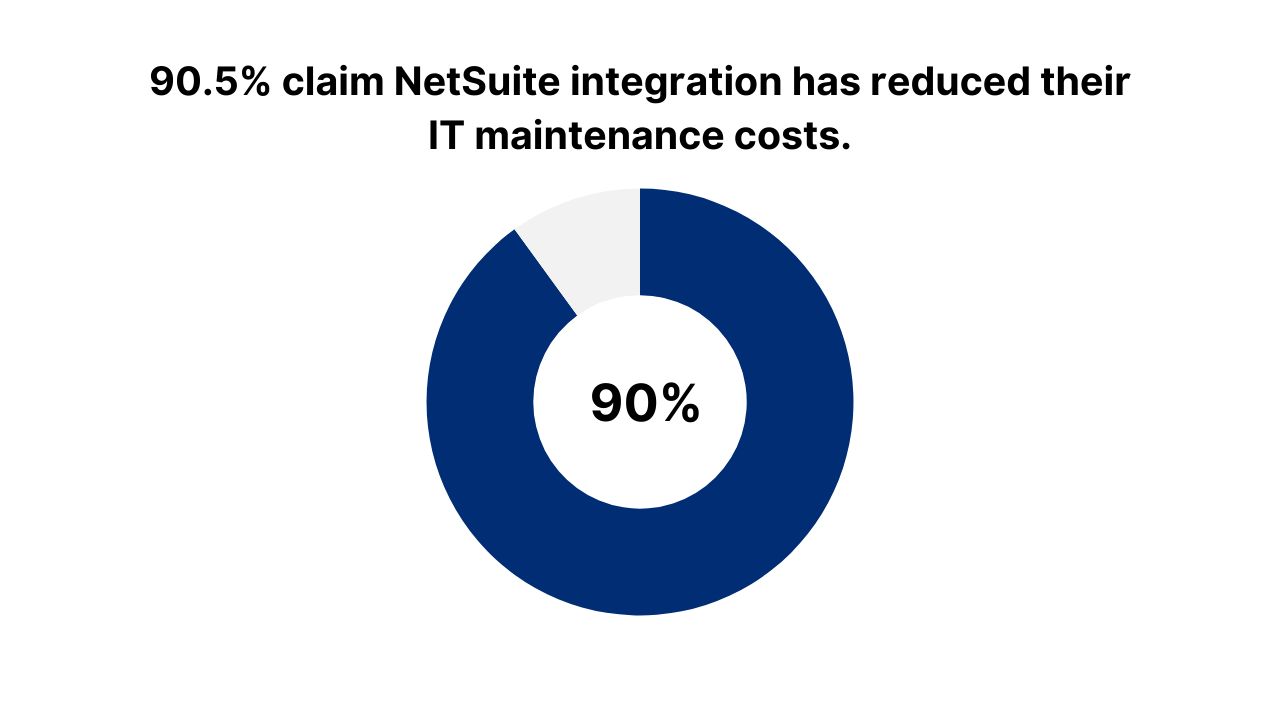
One key advantage that you can benefit from is data accuracy and consistency.
It reduces manual data entries, reducing the risk of human error.
It also ends up saving you time and resources.
Another aspect of NetSuite integration is enhanced data visibility.
Because your data is updated in real-time, your reporting becomes more accurate, improving clarity and empowering businesses to make data-driven decisions.
Most business processes get automated, increasing workflow efficiency and communication between business units.
And of course, improved operational efficiency results in better coordination and increased productivity.
The different types of NetSuite integrations
NetSuite integration is done in three different ways.
1. Internal integration
Internal integration is a method where you integrate different systems within the ERP system.
For example, you can integrate your financial management system with your inventory management system.
It will help you track the direct impact of a sale on your inventory levels and financial gain.
You will get consistent real-time inventory valuation across channels.
The integration makes your internal operations more efficient.
2. External integration
External integration, as the name suggests, integrates NetSuite with systems and applications outside this system.
For example, you can integrate NetSuite with an e-commerce marketplace or CRM Integration.
It automates data synchronization between the two systems, making sure your data is up-to-date and consistent across channels.
This integration method helps businesses, especially e-commerce businesses, establish operational efficiency and increase productivity.
3. Third-party integration
Third-party integration is the integration of NetSuite with a third-party software application or a service.
NetSuite offers diverse APIs (Application Programming Interfaces) that let it connect itself with different third-party solutions.
Some common examples include payment gateways, marketing automation tools, and shipping providers.
This integration basically expands business functionality, helping them meet specific needs.
Wix for absolute beginners
In today’s digital age, your online presence makes a whole lot of difference – and a website is just where you start.
Your website attracts potential customers, so they can visit and learn more about your service or product.
Wix is a great option if you’re looking for a website builder.
This is true especially if you’re interested in running a website quickly without expecting any learning curve.
Wix is a website builder that you use to create and publish websites.
With over 258 million users, here’s what you should know about Wix.
Easy to use
It is ideal for small businesses as it doesn’t require you to be a web developer or a designer to get your website up and running with Wix.
Wix offers a drag-and-drop editor for moving elements like texts, buttons, and images around the page requiring no coding experience.
Simply browse through its ad element section to find plenty of options.
This is ideal for small businesses that want to get their website up and running without hiring a developer with a coding and technical background.
Customizable templates
You can also find various templates to get a kickstart.
Simply look for a template that reflects your brand most honestly. And you’re good to go!
Wix is extremely affordable and has various pricing plans that cater to different business needs.
And there’s a free plan available for you to understand its features.
If you’re looking for a template that can match the professionalism portrayed by your competitors, Wix is the way to go.
Wix offers hundreds of customizable templates that are mobile-friendly and suitable for diverse industries, like restaurants and beauty salons.
Versatile features
Wix offers a host of features supporting small businesses, such as booking and appointment systems, payment solutions, SEO tools, email marketing, and diverse e-commerce functionalities.
7-step guide to integrating NetSuite with other systems
Integrating Wix with NetSuite can help you connect your online store or website with a centralized database.
It creates workflow efficiency, establishing a system that maintains data consistency and accuracy.
Here are the 7 steps to integrate the two systems.
Step #1: Define your integration needs
The first step is to identify your business requirements. These requirements vary depending on the size of your business and industry.
Evaluate how certain business processes can be streamlined more effectively.
It helps you understand what your business needs and set out clear objectives.
These goals will also work as KPIs in the final step of this integration process.
Step #2: Choose your integration solution
Now we’ve discussed how there are three different types of integration methods.
But in addition to that, you have integration tools at your disposal.
Consider your goals and evaluate different integration tools.
Some common integration tools include SuiteTalk APIs, built-in connectors, and service-based integrations.
Choose the type of integration and its tools to continue.
Step #3: Map out the key data points
The main reason why you’d want to integrate the two systems is to create efficiency in data exchange.
So, establish which processes and systems require data exchange.
Describe how information will flow between the inventory and financial systems.
Do the same for order processing, shipping, customer data, and product details.
This step requires attention to detail and proper field mapping.
Step #4: Determine synchronization rules
Now that data field mapping is done, configure automated workflows.
It means you can see the real-time impact of changes in inventory levels, order statuses, and customer information.
Step #5: Test your integration
This is the time to test out the integration.
You will perform end-to-end testing to see accurate and consistent results of data synchronization
Step #6: Train your employees
You will go live after the successful completion of integration testing.
Provide extensive training to your employees so that they are equipped with the new system.
Help them get comfortable with the changes to maximize the benefits of this NetSuite integration.
Step #7: Monitor performance
The work is not done once the integration goes live.
You have to monitor its performance and get continuous feedback from employees.
Find out loopholes and areas for improvement.
You will also compare results with the KPIs to ensure you get optimal performance.
4 brilliant NetSuite integration tools
NetSuite has a host of tools to make your integration process simpler. Let’s explore the top four integration tools.
SuiteTalk API
You can use SuiteTalk API to integrate with NetSuite using web services.
This NetSuite API offers functionalities to automate data synchronization between the two systems.
SuiteCloud Platform
SuiteCloud is ideal for small businesses interested in customized integration.
You can use development tools or third-party applications to expand its functionality.
SuiteApp marketplace
This is a marketplace of third-party applications that helps with NetSuite integrations.
It gives you a variety of solutions to meet specific business needs and extend its functionality.
NetSuite community
This is an online forum that allows different NetSuite users to connect and share advice and best practices.
It is a community that offers valuable resources and experiences of users so you can stay updated and learn from them.
It also gives you a platform to find out the latest integration trends.
The bottom line
Wix and NetSuite integration helps businesses build websites to mark their online presence.
It helps them establish a free-flowing data stream between the two systems to enhance visibility and workflow efficiency.
While you can integrate Wix and NetSuite on your own, it is best to seek technical support to ensure optimal results.
Ledger Labs helps businesses maintain a competitive edge with top-notch accounting and integration solutions. Reach out to us for an affordable Netsuite implementation for your business.
Whether a POS NetSuite integration or any other system, like Wix, we are here to help.
Simply book an appointment with us and find out more.