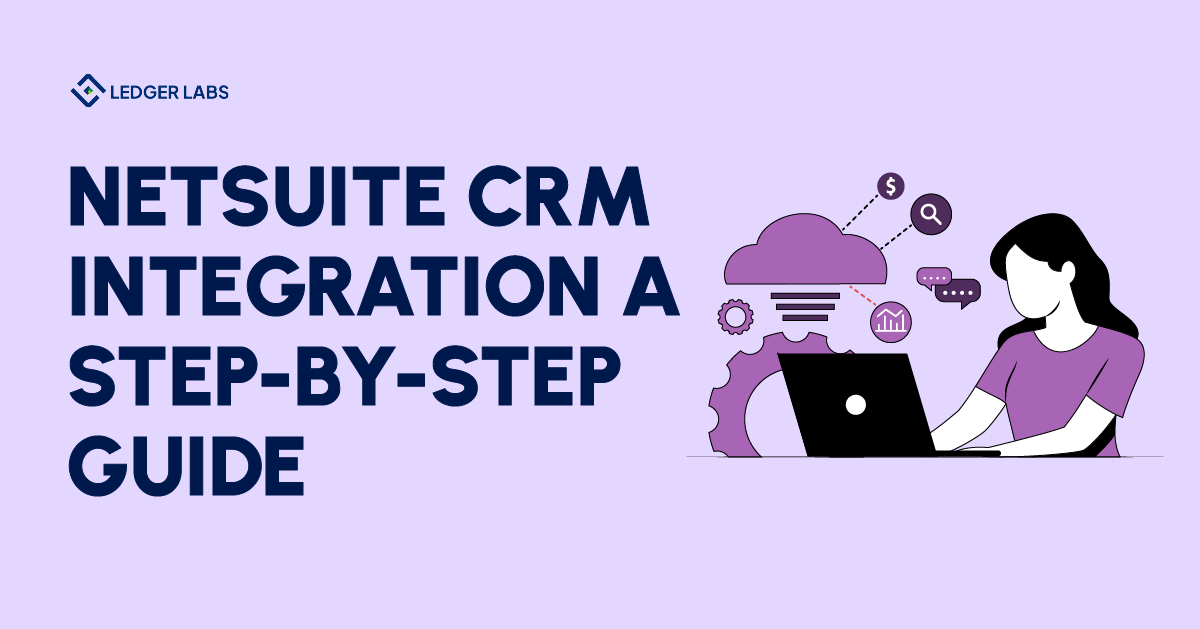Running a business, small or medium, is no easy feat.
You’ve got customers to manage, sales to track, and marketing campaigns to oversee. Nonetheless, one tool that can help you find the right customers and nurture them is customer relationship management (CRM) systems.
Out of many solutions, NetSuite CRM is one of the big players in this field. Its robust functionality allows users to perform every task in one place, making it easier for them to use. However, in order to get the most out of this feature, you need to learn the right NetSuite CRM integration procedure.
This blog will help you understand why integrating this module is beneficial and also cover the step-by-step process to get it up and running. So, let’s begin.
- NetSuite CRM integration centralizes customer data significantly reducing the need for multiple software.
- Businesses can offer personalized experiences with NetSuite CRM to improve service quality.
- A well-thought-out plan, clear objectives, and proper budgeting are essential for successful integration.
- Automation of repetitive tasks through NetSuite CRM integration eliminates manual errors.
- A reliable integration partner can provide 10X the outcomes of CRM integration with NetSuite.
What is NetSuite CRM?
NetSuite CRM is a tool that helps businesses manage all their customer interactions in one place.
The tool ranks at the top for its flexibility and customization.
So, whether a client has a query, buys something online, or visits your store, it seamlessly tracks all these interactions.
With this feature, an organization can generate a single view of their current customers, prospects, vendors, and partners.
Moreover, it can give sales, marketing, and support teams invaluable data to provide exceptional customer experiences and drive sales. That too, all in real-time. Simply put, Netsuite implementation offers a constant flow of data across the entire client lifecycle – from lead generation to order fulfillment and support.
Why Opt for NetSuite CRM Integration?
Merging CRM with NetSuite is like giving your business a much-needed upgrade for straightforward operations.
One of the best reasons to opt for it is that it centralizes all your customer data. This means, that instead of sifting through multiple spreadsheets or different software to find information, you have everything right at your fingertips. Other benefits of CRM NetSuite integration are:
- Personalized Customer Experiences: Use client data to offer tailored recommendations to show them you care for their needs.
- Efficient Operations: As NetSuite CRM automates repetitive tasks, it reduces manual errors and saves time for your employees to do more important work.
- Informed Decision-Making: Get real-time insights that help you make smarter decisions for your business.
- Improved Service: You will have happier customers when you quickly address their inquiries with all the relevant information. And NetSuite CRM integration lets you do that.
- Efficient Sales Processes: Boost your marketing efforts with its number of functionalities. Such as tracking leads, automating follow-ups, and managing your sales pipeline.
- Options for Scalability: Your business will obviously grow with time, and so will NetSuite CRM. It has the capability to handle more complex data without a hitch.
- Targeted Marketing: Once you deeply understand your customer’s behaviors, you can automatically adjust your marketing campaigns to get effective outcomes.
- Better Team Collaboration: A unified system will help keep everyone on the same page, improving teamwork across your business.
- Cost Savings: When you reduce manual labor costs and minimize the need for multiple tools, you save a lot of bucks.
How to Prepare for NetSuite CRM Integration?
It’s worth mentioning that CRM integration with NetSuite requires a lot of planning. You need to make a detailed plan of action ahead of time so that everything goes smoothly. Here’s how you can get ready:
1. Assess Your Business Needs and Objectives
First, you need to understand what your business needs from this integration. Are you looking to improve customer service, get better insights into sales, or streamline your marketing efforts?
Talk to your team and gather input from everyone who will be using the CRM.
This helps in setting clear objectives and ensures that the integration aligns with your business goals.
2. Evaluate Current Systems and Check Compatibility
Next, take a close look at your existing systems. What software are you currently using for sales, marketing, and customer service? Is it compatible with Netsuite CRM?
Sometimes, existing systems offer smooth integration; other times, you might need to make some adjustments.
More so, you might have to choose a skilled NetSuite CRM integration partner.
3. Set Integration Goals and KPIs
Decide what business success you are targeting. Accordingly, set specific and measurable goals.
Along with that, identify what key performance indicators (KPIs) you’re going to verify your achievements. Some examples of goal setting are let’s suppose you might aim to reduce customer response time by 30% or increase sales by 20% in the first six months.
These targets will help you measure the success of your integration.
4. Create A Budget and Allocate Resources
One of the important aspects is determining how much money and time you can invest in the integration. Create a budget that includes:
- Software costs
- Potential need for new hardware
- Cost for hiring a NetSuite expert
- Amount for training your team
Apart from that, assign a project manager to oversee the process from the beginning to after CRM integrates with NetSuite.
Also, ensure you have a dedicated team in place as it will further streamline the complete procedure.
Best NetSuite CRM Integration Methods
There are different ways to integrate Netsuite CRM, each with its own set of pros and cons. You have to choose the best route based on your requirements that better suits your business. The two of the best NetSuite CRM integration methods are:
- In-built Connectors: Many NetSuite built-in tools can help you directly connect with other software. They’re usually the easiest to set up and use.
- Pre-built Connectors: Various ready-made connectors are available online that can simplify NetSuite integration with CRM like Celigo. You know NetSuite Celigo integration is trusted by thousands of businesses globally.
- Middleware Integration: Platforms like Zapier or Boomi act as middlemen, helping different software merge with each other. They are more flexible than in-built connectors. For example, you can use Zapier to automatically update your CRM when a new lead fills out a form on your website. Though these middleware tools are powerful, you have to go the extra mile for setup and management.
Step-by-Step Process for CRM Integration with NetSuite
As Netsuite CRM integration is a structured process, we’ve curated this step-by-step guide to help you navigate the journey:
Step 1: Initial Planning
The first step of any integration method is always to collect all necessary information. This stage is crucial for setting a solid foundation. For this, you’ve to:
- Identify what data needs to be migrated
- Select what processes need to be automated
- Recognize the features you’ll find helpful
- Keep a detailed document for everything
Step 2: Choosing the Right Integration Method
Based on your requirements and budget, decide whether you’ll go for the in-built connector, pre-built connectors, or third-party tools. This decision will influence the difficulty level and duration of the integration process. If you need faster results, then choosing third-party tools is the best option.
Step 3: Data Migration and Mapping
Careful planning is required to move data from your old system to Netsuite CRM. To do this perfectly, you need to ensure that all client data, sales records, and other important information are accurately transferred. When you map the data correctly, you can easily avoid errors throughout.
Step 4: Configuring and Customizing Netsuite CRM
Once your data is in, set up Netsuite CRM to fit your business needs. NetSuite ERP allows you to customize fields, workflows, and dashboards to your requirements. So, tailor the system so much that it supports your processes and objectives.
Step 5: Testing and Quality Assurance
Before going live, test everything thoroughly to find out any discrepancies. During the testing, check whether:
- All integrations work in order
- The data is correct
- The system is stable.
Step 6: Training and Onboarding for Users
One of the essential steps of proper NetSuite CRM integration is to ensure your team knows how to use the new system. You can do so by:
- Provide training sessions to get the most out of your CRM
- Create user guides
- Offer ongoing support
Step 7: Going Live and Post-Integration Task
Once everything is tested and your team is on board, it’s time to go live. After the setup, don’t forget to monitor the system closely during the initial days to catch any issues early. If any problems, provide continuous support and gather feedback to make improvements.
Common Challenges During NetSuite CRM Integration
Even with extensive planning, CRM integration in Netsuite can have its fair share of challenges. Here are some common issues businesses face and their solutions to overcome them:
- Data Inconsistency and Duplication: Some entries might appear duplicated when merging software. Others might have different information for the same customer, leading to confusion and errors. To avoid this, use data cleaning tools to remove duplicates and ensure consistency. A data governance policy can help maintain data quality in the long run.
- Interruption During Integration: The solution is to plan the integration during off-peak hours or in phases.
- User Adoption and Training: Your team might resist the new system because they are used to the old one or might find the new system intimidating. To ensure this doesn’t happen with you, involve your team early in the integration process.
- Difficulties in Scaling: As your business grows, your CRM NetSuite integration needs to handle increasing amounts of data and more complex processes. This is the reason why you need to choose a solid integration tool that can scale with your business. Also, seeking guidance from NetSuite experts who have years of knowledge in this field can prove beneficial.
Best Practices for Successful CRM Integration with NetSuite
Your organization can only maximize the benefits of Netsuite CRM integration if you follow the best practices. Here are some tips on supporting your business growth and enhancing your customer relationship management with this feature:
- Always document every step, from initial planning to post-integration support
- Create a detailed project plan that includes timelines, tasks, responsibilities, and milestones
- Regular monitor the progress once the integration is live
- Make a habit of checking Oracle NetSuite documentation for updates
- Set up automated alerts to notify you of errors or system failures
- Involve stakeholders to discuss the progress of the integration
- Continuously look for ways to make your CRM setup better
Choosing the Best NetSuite CRM Integration Partner
Selecting the right partner for your NetSuite CRM integration is pivotal to the success of your project. Some key things to consider when choosing one:
- Understanding of Your Business Goals: Your chosen partner should be conscious of your business outcomes. It’s essential that they clearly articulate how their integration solutions will support your objectives.
- Proven Technical Expertise: Look for a partner with a demonstrated history of successful integrations. It could be NetSuite EDI Integration or NetSuite Office 365 integration. They should have skills in using NetSuite APIs, SuiteScripts, and other relevant tools.
- Check Customer Feedback: Before finalizing one, get feedback from other companies that have worked with your chosen partner.
- Support & Maintenance Services: Ongoing support after the integration is key to the long-term success of your CRM system. Check whether your selected partner offers extensive maintenance to address any issues that may arise post-integration.
- Transparent Pricing: The cost for the integration should fit within your budget. Hence, always request a detailed quote upfront to avoid unexpected costs later in the process.
Wrapping Up
It’s evident that NetSuite CRM integration is more than just a tech upgrade—it’s a game-changer for any small or medium business. The main goal of this feature is to simplify operations as much as possible to enhance customer relationships.
How it does so – by centralizing your data, automating tasks, and providing real-time insights,
NetSuite CRM ensures you’re not just keeping up with your competition, but staying ahead. No matter what your goal is, to improve customer service, boost sales, or simply get a better handle on your day-to-day operations, integrating NetSuite CRM can be the key.
When it comes to making this integration process seamless, no one stands out better than The Ledger Labs.
With our expertise, you can be confident that your CRM setup will definitely meet your current needs but also scale with your business as it grows.
Book an appointment with us today to talk to our NetSuite experts for immediate assistance.