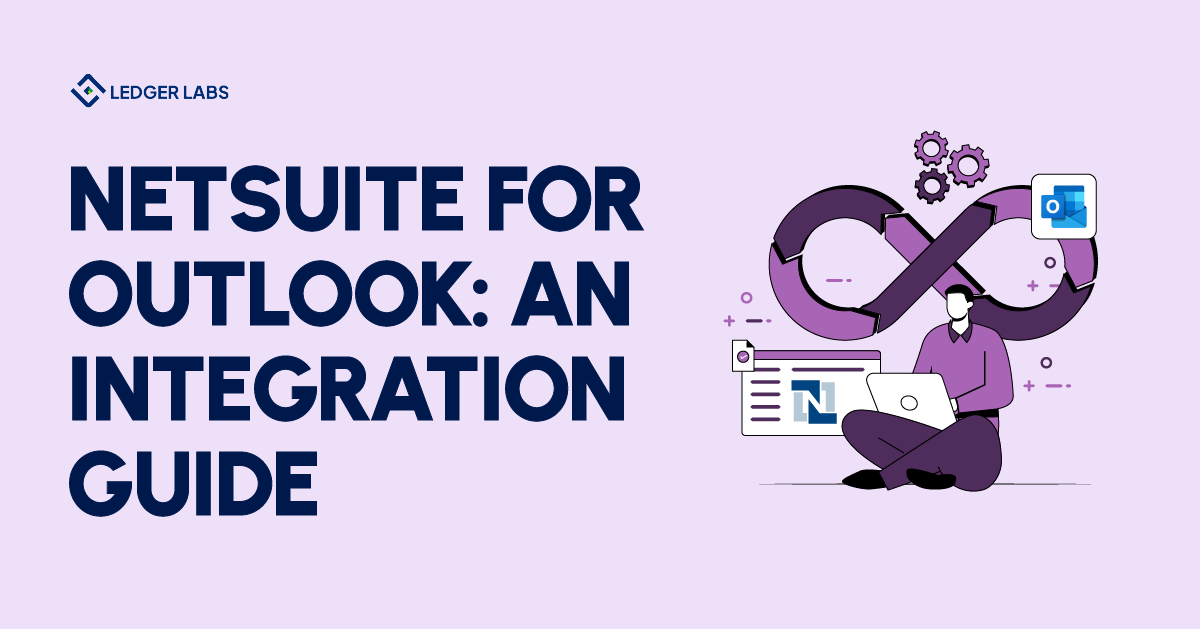NetSuite for Outlook has become a necessity for organizations aiming to streamline their processes.
And why wouldn’t it be?
It helps maintain a 360-degree view of all your business relationships by capturing the valuable CRM activity in the NetSuite account.
This is why NetSuite CRM Outlook Integration is one of the best decisions you can make to enhance business efficiency.
Let’s understand the step-by-step process for combining these two powerful tools and learn all the benefits of this integration.
- Merging NetSuite with Outlook centralizes all emails, calendar events, and tasks, which reduces communication errors
- The integration minimizes the hassles of using different systems for improved overall productivity
- Real-time data sync allows everyone in the organization to stay current with business status.
- Combining NetSuite’s CRM capabilities with Outlook enables better management of customer interactions
- Businesses can employ any of the 4 key integration methods – third-party tool, NetSuite’s email connector, Outlook add-on, and NetSuite API
- Any organization would need the assistance of NetSuite experts if they want to implement the integration using API
- Admins can set synchronization rules and control how users interact with NetSuite data directly from Outlook.
Understanding The Role of NetSuite and Outlook for Business
NetSuite is the world’s #1 Cloud enterprise resource planning (ERP) solution.
This AI-powered technology encompasses several modules that help a company run its key processes as smoothly as possible. Be it managing your business finances, controlling inventory levels, or maintaining customer relationships, NetSuite ERP can handle it all.
Outlook, on the contrary, is an efficient email management and productivity tool. Many businesses depend on it to communicate with customers, vendors, or employees.
Over 3,319,216 companies use Outlook to communicate with customers, manage schedules, and store info about their contacts.
It wouldn’t be wrong to assume that both software can singlehandedly oversee many essential business tasks.
So, why do we even need to merge NetSuite and ERP?
What is NetSuite Outlook Integration?
In general, NetSuite for Outlook is a way to connect your business management software with an email management tool.
For organizations to sync Outlook records with NetSuite in real time, integration between the two software is necessary.
It includes synchronization of the following elements to related NetSuite records:
- Events
- Phone Calls
- Contacts
- Tasks
- Email Messages
For instance, you send an email to a client with the details of a potential deal from Outlook. After the integration, you can save and sync this outbound email message as a Case or Opportunity in NetSuite.
This is a small glimpse of NetSuite Outlook integration but in reality, you can do so much than this. Before we explore that, let’s take a look at it’s key features:
- Easy-to-use desktop client
- Flexible sync schedules
- Sync contacts, tasks, calendar events, and calls both ways
- One-way sync emails from Outlook to NetSuite
- Store email attachments in NetSuite records
- Handle duplicate events and contacts
- Flexible admin controls
- Works with Outlook 2007, 2010, and 2013.
- Compatible with Windows XP, Vista, 7, and 8
NetSuite CRM Outlook Integration: Core Capabilities
With more businesses entering the competitive landscape, cloud management software has become the need of the hour.
NetSuite implementation has become especially important in fulfilling mid-sized and high-growth business demands.
Besides, by combining the best features of NetSuite and Oracle, a business will only be stepping towards 10x growth. All thanks to its key capabilities, which are as follows:
1. Automate Email Communication
Get important emails automatically sent to your NetSuite account. Yes, it’s possible to do so by integrating NetSuite with your company’s Outlook email system.
An organization with a complex and complicated email system can benefit substantially from the system.
One of the best advantages is your work process will not feel stuck, owing to a seamless flow of emails and messages.
2. Consolidate Different Systems into One Platform
Do you wish to leverage the benefits of NetSuite Outlook integration even further? If so, combining NetSuite with Salesforce or other business systems could be a smart move.
This will ensure you save more time by eliminating redundant tasks and make more money tracking essential business information easily.
3. Manage Finances More Accurately
Whether you’ve got a service business or a small e-commerce store, we all know how difficult it is to manage finances.
But with NetSuite by your side, you can easily master financial statements for your business, be it online store or otherwise.
Similarly, with NetSuite CRM Outlook integration, you can further simplify this process. Meaning – your employees could better keep the financial operations in check.
4. Enhance Communication Across Various Departments
There’s a possibility of getting even more advanced by opting to combine NetSuite with Outlook and messaging systems like Yammer or Slack. This can benefit you in a number of ways, including:
- Get updates within minutes
- Make the changes as fast as your employees could
- Increase coordination between all the members
4 Methods of NetSuite Outlook Integration
As a business owner, you would want to make the right decisions faster, isn’t it?
And a unified view of your organization’s financial data is undeniably a perk you get from NetSuite ERP implementation.
Apart from the benefits mentioned above, you can simplify the communication process with Outlook NetSuite integration. Simply put, all the aspects of your business will be well taken care of.
Here are the 4 simple ways to get the most out of it:
- NetSuite Email Connector: One of the easiest methods to combine the two software. Honestly, it’s one of the best if you want a simple sync between them. Like, receive and/or send emails from your NetSuite account.
- Third-Party Integration Tool: This gives users so many features and customization options that you might get enticed to consider this integration method. However, do note that it comes with additional demand for setup and maintenance costs.
- Outlook Add-on: Another convenient way is to directly integrate with Outlook to sync emails, contacts, tasks, and calendar events.
- NetSuite API: Though an advanced method, it’s quite effective. Plus, it’ll give your business the feasibility to scale. This API by NetSuite automates several processes between the two. To make the most out of it, seeking help from NetSuite-certified experts will be your best shot.
Step-by-Step Guide to Implement NetSuite Outlook Integration
Now, let’s start the process of integrating NetSuite with Outlook. If you follow the below-mentioned steps, we’re sure you’ll be able to achieve good results:
1. Understand What You Need
Of course, the first step is to evaluate your integration needs before diving into its technical aspects. To do this,
- Talk to the stakeholders in your company to figure out what they need
- Decide what data you want to sync between NetSuite and Outlook (like emails, tasks, or calendar events)
2. Choose the Right Tool
As mentioned above, you have four methods to merge Outlook with NetSuit. Choose the one that best suits your interest. For now, know that:
- NetSuite has a built-in tool or native API called SuiteTalk for integration which you can use
- Some third-party integration tools having extra features might be the best solution for you
- The tool you’ll choose must work well with your current systems and grow with your business
3. Set Up the Integration
With a step-by-step wizard, installation is quite simple.
However, stay informed that customization of the integration will have some limitations. That can be easily resolved if you use a third-party connector.
No matter what tool you choose, you need to fix some ground rules for when and how data should sync between NetSuite and Outlook. This should be discussed with all the stakeholders so everyone stays on board.
Also, once everything is done, physically match up the fields in both systems to ensure everything lines up correctly.
That’s a concern for later. Let’s dive into the steps for setting up NetSuite for Outlook:
Installation:
- Find the “Set Up NetSuite for Outlook” link under the Settings menu on your NetSuite dashboard.
- Follow the step-by-step instructions to install the application.
Configuration: Once the installation is complete, begin the configuration. To do so:
- Enter your email, password, and NetSuite account number in the panel.
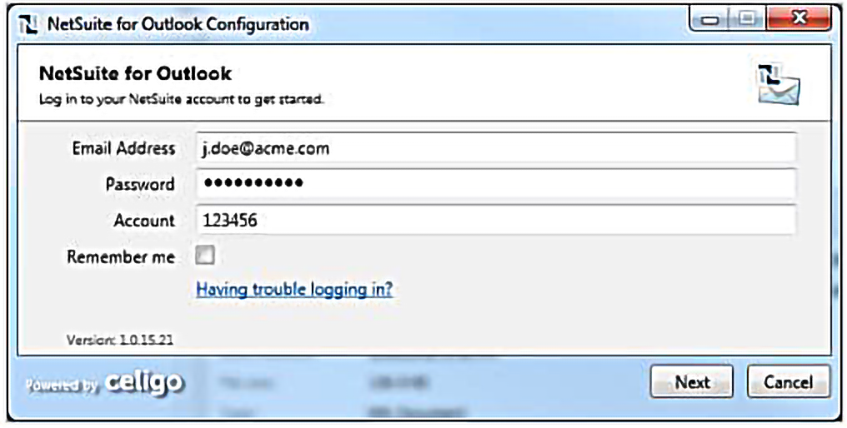
2. Choose your role and decide which records (contacts, events, tasks, calls) you want to sync.
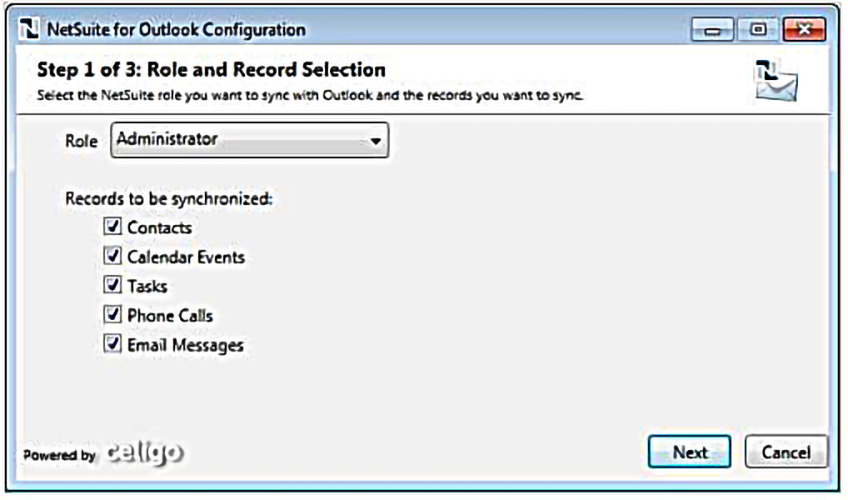
3. Decide how you want the sync to work:
- a) Uni-directional sync for emails: Sync emails from Outlook to NetSuite.
- b) Bi-directional sync for other items: Be cautious when using this method of syncing contacts to avoid moving non-business contacts (like your doctor or dog walker) to NetSuite.
4. Choose whether you want the sync to happen automatically or manually.
5. Update synchronization settings that also give you the choice to sync the email to customer records, opportunities, job/prospects, and more.
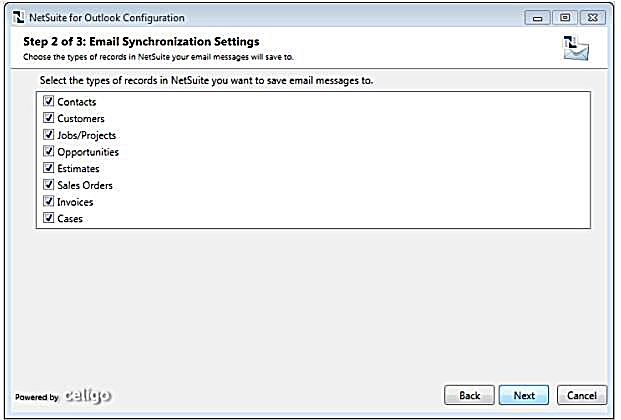
5. Once updated, review your settings and make changes if required.
6. Click “Close and Sync.“
4. Test the Integration Results
Finally, it’s time to check everything once the setup is done. You can do so by composing a new email or opening an old one.
On Outlook’s interface, you’ll see options to sync the email to NetSuite on the right side.
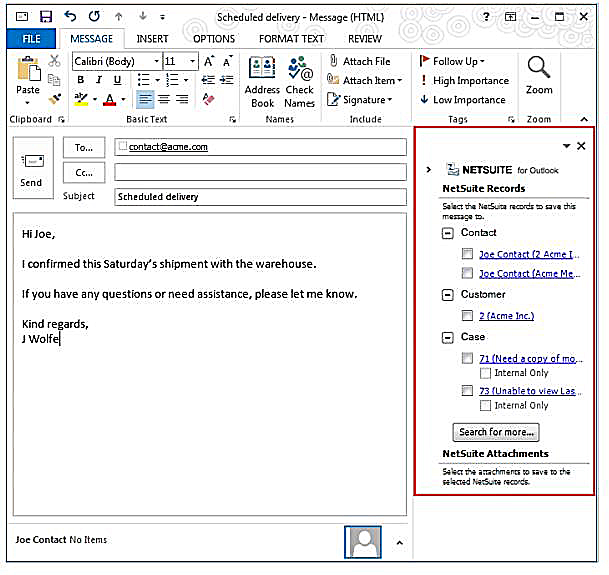
Click the box next to your selection and hit “Save,”. If successfully integrated, the email along with any attachments will sync to NetSuite.
Even if this experiment happens swiftly, ensure one more time that data transfers correctly between systems as expected.
Also, don’t forget to verify that it works on different devices and for all assigned users. After all, it is teamwork that helps you reach soaring heights.
5. Train Your Team
Talking about teamwork, confirm that every squad member knows how to use the new procedure. This will encourage them to implement the system, saving time and enhancing workflow.
What’s more, your organization can also provide resources like user guides to help them understand the integration better.
How Will NetSuite Outlook Integration Elevate Business Success?
The landscape of modern business, no questions asked, is rapidly evolving. Plus, with Artificial Intelligence in the picture, it has become paramount for organizations to be more efficient, agile, and fast.
Hence, the integration of enterprise solutions is vital.
Out of all, NetSuite’s integration with Hubspot, Shopify, and Oracle are some solutions that will be particularly beneficial for businesses in 2025.
Let’s look at the advantages a company can enjoy after a successful NetSuite CRM Outlook integration:
- Unified Communication: Get a clear view of all the discussions with the team, vendors, and customers.
- Productivity Boost: No need to jump from one window to another. With unification, you’ll have all the details in one place.
- Reduced Manual Work: This is an obvious benefit of this integration. With automated workflows comes the simplification of laborious tasks.
- Real-time Data Sync: Stay aware of what’s happening in your system at the present moment, all the time.
- Enhanced CRM: NetSuite CRM integration, undoubtedly, improves customer relationships. However, when you bring Oracle into the system, you are further amplifying your business interactions.
NetSuite 365 Outlook Integration Best Practices
A seamless integration happens without any bottlenecks when a business follows best practices during the process and even after it’s set up. Here are some of tips for efficient NetSuite Outlook integration:
- Keep your contacts, events, tasks, calls, and messages updated between Outlook and NetSuite
- When you add, change, or delete records in Outlook, understand that they’re instantly synced to NetSuite
- Set rules on how users can interact with NetSuite data directly in Outlook
- Keep an eye on the performance of integration
- Seek help from the NetSuite Help Centre to learn more about NetSuite for Outlook
- Make sure important fields for contacts in Outlook are always filled in
- Create default settings for different roles in your team
- Know that admins can control which NetSuite records get synced with Outlook
- Handle conflicts as soon as possible
- Filter what gets synchronized to keep data secure and organized
The Bottom Line
NetSuite CRM Outlook integration is a powerful system you can create for your business.
Combining the two dynamic software can enhance communication, operational efficiency, and customer relationship management.
You can also customize the system the way you want if you choose third-party connectors for the integration. This will further support your business success.
However, organizations must know the right implementation strategy so they can easily avoid any hiccups. This is where our expertise comes in.
With 12+ years of experience, our NetSuite experts can guide you through the integration process fast and efficiently. Book a free appointment with us to let us walk you through this process or setup Netsuite for Outlook for your business altogether.