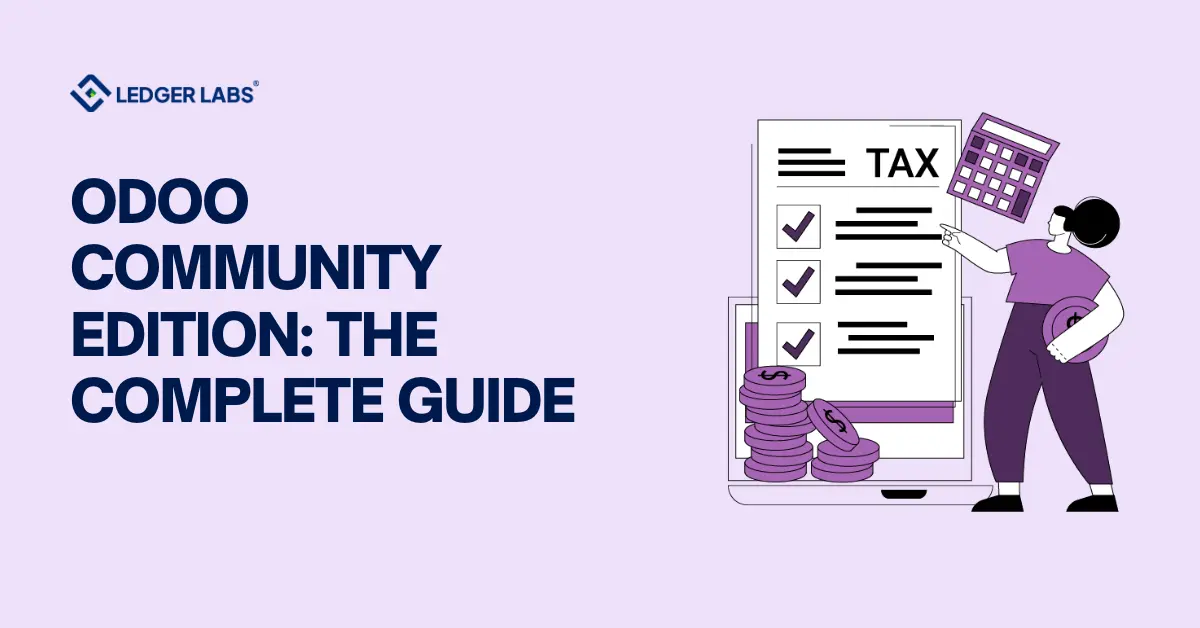ERP systems sit at the center of most growing businesses. They connect operations, finance, and customer data into one cohesive system.
Among dozens of ERP solutions available today, Odoo has become one of the most widely adopted.
Odoo comes in two main editions: Community and Enterprise.
The Community Edition is the open-source, no-license-fee version. It’s built for companies that value flexibility, control, and customization over a polished, out-of-the-box experience. The Enterprise Edition, on the other hand, is a paid version that adds advanced features, official support, and cloud hosting options.
This guide focuses exclusively on Odoo Community Edition – what it includes, how it’s structured, and where it stands compared to Enterprise. If you’re evaluating an ERP and want full control without vendor dependency, Community may be exactly what you need.
Key Takeaways
- Odoo Community Edition is a free, open-source ERP platform built for flexibility and ownership – ideal for small to mid-sized businesses.
- It includes key modules like CRM, Sales, Inventory, Accounting (basic), Project, and Manufacturing, all customizable and integrable with third-party systems.
- The Odoo Community Association (OCA) maintains reliable open modules and ensures best practices across the ecosystem.
- Customization and integration capabilities make Community Edition highly adaptable but require technical discipline for upgrades and maintenance.
- Businesses can later migrate from Community to Enterprise while retaining data and workflows, provided the process is managed by experts.
- Ledger Labs provides end-to-end Odoo Community services — implementation, customization, migration, accounting integration, and ongoing support.
What Is Odoo Community Edition?
Odoo Community Edition is an open-source ERP platform released under the LGPL v3 license. It’s completely free to use, modify, and distribute.
That freedom is the foundation of its appeal: businesses can deploy Odoo on their own servers, develop custom features, and integrate it with virtually any system.
At its core, Community Edition provides all essential building blocks for an ERP system:
- CRM and Sales – Lead tracking, quotations, and order management.
- Invoicing & Payments – Create invoices, register payments, and track receivables.
- Inventory & Warehouse – Manage products, locations, and stock levels.
- Purchase Management – Handle vendor orders and procurement workflows.
- Project & Timesheet – Track tasks, billable hours, and project progress.
- Website & eCommerce – Build a storefront and publish company pages.
- Manufacturing (Basic) – Simple BOMs, work orders, and production tracking.
- HR Modules – Employee directory, attendance, and leave management.
Each module works independently yet connects seamlessly through Odoo’s unified data model.
That’s what allows businesses to start small—say with CRM and Sales—and later expand into inventory, accounting, or manufacturing without re-implementation.
Why Businesses Choose Community Edition?
The main reason organizations adopt Odoo Community is control. It offers the flexibility to:
- Avoid recurring licensing costs: There’s no per-user or per-app fee—making it ideal for cost-conscious SMEs.
- Host on your own infrastructure: You can deploy Odoo on-premise or through your preferred cloud provider, ensuring full data ownership.
- Customize freely: Because the source code is open, businesses can adapt workflows, user interfaces, and automation rules to match their exact operations.
- Build integrations easily: Odoo Community exposes robust REST and XML-RPC APIs that allow seamless connectivity with CRMs, eCommerce stores, or data warehouses.
Key Features and Core Modules
Odoo Community Edition includes a strong foundation of business modules that handle daily operations across departments.
While Enterprise offers premium extensions, the Community core is powerful enough for most small and medium-sized companies when configured correctly.
1. CRM and Sales Management
The CRM module lets teams capture leads, convert them to opportunities, and manage sales pipelines visually.
You can create quotations, send them to customers, and automatically convert them into sales orders. With native email integration and activity scheduling, your sales team can track interactions and deadlines inside Odoo instead of jumping between tools.
2. Accounting and Invoicing
Community includes the essential accounting framework – customer invoices, vendor bills, journal entries, and tax handling.
You can manage basic reporting like aged receivables or payables. However, advanced features such as deferred revenues, multi-company consolidation, or localized financial statements are part of the Enterprise suite.
For most small businesses, the Community accounting base (especially when extended through OCA modules) is sufficient to start with.
3. Inventory and Warehouse Management
Inventory management is where Odoo’s modular power becomes visible.
Community Edition supports multi-location inventory, barcode scanning, product tracking, and stock adjustments. You can define routes for simple incoming and outgoing transfers.
While advanced routing, push/pull rules, and demand forecasting are Enterprise-only, the community ecosystem provides several open alternatives.
4. Manufacturing and Purchase
The Community version supports Bill of Materials (BoM), production orders, and straightforward work center management. Procurement workflows – 0RFQs, purchase orders, and vendor management – are part of the core apps.
When extended with OCA manufacturing modules, Community can support multi-level BoMs and light production planning, making it useful even for small factories or assembly operations.
5. Website, eCommerce, and Marketing Tools
Odoo’s website builder allows drag-and-drop page design without coding. The eCommerce module enables catalog management, cart checkout, and order tracking.
Though it lacks the advanced marketing automation found in Enterprise, many businesses integrate third-party tools or OCA extensions for newsletters, SEO optimization, and analytics tracking.
6. HR and Project Management
Community provides employee directories, attendance tracking, and leave management. Combined with the Project and Timesheet apps, teams can manage internal operations, track hours, and link billable tasks to invoices.
HR payroll and appraisal features are typically implemented using community-developed add-ons.
Technical Architecture and Setup
The architecture of Odoo Community is designed for scalability, even when self-hosted. It follows a modular, layered structure built primarily in Python and PostgreSQL.
1. Technology Stack Overview
- Backend: Python 3.x and Odoo’s ORM framework
- Database: PostgreSQL (robust relational database with ACID compliance)
- Frontend: JavaScript, XML, and QWeb templates
- Server Environment: Typically Ubuntu or Debian Linux
- Web Server: Nginx or Apache as a reverse proxy
- Optional tools: wkhtmltopdf for PDF reports, Node.js for asset compilation
The modular design means each feature (CRM, Inventory, HR) runs as an independent “add-on” that plugs into the core. Developers can override or extend existing modules through inheritance, enabling precise customization.
2. Hosting and Deployment Options
Community Edition is flexible in where and how it’s hosted:
- On-premise: Full control over your infrastructure and data.
- Cloud VPS: Cost-effective deployment on AWS, Google Cloud, or DigitalOcean.
- Docker Containers: Simplified environment management and quick scaling.
- Managed Hosting: Through an Odoo partner like Ledger Labs, ensuring configuration, backup, and maintenance are professionally handled.
Proper hosting setup is critical. A poorly configured Odoo instance can slow down reporting, crash under load, or risk data loss. That’s why most businesses work with certified partners to implement production-grade deployments with SSL, automatic backups, and monitoring.
3. Customization and Extensibility
The biggest advantage of Odoo Community Edition is its openness.
Unlike closed ERPs, Community allows you to modify source code, install custom modules, and create your own applications. This is why so many companies use it as a foundation for highly specific workflows rather than a rigid, off-the-shelf solution.
4. Using Community Modules and OCA Apps
The Odoo Community Association (OCA) maintains thousands of open modules – everything from regional accounting extensions to niche manufacturing features. These are vetted by experienced developers and follow Odoo’s technical standards, making them safer than random marketplace add-ons.
For businesses new to this ecosystem, understanding how to identify reliable apps is key.
5. Developing Your Own Modules
When your business model demands unique workflows, Odoo’s development framework makes it straightforward to build custom modules. Developers can override models, add new database tables, or create entirely new apps that integrate seamlessly with the existing ones.
The process typically includes:
- Defining models in Python using Odoo’s ORM
- Designing XML-based views for UI elements
- Implementing logic in controllers for automation or integration
- Registering modules through manifest files
If you’re considering in-house development, Ledger Labs’ Odoo customization services provide a structured approach – ensuring new modules follow Odoo’s upgrade-safe architecture and adhere to performance standards.
Integrations and APIs
Community Edition exposes both XML-RPC and JSON-RPC APIs, enabling seamless communication with external systems like Shopify, QuickBooks, or payment gateways.
Many clients use Odoo as a central hub that synchronizes data across their eCommerce, CRM, and accounting software.
Our detailed article on Odoo API & Integrations outlines how this platforms can share data automatically – eliminating duplicate entry and reconciliation errors.
Migration and Upgrade Path
Each Odoo version introduces architectural and database changes. Migrating from, say, version 15 to 17 isn’t just about copying files — it often requires updating models, XML views, and workflows.
Manual upgrades can lead to data mismatches or broken modules, which is why businesses typically rely on experienced partners for controlled migration pipelines. Ledger Labs’ Odoo migration services are designed for that exact purpose, combining version analysis, automated testing, and rollback safeguards.
Switching from Community to Enterprise
Many businesses start with Community and later migrate to Enterprise when they outgrow the base feature set. The transition process is smoother than moving between unrelated systems because both editions share the same core structure.
Still, it requires:
- Verifying module compatibility
- Migrating the database schema
- Managing new licensing requirements
- Training staff on new Enterprise features
A well-planned migration ensures your existing data, users, and workflows remain intact while gaining access to Enterprise-exclusive functionality.
Pros and Cons of Odoo Community Edition
Pros:
- No license fees, fully open-source
- Flexible customization and full data ownership
- Active global developer ecosystem
- Modular architecture – start small and expand
- Ideal for startups and mid-sized businesses
Cons:
- Requires technical expertise for hosting and maintenance
- Limited advanced accounting and analytics
- No official Odoo support or SLA
- Some community modules may lack long-term maintenance
In practice, Odoo Community is best for organizations that want control and scalability without vendor lock-in – provided they partner with a technically strong team to maintain it.
Ledger Labs’ Odoo Expertise
Implementing Odoo Community Edition successfully takes more than just technical setup. It requires a clear understanding of business processes, module compatibility, and long-term scalability. That’s where specialized partners like Ledger Labs add structure and precision.
Our team helps businesses across manufacturing, retail, and eCommerce harness Odoo’s open-source flexibility without losing operational stability. From the first configuration to long-term optimization, every stage is handled with measurable accountability.
We begin with process mapping, where our Odoo consultants document your existing workflows, then identify which modules fit and where customization is required. This stage prevents the most common failure in ERP projects — poor alignment between business operations and system logic.
You can explore how we approach full-cycle setups in our overview of Odoo implementation services.
Once the system is live, we monitor stability and performance. For most clients, this includes database optimization, workflow refinement, and module version control. When it’s time to upgrade or scale, our Odoo migration and support process ensures smooth transitions without data loss or downtime.
Best Practices for Odoo Community Users
Odoo Community Edition offers immense flexibility—but that flexibility only works if managed properly. Below are practices that keep deployments efficient and upgrade-safe.
1. Keep Customizations Modular
Avoid hard-coding business logic directly into core modules. Instead, create separate custom modules. This approach isolates future upgrades and prevents version conflicts.
2. Maintain Version Control
Track all configuration and code changes in a Git repository. It allows structured collaboration and rollback capabilities when testing new features.
3. Validate Modules Before Installation
Not all community apps meet production standards. Check each module’s update frequency, dependency list, and reviews before adding it to your instance. Ledger Labs maintains an internal audit checklist for every client to ensure module reliability.
4. Secure and Monitor Your Instance
Implement automated backups, SSL encryption, and activity logs. Performance metrics like query time, memory usage, and worker load should be monitored continuously—especially in multi-user environments.
5. Stay Current With the OCA Ecosystem
The OCA GitHub repositories evolve quickly. New localization, tax, and accounting updates often appear there first. Subscribing to relevant OCA feeds keeps your system compliant and future-ready.
Conclusion
Odoo Community Edition represents the core philosophy of open-source ERP — flexibility, independence, and control.
It enables companies to build their own systems instead of adapting to rigid software limitations. While it lacks certain advanced Odoo Enterprise features, the Community Edition’s value lies in its adaptability and ecosystem depth.
Ledger Labs helps businesses implement, customize, and scale Odoo Community Edition with enterprise-level precision.
Find out how our Odoo accounting services integrate seamlessly with your ERP environment and deliver the clarity your financial team needs to make faster, data-backed decisions.