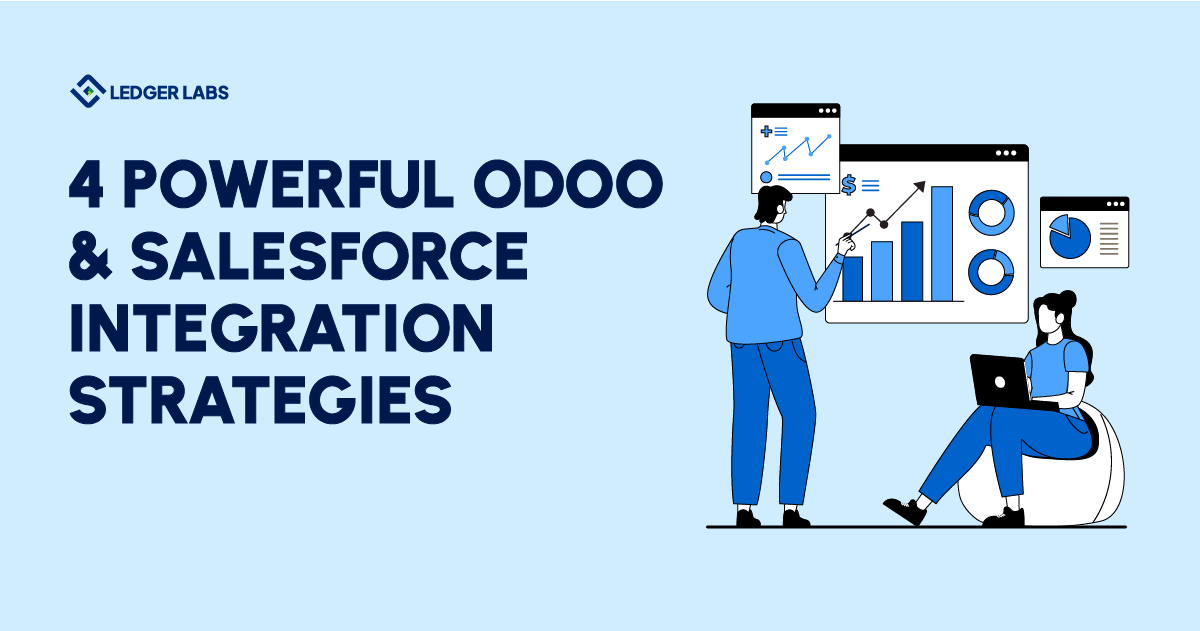Odoo and Salesforce both dominate their categories. But both these platforms were never built to work together out of the box.
Odoo accounting is structured, operations-first.
Salesforce is flexible, CRM-first.
One’s focused on clean execution; the other thrives in sales complexity. And that’s exactly why integrating them gives B2B companies a real competitive edge.
But here’s the problem: most businesses either sync surface-level data (contacts, invoices, basic status updates) or let each system operate in isolation. That leads to disjointed pipelines, redundant workflows, and missed handoffs between sales and operations.
Let’s break down the four most powerful ways B2B teams can connect Odoo and Salesforce to close deals faster, shorten onboarding time, and keep both sales and ops running in sync.
- Link Salesforce opportunities to Odoo orders using stage-based triggers.
- Designate a single source of truth for products and pricing.
- Feed CRM activity into demand forecasts in Odoo.
- Automate onboarding across both platforms post-sale.
- Start simple, sync slowly, and always match integration to workflows.
1. Sync Opportunities in Salesforce with Sales Orders in Odoo (Properly)
This is where most integrations start (and stop).
But the way you set up Odoo for your business determines whether your deal flow gets faster or messier.
The wrong way is to sync Salesforce “Opportunities” to Odoo “Quotations” or “Orders” without any logic behind when or how. This ultimately leads to half-baked records, mismatched SKUs, and orders pushed before ops can fulfill them.
The right way is to build a status-driven sync between Opportunity stages and Odoo sales order states. For example:
- When an Opportunity hits “Closed-Won” in Salesforce → auto-create a draft Sales Order in Odoo
- Sync only validated fields (products, prices, terms) from the Opportunity
- Hold the order in draft until finance reviews or pricing is confirmed
- Push real-time updates back into Salesforce if the order is adjusted in Odoo
This creates a clean trigger between pipeline and fulfillment.
Sales doesn’t need to chase ops for confirmation. Ops doesn’t have to re-enter deals. Both teams get real visibility without stepping on each other’s workflows.
And once this sync is tested, it saves hours of back-and-forth per deal.
2. Sync Products and Pricing Rules, But Control the Source of Truth
Product catalogs are notoriously messy when two systems try to manage them. One change in Salesforce gets overwritten by a sync from Odoo. SKUs get duplicated. Discounts go missing. And no one knows which system to trust.
The fix is simple, but non-negotiable: pick one source of truth.
- If your pricing and SKUs are tightly controlled by finance or procurement, Odoo is the source.
- If sales runs rapid pricing experiments or configures custom bundles on the fly, Salesforce owns it.
Once that’s clear, the sync becomes a one-way pipe, not a loop:
- Odoo pushes master SKUs, price lists, and availability into Salesforce
- Salesforce displays only what’s approved and available
- Optional: let Salesforce pass discounting or bundling logic back into Odoo only at order submission
This matters because it protects pricing integrity. It stops reps from selling what’s not in stock or quoting something that finance won’t honor. And it makes audits, forecasting, and margin analysis much simpler.
More importantly, it keeps your quote-to-cash process clean, especially as your catalog scales.
3. Connect Lead Activity in Salesforce to Inventory Forecasts in Odoo
Here’s a problem most sales teams don’t notice until it’s too late: by the time demand shows up in Odoo, it’s already too late to plan inventory.
Salesforce is where the form fills are done, discovery calls are made, and quotes are sent.
Odoo is where actual demand lives, with its confirmed orders, delivery deadlines, supplier constraints. And in most companies, the gap between them causes lost deals and delays.
The fix? Feed lead velocity and opportunity stages from Salesforce into Odoo’s demand forecasting module.
This lets operations see:
- Which products are heating up in the sales funnel
- What geographic or segment-specific demand is building
- How likely-to-close deals will affect upcoming delivery windows
- Where to shift procurement or production planning before the order is placed
With the right integration, Salesforce doesn’t just feed orders, it feeds signals. And those signals can drive smarter stock levels, faster manufacturing schedules, and better supplier relationships.
This approach is especially useful for B2B companies with long lead times, seasonal demand, or limited capacity planning windows. It turns sales momentum into operational foresight.
4. Automate Customer Onboarding from Salesforce to Odoo
The biggest cost of a disjointed sales-to-ops handoff isn’t rework, it’s lost momentum.
When a deal closes in Salesforce, but onboarding in Odoo doesn’t start until someone manually fills in a customer record or emails the ops team, you lose critical time. Expectations slip. Confidence erodes. And first-month churn risk spikes.
The solution: treat onboarding like a continuation of the sale, not a separate process.
With a proper Odoo–Salesforce integration, you can:
- Auto-create the customer in Odoo once an Opportunity is won
- Pre-fill configuration fields based on what was captured in Salesforce
- Trigger a predefined onboarding workflow in Odoo (task templates, internal ownership, kickoff call scheduling)
- Push onboarding progress back to Salesforce so the rep stays in the loop
This isn’t just a sync, it’s a handoff system. Sales gets to close the loop. Ops gets a complete picture from day one. And the customer sees momentum without repeating themselves or waiting in limbo.
For B2B teams, this single upgrade cuts onboarding delays, improves first-month experience, and directly reduces post-sale churn.
Also Read: Odoo vs Salesforce: A Detailed Comparison
How to Configure the Integration Properly?
Integrations break when they’re treated like a side project. Syncing two systems as complex as Salesforce and Odoo requires more than a middleware tool; it requires workflow design thinking.
Before you connect anything, answer these:
- Who owns what data? Sales, finance, ops?
- When should records sync (immediately, on status change, or manually)?
- What fields are required to trigger a sync, and what happens if they’re incomplete?
- What happens when data conflicts (e.g., customer already exists in both systems)?
Use those answers to create a decision tree.
Then implement your integration accordingly.
Whether you’re using APIs, middleware like Zapier, Make, or custom-built connectors, the logic needs to mirror your real workflows, not just your database structure.
And most importantly, start with one direction.
Sync from Salesforce to Odoo first (opportunities → orders). Once stable, sync back. Two-way syncs sound good in theory, but cause chaos when you haven’t nailed ownership, validation, and change tracking.
Mistakes to Avoid (Even with the Right Tools)
Even good integration plans fall apart when execution drifts. Here are four common traps you might witness:
- Syncing too much, too soon: You don’t need to integrate every module from day one. Start with critical data (opportunities, orders, customers), stabilize it, then expand.
- Treating sync errors like bugs instead of business rule violations: An integration break isn’t always a tech issue. Often, it’s a workflow issue, like a rep trying to sync a quote with a missing SKU. Build error reporting that helps people fix the inputs, not just restart the process.
- Ignoring field-level permissions: Salesforce and Odoo handle permissions differently. Syncing data without enforcing access rules can cause data leaks, accidental edits, or compliance problems. Match your sync logic to real user roles.
- Forgetting reporting: You want to measure handoff time, quote-to-cash velocity, and pipeline-to-fulfillment accuracy. If your sync doesn’t leave a trail, you can’t fix what breaks.
Why Odoo-Salesforce Integration Changes the Sales Game?
Most CRMs live in a vacuum. They capture intent, log conversations, and track revenue. But they rarely show what happens after the deal.
Odoo lives on the other side. It tracks what actually happens, including your orders, deliveries, payments, and service issues.
When you connect the two well, sales stops being just a front-end process.
Reps get visibility into fulfillment delays. Ops gets lead time on demand. Marketing sees what products actually convert. Customers feel like they’re dealing with one company, not two disconnected departments.
For high-ticket B2B sales, this is where margin lives. Deals close faster. Onboarding is smoother. Renewal and upsell conversations get easier.
And your teams? They stop wasting time cleaning up after each other.
If you’re interested in implementing Odoo into your business to build a robust financial system, book a call with us at Ledger Labs.
We’re experienced ERP implementation experts in the US, with over 13 years of experience and a track record of working with approximately 450 businesses. We also plan to help your business utilize Odoo effectively.