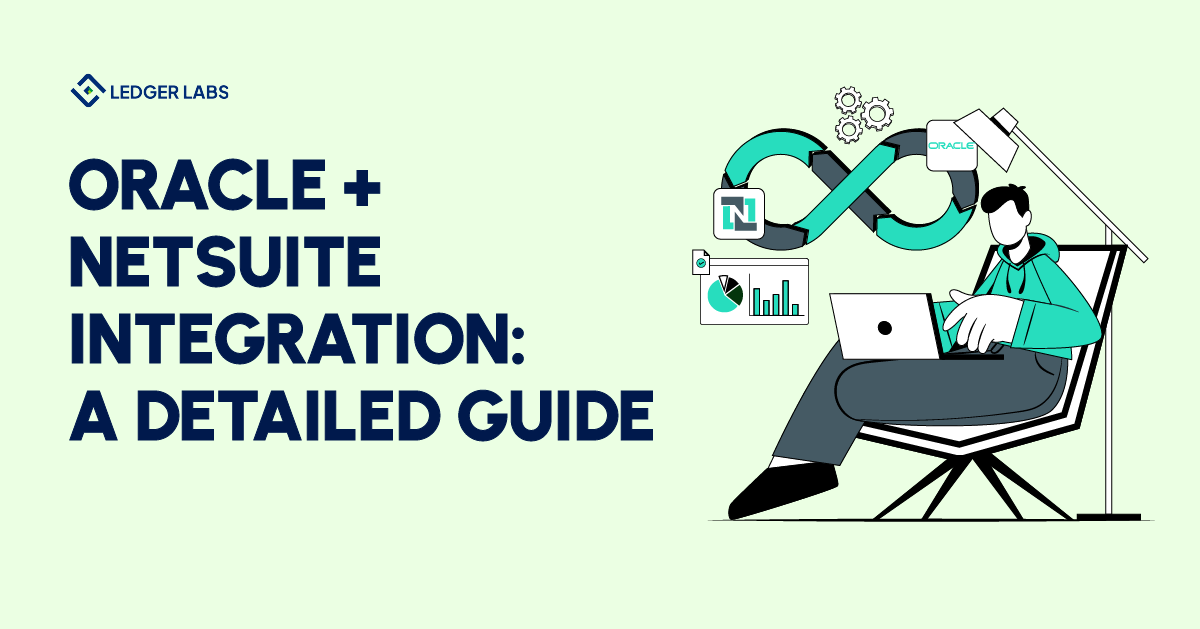Small businesses aim to streamline their operations and manage their data more efficiently.
Integrating NetSuite with Oracle will help you unlock all the important Netsuite applications and benefits for your business.
This integration improves financial reporting, inventory management, and customer relationships.
While NetSuite technologies help you with this integration, it is best if you opt for a token-based authentication method for this integration.
Let’s explore the benefits along with a detailed explanation of this integration.
- 51.1% of businesses experience operational efficiency in core business activities.
- You can use the token-based authentication method to integrate Oracle with NetSuite.
- Integrating NetSuite with Oracle helps with data management, CRM support, and automation.
- SuiteTalk and SuiteScript are NetSuite technologies that help NetSuite integration with other software solutions.
Understanding NetSuite integrations
NetSuite integration is the process of connecting NetSuite with other systems, databases, and endpoints.
For example, most businesses use NetSuite integration with Wrike for project management.
Wrike is a project management software you can integrate with NetSuite to simplify project planning and organizing.
It adds clarity and helps you track the progress of every project. It further helps you track the budget and ensures you finish the project on time.
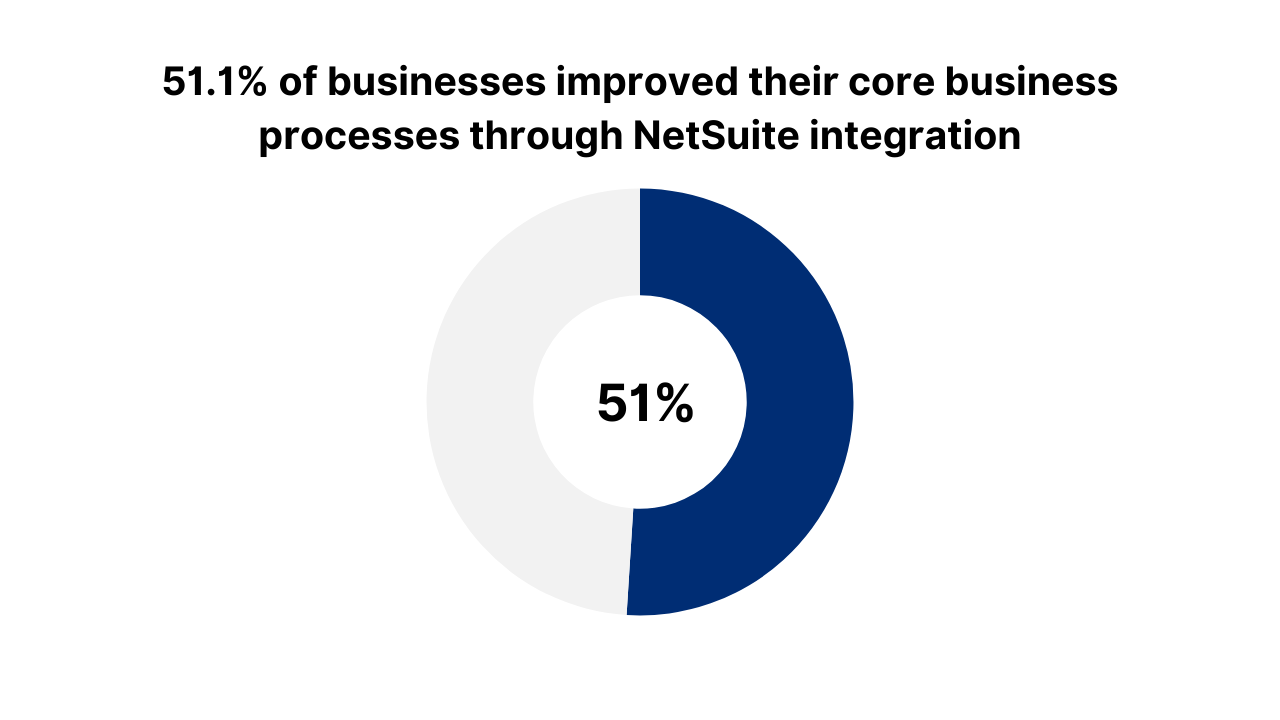
A recent study revealed that 51.1% of businesses improved their core business processes through NetSuite integration.
NetSuite integrations require the use of SuiteTalk Web Services and SuiteScript. They are more commonly known as NetSuite technologies.
SuiteTalk is an integration tool that helps businesses connect NetSuite with third-party applications. It requires you to have coding experience.
SuiteTalk helps you integrate NetSuite with e-commerce marketplaces and CRM platforms, leverage built-in ERP features, enhance security, and automate real-time data synchronization.
SuiteScript, on the other hand, is entirely built on JavaScript, allowing businesses to customize integrations and automate their minor and major operations.
For example, you can decide what to do with your data. You can choose where to store it and what happens to it in NetSuite’s centralized database.
It is important to understand that NetSuite integrations don’t necessarily require coding experience or technical expertise.
You can also integrate NetSuite with other systems using pre-built connectors. Pre-built connectors are ready-to-use solutions offered as individual modules to link different systems or services.
They can help you integrate NetSuite with Oracle, automating Oracle’s financial updates in NetSuite’s order processing system.
For example, whenever an order is processed, the connector processes information into Oracle’s financial system for invoice generation.
Oracle and NetSuite – How they work together
NetSuite is a cloud-based ERP solution owned by Oracle.
Integrating the two platforms’ individual functionality offers businesses enhanced accounting, robust customer relationship management, and proper inventory management.
Instead of using NetSuite or Oracle as an isolated business solution, integrate the two to improve workflow efficiency, increase productivity, and ultimately the annual revenue collections
4 reasons why businesses should integrate NetSuite with Oracle
1. Data management
Oracle is a corporation that offers businesses a centralized database for storing, managing, and organizing their data.
This data includes customer information, inventory levels, sales records, bank transactions, etc.
In 2025, 32376 companies use Oracle for data management, analytics, and cloud services.
You can store and manage business data in one place, centralizing it for easier access and quicker analysis.
Since both Oracle and NetSuite are cloud-based solutions, synchronization between CRM, financial, and Netsuite supply chain data is seamless.
While NetSuite handles integral business functions like accounting and inventory management, Oracle uses advanced data management tools to get deeper insights for driving strategic decisions.
For example, this integration helps businesses identify trends and patterns in their sales, making forecasts and predictions more accurate.
2. Automation
A common reason why businesses use Oracle is because it offers them tools to automate different business processes, such as invoice generation and tracking cash inflows and outflows.
It eradicates manual data entries, reducing the chances of human error and saving time.
Here’s how it works.
Your business makes a sale. Now, when this sale’s data is entered into the NetSuite database, it triggers a response in Oracle.
This update automatically reflects in the inventory levels and supply chain processes.
The automated processing is important as it helps you avoid overselling or adding more dead stock to your inventory.
The impact of the sale is also reflected in your accounting system, ensuring optimal financial performance.
3. Finance management
NetSuite is an excellent tool for handling day-to-day financial transactions. It can help you track your expenses and generate bills and invoices.
Integrate it with Oracle and you’ll notice how well it handles complex data, creating reports to give you deeper financial insights for fast decision-making.
For example, you can generate financial statements for the last couple of months to assess financial performance and identify patterns.
4.CRM support
Another reason this integration works is the use of CRM features. Oracle has powerful data analytic tools that help you evaluate customer information stored in NetSuite.
You can understand your customers and their needs. This integration helps you determine customer preferences to create personalized marketing campaigns for better retention and buying experience.
Step-by-step process of integrating NetSuite with Oracle via token-based authentication
Token-based authentication is a security policy supported by the NetSuite adapter in Oracle Integration.
Here is the list of requirements for a successful integration of NetSuite and Oracle.
- Consumer key
- Consumer secret
- Token
- Token secret
- NetSuite’s Account ID
To get these values, you must complete the following steps:
- Allow token-based authentication
- Create integration record
- Create and assign user roles
- Create an Access Token
- Have a NetSuite Account ID
Step #1: Enable Token-based integration
In this stage, you will allow token-based authentication in NetSuite.
- Launch NetSuite and click on Setup, which is visible on the top navigation bar.
- Select Company and click on Enable Features
- Navigate to the subtab “SuiteCloud” and enable the following: TOKEN-BASED AUTHENTICATION
Step #2: Create an integration record
- Go to Setup (top navigation bar in NetSuite) and choose Integrations
- Click on Manage Integrations and select New
- Type “OIC INTEGRATION TBA” in the blank space. You can also add a description if you like.
- Enable “State”
- Select the following: Token-based authentication and TBA: ISSUETOKEN ENDPOINT
- Uncheck the following: TBA: Authorization Flow and Authorization Code Grant
- Save the changes.
- At the bottom of your screen, you will find the values of Consumer Key and Consumer Secret. Save this information in a notepad for later use. These values don’t appear again so it’s important to save now.
Step #3: Create and assign user roles
You can continue to use your existing account. It doesn’t require you to get a new user account license.
However, if you want to create a new role, here’s what you need to do.
- Go to Setup (Netsuite’s top navigation bar) and click on User/Roles
- Click Manage Roles and then create a new role. You can give it whatever name you prefer.
- Next, you will click on Permissions and give access levels to each user
- This role should have User Access Tokens for the Token-Based authentication to work.
Step #4: Create an access token for the integration record, user, and role
- Go to the top navigation bar in NetSuite and click on Setup
- Choose Users/Roles
- Select Access Tokens and click on New
There will be a section called Primary Information. Here you will be asked to provide the following: Application Name, User, Role, Token Name.
- Go to Application Name. This is a drop-down menu. Choose OIC INTEGRATION TBA.
- Go to User and provide a name.
- Enter the Role.
- Fill out the Token name.
- You will Save this information to generate a Token ID and Token Secret.
Step #5: NetSuite ID
Find your NetSuite ID. It is available at the beginning of the NetSuite URL.
Finally, you have all the values to start integration.
The bottom line
NetSuite is a cloud-based ERP solution offering valuable features as an individual system.
Businesses can integrate Oracle with NetSuite to expand its functionality and improve workflow efficiency.
This integration improves finance, CRM, and inventory management by automating real-time data synchronization.
You can integrate Oracle with NetSuite using token-based authentication. You can also hire service providers that offer integration support.
Ledger Labs has 12+ years of experience helping businesses across industries and sizes with accounting and integrating solutions.
Whether you want to integrate NetSuite with Oracle, Salesforce, or any other system, we are here to help.
Book a consultation appointment with us to find out more.