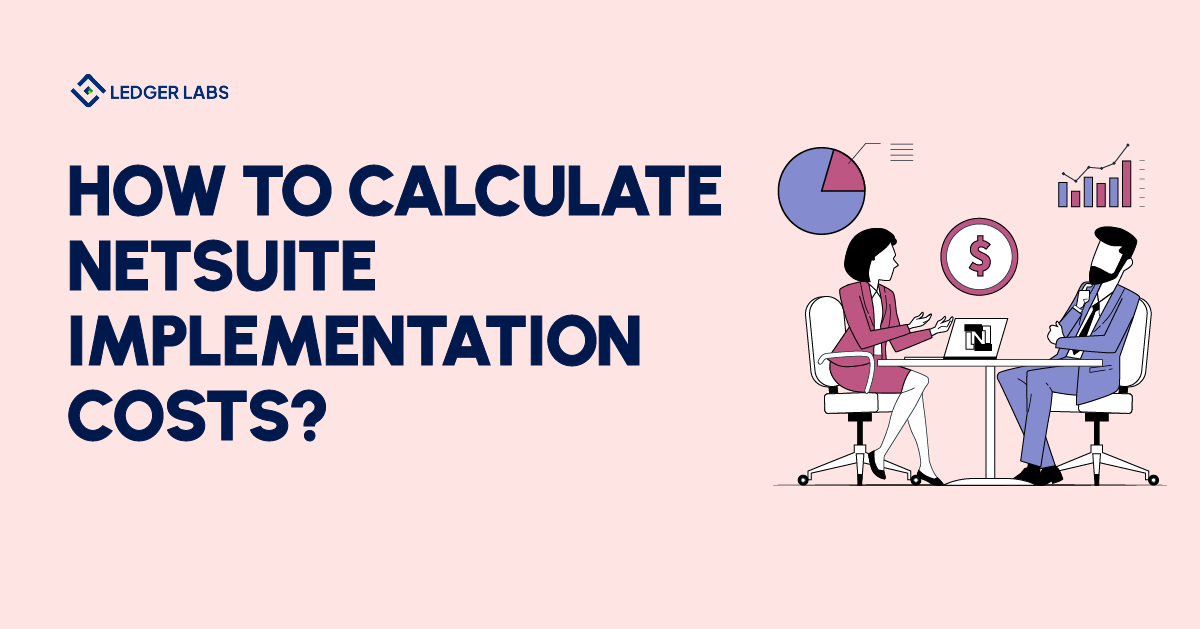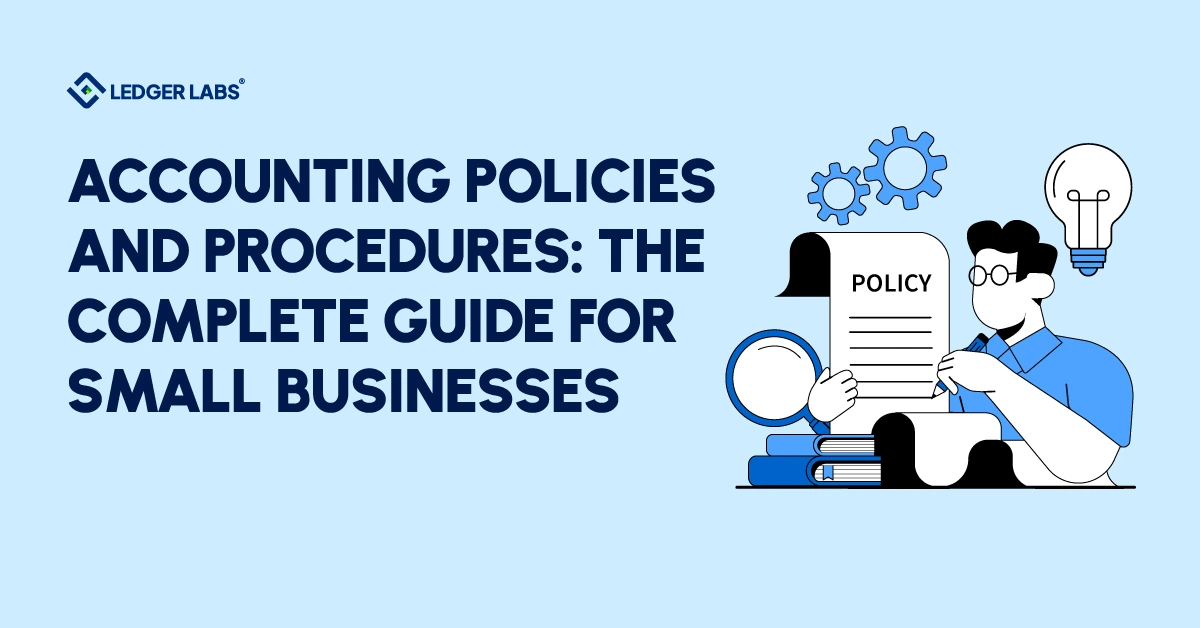1. NetSuite implementation costs range from $25,000 to $100,000 or more, depending on business complexity, customizations, and user count, making it a substantial but strategic investment for scalability.
2. Approximately 43% of companies implement NetSuite without customization, while 20.8% choose heavy customization to meet unique business needs, balancing functionality and simplicity for better adaptability.
3. Post-implementation, 38% of businesses face challenges in testing, emphasizing the importance of thorough quality assurance to ensure seamless deployment and functionality.
4. Companies using NetSuite experience a 50% reduction in financial close times and a 66% cut in order processing time, enhancing operational efficiency significantly.
5. Training is critical, as a lack of it is a leading cause of failure in 8.7% of ERP implementations, impacting employee adaptability and system effectiveness.
Are you struggling to understand the financial commitment required for implementing NetSuite in your organization?
Many businesses face such challenges when trying to estimate the NetSuite implementation cost.
The good news is this process doesn’t have to be stressful and this is what we’ll be covering in this blog.
Without a clear understanding of the factors influencing the cost of NetSuite implementation, it’s easy to underestimate the budget.
However, by breaking down the process into manageable components, you can create a comprehensive budget that ensures better results.
In this guide, we’ll help you accurately estimate your NetSuite cost and avoid unwelcome financial surprises. Let’s get started.
What Goes Into A NetSuite ERP Implementation?
NetSuite implementation components vary based on distinct business needs.
It allows management of various functions—finance, HR, supply chain, manufacturing, and marketing—from a unified database to offer several benefits like:
- Streamlined processes
- Increased productivity
- Improved decision-making
Success requires a strategic rollout plan, whether all at once, in phases, alongside the legacy system, or a combination.
Here are the key phases to determine NetSuite pricing appropriately.
- Discovery and Planning: Start with research by a project team to scope needs, evaluate vendors, and draft a project plan with goals, timelines, and budgets.
- Design: The implementation team, including stakeholders and external resources, can conduct a thorough gap analysis to address ERP limitations.
- Development: Customize the NetSuite ERP system based on the gap analysis to meet specific organizational requirements. You need to ensure that the ERP system integrates seamlessly with other critical business systems.
- Testing: In some NetSuite methodologies, testing occurs alongside development and it’s even necessary. You need to test specific parts of the ERP system to ensure they function correctly
- Deployment: Combine resources to support users during the transition. Once critical data migration is completed, you may need to run the new system alongside the old one temporarily.
- Maintenance and Support: After the launch of NetSuite, you need to continue learning and adjusting the system to meet evolving business needs. You also need to regularly integrate NetSuite with other systems to accommodate changes in the technology stack.
So, these are the steps that go into NetSuite ERP Implementation. However, the question is how much NetSuite costs. Well, this is what we’ll be discussing next.
How Much Does Implementation of NetSuite Cost?
Determining the cost to implement NetSuite is complex as it varies greatly depending on several factors unique to each company, including:
- Organizational structure
- Number of users
- Desired features
- Available internal resources
- Data volume
- Integration needs with other systems.
Generally, NetSuite implementation costs can range from the low-to-mid five figures for small businesses to millions for large enterprises.
Some key points to remember while estimating:
- Cost Influences: The cost to implement NetSuite is influenced by the project scope, available resources, and level of customization required.
- Variables: Factors such as the number of users, desired functionalities, and the extent of customizations and integrations also impact the cost.
- Cloud vs. On-Premises: Cloud-based ERP solutions are generally less expensive to implement than on-premises systems, which involve significant initial expenses.
- Capitalization of Expenses: Some NetSuite implementation costs can be capitalized. This means they are spread out over time instead of being incurred all at once.
Are you looking for expert NetSuite implementation consultants?
Then, look no further than the professionals at The Ledger Labs.
Factors that Influence NetSuite Implementation Cost
As explained previously, many parameters can impact NetSuite cost. Here’s the explanation for each of them.
- Users: NetSuite ERP typically charges based on the number of users. It’s crucial to accurately estimate the number of users to determine long-term costs, including potential future growth. Different user levels may also affect pricing, as some users might need full access while others only need limited query capabilities, possibly leading to tiered pricing structures.
- Modules: The modular nature of NetSuite ERP systems allows companies to add functionality as needed. For example, a small retailer might start with core financial and accounting modules and later add inventory, order, and warehouse management modules as they grow. Each additional module increases costs, but many vendors offer bundled modules at discounted rates.
- Add-ons: Businesses often offer smaller, specialized components within their modules for more functionalities, such as industry-specific needs. These add-ons and extensions can also be sourced from approved vendor partners, impacting the overall cost.
- Customization and Integration: Despite the comprehensive functionality of NetSuite ERP systems, some customization is often necessary to integrate with other software. Especially tools that contain critical industry-specific data. Larger integrations may require additional work or a separate integration platform, adding to the costs.
- Consultants: Companies often lack the in-house expertise needed for ERP implementation, making advisers essential. NetSuite implementation consultants can assist you in various ways such as:
- a) Module selection
- b) Business management
- c) Project management
- d) Data migration
- e) Technical consulting
- f) Staff training, and more
10 Steps to Calculating NetSuite Implementation Cost
Implementing NetSuite involves several detailed steps to ensure you understand the financial commitment. For those new to this process, it can seem daunting. However, by breaking it down into manageable steps, you can gain a clearer picture of the costs involved and plan effectively. Here are ten essential steps to help you calculate the cost of NetSuite implementation, are:
Step 1: Assess Business Needs
What are the pressing problems your company faces today? How do these issues impact business operations and performance? Take a deep dive into the processes that need improvement and quantify their impact on efficiency, productivity, and customer satisfaction. Verify the following with the stakeholders and NetSuite implementation services providers:
- Have you thoroughly assessed the current pain points within your organization?
- Can you quantify the business impact of these problems to demonstrate their significance?
- Which specific processes require improvement to address these issues effectively?
Step 2: Choose the Right NetSuite Edition
NetSuite offers different editions tailored to various business sizes and industries. Choose the edition that best aligns with your company’s size, complexity, and specific industry needs.
Step 3: Evaluate User Requirements
Assess how many users will need access to NetSuite and their roles. Identify if they will require full access or limited access, which helps in understanding licensing costs.
Step 4: Plan for Data Migration
Data migration involves transferring existing data from your current systems to NetSuite. Consider the volume and complexity of your data, as this can impact both time and cost.
Step 5: Determine Customization Needs
Find out if you need custom features or functionalities that are not available out of the box. Customization can range from simple tweaks to complex changes and will influence the overall cost.
Step 6: Integration with Other Systems
If you use other software systems that need to communicate with NetSuite, plan for integration. This could include CRM systems, e-commerce platforms, or applications specific to a particular industry. For example, NetSuite Office 365 integration is one of the most beneficial combinations you can make to streamline your business processes.
Step 7: Training and Support
Effective use of NetSuite requires training for your team. Plan for training sessions, materials, and ongoing support to ensure your staff can use the system efficiently.
Step 8: Establish a Testing Environment
Before full deployment of the software, create a testing environment to ensure all components work correctly. This step helps identify and resolve issues without disrupting business operations.
Step 9: Internal Resource Allocation
Determine which internal resources (staff) will be dedicated to the implementation process. This includes project managers, IT staff, and department representatives.
Step 10: Identify Challenges and Risks
Assess potential challenges and risks that could arise during implementation. Develop strategies to mitigate these risks, such as budget overruns or delays.
Don’t know which NetSuite edition will suit your business?
If so, our NetSuite implementation services can help you decide.
Advantages of Using NetSuite ERP
Though there are numerous benefits of NetSuite implementation, mentioned below are some of the prominent ones:
- Comprehensive Functionality: NetSuite ERP offers a wide range of integrated modules covering finance, inventory management, CRM, e-commerce, and more.
- Cloud-Based Accessibility: Access your ERP system anytime, anywhere, with internet connectivity, enabling remote work and flexibility.
- Real-Time Data Insights: Gain instant access to accurate, up-to-date data for informed decision-making and strategic planning.
- Scalability: NetSuite scales with your business, accommodating growth and expansion without the need for costly infrastructure upgrades.
- Customization Capabilities: Tailor NetSuite to suit your unique business needs and processes with customizable workflows and configurations.
- Automation: Streamline repetitive tasks and workflows with automated processes, saving time and reducing manual errors.
- Improved Collaboration: Facilitate collaboration across departments and teams with centralized data and communication tools.
- Enhanced Customer Experience: Deliver exceptional customer service and engagement with a 360-degree view of customer interactions and transactions.
- Compliance and Security: Ensure regulatory compliance and data security with built-in controls and industry-standard security protocols.
- Cost-Efficiency: Reduce IT infrastructure and maintenance costs with a cloud-based ERP solution that eliminates the need for on-premises hardware and software.
- Continuous Updates and Support: Stay current with the latest features and enhancements through regular updates and receive ongoing support from NetSuite experts.
Final Verdict
To sum up, understanding the intricacies of NetSuite implementation costs is essential for business planning and budgeting. Ask yourself if you’ve taken into account all the factors discussed to ensure an ideal estimate.
This will help you make the most of the software at a price you’ll not despise,
Are you ready to navigate the challenges and seize the opportunities that come with implementing NetSuite? Let our NetSuite experts help you pave the way for a successful ERP journey with the software. Contact us today for more details.