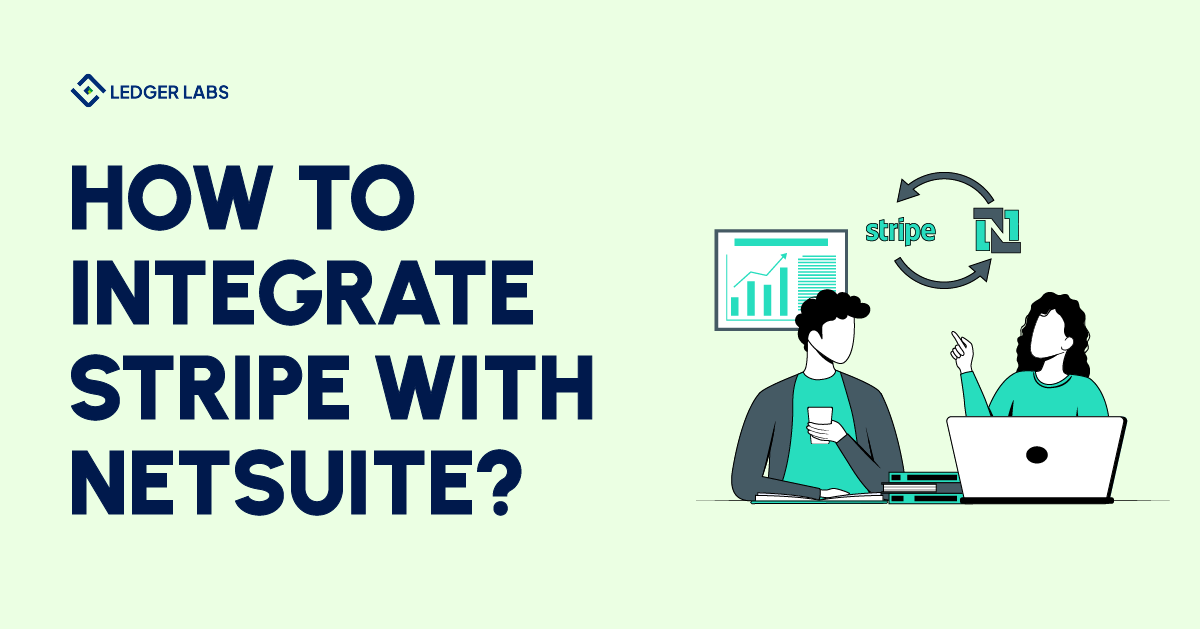A Stripe integration with NetSuite gives your business one platform to process payments and manage orders.
It eliminates hours of manual input, reducing operational costs and avoidable transactional disputes.
This integration gives your business flexibility to meet unique business needs through customization.
And if you’re wondering how to integrate Stripe with Netsuite… keep reading…
- Stripe is an online payment processing platform that is available in 51 countries.
- Stripe is a great alternative to PayPal, helping you receive payments through link sharing.
- NetSuite is an all-rounder when it comes to handling your business processes. It helps with data automation, customer relationship management, and financial management.
- A Stripe integration with NetSuite helps you manage orders and online payments more effectively.
Stripe – An Alternative Payment Method for Businesses
Stripe is an online payment processing platform that can change how you manage your business transactions.
It allows businesses to accept payments through the Internet.
You could say that it’s a great alternative to PayPal, especially if you receive money from different countries on a daily basis.
You can add Stripe as your mode of payment on your website and online store, and even share links via smartphone. People can instantly send you money using this link.
However, Stripe has one limitation – it is only available in certain regions.
So far, it is available in 51 countries, with every 50 users processing approximately $1 billion every year.
Stripe has 3 plans: Standard, Express, and Custom.
While Standard is free, Express and Custom have a fee. And every plan has specific feature availability.
There is a vast range of options available for accepting payments.
For example:
- Direct bank transfer
- Credit or debit card
- Digital Wallets
You will find these options listed on the dashboard.
You can also find other details. For example, you can view the current fund withholdings or the total balance in your account.
What makes Stripe so great and accessible is its ability to accept payment in different currencies, giving businesses with a global customer base an edge.
Stripe’s Standout Functions
Here’s the list of Stripe’s top functions.
Accept and Process Payments
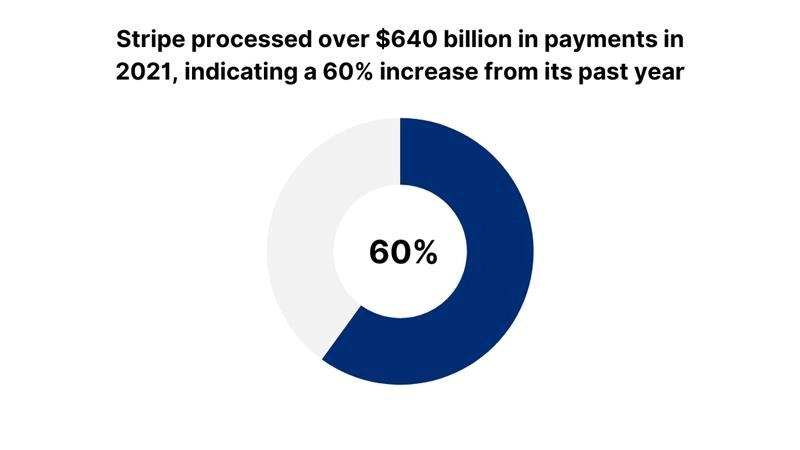
Use Stripe to create a smooth checkout experience for your customers; a method compatible with different browsers and devices.
The best part about Stripe is that you don’t need any coding experience to create a page dedicated to payment processing.
You can send payment links to customers, create a subscription, or choose donation options.
Use Stripe to send invoices or request payments. This invoice will match your brand, exhibiting your company’s terms and conditions.
Stripe makes it possible for your business to go global by offering over 40 different payment solutions, such as:
- Digital wallets
- Cards
- Bank debits and transfers
- Bank redirects
- Buy now, pay later
- Cash-based vouchers
- Real-time payments
- Automatic currency conversion
With Stripe all you need to do is create your account and start accepting payments. Say goodbye to traditional routes where you have to provide documents or contracts.
Settle and Reconcile Transactions
Stripe makes your transactions not only simple but also quick.
You can also find financial and accounting reports and graphs on your dashboard.
Furthermore, you don’t need to add bills and financial reports manually.
With Stripe, you can reconcile transactions easily by tagging every transfer along with a report detailing the time and amount of the transaction.
Revenue reports are generated automatically simplifying accrual account and bookkeeping tasks.
The best part is that you can create custom reports and customized features to enhance accounting rules and practices.
It allows you to import and export data from other places. It highlights loopholes and delayed payments.
Third-Party Integration and Improved Business Operations
Stripe can easily integrate with other software solutions that expand your business by automating different processes.
It reduces manual input, significantly improving workflow and increasing productivity.
Whether you have an online store on Shopify or your business collects payments through Typeform, Stripe is your one-stop solution for processing online payments.
NetSuite – An All-In-One Business Solution
NetSuite is a user-friendly ERP solution that allows businesses to manage different aspects of their operations, making every process more efficient.
This software centralizes your data, improving its visibility and accessibility.
This makes it possible for you to make quicker and more informed decisions, eliminating chances of human error and external threats.
This cohesive platform unifies different business units, supporting collaboration.
You can use NetSuite to manage your inventory and improve supply chain management.
In fact, it plays a significant role in procurement and accounting processes.
It empowers you with financial control, giving you real-time financial insights to improve your decision-making.
These insights will help you evaluate the long-term and short-term impact of every transaction.
With such information, you can create better budgets and reduce costs. It wouldn’t be wrong to say that it allows you to utilize your resources well.
Not only does NetSuite give your business an advanced system to track financial performance, but it also helps you stay compliant with the current legal requirements.
According to a survey, a company earns its average ROI within 2.5 years of its implementation.
Key Functions of NetSuite
Let’s take a look at the top functions of this cloud-based ERP solution.
1. Data Automation
Understanding what a centralized database can do for your business is important.
It makes all the information available in one place.
This makes it easy for your organization to manage the flux of information, allowing different business units to gain real-time insights for timely actions and decision-making.
It makes your data consistent across channels, reducing chances of error or even security threats.
It wouldn’t be wrong to say that the cloud system changes how your business operates, allowing remote and in-house employees to collaborate without delays, resulting in higher productivity and a more efficient workflow.
As your business grows, how you handle data becomes crucial. And this is when the role of NetSuite gets highlighted the most.
Data automation makes internal and external communication seamless, enhancing overall speed and efficiency.
2. Financial Management
Poor financial management can take a toll on your business. To do it properly, you must plan, organize, and evaluate the best ways to utilize your funds.
This highlights the importance of data accuracy and real-time insights – something we’ve already established that NetSuite does well.
NetSuite gives you data from every business unit, allowing you to analyze and track changes occurring at every minute.
For example, it helps you visualize the impact of a certain sale on your inventory, account, and total revenue simultaneously.
This information is empowering as it gives you the ultimate financial control.
It helps you track your daily cash flow and efficiently manage your funds.
Moreover, an ERP solution automates financial reporting, eliminating data inconsistencies, and speeding up the decision-making process.
3. Customer Relationship Management
We’ve already discussed how NetSuite improves the way you communicate within the organization and with your customers.
This is where we must bring in the contribution of its CRM features, that allow you to get a holistic view of your business.
A CRM provides detailed information regarding the order history and its current status.
It allows you to automate account payables and receivables.
You can also send reminders and follow-ups to different employees regarding different business activities.
4. Efficient Tracking and Increased Visibility
NetSuite tracks and determines how your business is doing.
This smart tool facilitates every business unit, helping them achieve their targets and see where they falter through updated reports.
What makes this ERP solution so revolutionary is its ability to break down information into digestible information for a proactive approach to business management.
You can’t determine progress if you don’t know how your business did in the past and compare it with its current performance.
NetSuite allows you to not only see the past and present, it empowers you with information to make better decisions for the future.
Integrate Stripe With NetSuite – Onboarding Process
Before you actually begin the integration process, make sure you follow the steps below to set up your account for onboarding.
1. Activate Your Stripe Account
The process begins once you activate your Stripe account.
2. Test the Connect by Setting Up A NetSuite Sandbox
The best way to assess the connector is to set up a NetSuite sandbox first.
The purpose is to evaluate how well the Stripe data syncs with your NetSuite account.
However, make sure you manually delete all the testing data from the production account the minute the test is successful.
3. Create A NetSuite User
It’s easily possible to negatively impact your connector’s ability to function properly if you don’t create a dedicated user account on NetSuite.
A dedicated user helps you identify any action that may or may not be taken by that user, highlighting any suspicious changes made in the NetSuite system log.
But here’s what you can do if you don’t have a dedicated user. Create a shared user that hasn’t been used for any other integration.
Be mindful that any changes to this shared user will have implications for this connector.
Here’s an example to help you understand better.
Imagine you use a shared user of an employee who unexpectedly leaves the company and deletes their NetSuite account.
This will not only end the connection but also instantly stop data synchronization and recording.
So be careful when you choose the alternative to a dedicated user account.
4. Provide Admin Access
Give your implementation team temporary admin access. This is necessary during the onboarding process.
- They need it to assess the sandbox environment
- It is required to evaluate troubleshooting problems that may be specific to your NetSuite account
While most companies don’t restrict access, you can provide them with admin and GUI access to test the sandbox environment but take it away right before they move to the production phase.
5. Prepare Stripe Billing
If you already have a Stripe Billing account, here’s what you need to do.
- Create a sheet to map out IDs for existing Stripe and NetSuite customers
- Do the same for mapping out IDs for existing Stripe prices and NetSuite items
- Analyze how you will use the NetSuite revenue recognition
- Set up the date for data synchronization.
After successfully completing the onboarding process, get an official implementation team on board to use Stripe Connector for NetSuite.
Connecting Stripe and NetSuite to Process Payments Online
A Stripe NetSuite integration helps businesses with data synchronization, migrating it from Stripe to NetSuite in real time and automating different business processes.
SuiteSync supports Stripe users in handling invoices, payments, refunds, deposits, and financial disputes.
It helps automate manual operations, like data entry and manual reconciliations. This single process saves your finance team several hours every week.
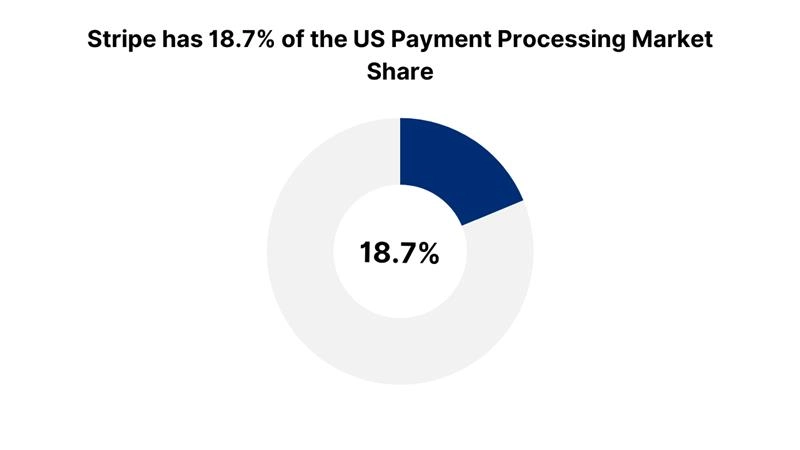
Combined Benefits of NetSuite Stripe Integration
The Stripe NetSuite integration gives your business a better infrastructure to handle payments online.
It makes your payment processing more efficient, seamlessly filling the gaps between order fulfillment and payment processing.
Here are some of the ways it maximizes your business operations.
- It automates the exchange of customer data between Stripe and NetSuite
- You can track invoice statuses
- You record refunds as credit memos in Stripe
- You can import payments from Stripe and generate invoices on NetSuite
A Practical Order Management System
NetSuite allows you to centralize your data while Stripe manages your online payments – giving you the perfect infrastructure to manage orders.
Businesses fail due to discrepancies in data.
Combat this issue and eliminate data inconsistencies by integrating Stripe with NetSuite.
It helps you simplify order management by tracking payments, checking their status, and continuous bank reconciliation.
Better Customers Experience
It gives your customers a seamless payment experience.
You can offer one-click payments and help them track real-time payments.
There’s no better way to retain your customers than to help them stay informed about their transactions.
2 Reasons Why You Should Integrate Stripe with NetSuite
While there are several reasons for you to integrate Stripe with NetSuite, I’ve shortlisted the top two.
1. Advanced Solutions for Smooth Business Operations
Every business is different and has unique needs.
By connecting Stripe with NetSuite, you give your business the benefits of customization.
Tailor to every need through custom integration to get features that enhance business activities.
Facilitate online payments more smoothly, reducing manual input which saves you time and money.
You can use this time to strategize core business processes.
2. Centralized Data
Data centralization increases visibility, helping you make more accurate and timely judgments.
It makes all the information available in one place, allowing room for collaboration between different business units.
It expedites growth and resolves discrepancies without delays.
The Bottom Line
A Stripe NetSuite integration improves the way your business manages online payments.
It is a practical solution for order management, helping you track your payments and their real-time status more efficiently.
The best way to manage any business is by adopting a proactive approach to handling every single process – and that’s what this integration makes possible.
Ledger Labs can help you integrate Stripe with NetSuite in no time.
Our 12+ years of experience have given us the knowledge and tools to make this integration a seamless experience for you.
Book an appointment with us today to discuss this in detail.