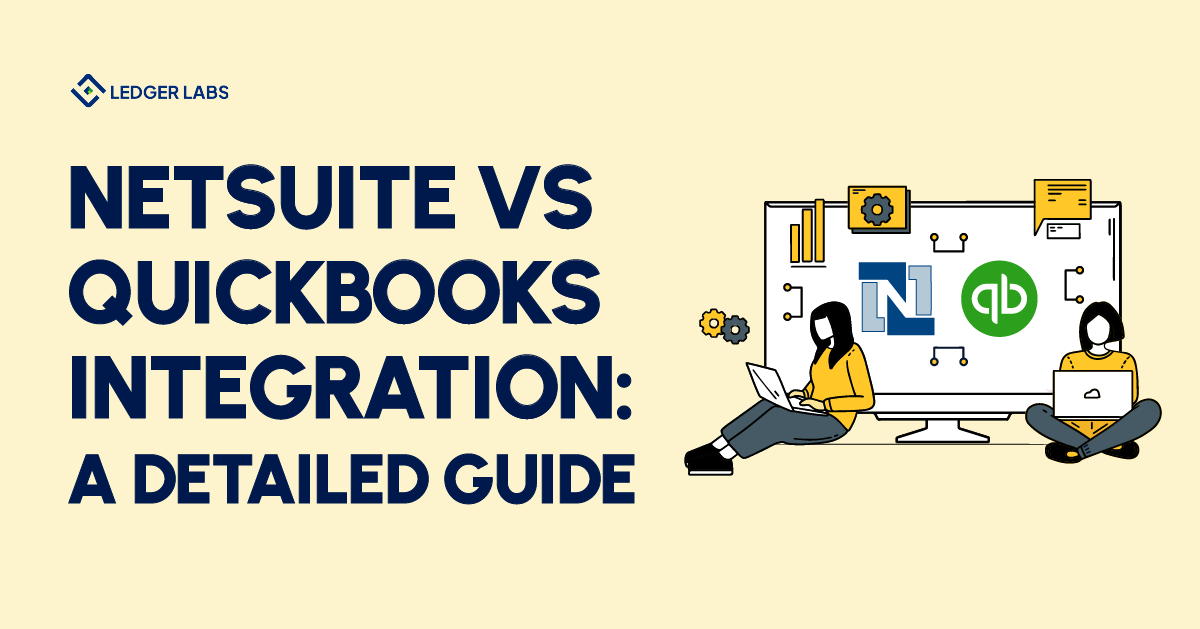Business owners often struggle with choosing the right tool for managing their key operations.
For many, the dilemma is to decide between the two leading platforms: NetSuite or QuickBooks.
Both software boasts a range of features that simplify several workflows for your business.
However, in order to select the one that best suits your needs, reliesy greatly when you compare them based on several aspects.
This Netsuite vs QuickBooks integration guide will explore these differences, highlighting their properties, best-suit industries, and more.
- NetSuite ERP system is ideal for small to large businesses, while QuickBooks is more suitable for small to medium-sized companies with simpler needs.
- QuickBooks focuses primarily on basic accounting functions.
- NetSuite is more effective in financial management, supply chain, CRM, and e-commerce than QuickBooks.
- NetSuite comes at a higher implementation cost compared to QuickBooks.
- Though QuickBooks is more cost-effective for small businesses, it falls short in terms of advanced features.
- Business size, budget, integration complexity, and other factors can help you decide between the two.
Why Integrate NetSuite Or QuickBooks into A Business System?
Whether it’s automating crucial processes like inventory management or collecting accurate financial data, a robust integration solution is important.
Businesses not leveraging the power of combining their systems to simplify processes can miss substantial growth opportunities.
On the other hand, integration of a powerful tool, be it QuickBooks or NetSuite, with the business system aims to streamline the operations.
It helps synchronize data in real time, reducing the chances of errors within the process.
For example, a business using QuickBooks for accounting and a separate CRM system can unify these platforms to ensure consistent financial records across all departments.
What’s more, integration also helps improve business productivity.
After strategic NetSuite implementation, about 49% of companies reported improved business processes.
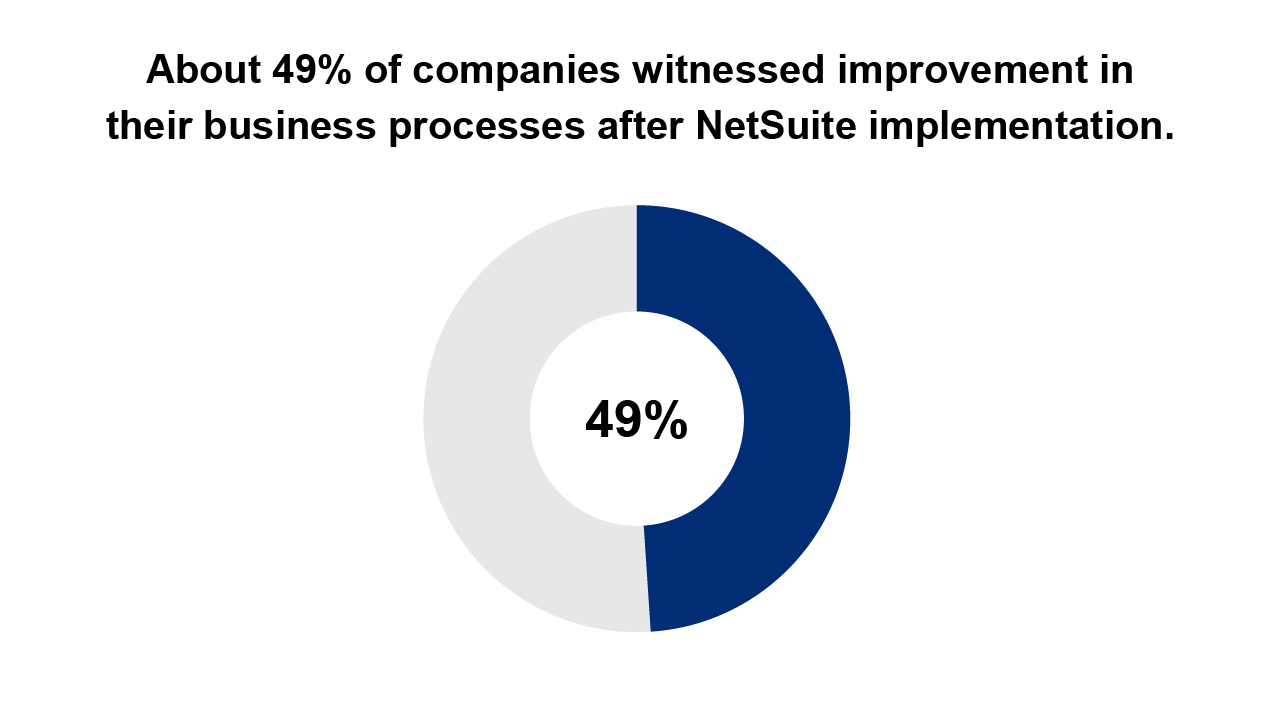
All in all, it’s good for business expansion. With all relevant data in one place, you can quickly generate reports, forecast financial outcomes, and adapt to market changes.
Overview of NetSuite
NetSuite is a cloud-based Enterprise Resource Planning (ERP) software that helps businesses manage various aspects of their operations in one integrated system.
It is at the forefront of improving workflows, making it one of the most preferred cloud-based software.
Oracle NetSuite is used by over 38, 000 organizations globally, with a significant portion being American businesses in the services and information technology industry.
So many companies use this platform to streamline operations, improve financial visibility, and support business growth.
That being said, this ERP solution can help you manage:
- Financials
- Inventory
- Customer relationships (CRM)
- E-commerce
- Supply chain management
- Human resources
- Order management
Let’s say, you own a retail business, you can use NetSuite ERP to track sales, manage inventory, and handle customer orders, all in one place.
Overview of QuickBooks
On the contrary, QuickBooks is a popular accounting software designed to help small and medium-sized businesses easily manage their finances.
With over 333,000 small businesses running payroll with Intuit QuickBooks, this software is a go-to choice for making accounting processes less complicated.
This can be a perfect solution for you if you’re searching for a user-friendly, affordable, and customizable tool for your needs.
Here’s what you can manage using QuickBooks:
- Invoicing
- Expense tracking
- Payroll
- Tax preparation
- Financial reporting
- Budgeting
- Sales tracking
The software also integrates with other tools to help organizations centralize their financial data.
You can opt for its desktop or online version based on your specific needs.
NetSuite vs QuickBooks Integration: Feature Comparison
Choosing the right accounting software is essential for organizations of all sizes.
NetSuite and QuickBooks have their own strengths and features. But your business requirements will determine which option will serve you best.
QuickBooks mainly focuses on core accounting tasks for small to medium-sized businesses.
NetSuite, however, offers a wide range of features in addition to the same core accounting functions as QuickBooks.
Let’s compare these platforms across various features to help you make an informed decision.
1. Financial Management
NetSuite has an extensive financial management system with real-time reporting capabilities.
It can let businesses do multi-subsidiary and multi-currency transactions. Therefore, ideal for larger, international businesses. Some of its key functions include:
- Accounts Payable and Accounts Receivable
- Multi-entity accounting
- Advanced revenue recognition
- Real-time financial reporting
- Global financial consolidation
- Fixed asset management
- Forecasting and budgeting
- Revenue recognition
- Subscription billing
- Financial planning and analysis
On the other hand, QuickBooks has solid basic accounting features, including:
- Accounts Payable and Accounts Receivable
- General ledger
- Basic bookkeeping
- Expense tracking
- Simple financial reporting
- Bank reconciliation
Though multi-currency support is available in its higher-tier plans, it has shown inefficiencies in managing complicated financial structures.
2. Supply Chain Management
NetSuite shines in supply chain management compared to QuickBooks
From suppliers to customers, it provides end-to-end visibility of the supply chain. Take a look at its core responsibilities in this category:
- Demand planning
- Procurement automation
- Warehouse management
- Supply chain analytics
QuickBooks has limited supply chain features. Inventory tracking and basic order management are some of its capabilities.
For complex supply chains, NetSuite may prove more beneficial.
3. Customer Relationship Management (CRM)
NetSuite includes a built-in CRM system that integrates seamlessly with its other modules.
The NetSuite CRM integration gives a 360-degree view of customer interactions and financial data.
QuickBooks doesn’t have a native CRM system but offers integration with third-party CRM tools like Salesforce.
4. E-commerce and Retail
NetSuite supports an array of features to support your e-commerce and retail store.
For instance, it can help combine online sales with inventory management and customer data to manage orders.
Moreover, NetSuite suits e-commerce operations globally as it supports multi-site and multi-language capabilities.
QuickBooks provides basic e-commerce integration. But you won’t find advanced online store management features like NetSuite.
NetSuite vs QuickBooks: Integration Capabilities
When it comes to integration efficiency, both NetSuite and QuickBooks are quite successful. However, they differ a lot in scope and approach.
Being a vast ERP system, NetSuite is more compatible with several business systems than QuickBooks.
Here are some integrations you can consider to boost your company’s operations:
- NetSuite Salesforce integration for improved operational efficiency
- For getting rid of time-consuming manual data entry, NetSuite VOIP integration is beneficial
- Shopify with NetSuite Integration to synchronize orders, inventory, and customer data
- NetSuite for Oracle can help improve customer relationship
Not only are these integrations simple to perform, but they also show a substantial improvement in handling operations.
According to a study by Nucleus Research, companies using NetSuite’s integrated ERP system reported an average of 50% faster financial close times.
They also witnessed an increment in sales productivity and inventory turnovers by 12.5% and 50% respectively.
Furthermore, NetSuite ERP integration has also slashed order processing time by 66%. It is one of the outcomes business owners anticipate the most.
Moving on to QuickBooks integration capabilities. In comparison to NetSuite, QBO is limited in its native integrations.
Still, many SMEs use QuickBooks, why?
This is possible due to its broad ecosystem of third-party apps and add-ons that can extend its functionality.
Let’s explore some examples:
- PayPal: Automatic import of PayPal transactions into QuickBooks to simplify bank reconciliation.
- TSheets: Now owned by Intuit, this time-tracking integration helps service-based businesses manage employee hours and payroll more efficiently.
- Shopify: Similar to NetSuite, QuickBooks also offers Shopify integration. However, additional setup or third-party connectors may be needed to get the most out of it.
One of the best advantages of QuickBooks integrations is an organization can add these features without a complete system overhaul.
NetSuite vs QuickBooks: Cost
NetSuite typically has a higher initial cost, with an average monthly price per user varying between $100 and $300.
Alternatively, QuickBooks is more affordable, with monthly plans ranging from $35 to $275.
Aside from the basic pricing, NetSuite’s cost is customizable based on business needs. And it can even cost more.
In conclusion, QuickBooks is often cost-effective for small enterprises but NetSuite may provide better value for complex workflows.
NetSuite vs QuickBooks: Scalability
To be upfront, NetSuite excels in scalability. Whether for small or enterprise-level organizations, this software is specifically designed to grow as business expands.
Some of its features are efficient globally which makes this ERP system stand out of the box.
On the contrary, QuickBooks is limited when it comes to business expansion. It primarily serves small to medium-sized organizations
As companies grow, they often outgrow QuickBooks and need to switch to more robust systems like NetSuite.
NetSuite Vs QuickBooks: Advantages and Disadvantages
Now, let’s break down the pros and cons of NetSuite vs QuickBooks integration to help you understand which might be the best fit for your business.
QuickBooks Online
Primary Benefits
- Easy to use
- Ideal for small businesses and startups
- Cloud-based, allowing access from anywhere
- Affordable pricing for basic accounting needs
- Regular updates and improvements
- Wide range of third-party app integrations
Limitations
- Limited customization options
- Lacks advanced inventory management
- Not suitable for complex business structures
- Limited reporting capabilities
- It can slow down with large amounts of data
QuickBooks Enterprise
Primary Benefits
- More robust than QuickBooks Online
- Suitable for larger SMBs
- Advanced inventory management features
- Industry-specific editions available
- Handles larger quantities of data efficiently
- More customization options than QuickBooks Online
Limitations
- Higher cost compared to QuickBooks Online
- Requires local installation, limiting remote access
- Less frequent updates compared to cloud-based solutions
- May require IT support for maintenance
- Limited multi-entity management capabilities
NetSuite
Primary Benefits
- Powerful ERP system
- Wide range of integration possible, from CRM to e-commerce
- Highly scalable
- Suitable for growing businesses to large enterprises
- Advanced financial management and reporting
- Real-time visibility across all business operations
Limitations
- Expensive, which may be excessively high for small businesses
- A steeper learning curve due to its complex nature
- Implementation can be complex and time-consuming
- May require the support of NetSuite experts for a successful implementation
- Customization is great but difficult to execute
NetSuite vs QuickBooks: Which One is the Right for You?
According to research firm Gartner, poor data quality costs companies between $9.7 million and $14.2 million annually.
Hence, invest in business-specific tools to mitigate bad data recording or inaccuracies.
Let’s explore some key factors to consider when deciding between NetSuite and QuickBooks, two popular options in the market.
What is the current size of your business, and where do you see it in the next five years?
QuickBooks is often the go-to choice for small to medium-sized businesses as it’s easy to use.
Whereas, it’s almost the opposite in the case of NetSuite. Larger companies often with global operations prefer it over the former.
Besides, you must consider your growth trajectory. If you’re expecting to grow your business too fast, NetSuite’s scalability might be advantageous.
How much are you willing to invest in your accounting software?
QuickBooks is known for its affordability, with transparent pricing tiers suitable for various business sizes.
NetSuite implementation cost is more variable and typically higher. So it is a significant investment that needs detailed consideration.
Remember, while QuickBooks might seem more budget-friendly initially, factor in potential future needs and add-on costs.
How complex are your business processes?
If your business accounting is pretty straightforward, consider QuickBooks.
But do you have intricate workflows with multi-entity structures? If so, the NetSuite ERP system might be more suitable.
How much time do you have for training and implementation?
A user-friendly interface and a slow learning curve are all your expectations, then QuickBooks is renowned for this.
NetSuite, on the other hand, needs 100% from all your employees to put it to full advantage. Hence, make sure everyone is on board for training so they can understand the system better.
Do you need customization on a large scale?
QuickBooks offers some customization, but primarily through third-party apps.
NetSuite provides more native customization functions to match unique business needs.
Decide whether your processes are standard enough to fit within QuickBooks’ framework or if you need the flexibility NetSuite offers.
The Bottom Line
We’re sure this NetSuite vs QuickBooks integration guide will help you choose the most reliable one.
Since each solution has strengths and weaknesses, your decision should depend on business size, growth projections, and specific operational needs.
Consider beginning with QuickBooks and then switching to NetSuite as your business scales. This could reduce the upfront integration cost.
Whatever you decide, Ledger Labs is here to help you with NetSuite implementation. With more than 12 years of experience in this field, we’ll make sure to do the work right.
If you’ve any questions or confusion, let’s clear them up today by scheduling an appointment with our experts.