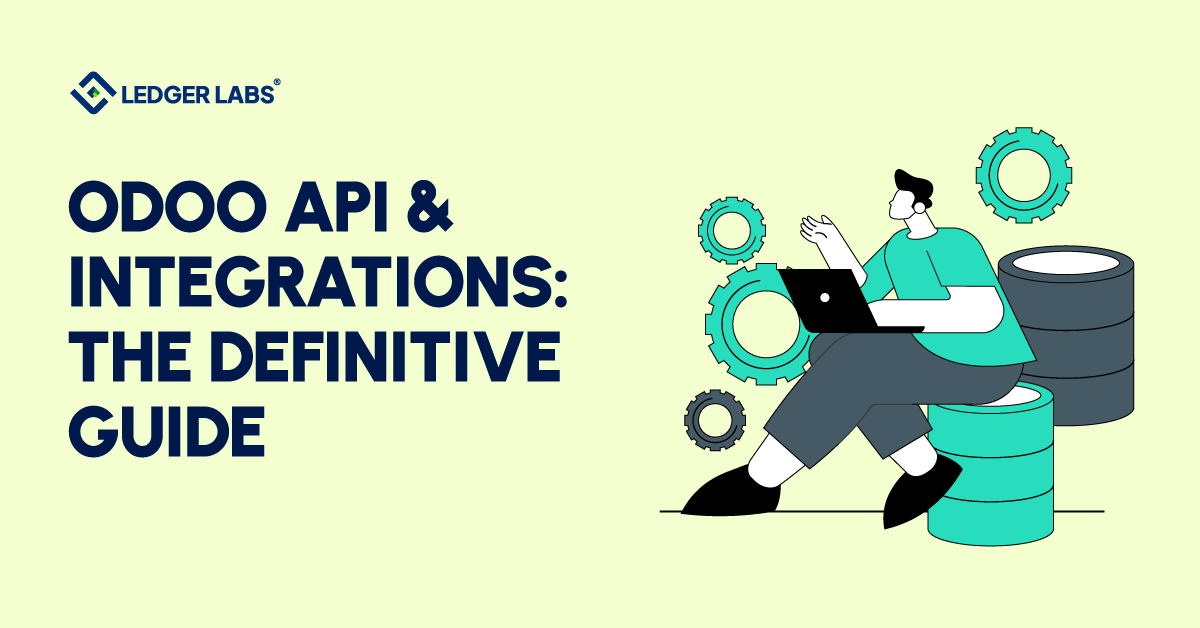Most likely, your accounting team is drowning in manual data entry while your competitors are automating their way to 20+ hours of recovered time each week.
Odoo API & Integrations can transform your firm from reactive to proactive, eliminating the tedious copy-paste workflows that drain productivity and invite errors.
The difference between firms struggling with disconnected systems and those thriving with automated workflows comes down to one thing: knowing how to connect Odoo with the tools you already use.
This guide walks you through everything from understanding API types to implementing your first integration – with real code examples, cost breakdowns, and troubleshooting strategies.
Key Takeaways
- Odoo supports three API types: XML-RPC for legacy stability, JSON-RPC for modern speed, and REST via add-ons for external integrations.
- JSON-RPC is the best fit for most modern accounting workflows, especially on Odoo v14 or later.
- Sandbox testing is critical—one wrong API call can corrupt production accounting data.
- Common integration pitfalls include authentication errors, throttling on Odoo.com, and vague error messages.
- Average ROI: Firms save up to 15 hours per week—recovering implementation costs in as little as five weeks.
Understanding Odoo API Types
So which API should you actually use for your integration project?
Odoo offers three main approaches, and choosing the wrong one can add weeks to your development timeline. Let’s cut through the confusion.
1. XML-RPC: The Reliable Legacy Option
XML-RPC is Odoo’s original API protocol, and it’s still widely used today. Think of it as the reliable old truck in your fleet—not the prettiest or fastest, but it gets the job done every time.
- When to use XML-RPC: You’re working with legacy systems that already speak XML, you need compatibility across all Odoo versions (including older v8-v10 instances), or you’re building conservative implementations where stability matters more than speed.
- Pros: Works across every Odoo version since the beginning, extensive documentation and community examples available, mature libraries in every programming language.
- Cons: Verbose message format makes it slower than modern alternatives, harder to read and debug during development.
- Best for: Conservative implementations, integrations with older Odoo instances, or when you’re not concerned about milliseconds of performance.
2. JSON-RPC: The Modern Developer's Choice
JSON-RPC is Odoo’s newer protocol, and it’s what most modern integrations use today. If XML-RPC is the old truck, JSON-RPC is the efficient hybrid—lighter, faster, and easier to work with.
- When to use JSON-RPC: You’re building new integrations from scratch, working with web or mobile applications, or your team prefers working with JSON (which most modern developers do).
- Pros: Lightweight message format means faster performance, cleaner syntax that’s easier to read and debug, works naturally with JavaScript and modern web frameworks.
- Cons: Only supported in Odoo v10 and later, less extensive documentation compared to XML-RPC (though improving), fewer historical examples in community forums.
Best for: Modern tech stacks, performance-critical applications where response time matters, teams comfortable with JSON data structures.
3. REST API: The Standard (With a Catch)
Here’s where things get interesting – and potentially frustrating. Despite REST being the universal standard for web APIs, Odoo doesn’t include a native REST API out of the box.
Reality check: To get REST-style endpoints, you’ll need to install community modules (like the REST API module from the Odoo App Store) or build custom controllers yourself. This isn’t necessarily a deal-breaker, but it adds complexity to your setup.
When it’s worth the effort: You’re building public-facing APIs that third-party developers will use, you need compatibility with tools that only speak REST, or you’re integrating with enterprise systems that mandate REST interfaces.
Trade-offs: Additional setup and maintenance burden versus universal compatibility and easier documentation for external developers.
For most accounting firms, we recommend starting with JSON-RPC for new projects and XML-RPC only when you’re stuck with older Odoo versions. Save REST for situations where you absolutely need it—the extra complexity rarely pays off for internal integrations.
| Feature | XML-RPC | JSON-RPC | REST API |
|---|---|---|---|
| Compatibility | All Odoo versions | v10+ | — |
| Requires modules | — | — | — |
| Performance | Moderate | Fast | Fast |
| Learning Curve | Moderate | Easy | Easy |
| Best Use Case | Legacy systems | Modern apps | Public APIs |
Need help choosing?
If you’re running Odoo v14 or later and building an internal integration (say, connecting Shopify to your accounting module), go with JSON-RPC.
If you’re stuck on Odoo v11 or earlier, stick with XML-RPC. Only reach for REST when external requirements demand it.
Step-by-Step: Setting Up Your First Odoo API Integration
Now we’re getting to the hands-on part-actually connecting Odoo to another system.
Don’t worry if you’re not a developer. We’ll walk through each step clearly, with code you can copy and modify for your specific needs.
Pre-Integration Checklist
Before writing any code, gather these essentials:
- Your Odoo version number (find it under Settings → About)
- Database name (for hosted Odoo, it’s usually your-company.odoo.com)
- Admin access to create API credentials
- A clear goal: what system are you connecting and what data needs to sync?
Step 1: Generate Your Odoo API Key (v14+)
If you’re running Odoo v14 or later, API keys are the secure way to authenticate. Here’s how to create one:
Navigate to your user profile (top right corner) → click Preferences → select the Account Security tab. Scroll down to find the “API Keys” section and click New API Key. You’ll need to confirm your password, then name your key something descriptive like “Shopify Integration” or “Python Script Access.”
Security note: API keys are better than passwords because you can revoke them individually without changing your main login credentials. Use them for production environments, always.
Once generated, copy the key immediately—Odoo shows it only once. Store it in a secure password manager or environment variables file, never in your code repository.
Step 2: Choose Your Authentication Method
For Odoo v14+, use API keys. For older versions, you’ll authenticate with username and password. Here’s Python code for API key authentication using XML-RPC:
import xmlrpc.client
url = “https://your-instance.odoo.com”
db = “your_database”
username = “user@company.com”
api_key = “your_api_key_here”
common = xmlrpc.client.ServerProxy(f'{url}/xmlrpc/2/common’)
uid = common.authenticate(db, username, api_key, {})
if uid:
print(f”Authentication successful! User ID: {uid}”)
else:
print(“Authentication failed. Check your credentials.”)
This code connects to Odoo’s authentication endpoint and returns a user ID (uid) if successful. You’ll use this uid in every subsequent API call.
Step 3: Identify Your Target Models
Odoo organizes data into models—think of them as database tables. For accounting work, you’ll commonly use:
- account.move for invoices and journal entries
- res.partner for customers and vendors
- product.product for services and inventory items
How to find model names: Enable Developer Mode (Settings → Activate Developer Mode), open any record, click the bug icon, and select “View Metadata.” The model name appears at the top.
Step 4: Make Your First API Call
Let’s fetch your customer list. Here’s the code:
models = xmlrpc.client.ServerProxy(f'{url}/xmlrpc/2/object’)
# Search for all customers
partners = models.execute_kw(
db, uid, api_key,
‘res.partner’, ‘search_read’,
[[[‘customer_rank’, ‘>’, 0]]],
{‘fields’: [‘name’, ’email’, ‘phone’], ‘limit’: 5})
for partner in partners:
print(f”Customer: {partner[‘name’]}, Email: {partner[’email’]}”)
This searches the res.partner model for records where customer_rank is greater than zero (meaning they’re actual customers, not just contacts), then returns the first 5 with their name, email, and phone.
Error handling basics: Wrap your API calls in try-except blocks to catch connection failures, authentication errors, or invalid model names. Test with small data sets first (notice the ‘limit’: 5 above) before processing thousands of records.
Testing with Postman/Insomnia: While these tools work great for REST APIs, they’re awkward with XML-RPC or JSON-RPC. Stick with Python scripts or use dedicated RPC clients for testing.
Step 5: Test in Sandbox Before Production
This is where most integration projects go wrong—skipping sandbox testing and deploying directly to production.
Why sandbox testing is non-negotiable: One misconfigured API call can corrupt customer records, duplicate invoices, or delete financial data. Mistakes in production mean explaining to clients why their books are wrong and spending weekends fixing them.
Create a test database in Odoo (Settings → Database Management → Duplicate), load it with sample data, and run your integration against it first. Common testing scenarios include: creating new records, updating existing ones, handling duplicate data, processing large batches, and testing error conditions (what happens when the API key expires or the network drops?).
Validation checklist: Does the data arrive in the correct format? Are monetary values preserving decimals? Do dates respect timezone settings? Are related records linking correctly?
For comprehensive guidance on testing and implementation, check out our detailed Odoo setup guide for accounting professionals.
Quick recap: Authentication is your foundation—get it right first. Model identification tells you where your data lives. Your first API call proves everything works. Sandbox testing catches disasters before they happen. Follow this sequence, and you’ll avoid 90% of common integration mistakes.
But what about the other 10%?
Overcoming Common Odoo API Integration Challenges
Even with perfect setup instructions, you’re going to hit roadblocks. Here are the five problems that stall most integration projects—and how to fix them fast.
Challenge 1: Authentication Failures (403 Errors)
You’ve triple-checked your credentials, but Odoo keeps returning “Access denied” or tossing 403 errors.
- Root causes we see repeatedly: Expired API keys that weren’t rotated on schedule, database names with typos (yes, “my_company” and “mycompany” are different), insufficient user permissions where your API user account lacks rights to the models you’re querying, or IP restrictions on your Odoo instance blocking your integration server.
- The fix: Regenerate your API key from scratch and test immediately. Verify your database name matches exactly—copy it directly from your Odoo URL or database selector. Check user access rights in Odoo by going to Settings → Users, selecting your integration user, and reviewing the “Access Rights” tab. Make sure they have at least read access to every model your integration touches.
- Pro tip: Create dedicated integration users with minimal necessary permissions rather than using admin accounts. If your integration gets compromised, the damage is contained to what that user can access. Name them obviously (like “Shopify Integration User”) so future team members understand their purpose.
Challenge 2: Odoo Doesn't Support Standard REST
Your development team knows REST APIs inside and out, but now they’re staring at XML-RPC or JSON-RPC documentation wondering what decade they’ve time-traveled to.
The frustration is real: Most modern developers learn REST first. RPC protocols have a steeper learning curve, and the testing tools your team relies on (Postman collections, Swagger docs) don’t work the same way.
- Why it matters: This learning curve translates directly into development hours and therefore cost. What should take two days stretches into two weeks while your team figures out RPC quirks.
- Your solutions: Install REST API community modules from the Odoo App Store if you must have REST-style endpoints. Use wrapper libraries that abstract the RPC complexity—OdooRPC for Python is excellent, and there are similar libraries for PHP, Ruby, and JavaScript. Or hire an Odoo API bookkeeping consultant who already knows RPC protocols and can deliver results in days rather than weeks while training your team.
- When to get help: If your team lacks RPC experience and you’re facing tight deadlines, bringing in specialists for the initial setup pays for itself in time saved and frustration avoided.
Challenge 3: Rate Limiting on Odoo.com (Hosted)
You’re syncing historical data, and suddenly your integration starts failing with timeout errors or throttling responses.
- The problem: Odoo’s hosted SaaS edition (Odoo.com) imposes approximately 60 requests per minute rate limits to protect server resources. When you’re bulk-loading thousands of records, you’ll hit this ceiling fast.
- Impact on real work: Large data syncs fail partway through, leaving you with incomplete data sets. Hourly syncs timeout during busy periods. Your “real-time” integration becomes decidedly not real-time.
- Workarounds that actually work: Batch your requests—instead of 100 individual API calls, use search_read with pagination to fetch multiple records per call. Implement exponential backoff where your code automatically slows down when it detects rate limiting, waits, then retries. For high-volume needs, seriously consider self-hosted Odoo which removes rate limits entirely.
Cost consideration: Self-hosted Odoo adds server and maintenance costs, but eliminates rate limits. For firms processing 10,000+ transactions monthly, self-hosting often pays for itself through improved reliability and speed. The Odoo.com SaaS pricing starts reasonable but scales up as you add users and storage.
Challenge 4: Poor Error Messages
Your API call fails, and Odoo returns a generic “Server Error” with zero details about what actually went wrong.
- The issue: Odoo’s error messages are often vague, cryptic, or completely unhelpful. “Field ‘partner_id’ is required” doesn’t tell you which record failed in a batch of 500.
- Debug strategy: Enable verbose logging in your integration code to capture every request and response. Use try-except blocks with detailed exception handling that logs the specific record being processed when errors occur. Test in isolation—when a batch fails, run single records through your code to identify the problem pattern.
- When to call experts: Complex authentication issues that you’ve spent more than four hours troubleshooting, data mapping errors where Odoo’s field requirements aren’t clearly documented, or performance problems where API calls work but take forever. An odoo api-based accounting firm with experience can often diagnose these issues in minutes rather than the days you’ll spend guessing.
Overcoming Common Odoo API Integration Challenges
You’ve seen what’s involved in building an Odoo integration. Now let’s talk about whether your firm should do this in-house or outsource it—with actual numbers, not vague advice.
The DIY Approach: What It Really Costs
- Best for: Small firms with simple integrations (say, one eCommerce store to Odoo), in-house developers who have bandwidth available, or firms that need to maintain deep technical knowledge internally.
- Time investment: Plan on 20-40 hours for your first integration, including the learning curve. That’s 20 hours if you’ve got a solid developer and simple requirements, 40+ hours for complex accounting workflows or first-time RPC experience. Subsequent integrations go faster—maybe 10-15 hours—once your team understands the patterns.
- Costs breakdown: Zero in direct expenses if you’re using community edition features. But opportunity cost is significant—what else could your developer build during those 40 hours? If you’re paying a developer $75,000 annually (roughly $38/hour including benefits), that first integration costs you $760-$1,520 in staff time.
- Risks you’re accepting: Extended timelines when unexpected issues arise (and they will). Potential security vulnerabilities if your team misses Odoo-specific concerns around API key management or field-level permissions. Ongoing maintenance burden—when Odoo updates or when business requirements change, your team owns the fixes.
- Hidden challenges: Debugging RPC quirks without experienced guidance, handling edge cases in data mapping (what happens when a customer name contains special characters?), and staying current with API changes across Odoo versions.
Hiring a Specialist: What You Actually Get
- Best for: Multi-system integrations where you’re connecting three or more platforms, accounting-specific workflows requiring deep understanding of debits, credits, and accrual timing, or firms without dedicated developers on staff.
- Time investment: 5-10 hours of your time, mostly spent in planning meetings explaining your requirements and reviewing the delivered integration. The specialist handles everything else.
- Costs: Expect $2,500-$10,000 depending on complexity. A simple two-system sync (Shopify to Odoo) runs around $2,500-$4,000. Complex multi-system integrations with custom accounting logic hit $7,000-$10,000. Ongoing support typically adds $200-$500 monthly.
- What you’re actually buying: Accounting-specific expertise where the consultant understands both APIs and accounting (they know why revenue recognition timing matters). Security best practices built in from day one. Ongoing maintenance and support included—when Odoo updates break something, they fix it without charging you development hours. Faster time-to-value where you’re seeing results in days rather than weeks.
- Real example: A 12-person firm needed Shopify and Stripe connected to Odoo. DIY estimate: 35 hours at $38/hour = $1,330 in staff time, plus 2-3 weeks calendar time. Specialist quote: $3,500, delivered in 5 business days. The firm chose the specialist, recovered 30 hours of developer capacity for client-facing projects, and started seeing time savings two weeks earlier.
The Middle Ground: Hybrid Approach
- Here’s what smart firms are doing: They hire specialists for initial setup, then train internal teams for maintenance and minor modifications.
- How it works: The specialist builds the integration foundation with proper architecture, security, and error handling. They document everything clearly and spend 2-3 hours training your team on how it works. Your internal team handles routine adjustments (adding new products, updating field mappings) while the specialist provides backup for major changes.
- Best of both worlds: Professional foundation that’s built correctly from the start, internal control where you’re not dependent on external consultants for every tiny change, and cost savings where you’re only paying specialist rates for specialist work.
The ROI Calculation That Actually Matters
Let’s run the numbers on a typical accounting firm integration:
Time savings: 15 hours per week on manual data entry (conservative estimate)
Staff hourly rate: $50 (fully loaded)
Annual value: 15 hours/week × $50/hour × 52 weeks = $39,000 per year
Integration investment: $4,000 for specialist implementation
Payback period: 4000 ÷ (15 × 50) = 5.3 weeks
Three-year ROI: ($39,000 × 3 – $4,000) ÷ $4,000 = 2,825% return
Even at the high end ($10,000 investment), you break even in 13 weeks and deliver 1,070% three-year ROI.
These aren’t inflated consultant promises—these are numbers from firms we’ve worked with who tracked their time before and after integration.
| Factor | DIY | Hire Expert | Hybrid |
|---|---|---|---|
| Setup Time | 4–6 weeks | 3–7 days | 1–2 weeks |
| Upfront Cost | $0–$1,500 | $2,500–$10,000 | $1,500–$5,000 |
| Maintenance | Your team | Included | Shared |
| Risk Level | High | Low | Medium |
| Learning Curve | Steep | None | Moderate |
If you’ve got a skilled developer with 40 spare hours and you’re connecting just one simple system, go DIY.
If you’re connecting multiple systems, handling complex accounting logic, or operating without in-house development resources, hire a specialist from an odoo API integration accounting provider.
The hybrid approach works well when you’ve got technical staff but they lack Odoo-specific experience.
What matters more than cost is getting it done correctly. A poorly built integration that crashes during month-end close will cost you far more in emergency fixes, client explanations, and lost reputation than you saved on development fees.
Conclusion
Odoo API & Integrations aren’t just technical features buried in documentation.
They’re the difference between your firm spending 20 hours weekly on data entry versus spending those same hours on advisory services that clients actually value (and pay premium rates for). They’re what separates reactive bookkeeping from proactive financial management.
Ready to stop manually copying data between systems?
Book a consultation call with our experts and we will walk you through how we can perfectly setup Odoo for your business.