Choosing a cloud ERP hosting model shapes how fast your business can scale, how much you control costs, and how secure your data really is.
Odoo Online (also referred to as Odoo SaaS) stands out in this environment because it gives you a fully managed version of the Odoo platform – no servers to manage internally, no OS maintenance, just your business running on a standardized cloud stack.
According to BuiltWith, more than 64,000 live sites in the United States use Odoo.
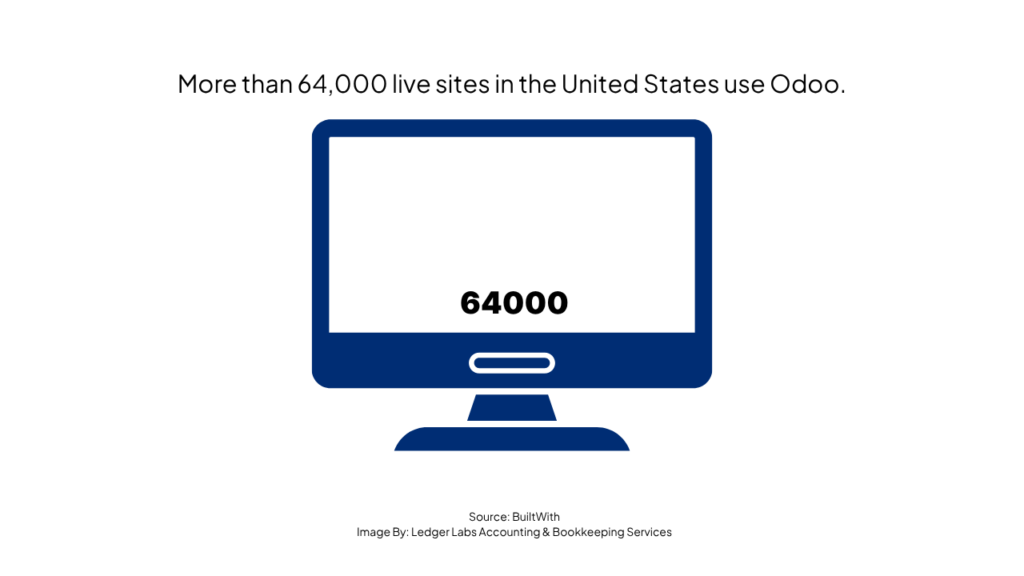
That level of adoption signals that Odoo has reached significant scale in the US market.
For US businesses considering Odoo, choosing the SaaS version can mean faster time to value and less infrastructure risk.
Key Takeaways
- Odoo Online is a fully managed SaaS platform best suited to SMEs needing fast deployment.
- Average cost runs $30–$50 per user per month with no server overhead.
- Customization is limited to official modules but ensures stability and automatic updates.
- Security includes GDPR and SOC 2 compliance, daily backups, and encrypted connections.
- Migration to Odoo.sh or private cloud is simple when growth requires more control.
What Is Odoo Online?
Odoo Online is the SaaS version of the Odoo platform. Instead of you provisioning virtual machines, installing software, and performing security patches, Odoo S.A. (the vendor) handles all of that. Users log in via browser, select modules, and begin operations with minimal ERP setup required.
Key characteristics of Odoo Online include:
- Managed infrastructure and upgrades fully handled by Odoo.
- Limited or no access to backend server configuration (you don’t choose the VM size, OS version, database host).
- Modules and add-ons are largely constrained to those provided within the SaaS catalogue.
- Subscription pricing per user, with fixed resource tiers.
For many US small-to-mid enterprises (SMEs), this model removes the heavy-lift of IT infrastructure and lets the business get going quickly.
Why Choose Odoo Online?
- Speed of deployment: Once you sign up, you can have an operational system – CRM, sales, inventory, accounting – often within days rather than months. With no infrastructure procurement and no servers to configure, time-to-value accelerates.
- Lower infrastructure burden: Your team does not need to manage OS patches, backups, firewalls or virtualization layers. This frees technical staff to focus on business configuration and workflows, rather than IT operations.
- Predictable costs: SaaS pricing is normally fixed per user and per month, so your infrastructure cost becomes operational rather than capital. This aligns well with growth-stage companies that want predictable monthly expenses rather than large server purchases.
- Built-in updates and maintenance: Odoo Online moves you onto the vendor’s standard update cadence—meaning you receive new features or security patches automatically. This removes a maintenance burden and keeps your system current.
When SaaS Makes Less Sense?
There are trade-offs you should evaluate before committing to the SaaS version:
Customization is constrained. If your business requires highly customised modules, unusual integrations, or low-level access to the server, SaaS may limit those capabilities.
Resource control is partial. Since you are on Odoo’s managed infrastructure, you cannot directly scale VM sizes, adjust memory or CPU, or run services outside the standard stack.
Compliance or data-residency requirements may mean you need more control over where your data lives or how your servers are configured. In those cases you may prefer a PaaS or IaaS model.
If your operation is standard (CRM, sales, inventory, basic accounting) and you favour speed and simplicity, Odoo Online often offers compelling value for US-based companies.
Also Read: Odoo Community Guide
Market & Adoption Insights
Understanding the macro trends adds context.
- According to W3Techs, Odoo is used by 0.1% of all websites globally as their content management system.
- BuiltWith reports over 148,000 live sites using Odoo globally, with 64,287 in the US.
These numbers indicate that Odoo has achieved considerable adoption, which makes the SaaS version a more mature offering than many niche ERP solutions.
On the broader SaaS front, BetterCloud reports that over 106 applications is the average SaaS app count in organizations in 2024, and organizations face rising challenges in controlling SaaS spend and governance.
When you adopt Odoo Online you are entering a mature SaaS ecosystem where vendor management, updates and monitoring have to be baked into your operations.
How Odoo Online Works in Practice?
When you subscribe to Odoo Online you are assigned a tenant infrastructure that is shared for many users but logically isolated from others.
You install the required modules, set up your company structure, and migrate your data (or start fresh). Thereafter, Odoo handles the environment patching, backups, and scaling of the underlying stack.
Your responsibility becomes configuring workflows, users, roles, and connecting external integrations (e-commerce, payments, shipping). The trade-off is that the infrastructure cost and burden fall to your vendor rather than you.
In US companies, this works best when your business:
- Has standard workflows (CRM, sales, basic accounting) rather than breakthrough custom logic.
- Wants faster go-live and less internal IT burden.
- Has limited internal infrastructure staff or prefers subscriptions over capital expenditure.
- Does not have highly regulated data-residency or server-level security requirements (for example, certain healthcare or defence sectors).
Cost Structure and ROI
Odoo Online uses a clear subscription model. You pay per user, per month, and pricing already includes hosting, maintenance, and support.
For most US SMBs, monthly spend averages $30 to $50 per user, depending on apps and user tiers. That predictability helps finance teams manage operational expenditure instead of dealing with variable server bills.
When comparing Odoo Online to other hosting models, the ROI advantage is primarily time and reliability:
- No setup cost: Infrastructure is already provisioned.
- Zero maintenance downtime: Updates roll out automatically.
- Reduced IT staffing needs: One system admin can manage configuration instead of infrastructure.
Across Ledger Labs clients, typical implementation time for Odoo Online runs 30–40 percent faster than Odoo.sh or private hosting.
Security and Compliance
Odoo Online inherits enterprise-grade security from Odoo’s managed infrastructure. Features include:
- Daily backups are retained for 90 days and replicated across data centers.
- Encrypted connections using TLS 1.2 and 1.3.
- Two-factor authentication for user accounts.
- GDPR and SOC 2 compliance maintained by Odoo S.A.
For US businesses, this covers most general requirements such as PCI and CCPA. However, if you handle HIPAA or FedRAMP data, you will still need a private environment.
Security responsibilities are split: Odoo handles infrastructure and application patching; you handle user access and data governance inside the app.
Integration and Customization Limits
Because Odoo Online is a closed SaaS, you cannot install custom Python modules or external packages. Only apps published on Odoo’s official App Store are available.
This design keeps the system stable but can limit complex integrations — for example, connecting Odoo directly to a proprietary warehouse system or external BI database.
There are still workarounds:
- Use Odoo’s API (endpoints and webhooks) for data sync.
- Connect through Zapier or Make ( Integromat ) for no-code automation.
- Export data to Google Sheets or Power BI for custom analytics.
If your business requires deep customization, our team typically recommends moving to Odoo sh hosting or private cloud, where custom modules and Git-based deployments are supported.
Migration Path from Odoo Online to Other Hosting
Migration is straightforward but requires careful planning to avoid data loss or downtime. Ledger Labs typically follows this sequence:
- Export database and filestore from Odoo Online (using Odoo’s backup manager).
- Spin up a staging environment on Odoo.sh or AWS.
- Restore database and verify module compatibility.
- Repoint domain and email integrations after testing.
Odoo’s data model is identical across all editions, so migration is mostly structural rather than transformational. Testing remains critical, especially for custom reports and fiscal positions.
Best Practices for Operating on Odoo Online
To keep performance and data integrity high, Ledger Labs recommends a few governance rules:
- Limit super-admin access to finance or operations heads only.
- Review user roles monthly and deactivate inactive accounts.
- Schedule weekly exports of key reports (GL, Trial Balance, Inventory).
- Enable two-factor authentication for all staff.
- Validate tax configurations quarterly to prevent cumulative errors.
These simple controls preserve accuracy and reduce post-audit work.
Comparing Hosting Models
| Feature | Odoo Online | Odoo sh | Private Cloud (AWS, GCP) |
|---|---|---|---|
| Customization | Low | Medium | Full |
| Server Control | None | Limited (Odoo Infrastructure) | Full Root Access |
| Maintenance | Fully Managed by Odoo | Shared (Odoo + Partner) | Client/Partner |
| Compliance | GDPR, SOC 2 | GDPR, SOC 2 | Depends on Cloud Provider |
| Ideal For | SMEs wanting speed and simplicity | Mid-size firms with moderate custom needs | Large firms needing integration and control |
Conclusion
Odoo Online is the most accessible version of Odoo, and for many US businesses it delivers everything they need to operate efficiently without maintaining infrastructure.
For US companies evaluating Odoo Online, Ledger Labs typically positions it as the fastest path to ERP readiness. Our implementation teams focus on structuring modules for long-term scalability even if you later move to a different hosting model.
We handle data migration, training, and ongoing system reviews to keep operations clean and compliant.
ERP success is less about where you host and more about how you structure your workflows. Odoo Online provides the base that lets you build those workflows without technical friction.
And our Odoo experts will help you with that. Book a call with us to get started. Book a call with us to get started.












