Many small to medium-sized e-commerce businesses need business management software that can automate routine operations and make business processes more efficient.
A cloud-based ERP solution, like Odoo, is a popular choice for businesses, especially since it helps them with finance and customer relationship management, among other things.
It easily integrates different applications into one single platform, allowing a smooth exchange of data to reduce errors.
Here’s a detailed breakdown of Odoo.
- Odoo is a cloud ERP system that is great for small businesses with growing needs.
- You can use Odoo to manage customer relationships, inventory, accounts, and other aspects of your business.
- It has an open-source structure which makes it easy to customize.
- Odoo has a free plan but it can be limiting for businesses looking specifically for an ERP solution.
A detailed overview of Odoo
If you run an e-commerce business, you need tools for managing finance, marketing, sales, inventory, supply chain, and human resources.
You’d also need applications for project management, timesheets, help desk, etc.
These are all basic departments necessary for running an e-commerce business smoothly.
Now imagine paying individually for separate tools designated for each of these tasks. So, you’d be paying for Mail Champ to handle your marketing, Wrike for project management, QuickBooks Online for accounting, and so on.
All these expenses add up and can especially be expensive if you are a small business. Odoo is a feasible all-in-one solution for this.
Odoo is an ERP solution that offers diverse functionalities at a much lower price than its competitors. While its accounting features stand out the most, it also has a solid CRM and inventory management system.
This cloud-based ERP is great for small to medium-sized businesses that have outgrown spreadsheets and are interested in automating their accounting and other business processes.
Odoo integrates different business applications into one platform which centralizes your data, making your business processes more efficient.
It is also an open-source model so you can expect continuous updates. It means Odoo is constantly adding new features to upgrade and improve functionality, making it highly adaptable.
It has a modular structure which means you can add applications and customize it to match your specific business needs.
Odoo supports 1000+ API integrations making data exchange between applications more consistent, accurate, and seamless.
While Odoo offers basic functionalities, businesses with complex needs might need a more comprehensive solution like NetSuite.
Also Read: Odoo vs Netsuite – What’s the best for your business?
Exploring top Odoo features
1.Handling your accounting and bookkeeping
Accounting is Odoo’s most popular tool that handles different financial operations, such as bookkeeping, accounts payables and receivables, bank reconciliations, and reporting.
While it has many features that help you manage your finances, its modular structure makes it convenient for you to choose features that your business specifically needs.
Odoo automates invoice generation. It offers several customizable templates that you can use to generate branded invoices. You can also set recurring billing if your business deals with monthly or annual subscription-based payments.
You can use Odoo to automate payment reminders – a genuine relief if you constantly struggle with late payments.
Many times businesses face inconvenience when handling transactions with different banks. Odoo can automate bank reconciliations, reducing manual data entries to minimize errors.
Odoo helps you track all your transactions and automate reports, like balance sheets and profit and loss statements. It gives you real-time information about your financial health, helping you make fast and informed decisions.
Businesses use Odoo’s expense management tool to automate reimbursements. It matches your receipts and speeds up payment processing.
Employees send their expense reports for approval through this expense management tool, adding visibility and efficiency to the process.
Odoo has a tax management feature that allows you to prepare and file for taxes based on your country, state, and local jurisdictions. It automates the calculation and ensures you stay compliant with the law.
You can avoid data duplication and ensure all payments and bank transactions are up-to-date, accurate, and consistent across channels.
Use its payroll processing system to manage employee salaries, benefits, and even deductions.
2. A comprehensive CRM
Odoo’s CRM helps businesses with lead management, improving internal and external communication. Here’s what it mainly allows you to do:
Lead management
Odoo offers a comprehensive CRM that allows businesses to attract leads from different sources, like emails, phone calls, and web pages. You can store these leads in its centralized database, making information available to all relevant departments. You can avoid duplication by getting suggestions for merging leads during conversions.
You can use Odoo’s CRM to nourish your leads.
- Create email campaigns that match your lead activities.
- Evaluate your leads based on their location, time, and pages viewed.
- Use UTM trackers to track leads from marketing campaigns.
- Create specific rules whenever you are assigning leads to the sales team.
It has a file-matching tool for importing leads.
Pipeline management
Odoo’s pipeline is quite popular as it gives businesses a comprehensive view of tasks in progress. What it does is it makes your work more organized and efficient.
For example, you can set up different stages and substages for the sales team to keep every process moving smoothly. It ensures everyone is on schedule.
You can archive lost opportunities to maintain clarity. Add descriptions to the pipeline, schedule meetings from the integrated Google Calendar, and plan out different plans of action. Add details, like the pages you’ve visited, pending meetings, scheduled emails, etc.
Communication
Oddo makes communication more effective and faster. It has a library of email templates that makes communicating with frequent clients easy.
It also has a VoIP calling option that you can use for calling and rescheduling unsuccessful calls.
With Oddo, you can interact with your customers in real-time. It has a Live Chat feature and you can change its settings based on country.
Inventory management
Odoo has an inventory system that automates all warehouse operations including inventory counts, packing, scrapping, and tracking incoming shipments.
It offers an efficient system to manage inventory, helping businesses avoid stockouts and dead stocks.
With Odoo, inventory managers don’t need accounting or billing access to do their job, a step that often delays processes.
You can create your own product routes and automate their transfers from warehouses to delivery addresses.
Odoo has a purchase order system that helps businesses forecast inventory needs. It allows you to operate with the minimum level of stock.
It also has a make-to-order solution that expands its functionality. It allows you to customize routes for products you need daily. You can set your own rules for reordering and confirm if any product needs restocking.
Odoo inventory easily integrates with a barcode scanner to increase visibility, making it easy to trace products and their whereabouts. This way you know when the product moves out. This barcode scanner helps customers track their orders easily.
You can trace and get product details from its inventory app. Track orders in the manufacturing and calculate sales orders to determine their expected time of arrival. It makes the order fulfillment process more efficient.
Pros and cons of Odoo
Odoo is a light ERP software with several advantages and disadvantages.
Advantages of Odoo
1. Open-source architecture
Its open-source architecture makes it a convenient option to add to your organizational workflows. You can expand its functionality by activating certain applications and integrating them with third-party systems.
2. Supports multiple currencies
Another advantage is its ability to support multiple currencies. This is great for e-commerce businesses with a global market.
If you look for accounting solutions that offer similar functionality, you’ll find Xero as one of the popular options. However, even this accounting tool has this feature included in their most expensive plan.
3. Free plan
Odoo has a free plan that makes one application accessible to unlimited users.
Cons of Odoo
1. Difficult navigation
Odoo’s interface is not always intuitive as its navigation is difficult, especially when using it from your phone.
It gives you an extremely cluttered interface even if you’re simply generating an invoice from your phone. In comparison, you have Zoho Books which is ideal for first-time users.
2. Implementation requires technical expertise
The one aspect of Odoo that most business owners dislike is how technical and lengthy its implementation can be.
You require technical support even when integrating it with third-party applications or customizing coding to create tailored workflows.
3. The free plan is limiting
Many users are attracted to its free plan but are disappointed when they can’t use Odoo as a proper ERP system.
Of course, you must opt for its paid plan to access all applications. The free version is limiting and only gives access to one application.
6 reasons why Odoo is the best ERP for your business
1. It has a modular structure
Odoo is an ERP system that provides businesses with an all-in-one solution. However, this one is unique due to its modular structure. It means you can activate applications that you use and keep the rest of the applications disabled till you need them.
Let’s say an e-commerce business can use inventory management and accounting tools and avoid project management in the early stages of the business.
Odoo is highly customizable as you install and uninstall apps as your business evolves. You can use its simple tools to create customized workflows to meet specific needs.
It basically cleans the clutter, creating a space where you only pay for apps and features that are relevant to your business.
2. It has a user-friendly interface
Odoo has a simple and intuitive interface which means employees can adapt to it without requiring special coding experience.
It has a modern interface with graphs, kanban boards, and calendars, and employees can use visual cues for faster learning.
Unlike other business management systems, Odoo doesn’t have a huge learning curve.
3. It has a simple dashboard for reporting
Odoo makes reporting easy and convenient for businesses as they have dashboards available for monitoring key business metrics.
You can get customized reports and graphs to get insights into your business. Simply use its drag-and-drop tools to create customized reports. Businesses benefit from its automated financial reports, using it to make decisions based on the latest information.
4. It is available both online and offline
Odoo is available both online and offline. This way businesses can continue to use the software without an internet connection. Data synchronization is automated once the internet connection is restored.
This is a huge advantage because it means your operations aren’t stalled due to the lack of an internet connection. So warehouse managers can continue operations from remote areas and experience uninterrupted workflow.
5. It offers better communication and promotes collaboration
Odoo offers a Chatter module that makes communication more effective throughout the organization. It gives your employees documents to stay updated on projects.
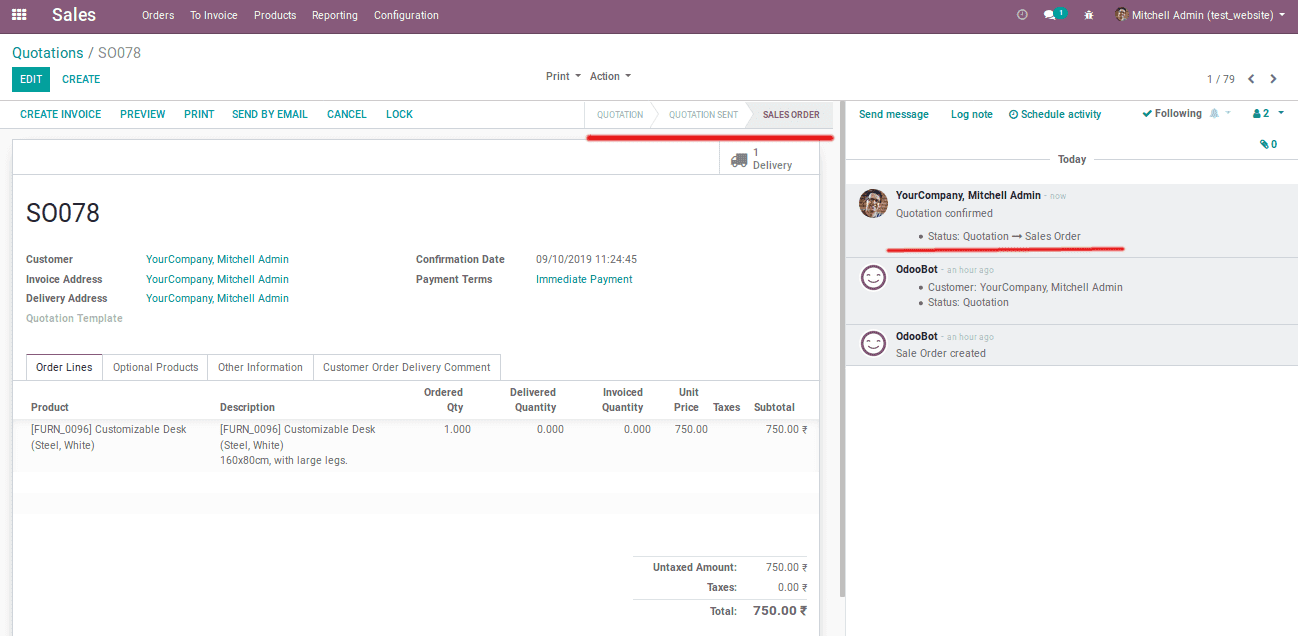
Teams can hold internal meetings, leave comments, and avoid other modes of communication. It makes your communication more organized and reduces scattered email threads that only lead to confusion.
Odoo enhances communication, improving collaboration and transparency across the organization.
6. It automates different business processes
Business processes like approvals, reminders, and reconciliations can be time-consuming and add to the administrative burden. You’d have to do multiple follow-ups, fill up spreadsheets, and keep track of reviews for permissions.
Odoo increases workflow efficiency and productivity by automating most business processes. It automates daily processes to minimize errors and enhance compliance.
To give you an example, you’ll get notified as soon as your inventory count is low. You won’t be alarmed when the stock is empty. This often delays order processing and impacts sales.
The bottom line
The competition in the e-commerce industry grows every day, making it essential for businesses to optimize their operations using powerful ERP solutions like Odoo.
Odoo is a cloud-based ERP that offers CRM, accounting, inventory management, and other functionalities on one platform. It gives businesses a centralized database and automated workflows.
At Ledger Labs, we offer accounting and bookkeeping services, including Odoo ERP integration to give your business an advanced ecosystem.
Book a consultation appointment with us to find out how we can help you.












