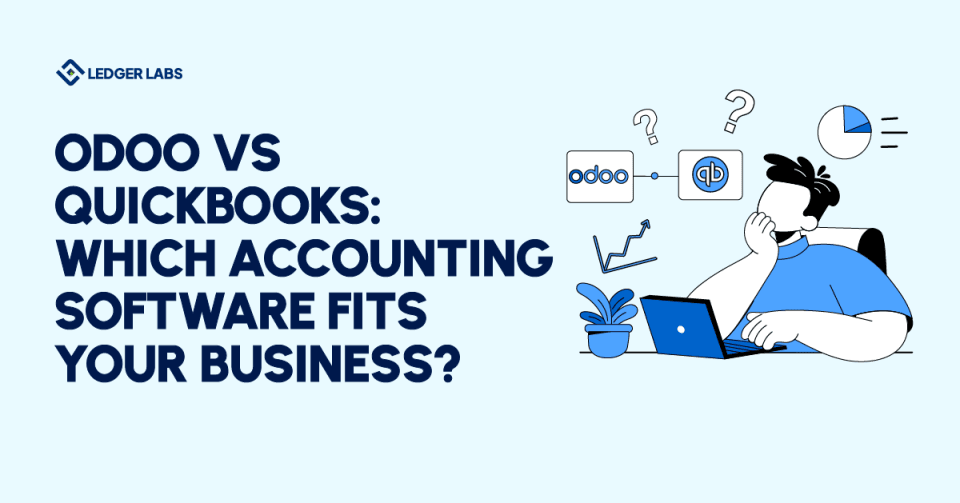Choosing between Odoo vs QuickBooks shouldn’t feel like decoding a foreign language, yet most business owners spend weeks comparing features without getting clear answers.
This guide cuts through the confusion and shows you exactly which software fits your business size, budget, and growth plans.
The accounting software you pick today determines whether you’ll be migrating again in two years or scaling smoothly for the next decade.
We’ll break down features, pricing, performance issues, and migration realities so you can make a confident decision.
Let’s get started.
Key Takeaways
- You’re not comparing like-for-like tools. QuickBooks is focused accounting software; Odoo is a full ERP. One manages your books, the other manages your entire operation, including inventory, CRM, projects, and more.
- QuickBooks wins on speed-to-value, Odoo wins on depth. QuickBooks can be live in days with minimal training. Odoo takes weeks to implement but then replaces three to five separate tools with a single, integrated platform.
- Headline pricing hides very different total costs. QuickBooks looks cheaper until you add payroll, inventory, user limits, and extra apps. Odoo looks expensive upfront but often becomes cheaper by year two for teams needing multiple systems.
- Performance is a real business cost. QuickBooks’ widely reported 5–10 second page loads translate into hours of lost productivity every month. Properly implemented Odoo typically runs with sub-2-second responses, even at scale.
- Your industry and complexity matter more than your size. Simple service firms and single-location retail usually thrive on QuickBooks. Multi-warehouse, multi-channel e-commerce or manufacturing operations almost always outgrow it and need Odoo-level capability.
Odoo vs QuickBooks: Complete Feature Comparison
Understanding the philosophical difference between ERP and accounting software is one thing—seeing how it plays out in daily operations is another.
Let’s break down the features that actually matter when you’re processing invoices at 11 PM or trying to figure out why inventory numbers don’t match.
1. Financial Management & Core Accounting
Here’s where both platforms shine, but with different approaches:
| Odoo vs. QuickBooks Feature Comparison | ||
|---|---|---|
| Feature | Odoo | QuickBooks |
| Invoicing automation | ✓ AI-powered draft generation | ✓ Template-based creation |
| Bank reconciliation | ✓ 95% auto-match capability | Manual matching required |
| Multi-currency support | ✓ 85 languages, 80+ countries | ✓ Limited country support |
| Tax management | ✓ Advanced (tax of taxes, fixed rates) | Basic sales tax tracking |
| Financial reporting | ✓ Customizable dashboards & KPIs | Standard pre-built reports |
The standout difference?
Odoo’s 95% automatic bank reconciliation can save accounting teams 10+ hours weekly compared to QuickBooks’ manual matching process. That’s real time back in your week – time you’re currently spending clicking through transactions one by one.
As compared to NetSuite, QuickBooks handles the basics beautifully: invoice customers, track expenses, and prepare taxes. Odoo takes it further by letting you customize validation workflows, manage multiple entities, and create reports that actually match how your business thinks about money.
1. Inventory Management Capabilities
This is where the gap widens dramatically:
Odoo delivers:
- Multi-warehouse management across unlimited locations
- Batch and serial number tracking with expiration dates
- Automated reordering using Min-max rules, Make-to-Order (MTO), or Master Production Schedule (MPS)
- Real-time stock valuation with FIFO, LIFO, or average costing
QuickBooks offers:
- Basic stock tracking (only on Plus and Advanced plans)
- No warehouse management whatsoever
- Limited automation—mostly manual adjustments
If you’re managing inventory across multiple locations or need advanced tracking, QuickBooks will force you into manual workarounds or expensive third-party add-ons.
2. Integration & Ecosystem
Your accounting software doesn’t exist in a vacuum. It needs to play nice with payment processors, e-commerce platforms, and CRM tools:
- Odoo’s ecosystem: 82 native apps plus 40,000+ community modules with an open API for custom integrations. Need to connect Shopify orders to inventory to accounting? It’s built in. Want to sync manufacturing schedules with purchase orders? One system handles it.
- QuickBooks’ marketplace: 300+ third-party apps focused primarily on financial integrations. You can connect Stripe, PayPal, and major banks easily. E-commerce and CRM? You’ll need separate subscriptions and hope the data syncs properly.
The feature comparison reveals a clear pattern: QuickBooks excels at core accounting simplicity, while Odoo excels at comprehensive business management.
Your choice depends on whether you need a focused financial tool or a platform that connects all your business operations.
Most businesses don’t realize they need the latter until they’re drowning in disconnected spreadsheets and duplicate data entry.
But features mean nothing if you can’t afford them.
Pricing Breakdown: Odoo vs QuickBooks Cost Comparison
Features look great on paper until you see the invoice.
Pricing is where the Odoo vs QuickBooks comparison gets interesting—and where many businesses discover hidden costs they didn’t anticipate during the sales pitch.
Odoo Pricing Structure
Odoo’s pricing is transparent but requires understanding what you’re actually paying for:
Pricing tiers:
- One App Free: $0/month (unlimited users, single module like accounting only)
- Standard: $38.90/user/month (access to all apps, Odoo Online hosting included)
- Custom: $58.40/user/month (adds Odoo Studio for custom apps, multi-company management, external API access)
Here’s what most comparison articles won’t tell you—the subscription is just the beginning:
Hidden costs to factor in:
- Implementation: $10,000-$120,000 depending on company size (under 50 employees vs 250+)
- Customization fees for industry-specific workflows
- On-premise hosting costs if you don’t use Odoo Online
- Training expenses to get your team up to speed
Cost-saving tip: Start with the free Community edition for testing before committing to paid Enterprise plans. You can validate whether Odoo fits your workflows without spending a dollar.
QuickBooks Pricing Structure
QuickBooks appears simpler upfront, but limitations create unexpected costs:
Pricing tiers:
- Simple Start: $35/month (1 user + accountant access)
- Essentials: $65/month (3 users + accountant)
- Plus: $99/month (5 users + accountant)
- Advanced: $235/month (up to 25 users)
Hidden costs that stack up:
- Payroll add-on: +$45-$125/month (not included in base price)
- Advanced inventory: Not available on lower tiers—forces upgrade to Plus minimum
- Per-user fees multiply fast as you scale
- No free tier exists (only 30-day trial)
Total Cost of Ownership (TCO) Analysis
Let’s run real numbers for a 5-user business over 3 years:
QuickBooks Total:
- Year 1: $1,188 (Plus plan at $99/month)
- Add payroll: +$1,500/year
- Total 3-year cost: ~$8,064 (subscription only, no implementation)
Odoo Total:
- Year 1: $2,334 (5 users × $38.90/month × 12)
- Implementation: +$15,000 (one-time for 5-user setup)
- Total 3-year cost: ~$22,000
QuickBooks appears cheaper initially ($35/month vs $194.50/month for 5 Odoo users), but hidden add-on costs and limitations can make Odoo more cost-effective by year 2 for growing businesses—especially once you factor in the 3-4 additional tools QuickBooks users typically need.
The pricing reality: QuickBooks wins on immediate affordability and predictable monthly costs. Odoo wins on long-term value when you need more than basic accounting. Neither is universally cheaper—it depends entirely on your user count, required features, and growth timeline. Don’t let low monthly pricing blind you to limitations that’ll cost more to work around.
Now that you know what you’ll pay, let’s determine which platform actually fits your situation.
When to Choose QuickBooks vs When to Choose Odoo?
Pricing matters, but picking based solely on cost is how businesses end up migrating twice.
Let’s cut through the marketing fluff and give you a real decision framework based on your actual business situation, not theoretical use cases.
You Should Choose QuickBooks If:
✓ You’re a solopreneur or team of 1-5 people managing straightforward finances
✓ Your needs are 90%+ accounting-focused (bookkeeping, invoicing, tax prep) with no inventory complexity
✓ You want quick setup with minimal training—operational in 1-2 days, not months
✓ You don’t need advanced inventory or manufacturing features that go beyond basic stock counts
✓ You’re comfortable with QuickBooks’ user limits (maximum 25 users on Advanced plan)
✓ You need official payroll integration with automatic tax filing built directly into your accounting system
✓ Budget under $100/month is critical and you can’t invest in implementation costs
You Should Choose Odoo If:
✓ You need more than accounting—inventory, CRM, project management, or HR functions that talk to each other
✓ You’re managing multi-location operations or warehouses requiring sophisticated inventory tracking
✓ You’re planning to scale beyond 10 employees in 2-3 years and don’t want to migrate systems mid-growth
✓ You need customization for industry-specific workflows that off-the-shelf software can’t handle
✓ You want unlimited users without per-seat fees stacking up as your team expands
✓ You’re comfortable with a 2-6 month implementation timeline in exchange for a foundation that scales
✓ You need international operations support with multi-currency, multi-language capabilities
Also Read: How to migrate from QuickBooks to Odoo?
The Bottom Line
QuickBooks wins on simplicity and immediate usability. Odoo wins on depth and long-term capability.
Your business circumstances – current size, growth plans, operational complexity – determine which matters more.
Most businesses under 5 employees with simple needs choose QuickBooks and are happy. Most businesses planning aggressive growth or managing complex operations choose Odoo and don’t regret the implementation investment.
The right choice isn’t the “best” software. It’s the software that matches where your business is heading in the next 2-3 years, not just where you are today.
And if you want to ensure you’re heading in the right direction, one of the best ways is to talk to Odoo experts and QuickBooks consultants who know how efficiently either software will work with your business.