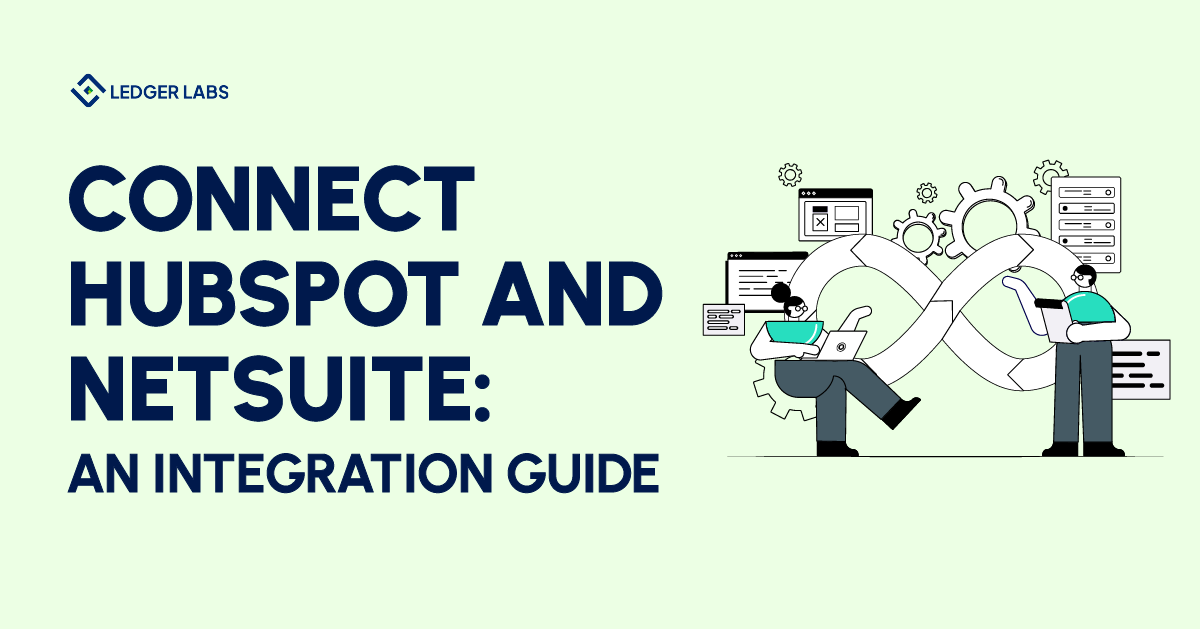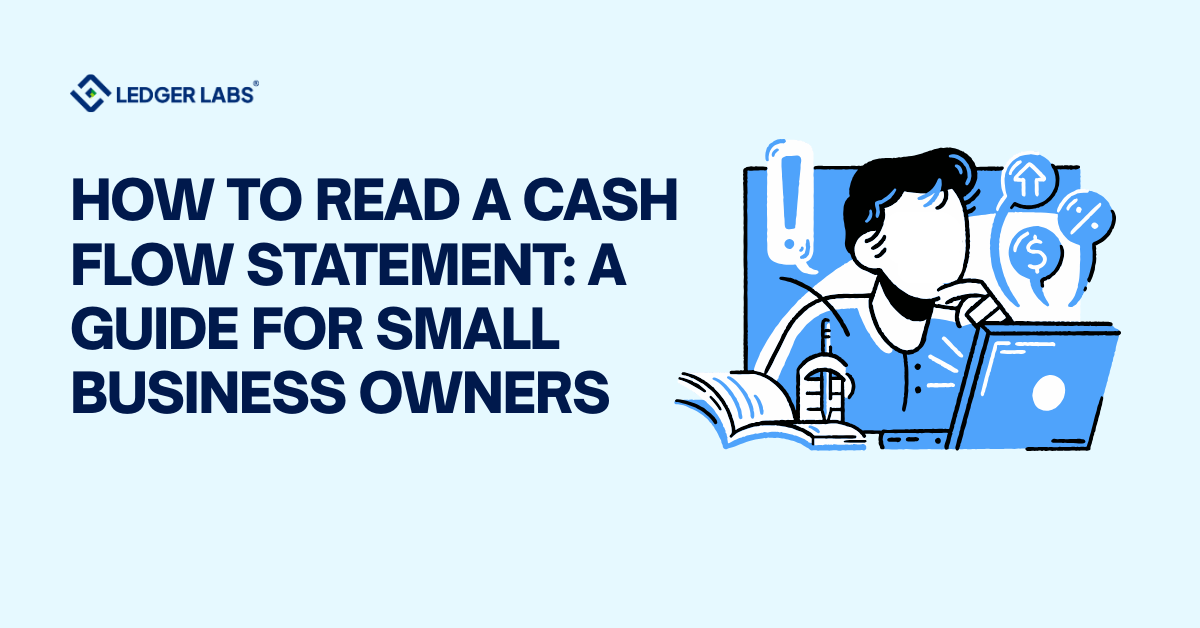A NetSuite CRM integration significantly impacts your business operations.
It is responsible for how you handle your data and facilitate customer experience.
While the process is complex, combining HubSpot with NetSuite can be a deliberate attempt by businesses to improve their processes.
Let’s go through the step-by-step process of a NetSuite CRM integration and explore its best practices and countless benefits.
- A NetSuite CRM integration can help you manage your business data.
- A HubSpot and NetSuite Integration can align different channels and increase overall workflow efficiency.
- The best thing about this integration is that it automates most business processes, helping you focus on strategizing core business activities.
- There are 6 steps to connecting HubSpote with NetSuite.
Understanding The Role of Hubspot and Netsuite for Businesses
HubSpot and NetSuite are business platforms that cover all aspects of customer relationship management, such as marketing, sales, and customer support.
But before you understand how the two work together, you must explore their role as individuals.
HubSpot is your steady CRM platform with several inbound marketing tools.
NetSuite, on the other hand, is your robust ERP solution that helps you manage your business finances, process orders, and control inventory levels.
So imagine the impact a NetSuite CRM integration would have on your business.
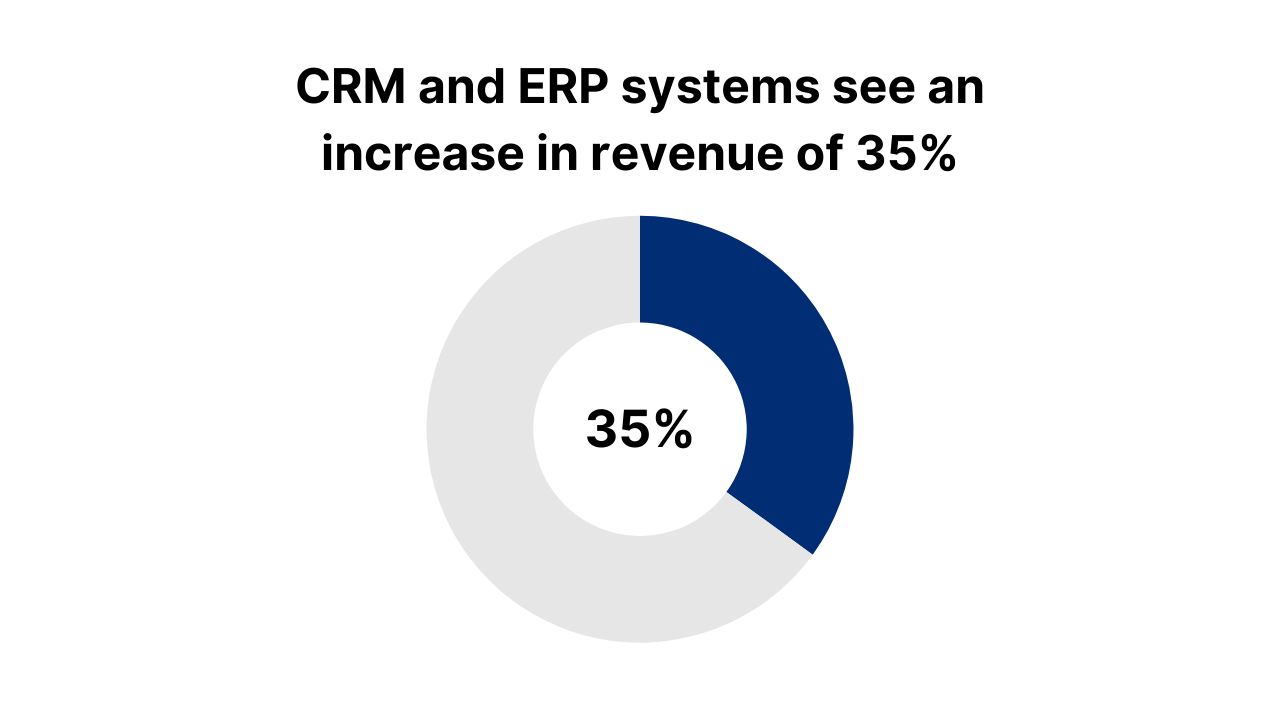
According to a report by IDC, a NetSuite CRM integration gives a 35% increase in revenue, a 23% reduction in operational costs, and a 10% reduction in manual data entries.
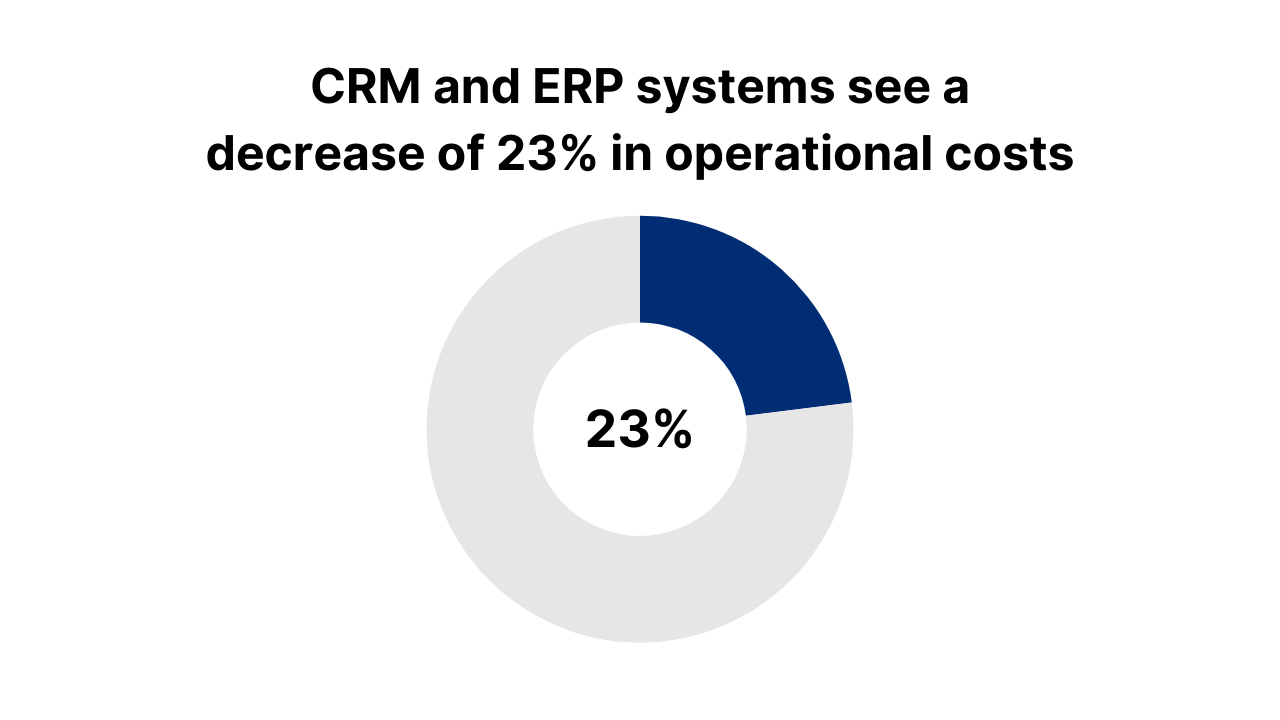
This integration establishes a free-flowing system where both back-end and front-end systems are aligned.
Basically, the goal is to increase your conversion rate, support supply chain management, and form excellent customer relationships.
Key Difference between CRM and ERP
Both HubSpot and NetSuite are essential for running your core business operations.
While HubSpot is focused on handling your interactions with your customers, an ERP solution will manage your finances, payroll, and supply chain operations.
Why You Need Both Hubspot and NetSuite
Your business can truly benefit from a HubSpot NetSuite integration. While one is the engine, the other is its fuel.
- It discards duplicate and redundant files.
- It reduces manual operations by automating business processes
- It increases visibility and highlights growth opportunities
- It helps forecast sales performance and improves budgeting by giving real-time inventory insights
- It boosts communication between teams
- It creates a user-friendly platform, offering extensive training and support
- It improves customer experience, resulting in increased conversions, and ultimately, revenue.
3 Reasons You Should Be Integrating HubSpot’s CRM with NetSuite’s ERP
So let’s break down what we mean by integrating the two platforms.
The integration basically means merging HubSpot’s marketing and CRM functionalities with NetSuite’s ERP system.
With this connection, you can manage your data, ensuring it is accurate and safely secured.
Let’s look at the three key areas that this union will support.
1. Data Consistency
This integration ensures that customer information remains accurate and aligned across channels. This can be crucial in improving your marketing efforts.
2. Lead Management
We often mishandle a lead during its data transference from marketing to the sales funnel. You can easily have control over this issue by integrating NetSuite with CRM.
3. Work Efficiency
A prime example of efficient workflow is using NetSuite to create orders and track sales activity through HubSpot.
Key Components for A Successful Hubspot and NetSuite Integration
If you want this integration to be successful, you must understand how the key players work together.
1. Data Consistency
It is important to have harmony within your data. This is true whether you’re dealing with inventory levels or sales data.
Field mapping becomes crucial as it helps avoid blunders, making data migration consistent and seamless.
2. Tailored Integration
Both HubSpot and NetSuite have robust APIs that allow businesses to implement tailored integrations.
You have to make sure the integration between the two platforms has Application Programming Interfaces (APIs).
This way, you can integrate features that meet your specific business needs.
3. Process Automation
Imagine HubSpot identifying a lead and quickly converting it into a sale.
And the cherry on top? Imagine having this sale automatically create and process orders in NetSuite.
Wouldn’t that make your workflow extremely efficient?
A successful integration will do exactly that.
It will automate different business processes, requiring minimal manual input.
Preparatory Steps for HubSpot and NetSuite Integration
Integration of HubSpot and NetSuite requires a strategic approach.
Therefore, make sure you know what you’re doing and understand each step and its impact on the overall Netsuite implementation.
1. Establish Goals
Identify what exactly you’re trying to achieve through this integration.
Establish which business process you want to automate and how and where you want to merge data.
When you clearly underline the goals, you can manage expectations.
2. Select Integrative Tools
Earlier we spoke about custom integrations with API.
Thus, always keep in mind what business needs you want to meet.
This way, you can integrate tools to achieve your goal, i.e., integrate both platforms.
3. HubSpot Data Sync
As for its physical preparation, you will use the HubSpot data sync to link it with your NetSuite account.
After connecting the two accounts, you can establish an efficient workflow.
Make sure you have access to Super Admin for HubSpot.
You should also have App Marketplace Permissions to perform this integration.
Lastly, you need to have Operations Hub Starter perform tailored field mapping.
6 Steps to Integrate HubSpot with NetSuite
Here’s your step-by-step process of integrating HubSpot with NetSuite.
Step 1: Connect the Apps and Switch On NetSuite Features
- Go to your HubSpot Account
- Click on the Marketplace icon present in the top navigation bar
- You will choose App Marketplace
- Next, you will install NetSuite on your app
- Provide all the details required in the pop-up dialogue box
- Now, to enable Rest Web Services, and Server-side Restlets you will go to the Setup feature in your NetSuite account
- Navigate to Setup. First, click on Company, and then Enable Features.
- In this section, you will find two options: Analytics and SuiteCloud.
- Enable Suiteanalyticsworkbook – categorized under Analytics
- Then, you will enable Soap web services, REST web services, Token-based authentication, and server suitescript – categorized under SuiteCloud
Step 2: Download the HubSpot Sync Bundle
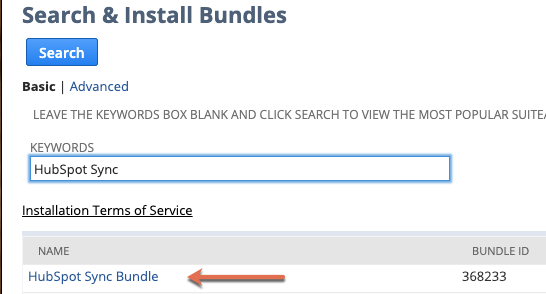
The next step is to download the HubSpot Bundle which may take 5 minutes.
- You’ll go to the NetSuite account and find the Customization feature
- Click on SuiteBundler
- Find HubSpot Sync Bundler and click on Install
- After successful installation, you will see a green check under its Status column
Step 3: Choose Someone for the HubSpot Sync Role
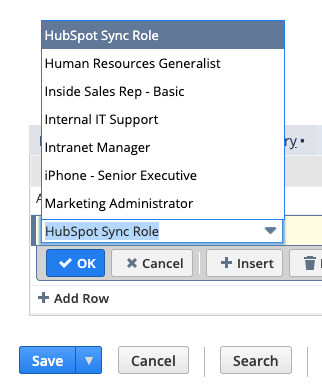
Now you must assign the HubSpot Sync role to others.
- Head over to Lists.
- Click on Employees and then Search
- In the search bar, you will mention the name of the user you want to assign the HubSpot Sync role.
- Click on add and then save their name.
Step 4: Find Your NetSuite ID and Get Token ID and Token Secret
To continue integration, you’ll have to provide details to your HubSpot account.
A pop-up box may request your NetSuite Account ID along with Token ID and Token Secret.
Follow the steps below to access them all.
NetSuite Account ID
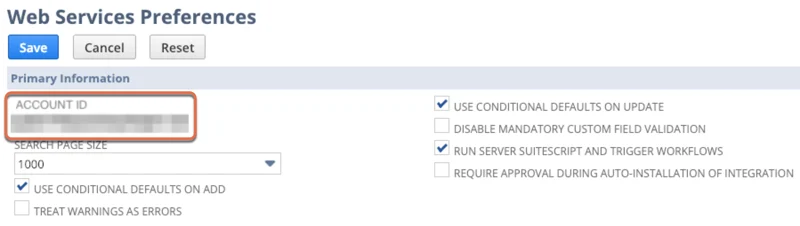
- Go to your NetSuite account and hover over the Setup icon
- Click on Integration and then select SOAP Web Services Preferences
- Find your Account ID listed under Primary Information
Access Token ID and Token Secret
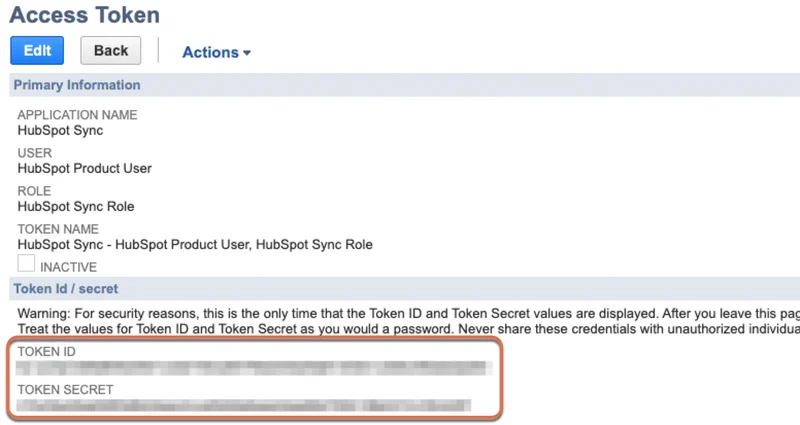
- Go to your NetSuite account and head over to Setup
- Click on Users
- Select Access Token and then click on New
- Choose an application HubSpot Sync and the HubSpot Sync Role
- Here, you will clearly see the Token ID and Token Secret
- You will copy all three requirements and paste them into the HubSpot pop-up
- And, complete the integration by clicking on Connect.
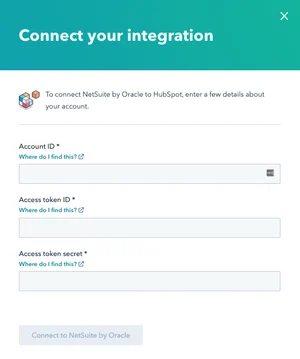
Step 5: Switch On Additional Features
Now that the integration is done, how do you enable NetSuite features for your HubSpot account?
Simple! You just have to authorize the use.
- Go to your HubSpot account
- Find Reporting & Data
- Choose Integrations
- Select NetSuite
- Click on the Discovery Tab
- Now, simply enable additional features in the dropdown menu
HubSpot Embed, Sync Card, and workflow actions will be some of the features you can leverage with this step.
Step 6: Sync Data
NetSuite CRM integration syncs data between different business domains.
Thus, you can keep it one-way or make it a two-day sync.
You can also choose to turn this option on or off.
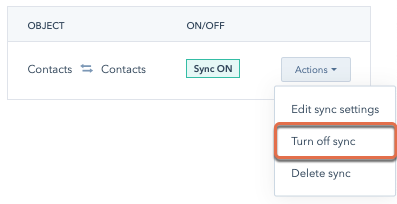
To turn off the sync:
- Go to your HubSpot account and click on Reporting & Data
- Click on Integrations and choose NetSuite
- Next, you will click on Actions and select Turn Off Sync
This step will immediately stop data migration from HubSpot to NetSuite and vice versa.
To Turn On the Sync:
Now should you wish to turn on the sync, go to its settings to enable it again or simply delete the sync.
Best Practices for Seamless HubSpot and NetSuite Integration
To ensure long-term integration and consistent data and workflow, follow these practices.
Clean Up Existing Duplicates
It’s important to clean up duplicate files before you even begin the integration process.
Therefore, avoid inaccuracies and data duplication by discarding excess and irrelevant data from both HubSpot and NetSuite.
Regularly Monitor the Integration
It is best to schedule weekly or monthly maintenance programs to ensure all systems are aligned and facing no interruptions.
Also, make sure the system is updated regularly.
Extensive Training and Support
This integration will not make sense if your staff is not equipped to handle it.
Therefore, conduct extensive training programs so that they have all the resources to manage this system correctly.
3 Undeniable Benefits of HubSpot NetSuite Integration
So, you’ve done the NetSuite CRM integration.
How does it impact your business? What aspects of your business will it have a positive influence on?
Well, let’s look at the top three reasons.
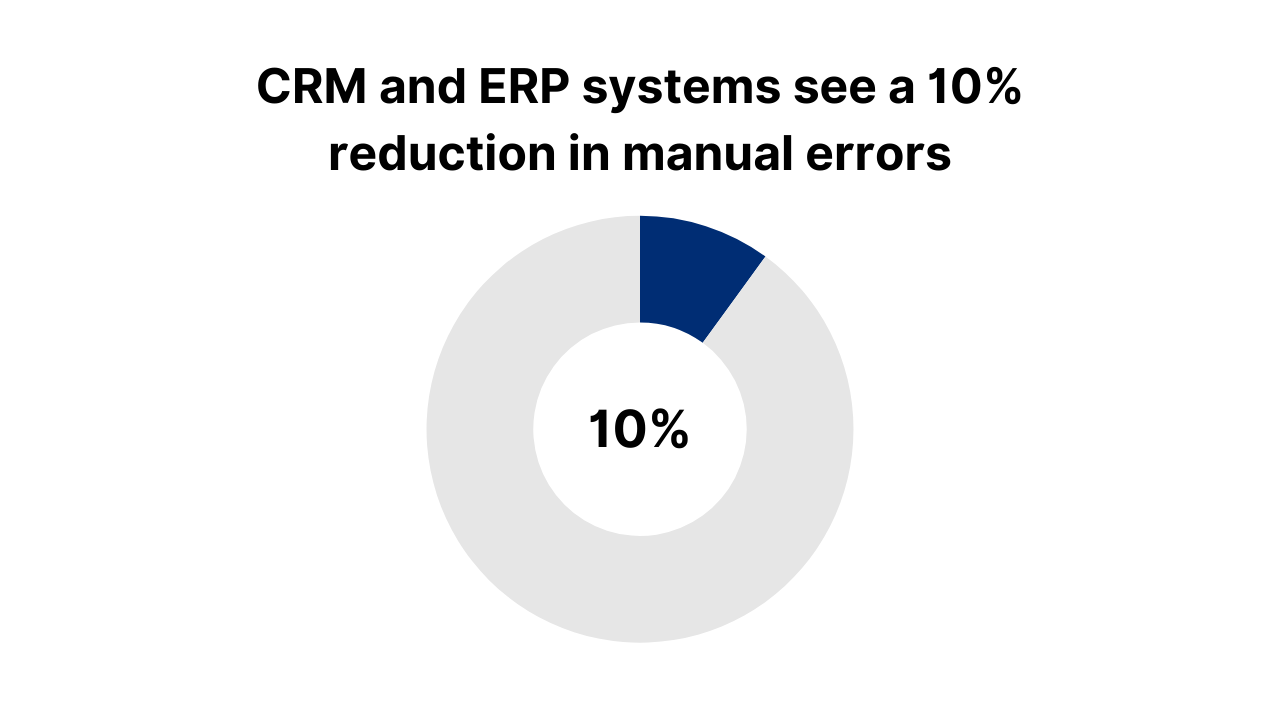
1. Data Accuracy
Data is the key to running a business. Wrong data or incomplete data always has a detrimental impact on your business.
Moreover, your business struggles when you fail to locate issues on time – to either resolve the matter or simply reduce the negative implications.
2.Marketing and Sales Teamwork
With this integration, you’ll have one massive advantage.
You’ll have real-time insights into customer information, inventory levels, order details, and sales data.
It will help create the right synergy between teams.
When they have the same goal in mind, pursuing it will become a teamwork, rather than one person’s glory.
3.Data-Driven Decision-Making
The best thing about this integration is that you can locate all the data in one place.
This will reduce the time spent on creating financial reports.
Simply put, you will see a gradual improvement in your workflow via data-driven decisions.
The Bottom Line
NetSuite CRM integration has a positive impact on your business.
While the process itself is complex, it has several benefits that increase productivity and improve overall workflow.
Look at this integration as a strategic business move.
Ledger Labs has 12+ years of experience in this field, helping businesses tackle NetSuite CRM integration challenges.
So, instead of further adding complications to this integration, why don’t you opt for external support?