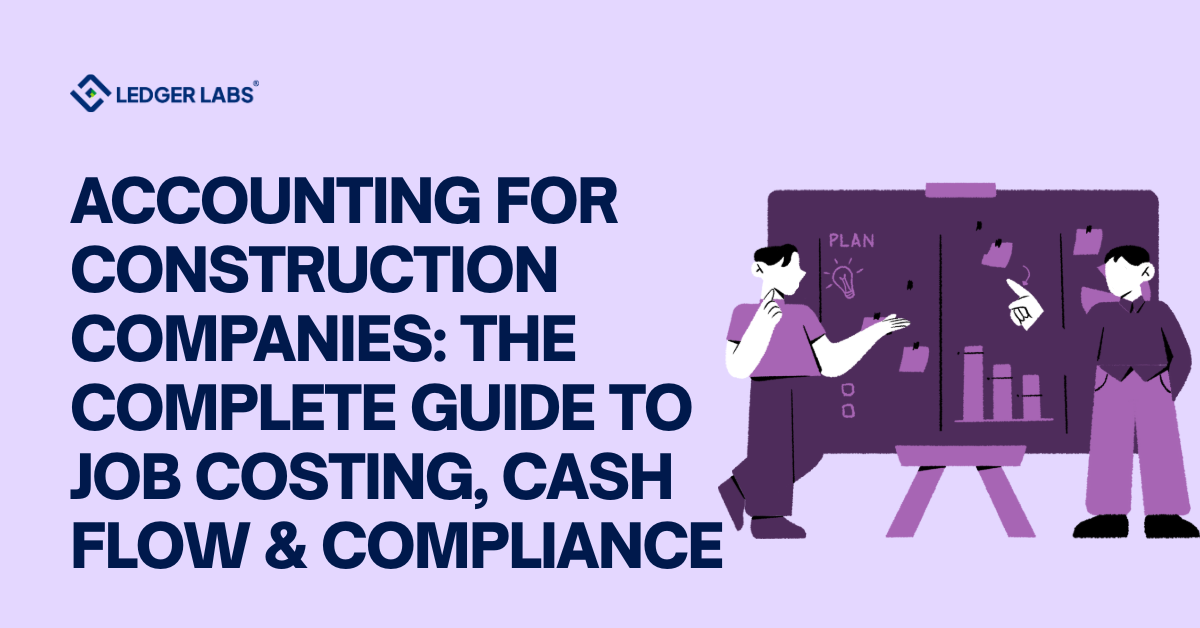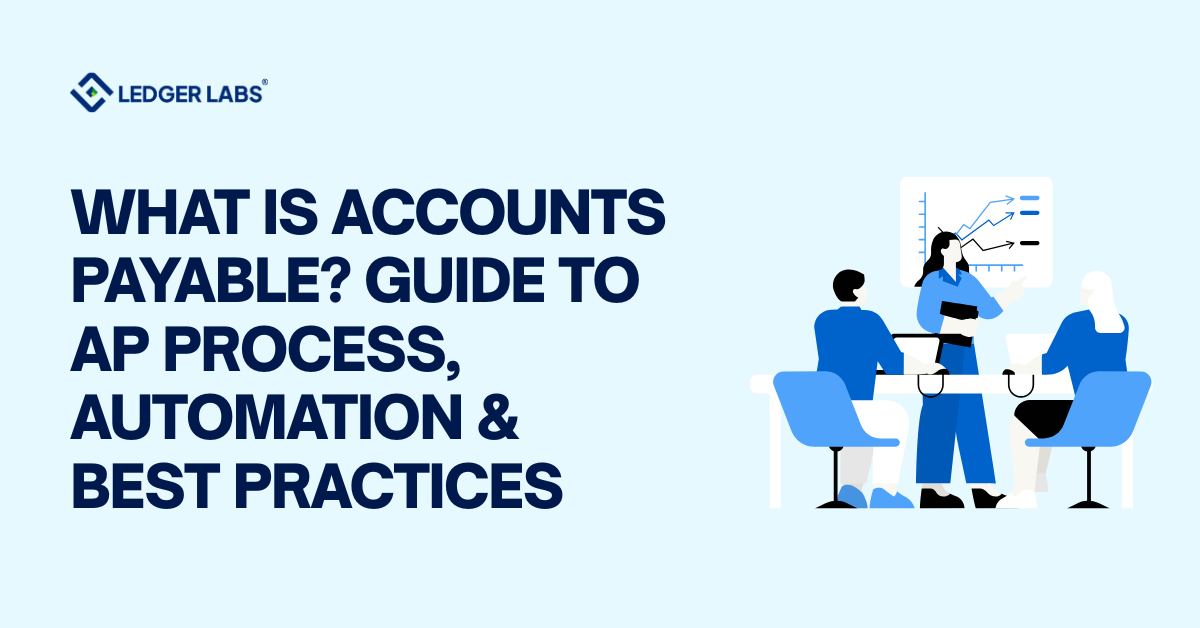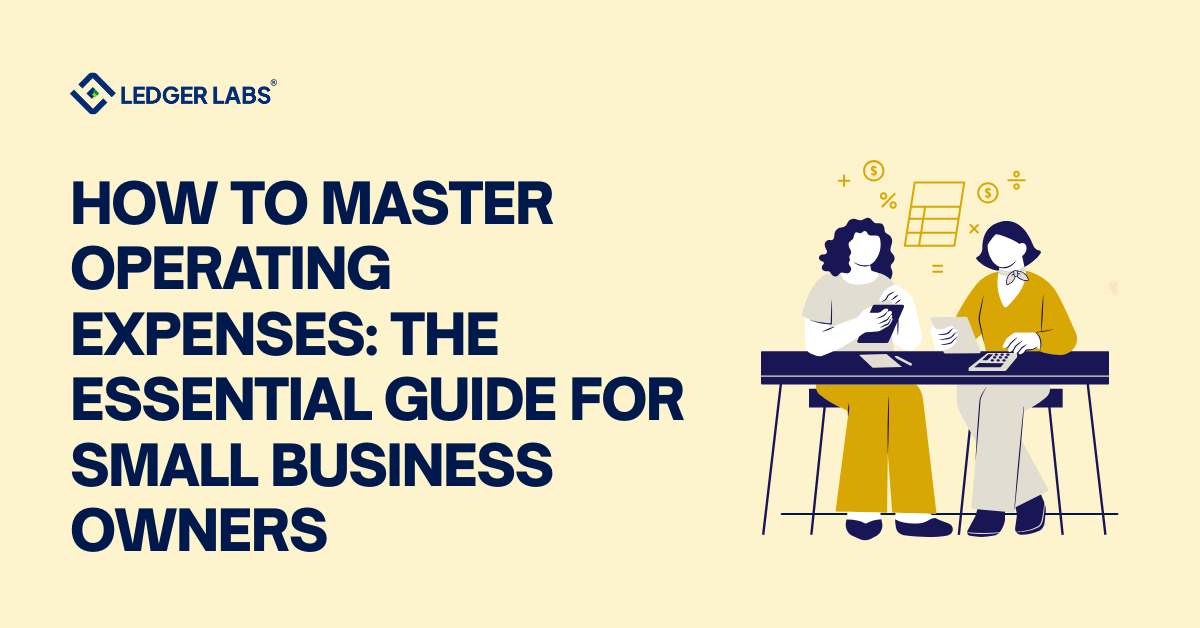Businesses now need advanced solutions to create operational efficiencies.
For startups, simple spreadsheets are enough to manage daily financials, but for small to mid-sized businesses, the complexities are different, requiring a more comprehensive solution.
Odoo is an excellent ERP system that offers CRM and inventory management support. But even Odoo has its limitations.
So let’s explore Odoo alternatives that can give your business a centralized database, specifically for managing finances.
- Odoo is an open-source ERP system that helps businesses manage finances more efficiently.
- NetSuite is a popular cloud-based ERP solution ideal for businesses with complex needs.
- You can choose QuickBooks Online or Zoho Books to manage your daily finances.
- Microsoft Dynamics Business Central is an excellent alternative to Odoo but it can be costly for small businesses.
Why seek an alternative in the first place?
Businesses waste an average of 14 hours a week trying to get payments from clients.
To put this into perspective, this means you spend almost 2 working days simply trying to get payments when you could be using these hours more strategically and running core business operations.
Odoo can play a big role in this. For example, it saves you a lot of time by simplifying payment processing. It does so by automating repeated payments.
It also helps businesses automate payment follow-ups. This saves you a lot of time and energy as you don’t have to contact every client individually for payments.
There are three things that you should know about Odoo.
- Odoo is a cloud-based ERP system with a modular structure – meaning it’s easy to remove and add different tools to manage business processes.
- Because it has a modular structure, you can add more and more tools as you go, keeping your screen organized and clutter-free. You might start out with only its accounting features, but gradually add inventory and customer relationship management to expand functionality.
- Odoo is highly customizable. It is also an open-source software that continuously upgrades its features to give your business more flexibility.
But here’s the thing, Odoo is more preferred by small to mid-sized businesses. But as businesses grow, so do their requirements. So, if you are a larger enterprise with more complex operations, you might want to consider other alternatives.
Here’s a list of these alternatives.
4 best Odoo alternatives
1. Oracle’s NetSuite
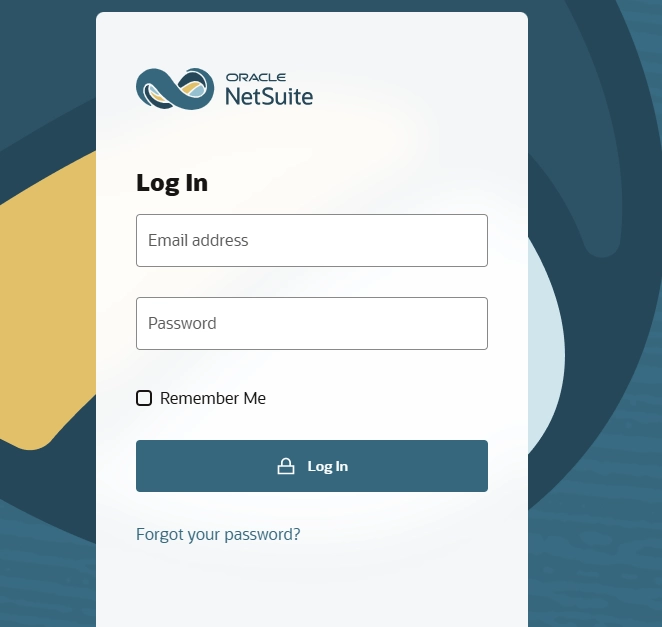
NetSuite is a cloud-based ERP system that lets you handle everything from manufacturing to finance management and inventory control.
This tool is for mid-sized businesses with growing needs as well as larger enterprises with complex operations.
You can use it to automate different business processes, such as order processing, invoice generation, financial reporting, and supply chain management. 66% of businesses have improved their operational efficiency using NetSuite.
And because it is a cloud-based solution, you can access its centralized database from anywhere and any device. It brings visibility across channels, like your inventory, supply chain operations, customer interactions, and most importantly, your financial health.
Let’s look at its top features and how each functionality improves your business.
Production management:
An important feature of NetSuite ERP is production planning. This feature helps businesses plan and schedule their production activities, helping them allocate resources effectively to meet sales targets.
So basically, it would ensure you use all of your resources, both finances and employees, to its fullest potential. It also ensures you meet all of the targets in less time.
Here, project management becomes crucial, as you get to track and manage all aspects of manufacturing, from project initiation to its completion. Close monitoring and having access to real-time updates help your business reduce the risk of unexpected delays and additional costs.
Inventory management:
NetSuite allows businesses to automate the process of reordering. This automation helps in maintaining optimal stock levels to avoid stockout situations. It also helps you avoid losing sales.
Another feature that helps businesses is multi-location inventory. This is especially great for businesses operating in different cities and states. It helps them manage their inventory more efficiently as they can distribute their stock effectively, leaving room for emergency transfers.
So, if one of your inventory is out of stock, you’ll get updates from another inventory where there’s sufficient stock available. It helps you transfer stock from one location to another.
A top inventory management feature of NetSuite is cycle counting. This one helps you track and monitor your inventory stock. It helps businesses maintain accuracy in their stock count, reducing discrepancies.
Also because the cycle count is automated, it also takes away the need for you to hire labor to perform this task manually, which is more costly and time-consuming.
Netsuite also helps businesses track the serial numbers of products. What it does is it helps businesses track products, so if a customer buys a product, even he or she can trace its whereabouts once it gets processed for shipment.
Finance management:
NetSuite offers features to help businesses create budgets and make accurate financial forecasts. This allows you to make data-driven decisions to manage costs, reducing unnecessary expenses and increasing profitability.
Also, you can use NetSuite to generate detailed financial reports to give you real-time insights into your finances. What it does is it gives you visibility, like you would know which campaign performed better and your top-selling product. It allows you to improve your strategies and overall planning.
You can also use NetSuite to handle your account payables and receivables. This way, you can track your cash inflows and outflows and ensure all payments are received on time. It also helps you pay your vendors on time to avoid unnecessary conflict.
Pros and cons of Netsuite
Price: NetSuite ERP’s basic plan starts from $999/mo.
2. Microsoft Dynamics Business Central
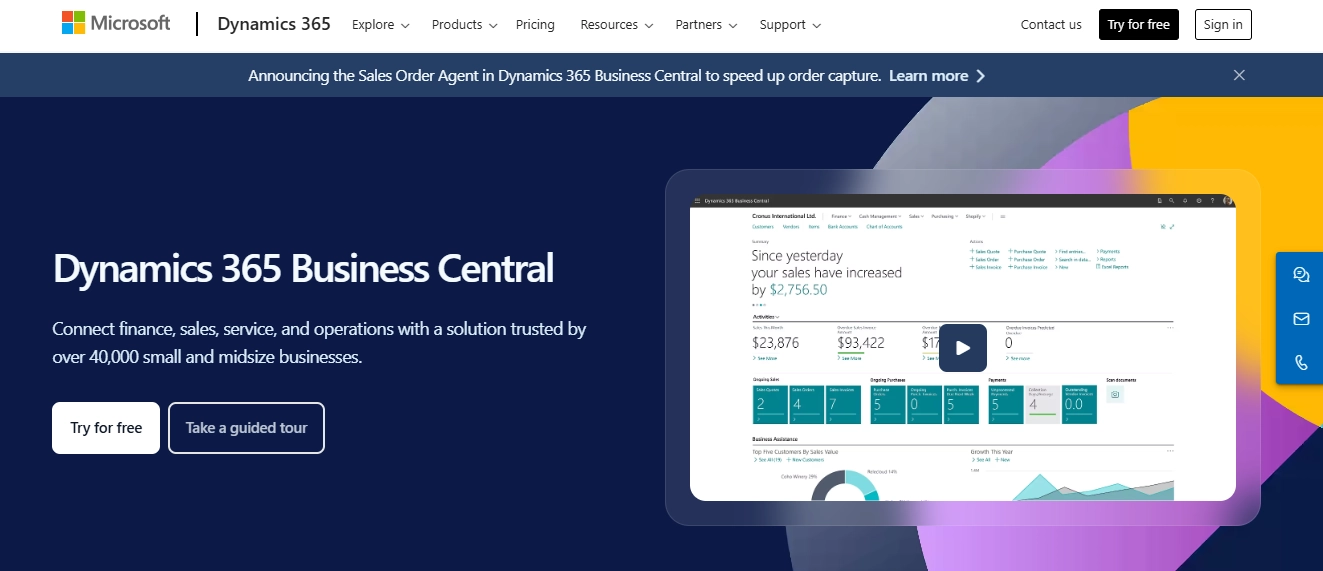
Microsoft Dynamics Business Central is a cloud-based ERP system that is ideal for small businesses looking for an alternative to spreadsheets and QuickBooks Online.
It helps growing businesses with advanced features, like demand forecasting and multi-channel sales management, that help them stay flexible.
While it is easy to use, it might be complex for first-time users or users without technical expertise. For example, it requires you to understand the difference between debit and credit.
Let’s look at its top features and understand how every functionality adds value to your business.
Artificial intelligence for deep insights:
Business Central uses AI-powered tools to get insights into your business process for betterment and higher productivity.
It does so by analyzing historical and current data to predict trends in future sales. It also highlights issues that could potentially delay your supply chain process.
Also, Business Central uses AI to evaluate data, such as inventory levels, historical sales, and customer demand. These insights help you predict your sales and plan your resources accordingly.
What it does is it makes your process data-driven so you don’t simply rely on your intuition to take action.
AI features help businesses speed up their decision-making, to match the fast world we live in today. It approves credit limits and automates discount deals for customers.
Speaking of discount deals, Business Central uses AI tools to improve customer experience, making it highly personalized. For example, product-recommended engines are implemented in your business to offer tailored product recommendations to customers. It improves customer experience and increases their satisfaction level.
At the same time, Business Central uses AI-powered algorithms to detect fraud. It analyzes and highlights patterns in your financial records that are suspicious to help you avoid financial loss.
Detailed finance management:
You can use Business Central to generate detailed bills of raw materials. It is an excellent feature for e-commerce businesses as it gives them a clear list of raw materials to calculate costs and manage stock levels.
You can also use Business Central to generate financial reports. This maintains data accuracy and ensures your business meets all important accounting standards. These reports become a reliable source of information during tax preparation, helping you file your tax correctly to avoid audits and penalties.
All core financial processes, like tax calculation, bank reconciliation, and accountable payables and receivables are handled by Business Central. And because each of these processes is automated, manual effort is reduced as well as the chances of human error. In addition, your accounts are closed on time and faster at the end of each month.
Pros and cons of Microsoft Dynamics Business Central
Price: Business Central offers two plans. Essential costs you $70 per user every month. Premium will cost you $100 every month per user.
3. Zoho Books
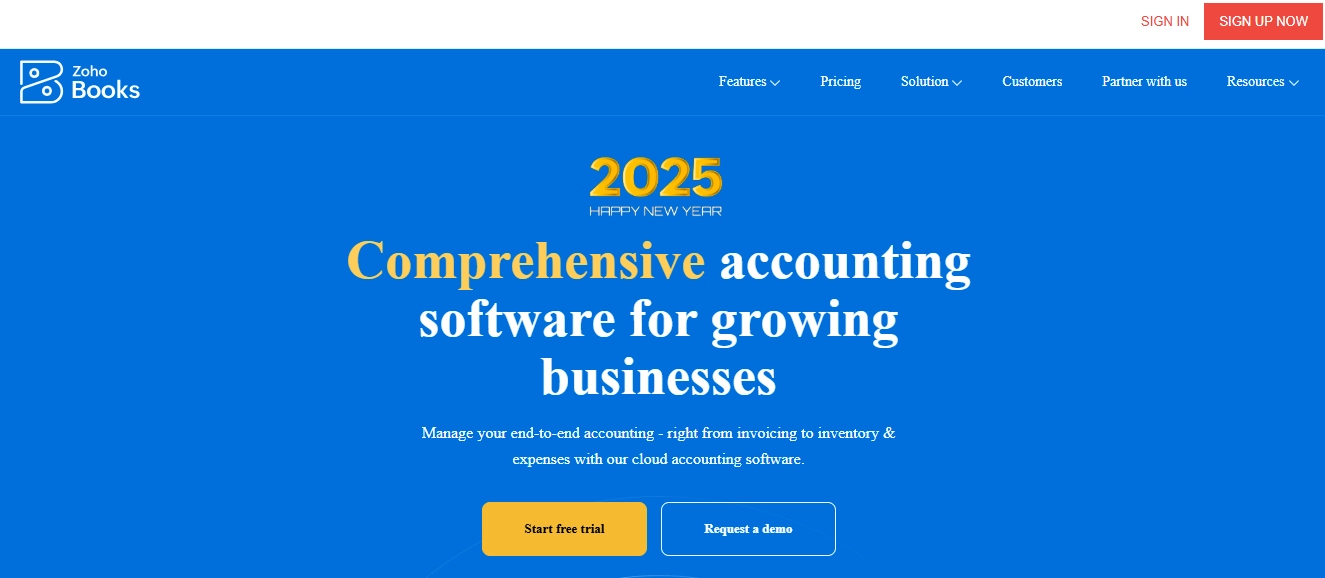
82% of small businesses fail within their first year because of poor cash flow management. Most accounting tools are designed to help you with exactly this problem, and much more.
Because Zoho Books is a double-entry system, it helps businesses avoid recording errors. It allows you to create simple financial reports, like balance sheets and cash flow statements.
It is excellent for startups or small businesses but if you are a bigger company, you’re better off with NetSuite.
It offers inventory management features with its most basic plan, giving you the ability to track inventory with serial and batch numbers.
Here are the top features offered by Zoho Books and the impact it has on your business.
Project management:
Zoho Books allows you to manage every aspect of your project, from the cost incurred to the tasks performed and every hour spent.
For example, it allows you to decide the budget of the project. You can add cost and revenue budgets directly to your project to compare actual and expected income. Generate reports to identify areas for improvement. You can use it to assign projects to employees and dedicate hours.
Businesses use Zoho Books to generate invoices and send bills to their clients.
This tool offers timesheets to allow employees to log their time through its web application, browser extension, and even mobile devices.
Barcode templates:
Zoho Books offers various barcode templates. It comes with custom fields for you to add the name of your company and its logo.
You can also include units to barcodes as it will allow you to see the exact measure or weight of the product. For example, along with the item name, you can add how many pieces it includes and the kilograms for its weight.
Customer and vendor details:
Zoho Books has a feature that allows you to assign identification numbers to your customers and vendors. This helps businesses avoid confusion while creating transactions for them. The process is simple.
- Go to Zoho Book’s Settings and click on preferences.
- Choose Customers and Vendors and in the drop-down menu, you’ll find Customer & Vendor Numbers.
- Here you can add specific identification numbers to both.
Track expenses:
While it is easy to track expected costs, it can be challenging to keep a record of out-of-pocket expenses. Zoho Books allows businesses to manage their expense by monitoring receipts at all times.
This way, you can use your budget more efficiently and maintain proper financial records.
Permission-based roles:
Zoho Books is extremely particular when it comes to security. While you can use it to collaborate with different teams, its permission-based accessibility keeps control within the authority.
Also, Zoho Books is accessible to multiple users at the same time. So, use this software to assign responsibilities, granting users full or read-only access.
This way, you can protect sensitive information and ensure all parties involved have the necessary access and control over data or projects.
Pros and cons of Zoho Books
Price: Zoho Books has different prices for each of its 4 plans. It’s Standard plan costs $20 per month per user and its most extensive plan Ultimate costs $65 per month per user.
4. QuickBooks Online
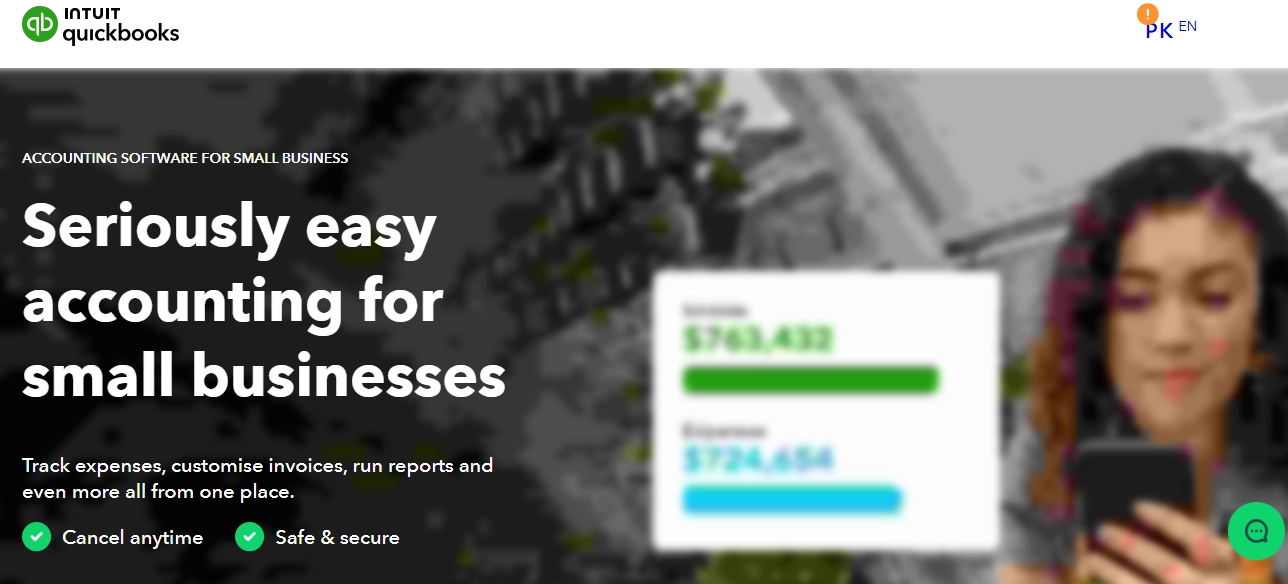
QuickBooks is a popular accounting software that offers businesses both cash-basis and accrual accounting methods.
It has a user-friendly interface, giving users a simple and easy-to-navigate interface. This means they don’t need to be a financial expert to be able to use QuickBooks Online for finance management.
It lets businesses track their invoice status and send automated reminders for payments due.
QuickBooks Online is a complete financial tool offering businesses features like bank reconciliation, tracking transactions, and handling account payables and receivables.
It currently has 5.3 million users across the world.
Let’s look at QuickBooks Online’s top features.
Tax preparation and filing:
Tax preparation is complex and many businesses struggle to either pay on time or accurately. About 10% of businesses underpaid taxes in 2023.
QuickBooks Online offers several features to simplify tax preparation and reduce errors that risk audits and penalties.
For example, it automates sales tax calculation within your invoices. You can also view your payable and receivable tax amount with just a few clicks.
It also helps you send payment reminders to your vendors and automate financial reports, like income statements and balance sheets.
Track mileage:
While this feature was initially introduced as an add-on, it is now a core functionality.
QuickBooks Online helps businesses track mileage without having to activate it or anything. You simply have to get in your car and drive. It will use the location and GPS to track mileage, categorizing the trip either as business or personal on its own.
This is a great feature for businesses with employees who come to work every day. You can use it to reimburse employees for their travel expenses.
Expense tracking:
QuickBooks Online helps businesses take and record digital copies of their receipts. This way, you don’t have to spend any time manually entering data to keep a record of your expenses.
All of these receipts and financial documents are categorized automatically. This way, all your financial records are in one place at the time of tax preparation.
Pros and cons of QuickBooks Online
Price: QuickBooks Online costs $35 per month and can cost up to $150 if you choose its Advanced plan.
The bottom line
Every business has unique needs for which they need special tools.
Today, businesses look for a complete management solution that connects different systems, giving you all the information in one place.
Odoo is an excellent option but so are its alternatives like NetSuite and Microsoft Dynamic Business Central.
Ledger Labs, with 12+ years of experience, has been helping businesses with comprehensive Odoo accounting services.
So, let’s book a consultation appointment to find out how we can help you.