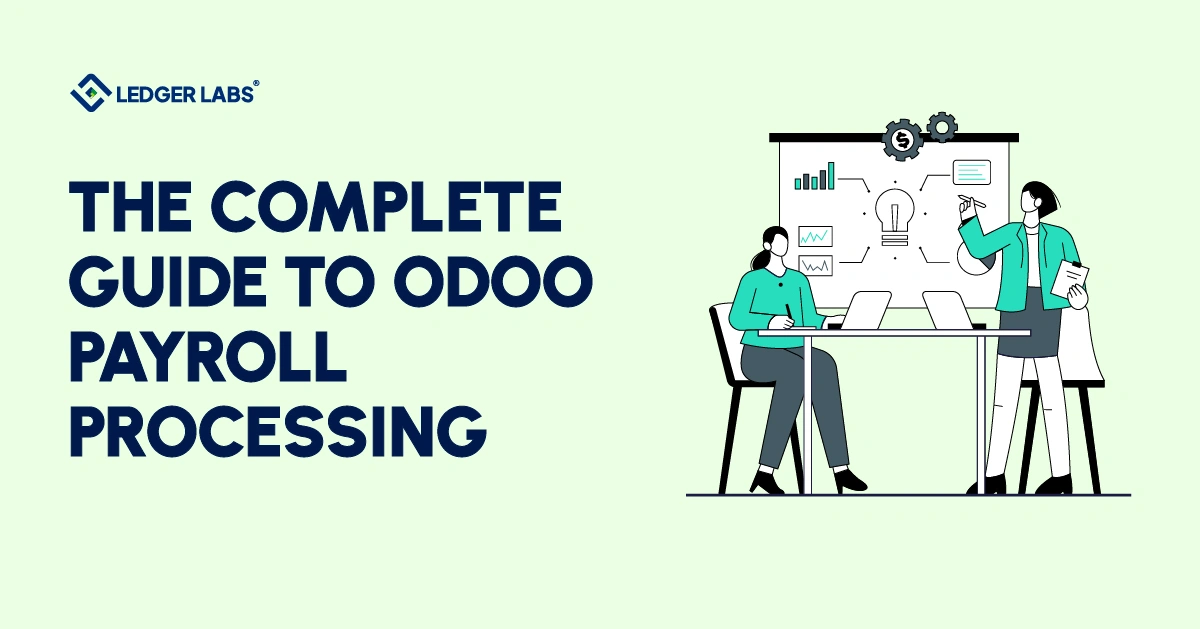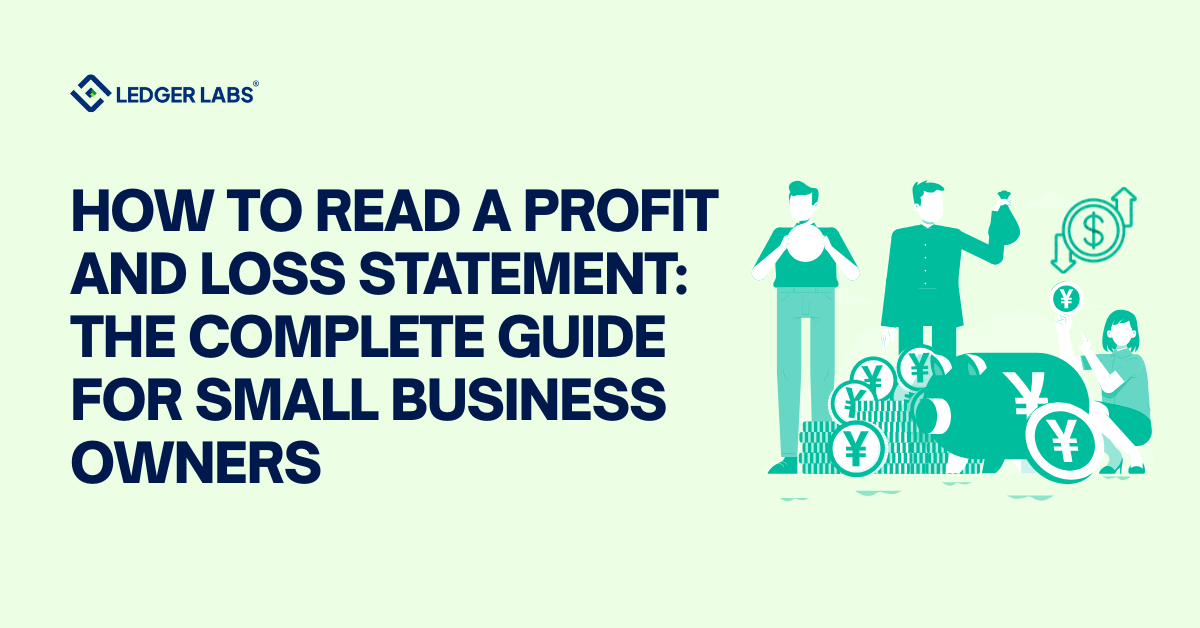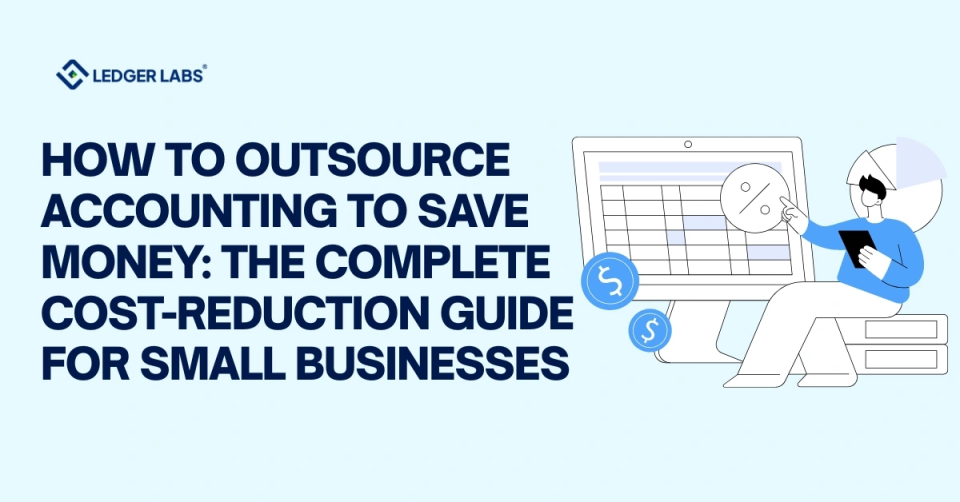Every company claims its payroll runs “smoothly” – right until tax season, a mid-month bonus run, or a retroactive correction turns that confidence into chaos.
Payroll is never just about paying people; it’s about proving every dollar and deduction matches the law, the books, and the employee’s expectations.
That’s the gap Odoo was designed to close.
Odoo’s payroll system isn’t a plug-in tacked onto HR; it’s a fully linked accounting engine that understands contracts, payslip rules, journal postings, and reporting in one flow.
When implemented correctly, it cuts the reconciliation gap between HR and finance to zero. When it isn’t, it becomes another silo full of manual adjustments.
This guide explains how Odoo Payroll actually works – not as a feature list, but as a real process – and how founders and accountants can structure it for accuracy, compliance, and scale.
Key Takeaways
- Odoo payroll integrates HR and accounting, ensuring every payslip posts accurately to the ledger while reducing manual reconciliation across departments.
- Automation in Odoo replaces repetitive payroll decisions with rule-based scheduling, locked cut-offs, and consistent journal posting for scalable accuracy.
- Modular salary structures, reusable rules, and localized compliance make Odoo payroll adaptable across entities without rebuilding every configuration.
- Real-time reporting links payroll to budgeting and forecasting, giving finance reliable labor cost insights without manual spreadsheet adjustments.
- Implementation discipline—tight permissions, structured approvals, and documented workflows—turns payroll from administrative overhead into trustworthy financial infrastructure.
Why payroll accuracy matters more than payroll speed?
If payroll is wrong, it breaks trust and creates rework across HR, accounting, and compliance.
The fix isn’t to “click faster.”
It’s to design a system that calculates correctly the first time and posts cleanly to the ledger every time. That’s where Odoo’s integrated design helps: one database, consistent rules, automatic postings.
If you’re new to the platform, start with a big-picture understanding of the stack so payroll has a stable foundation. Ledger Labs’ overview of implementation decisions in how to set up Odoo ERP for your business will help you think through environment, modules, and data structure before you touch payroll.
How Odoo Payroll works under the hood?
Odoo Payroll operates on three building blocks: employee contracts, salary structures, and salary rules.
- Contracts define base wage, schedule, benefits, and validity.
- Structures group the components for a worker type (for example, monthly salaried vs hourly).
- Rules compute each component (fixed, percentage, conditional) and drive how it posts to accounting.
Each payslip runs through those rules, calculates gross-to-net, and automatically generates balanced journal entries.
Mapping happens where HR meets Accounting, so salaries, benefits, employer contributions, taxes, and net pay flow into the right expense and liability accounts without an extra export step.
If you want to see how this mirrors Odoo’s broader accounting logic, read Guide to Odoo Invoicing and Billing and Odoo Bank Reconciliation Guide – payroll posts use the same engine, which is why reconciliation is so much cleaner when everything stays inside Odoo.
For a deeper finance backbone that payroll plugs into, read Complete Odoo Bookkeeping Guide: Features, Implementation, Best Practices.
Payroll and accounting: two sides of one entry
In many stacks, payroll exports a journal summary to accounting after the fact. In Odoo, each payslip is a ledger transaction:
- Payroll expenses (wages, employer benefits) hit your P&L.
- Payroll liabilities (taxes, contributions, net pay) sit on your balance sheet until cleared.
- When you pay employees and remit taxes, Odoo reconciles those liabilities automatically.
That tight coupling is why closing the books gets simpler once payroll runs in Odoo. It’s also why upstream accounting configuration matters. If you’re aligning payroll with inventory or costing (for example, allocating labor to COGS or projects), the accounting structures in Odoo Inventory Accounting: Complete Setup & Integration Guide will help you plan analytic tags and cost centers the right way.
Building salary structures that actually scale
Copying a spreadsheet structure into Odoo will work — until it doesn’t. The scalable approach is modular:
- Create a base structure with universal rules (base salary, standard deductions).
- Layer local structures for variations: hourly vs salaried, state-specific tax logic, or region-specific benefits.
- Keep rules small, readable, and reusable. It’s easier to audit and change one rule than untangle a mega-rule next quarter.
If you’re designing this from scratch, study the patterns in Best Odoo Payroll App Features – it calls out what to standardize up front so you don’t re-engineer during go-live.
Integrating time, attendance, and HR modules
Payroll is only as accurate as the hours and absences feeding it. Odoo links Attendance, Time Off, HR, and Payroll, so hours, overtime, and unpaid time feed directly into payslips. No CSV juggling, no manual overrides that break audit trails.
That’s the same cross-module philosophy you’ll recognize from customer operations in How Odoo Customer Service Features Help You Retain More Clients – information moves to where it’s needed, not where someone remembered to paste it.
Taxes, deductions, and localization
Each jurisdiction has its own payroll rules. Odoo handles this through localization modules that embed statutory deductions and reports. For U.S. teams, that means federal and state taxes, social security, and employer contributions computed by rules you can audit.
When you operate across countries, keep payroll policy consistent and let localization modules do the jurisdiction-specific work. Your accounting posts stay clean, and you don’t have to invent parallel processes for each region.
If payroll touches billing (for example, billable projects or cost-plus contracts), make sure your sales side follows consistent logic.
Benefits, contributions, and analytics
Benefits like health insurance, 401(k), or reimbursements follow the same rule engine as salary:
- A salary rule defines the calculation.
- A dedicated account mapping separates expense and liability.
- Analytic tags allocate cost to departments, projects, or locations.
That structure pays off when you want to attribute labor to production, projects, or service lines. The idea — define the posting once, then analyze everywhere — is covered from another angle in Odoo Manufacturing Features.
If you’re automating period-end cleanups and recurring work, Odoo Bookkeeping Automations shows how to reduce manual reconciliation so payroll doesn’t become a monthly scramble.
Automating payroll the right way
Automation in Odoo isn’t just about running faster – it’s about minimizing decisions that lead to mistakes. You can schedule batches, set cut-off dates, and lock completed periods so no one accidentally changes finalized numbers.
The same design principle that drives Odoo ecommerce accounting applies here: automate once, reuse logic everywhere, and let the system enforce consistency.
If you’re debating between an in-house setup or hiring an expert, review how cost, accuracy, and scalability balance out in the Odoo implementation cost comparison.
Reporting that actually closes the loop
Each payslip in Odoo posts a complete, balanced journal entry. This makes reconciliation straightforward, where payroll expenses, tax liabilities, and benefit allocations are all traceable to one source of truth.
When payroll forecasts feed into budgets, integrating them with Odoo budgeting and forecasting gives finance real-time labor cost visibility instead of waiting for monthly summaries.
And if you’re building connected operations across HR, finance, and customer service, the integration approach behind Odoo customer service features demonstrates how shared data strengthens every department’s accuracy.
Avoiding implementation traps
- Running payroll outside accounting: When payroll operates as a separate app, you create duplicate ledgers. Keeping it native to Odoo – as shown in the Odoo vs NetSuite comparison – ensures entries stay auditable and consistent.
- Migrating spreadsheets instead of logic: Imported formulas quickly turn unreadable. The lessons from the Odoo ERP migration guide are clear: short, reusable salary rules are easier to audit and maintain.
- Overexposing rate permissions: In multi-currency setups, unauthorized rate edits can distort payroll. The QuickBooks to Odoo migration guide outlines how to preserve exchange-rate history and permissions properly.
- Ignoring cross-module dependencies: Payroll depends on recruiting, attendance, and integrations. The strategies in Odoo Salesforce integration help prevent sync issues before they reach finance.
- Delaying expert review: When in-house teams reach a technical ceiling, it helps to recognize early signs you need an Odoo expert and prepare structured questions for Odoo consultants.
- Not defining ownership: Whether you handle payroll internally or externally, the Odoo accounting firm comparison clarifies how control and accountability shift between models.
Expanding payroll across entities
Scaling across multiple subsidiaries means keeping global logic but localizing rules. Reuse the same salary structure, chart of accounts, and analytic tags while applying regional tax variations.
If you’re consolidating from multiple tools, follow the step-by-step structure in the QuickBooks to Odoo migration plan to validate every report before scaling globally.
A rollout plan that actually sticks
- Pilot before scaling — Test payroll for one entity and one frequency first. Validate contracts, tags, and journals before expansion.
- Define access early — Restrict salary rule edits and batch approvals to prevent accidental changes.
- Automate recurring tasks — Use bookkeeping automations so payroll closes the same way every cycle.
- Train once, document well — Keep a simple SOP within your ERP workspace so HR and accounting follow the same process.
- Expand deliberately — Add new entities only after two clean cycles; reuse what works, localize what’s required.
The bigger picture
Payroll accuracy reflects the strength of your financial infrastructure. When Odoo’s rules, approvals, and automations align, every payslip becomes reliable data for forecasting and margin analysis — not just a transaction.
Treat payroll as infrastructure, not admin, and it compounds in accuracy, compliance, and trust across every department.
And if you want a comprehensive assessment of your payroll processing, our Odoo accounting experts can do it for you.
Book a call with us and let us walk you through how we can streamline your payroll processing.