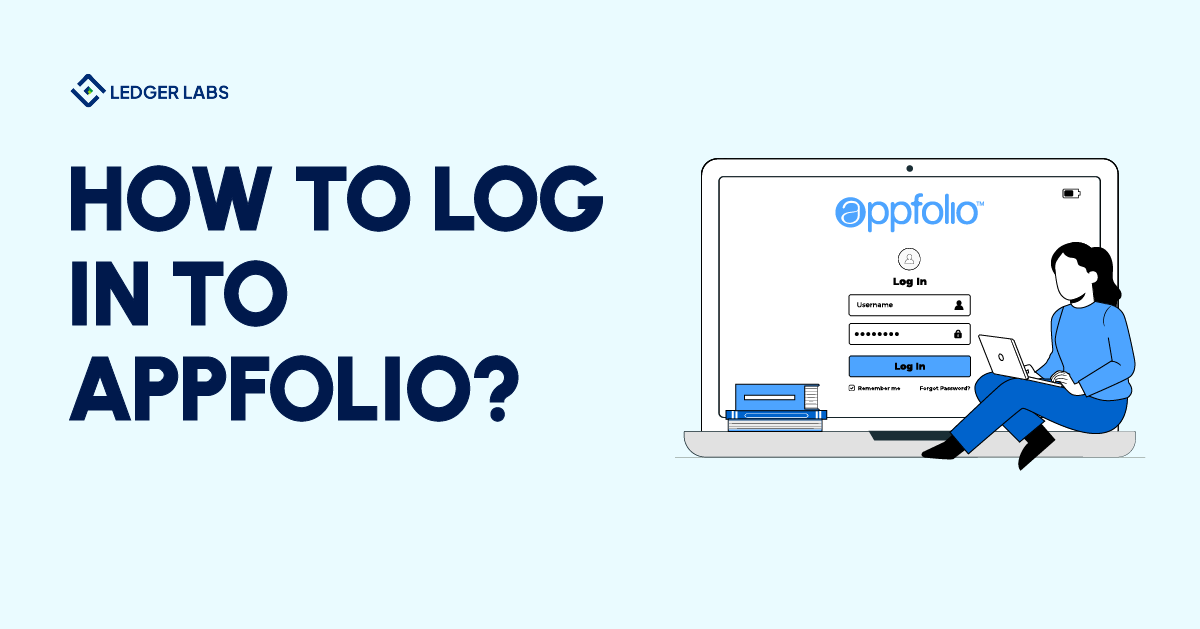Are you looking for a powerful platform where you can run your entire property portfolio? If so, try award-winning AppFolio Property Management Software. Currently, it is one of the most trending software in the real estate industry. All thanks to its user-friendly interface and unique features specifically tailored for property management. If you wish to try this tool, you’ve made the right choice. However, to access its amazing features, first, you need to understand how to perform an AppFolio login successfully. In this blog, we will learn the basic steps to do so and other essential software features.
So, without any delay let’s begin with knowing what is AppFolio.
What is AppFolio and Its Role in Property Management Accounting?
AppFolio is a cloud-based property management software designed to simplify various processes for real estate companies. This software can benefit property managers, landlords, and real estate professionals alike. As it provides a well-designed platform for managing financial transactions its role in property management accounting is significant. The best thing is that AppFolio is compliant within the context of property management.
AppFolio’s Role in Property Management Accounting: Why Choose It?

Real estate management professionals need a certain set of tools to make their life easier. And AppFolio offers most of them. Moreover, its extensive suite of features is tailored to the estate manager’s needs. Take a look at how AppFolio contributes to property management accounting:
1. Financial Tracking: Most importantly, AppFolio allows accurate tracking of income and expenses related to rental properties.
2. Automated Rent Collection: Your tenants can pay monthly rent or any other payments automatically through this software. Additionally, it can keep payment records updated.
3. Expense Management: Categorizing various expenses like maintenance, utilities, repairs, and other operational costs is made easy with AppFolio. This means you can easily monitor payments coming in and going out.
4. Financial Reporting: AppFolio’s reporting feature is beneficial for generating reports like
- a) Balance sheets
- b) Profit and loss statements
- c) Cash flow statements, etc.
5. Budget Forecasting: If you’re a property manager, you can plan revenue projects within AppFolio.
6. Audit Trail: The software ensures your business stays compliant with accounting regulations. Simultaneously, it helps in maintaining an audit trail of financial transactions.
7. Integration with Accounting Software: Combining AppFolio with other popular accounting software like QuickBooks has many advantages. Firstly, integration makes the transfer of data between the two software effortless. Furthermore, you can see the performance of your business more accurately.
Apart from all these essential roles, businesses admire various AppFolio Log in portals. Each user, be it a tenant, owner, vendor, or property manager, has its own portal with different key features. Let’s discuss them one by one.
Read More : Buildium vs AppFolio: Which Software is Right for Your Portfolio?
Key AppFolio Features for Managing Properties and Finances
Do you know AppFolio is one of the best real estate management software in 2025? This is only possible due to the extensive range of features it has to offer. Take a look at some of the best ones:
1. Online Portals: AppFolio features different sign-in portals for each user to help them access the information and tools they need. They include:
- a) Appfolio Tenant Login Portal: It helps your residents pay dues or rent online hassle-free. They can also view their lease agreement here. Besides, if they’ve any maintenance requests, they could securely submit them in the portal.
- b) AppFolio Property Manager Login Portal: If you’ve multiple properties, managing them together might get difficult, doesn’t it? Well, AppFolio has designed a dedicated portal for property managers where they can control their properties conveniently.
- c) AppFolio Owner Portal: Being an owner of property/(s), you need timely insights into finances and performance. And this software just lets you do that. Apart from that, you can also access work orders, documentation, and reports.
- d) AppFolio Vendor Portal: You’ll likely be working with various vendors in your business. This portal gives access to them so that they can view order details, mark their work as complete, and do other tasks.
2. Text Communication: You can quickly send individual or mass texts to your vendors and residents through AppFolio. Plus, it also immediately notifies you whenever you get a reply.
3. Payment Plans: AppFolio payment plans can track association dues, deferred rent, and other charges.
4. Shared Documents & Folders: It’s important to keep your residents updated with the latest documentation. The AppFolio online portal lets you share, organize, and unshare documents with ease.
5. Online Board Approvals: Board managers can easily approve and check invoices in the software.
6. Tenant Insurance: Residents have the option to either purchase renters insurance or provide proof of the insurance. AppFolio tenant login portal has insurance services for tenants.
7. Architectural Reviews: Among other AppFolio features, this one gives the best customer experience to homeowners. It basically simplifies the process of giving architectural requests and updating messages.
AppFolio Benefits: Why Use AppFolio for Managing Properties and Finances?
There are numerous reasons to use AppFolio or even consider learning the AppFolio sign in process. First and foremost, it unlocks new possibilities for those who manage property, that too within a single platform. Other advantages include:
- Make your business stand out in the crowd with professional websites.
- Simplify your leasing move-in and move-out with automated rent and billing posting.
- Access your account 24/7 from anywhere.
- Stay updated with a convenient mobile app and online portals.
- Keep a digital record of all two-way communication between owners and renters.
- Find anything in the database easily with its dynamic universal search.
- Stay aware of what’s happening in your business with its powerful, customizable reports.
- Personalize your support with AppFolio’s dedicated client service manager.
Wondering how AppFolio can make your property management easier?
Contact our AppFolio experts for guidance.
Step-by-step Guide on How to Log in to AppFolio Login Page
Now that we’ve understood what is AppFolio used for and its important features, let’s get on to the steps to access it. For a successful AppFolio Login, you’ve to:
1. Go to your web browser and type in the specific portal name. For instance, if you are a tenant and want to access its portal, type “AppFolio resident login page” in the web browser.

2. Similarly, do that for the AppFolio property manager login or AppFolio owner/vendor login.
3. Click the Residents / Tenants AppFolio portal link on the next window.

4. You’ll be directed to the AppFolio login tenant portal.
5. Click the “Login to your Online Portal” button.

6. Now, Sign in using your credentials like email address and password.

7. Here is the list of login portals:
- a) AppFolio Property Manager Login Portal
- b) AppFolio Owner Login Portal
- c) AppFolio Vendor Login Portal
Note: A business can only access all AppFolio sign in portals once they’ve registered with the software as an owner.
8. Since you’re a new user, you have to sign up for AppFolio Property Manager.
9. To do that, click on this link.
10. Here, enter your first name, last name, and email address.

11. Once done, you’ll receive an activation email or text message from AppFolio.
12. Click the “Activate Now” link to establish a strong password and activate your AppFolio portal.

13. You’ll receive an email for confirmation once your account gets activated.
Congratulations, now you have successfully logged in to AppFolio Property Management Software.
Things to Remember While Entering Your AppFolio Username and Password
Before moving forward, let’s understand some common things you need to remember for an error-free AppFolio log in. They’re related to entering the correct password and username during the sign in process:
- Accuracy: Double-check that you’re entering the correct username and password. Mistakes in typing can lead to login failures.
- Case Sensitivity: AppFolio usernames and passwords are case-sensitive. Therefore, make sure you’re using the correct capitalization for each character.
- Special Characters: Pay attention to any special characters in your password and ensure you’re entering them correctly during AppFolio sign in.
- Spaces: Make sure there are no extra spaces before or after your username or password, as this can cause login errors.
- Auto-fill: If you have enabled auto-fill in your web browser, ensure it’s not filling in incorrect information. Sometimes auto-fill can insert outdated credentials.
- Caps Lock: As passwords are case-sensitive, check that the Caps Lock key is off. Accidentally typing in uppercase when it should be lowercase can cause login issues.
- Reset Password: If you are experiencing difficulties during AppFolio log in, use the “Forgot Password” option to reset it. You can follow the instructions we’ll share later in this article.
Tips for Troubleshooting AppFolio Login Issues
No matter the case mentioned above, if you’re experiencing issues with AppFolio login, try the following troubleshooting tips:
- Check Your Credentials: Entering the wrong username and password can cause login issues. You may also double-check for typos or special characters.
- Reset Password: There is a possibility you’ve forgotten your password. If that’s the case, use the “Forgot Password” option to reset it.
- Browser Compatibility: Use a supported and up-to-date web browser for AppFolio sign in. If the problem persists, clear your browser cache and cookies, then try logging in again.
- Internet Connection: Check whether your internet connection is stable or not.
- App Version: If using the mobile app, make sure it’s updated to the latest version. Outdated versions may have compatibility issues.
- Security Software: Disable any VPNs, proxies, or security software that may interfere with the login process.
- Try Different Devices: Many times, despite everything you do, you find login issues. In such instances, attempt to log in from a different device or browser to see if the issue persists.
- Contact Support: If none of the above solutions work, reach out to AppFolio’s support team for assistance. They can provide guidance or escalate the issue if needed.
Pro Tip!
Bookmark the AppFolio login page on your web browser. Creating a shortcut icon for the login page makes it easy to return at any time.
Can’t comprehend why you are facing AppFolio Login Issues?
Don’t worry, book an appointment with us to solve your query.
How to Reset AppFolio Login Password?
As mentioned above, if you’re facing AppFolio sign in issues due to an incorrect password, you can reset it. To do that,
1. Click “Reset Password” on the login page.

2. Then, add your email address in the next window.

3. AppFolio will send a link to your registered email address to reset the password.
Setting Up Two-Factor Authentication for AppFolio Sign-in to Enhance Security
Do you know you can enhance your AppFolio log in security by setting up a two-factor authentication? Here are the instructions to set it up:
1. After confirming your email during the Appfolio log in as an owner, set up a secure password for your portal

2. Check the box to confirm you’ve read and agreed to the Terms of Service, then click “Create an account.”
3. You’ll be prompted to set up two-factor authentication by entering your phone number.

4. If you choose the SMS option, check your messages for the verification code. Or, if you’ve chosen the phone call option, you’ll receive a call where you’ll get the code.
5. Type in the verification code you received.

6. Optionally, check a box to remember your device for 30 days, so you won’t need to go through the verification process again on that device.
7. Finally, click “Log In” to access your Owner Portal.
Closing Thoughts
So, AppFolio login is not difficult if you follow the steps mentioned above. Also, you can always come back to our guide whenever you feel stuck. Still, if you face any issues while performing AppFolio log in, contact us to get immediate support. Our AppFolio experts will help solve your queries.