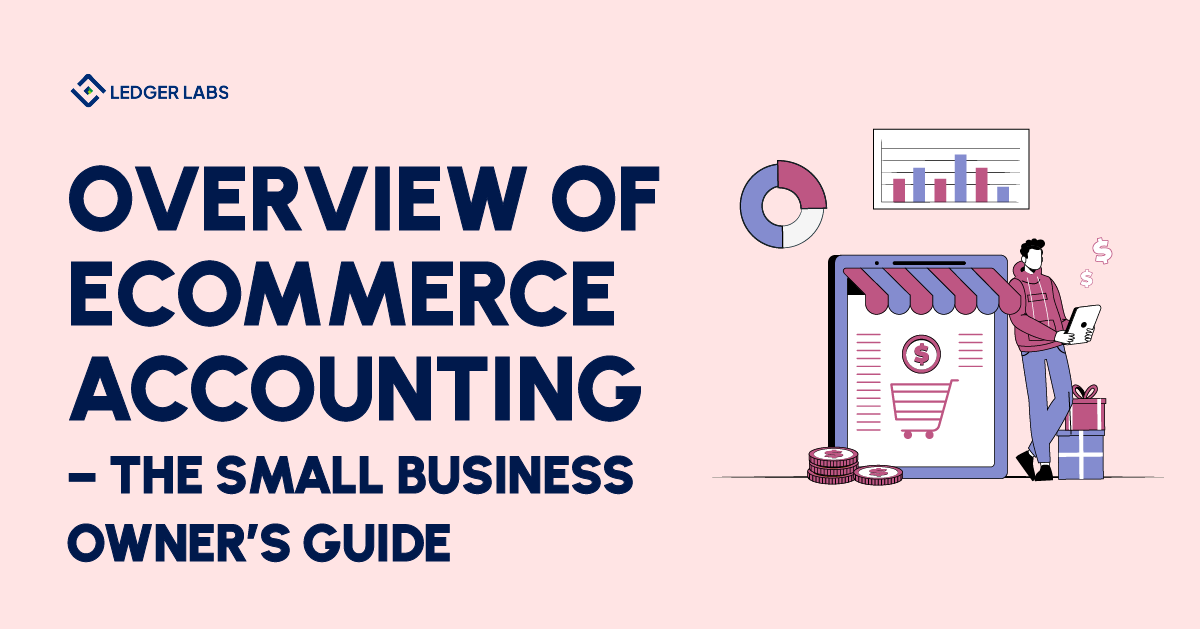A NetSuite POS system is a modern-day solution for businesses to manage their transactions and customer data in real-time.
While the point-of-sale system is akin to a cash register, only digital, NetSuite is your centralized database, gathering and securing business information in one place.
A NetSuite POS integration is an efficient way of accepting payments and tracking sales.
Let’s explore how you can make the most of this integration in detail.
- A NetSuite POS integration helps businesses manage day-to-day transactions, manage customer information, and track every sale.
- This integration can help you optimize your business processes and the cloud system ensures uninterrupted workflow.
- It secures your data and improves its synchronization.
- 51% of retailers consider POS transactional data to give them the highest value.
An Overview Of POS Software
Earlier businesses used to have cash registers in their stores to track their sales and payments.
Today, we can’t afford to have that manual system as it’s time-consuming and inefficient for businesses.
A POS system is an ideal alternative that accepts both online and in-person payments from customers.
This system has more elaborate functions, like tracking payments and showing real-time impact on your accounts.
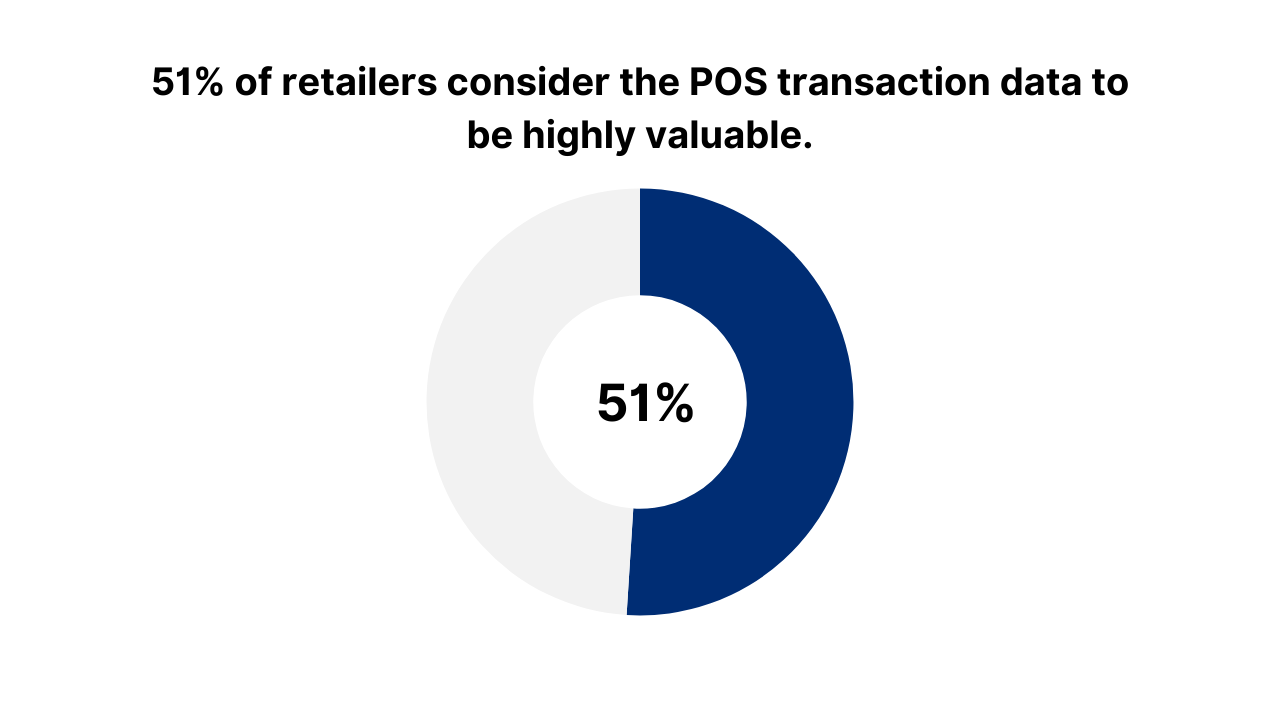
51% of retailers consider the POS transaction data to be highly valuable. This data includes the average transaction value, sales per employee, and sales per category.
Here’s how it actually works.
- A customer will buy a product from your website or online store. The steps include adding the items to their cart and checking out.
- Your POS system will estimate the price of all the items in their cart, including sales tax.
- Next, the system will update the inventory to reflect the right information on your online store.
- Now the customer will choose the mode of payment to pay. Should they choose to pay from their card, their bank will authorize payment.
- This point-of-sale transaction is approved and you get a digital receipt.
Below is the list of features offered by a POS system.
- Payment Processing
- Inventory Management
- Reporting and Insights
- Employee Management
Integrating A NetSuite POS System Is A Strategic Move for Your Business
In 2023, the global POS software market was worth $13.74 bn and it is expected to double and reach $34.4 bn by 2026.
While a standalone POS system may work for you initially, you would have to integrate it with an ERP system once you begin scaling your operations.
This integration will become necessary to synchronize data and expedite different business processes.
It would be even better if you go for cloud software instead of an on-premise ERP solution to really give your business the transformative boost it needs.
You can say that this integration is a strategic move, resulting in various advantages necessary to automate business processes.
Let’s look at the different ways a NetSuite Post integration supports your business.
Sales Efficiency
A NetSuite POS integration gives your business the efficiency to handle sales transactions smoothly.
It has a customizable and user-friendly interface that ensures a smooth check-out process for customers.
The system is designed to improve customer experience on the online store and improve overall sales operations.
Uninterrupted Operations
What makes NetSuite POS integration a standout is its ability to continue operations offline.
Whether it is a temporary internet shutdown or a network outage, you cannot rely on the internet to continue your operations.
A cloud-based ERP like NetSuite faces potential disruptions head-on, giving you the ability to seamlessly continue operations.
Third-Party Integrations
So NetSuite POS allows you to make payments online. But how?
Well, it gives permission to integrate third-party apps and payment gateways to accept and handle credit or debit card transactions.
This integration smoothly secures customer payments and makes the entire process reliable and smooth.
Solid Security
It is important to provide role-based permission to ensure security.
This way, you’d have assigned and known employees with access to confidential business data.
For instance, you’d have your sales manager handling the data relevant to their operations.
This system maintains the Payment Application Data Security Standards (PA-DSS), managing your password and increasing security.
Data Synchronization
Data synchronization between NetSuite and your POS registers happens every 5 to 15 minutes.
This regularity establishes its consistency and adherence to accuracy.
Imagine having to manually sync data – you’d have to hire a dedicated source just for that, not only costing you more but also leaving room for human error.
Set Up A NetSuite POS System
NetSuite is highly compatible with third-party applications and software.
Here’s how you can connect NetSuite with a POS system.
1. Create A NetSuite Account
You have to first create an account on NetSuite, in case you don’t already have one.
This means you’ll first sign up for any of its subscription plans and set up your account.
Next, you will follow these steps:
- Enter your login credentials and click on the Setup tab to create your NetSuite POS account.
- Hover on the dropdown menu to click on Integration
- Go to Web Services Preferences – where you can set up your NetSuite POS account or connect third-party integrations
2. Set Up A Dedicated User Profile
Now is the time to set up user accounts to authorize permissions. You can also consider them dedicated users.
You can also seek help from a NetSuite administrator to guide you regarding different permission settings.
Your connection becomes more secure after setting up a user account.
3. Leverage NetSuite APIs
There are various APIs that you can use to make this integration better.
Some of these technologies include:
- SuiteTalk Web Services
- SuiteTalk
- SuiteScript
- SuiteCloud
These technologies help you integrate with third-party integrations and are compatible with diverse programming languages and codes.
It gives you real-time data and access to ERP and CRM functionalities.
The robust features automate different business operations.
4. Use SuiteTalk Web Services
SuiteTalk Web Services make third-party integrations efficient.
Many businesses use this technology to establish internal and external NetSuite connections.
SuiteTalk follows industry-specific protocols and is supremely versatile and easily adaptable.
5. Customize Features Using SuiteScript
SuiteScript is a NetSuite API that automates different business processes and helps you customize features to meet specific business needs.
This is possible as it supports JavaScript, making it a flexible solution for evolving business requirements. It supports advanced coding and scripts.
6. Speed Up Integration With Pre-Built Connectors
If you have limited resources or a poor understanding of NetSuite APIs, prebuilt connectors would be ideal for you.
Prebuilt connectors simplify the connecting process. They have predefined codes that establish data exchange between NetSuite and other integration systems.
Now why is this ideal?
Well, they not only reduce your setup timing but they also make sure that your workflow becomes more efficient after the integration.
7. Test Integration
Before you go live with a NetSuite POS integration, test it in a controlled environment.
You will evaluate how well it synchronizes data and see if every process runs smoothly.
You will also address issues that could happen during the live integration.
The purpose is to avoid as many problems as possible and make the actual integration seamless.
8. Monitor Performance for Optimization
Just because you have gone live doesn’t mean all is well and you can now take a step back to relax.
On the contrary, real work begins now,
Make sure you evaluate its performance and constantly update the system.
See if the integration helped you achieve the objectives you wrote down before starting the integration.
Address any problem that might hinder its performance or stop you from achieving optimized results.
5 Actionable Tips to Choose The Best NetSuite POS System for Your Business
Choose the best NetSuite POS system for your business to optimize operations and increase data accuracy.
Of course, when the workflow becomes more efficient productivity increases as well.
Here are five actionable ways to ensure that.
1. Write Down Your Primary Goals
Always have a clear understanding of what you want out of this integration.
Evaluate and write down all the different aspects of business that you want to improve.
Mention all the specific business processes that will directly be impacted by this integration.
Define your goals before the integration so you can manage expectations.
It will also help you compare and see whether or not you got the results you were looking for once the connection is formed.
2. Consider Scalability
Keep in mind that your business will grow and its needs will evolve with time.
Therefore, this integration should support your growth, not hinder it.
Choose a NetSuite POS system that manages the increase in the data and other functions.
3. Evaluate Security Protocols
Make sure you analyze the cost of the NetSuite POS system you choose.
Consider its subscription charges and any other upfront fees.
You must also find out the return on investment and see if it’s worth the benefits you’ll get once the integration happens.
4. Conduct Cost Analysis
Look, security should always be prioritized.
When you run a business, you have sensitive data that should never be compromised.
Therefore, always go for a system that maintains compliance and the highest security codes and protocols.
And make sure all features are encrypted.
5. User-Friendly
It is necessary that you pick a system that has a user-friendly interface and an easy setup process.
This will not only save you time and energy but it will also ensure that you use limited resources so that you spend less.
The Bottom Line
A NetSuite POS integration helps businesses manage their transactions and handle sales.
The right system helps with data synchronization and operational efficiency without compromising on security.
The integration requires 8 steps and it’s best if you get technical support to get optimized results.
This is where Ledger Labs comes in.
With 12+ years of experience in the field, we have helped businesses across different industries.
You can book an appointment to discuss NetSuite POS options and integration methods in detail.