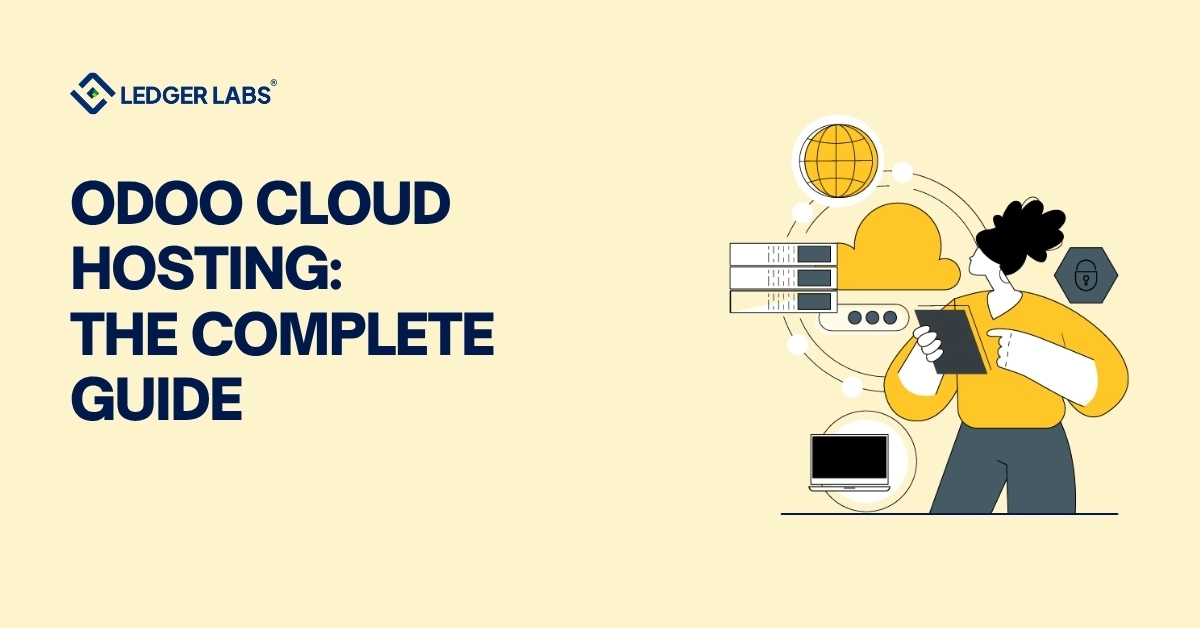Cloud hosting has changed how modern businesses deploy and manage their ERP systems. For companies running on Odoo, hosting isn’t just a technical choice.
It’s a structural one. It determines speed, scalability, cost-efficiency, and even the long-term reliability of your accounting, CRM, inventory, and manufacturing data.
Odoo’s open-source flexibility gives you multiple hosting paths: on-premise, Odoo Online, Odoo.sh, or private cloud setups through AWS, Google Cloud, or Azure. Each comes with its own trade-offs in performance, control, and cost.
This guide breaks down every aspect of Odoo cloud hosting, from understanding the hosting options to choosing the right configuration for your business model.
Let’s get started.
Key Takeaways
- Odoo offers three cloud models: Odoo Online (SaaS), Odoo.sh (PaaS), and Private Cloud (IaaS).
- Odoo.sh balances convenience and control — perfect for mid-sized businesses.
- Private cloud hosting (AWS, GCP, Azure) gives full flexibility for integrations and compliance.
- Performance scales best with proper caching, load balancing, and database separation.
- Backups and disaster recovery must include offsite redundancy and restore testing.
- Cloud hosting typically reduces operational overhead by 40–60% compared to on-premise setups.
What Odoo Cloud Hosting Really Means?
At its core, hosting is about where and how your Odoo database and application live. When you use Odoo in the cloud, your system runs on remote servers managed by a hosting provider, which frees you from maintaining hardware or local servers.
Odoo offers three primary hosting frameworks:
- Odoo Online (SaaS) – Fully managed by Odoo S.A.
- Odoo.sh (PaaS) – Managed platform designed specifically for Odoo developers and partners.
- Third-Party Cloud Hosting (IaaS) – Custom hosting using services like AWS, Google Cloud, or Azure.
While all three live in the cloud, they differ dramatically in flexibility, maintenance responsibility, and scalability.
1. Odoo Online: Simplified but Limited
Odoo Online is the easiest way to get started. You sign up, choose your apps, and start running in minutes. Odoo handles everything: backups, security, and upgrades.
But convenience comes with limits:
- You can’t install custom modules or third-party add-ons.
- Server configurations are fixed; you can’t scale resources manually.
- Access to backend files or SSH is restricted.
For smaller companies or startups using standard Odoo apps (CRM, invoicing, sales, accounting), this simplicity is ideal.
But once you outgrow vanilla configurations or need heavy integrations, like advanced accounting logic or API-driven automation, the SaaS model becomes restrictive.
If you’re in that growth stage, it’s time to consider Odoo.sh or private cloud hosting.
2. Odoo.sh: Managed Freedom
Odoo.sh bridges the gap between full automation and full control. It’s Odoo’s Platform-as-a-Service (PaaS), and is built for developers, accountants, and implementation partners.
It combines managed hosting with Git-based version control.
You can push custom code, deploy staging environments, and roll back safely – all within a controlled environment optimized for Odoo.
Advantages of Odoo.sh:
- Built-in CI/CD pipeline for development and deployment.
- Staging and production environments pre-configured for Odoo.
- Daily backups, monitoring, and automated updates.
- Full SSH access for developers.
- Ability to use both enterprise and community editions.
Limitations:
- Hosting is restricted to Odoo’s infrastructure — you can’t choose AWS or Google Cloud.
- Cost scales per user and environment.
- Custom integrations beyond Odoo’s ecosystem might require external bridges.
For most mid-sized US businesses using Odoo for accounting, sales, and operations, Odoo.sh strikes the right balance – control without chaos.
3. Private Cloud (AWS, GCP, Azure): Maximum Control
When flexibility, performance, or compliance take priority, private cloud hosting offers the deepest control.
Here, your Odoo instance runs on Infrastructure-as-a-Service (IaaS) platforms like Amazon Web Services (AWS), Google Cloud Platform (GCP), or Microsoft Azure.
This model gives your team root access to everything – operating system, database configurations, backups, and scaling policies. It’s ideal for businesses with strong IT resources or those handling sensitive data that requires custom security policies.
Key benefits:
- Full customization: Choose CPU, memory, OS, and database configurations.
- Scalability: Scale up instantly as user load grows.
- Integration flexibility: Perfect for linking Odoo with proprietary apps, AI analytics, or BI tools.
- Cost control: Pay only for actual resource usage.
However, with power comes responsibility. You’re also in charge of:
- Server patching and uptime monitoring.
- Backup management.
- Security configuration and compliance (e.g., SOC 2, HIPAA, GDPR).
That’s why many growing businesses partner with Odoo implementation firms like Ledger Labs to set up and manage their private instances. It reduces long-term operational risk while maintaining full system control.
Hybrid Hosting: When One Model Isn’t Enough
Some businesses find value in hybrid models, running their main Odoo instance on Odoo.sh while hosting reporting databases, file storage, or BI systems on AWS or GCP.
For example:
- Your core Odoo instance runs on Odoo.sh for automation and version control.
- Reports, backups, or analytics are pushed to a private AWS database.
- APIs connect both environments securely.
This setup provides redundancy, flexibility, and also supports a compliance feature approach, allowing you to meet regulatory requirements without overloading one system.
Evaluating Hosting Needs
Choosing the right hosting strategy depends on your operational complexity. Consider these core dimensions before committing:
- User Base: How many concurrent users and what roles do they play?
- Customization Level: Do you rely heavily on custom apps or standard Odoo modules?
- Data Sensitivity: Are there industry or legal compliance requirements?
- IT Resources: Do you have in-house infrastructure expertise or external support?
- Growth Horizon: Will your user count or transaction volume double in 12–24 months?
At Ledger Labs, we typically recommend starting with Odoo.sh for agility and migrating to AWS or GCP once you require deeper integrations, advanced analytics, or localized compliance.
Setting Up Odoo Cloud Hosting: Step-by-Step
Each hosting model involves a similar setup logic — environment creation, module deployment, and data integration.
For Odoo.sh:
- Connect your GitHub repository.
- Define staging and production branches.
- Deploy modules and monitor logs via Odoo.sh’s dashboard.
For Private Cloud:
- Choose your IaaS provider (AWS, GCP, or Azure).
- Create a new VM instance and install dependencies (PostgreSQL, Python).
- Deploy Odoo using Git or Docker.
- Configure domain, SSL, and automated backup.
In both models, testing is non-negotiable. Validate module behavior, latency, and backup recovery before onboarding users.
Security and Maintenance in the Cloud
Security is shared responsibility. Odoo itself enforces encrypted communication (HTTPS, SFTP) and automated updates. But your hosting environment — especially on private cloud — needs additional safeguards:
- Configure firewalls and access control lists (ACLs).
- Use role-based permissions within Odoo.
- Schedule automated offsite backups.
- Apply SSL certificates and enforce 2FA for admin access.
Routine patching and version management are critical for long-term reliability.
Ledger Labs’ Odoo maintenance stack includes uptime monitoring, log auditing, and compliance reviews to keep each client’s environment stable.
Performance and Scalability
Performance is the first metric that separates a basic setup from a production-grade Odoo environment. When hosted correctly, Odoo can scale from a handful of users to hundreds of simultaneous sessions without lag – but that depends on how well your hosting infrastructure is tuned.
On Odoo.sh, performance scales automatically with your plan. Each environment receives dedicated CPU and RAM allocations, optimized for Odoo’s ORM and PostgreSQL database.
You can view live resource usage, logs, and response times directly from the dashboard.
In a private cloud environment, you control everything — and therefore must design for scalability.
- Start with auto-scaling groups on AWS or GCP that add instances as load increases.
- Use load balancers to distribute traffic across app servers.
- Keep the PostgreSQL database on a separate managed instance (e.g., AWS RDS).
Caching also plays a huge role. Adding a Redis cache layer for sessions and a CDN for static assets can cut response times by over 40%.
Ledger Labs often combines these configurations for high-volume clients running complex Odoo modules (accounting, inventory, manufacturing).
Cost Breakdown and ROI
Cloud hosting isn’t about finding the cheapest option.
It’s about aligning infrastructure with operational reliability.
Here’s how the cost generally breaks down:
- Odoo Online: flat subscription fee per user. No server or maintenance costs, but limited flexibility.
- Odoo.sh: base hosting fee + per-user licensing. Ideal for most SMBs needing managed environments.
- Private Cloud: variable cost based on resources (compute, storage, bandwidth). Typically higher initial setup but lower long-term total cost of ownership for scaling operations.
For small teams, Odoo Online can cost $30–$50 per user/month. Odoo.sh typically ranges from $100–$300/month per environment, depending on resources.
Private cloud costs vary widely, but a well-optimized AWS setup for a 25-user system can run around $250–$400/month, excluding Odoo enterprise licensing.
The return on investment comes from predictability:
- Downtime drops to near zero.
- Updates and deployments take minutes, not hours.
- Your accounting and reporting stay consistent across every system.
When compared to on-premise management costs (hardware, IT staff, security), cloud hosting typically reduces overhead by 40–60% annually.
Choosing the Right Hosting Model
Here’s a quick reference guide for choosing between the three main options:
| Hosting Type | Best For | Control Level | Customization | Maintenance Responsibility |
|---|---|---|---|---|
| Odoo Online (SaaS) | Startups or small teams using standard Odoo apps | Low | None | Odoo S.A. |
| Odoo.sh (PaaS) | Growing businesses with custom workflows | Medium | Moderate to High | Shared (Odoo + Partner) |
| Private Cloud (IaaS) | Established firms needing integrations, compliance, or scalability | Full | Unlimited | You / Implementation Partner |
For most mid-sized companies in the US, Odoo.sh offers the right balance with managed performance with enough customization to grow. Once you’re integrating multiple systems or handling high data volumes, private cloud hosting becomes the logical next step.
Conclusion
Odoo cloud hosting is about more than infrastructure. It’s about control, scalability, and the long-term health of your financial ecosystem.
The hosting model you choose directly shapes how your accounting, automation, and reporting evolve as your business grows.
Odoo.sh delivers managed stability for growing teams. Private cloud hosting delivers flexibility for enterprises ready to scale or integrate beyond Odoo. Either way, your goal should remain the same: a secure, automated, and future-proof foundation.
At Ledger Labs, we design Odoo environments that balance speed, reliability, and compliance, helping US-based companies transition from basic setups to fully optimized cloud systems without disruption.
Our Odoo experts will help you set up your cloud hosting while also cutting down your costs drastically.
To find out more about how we can do that, book a call with us.