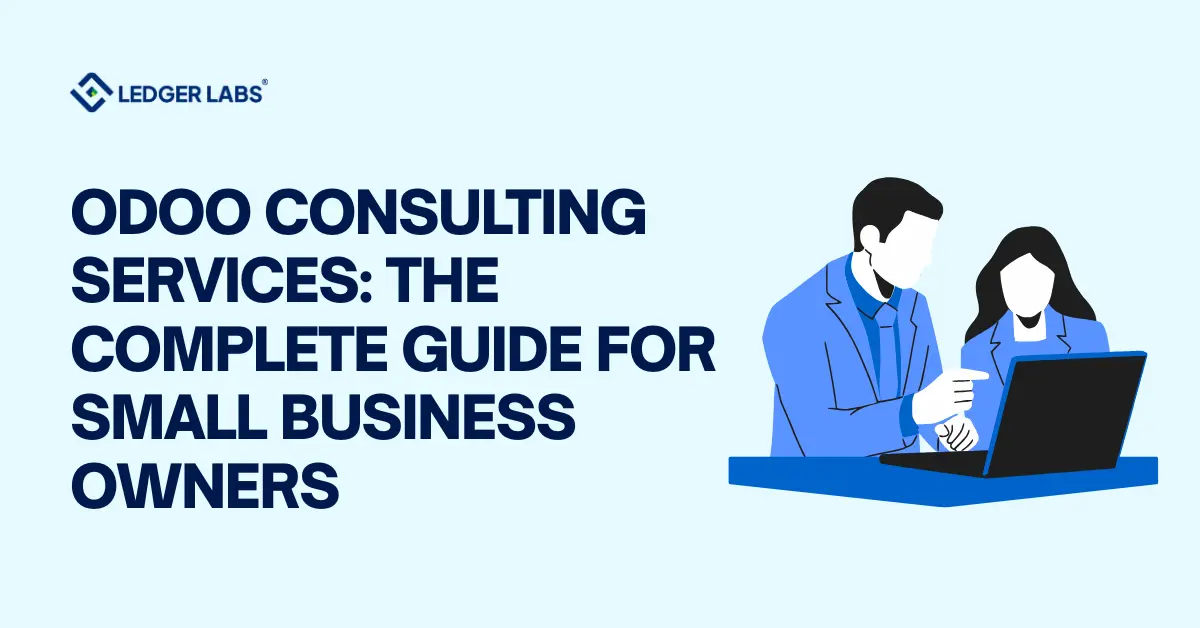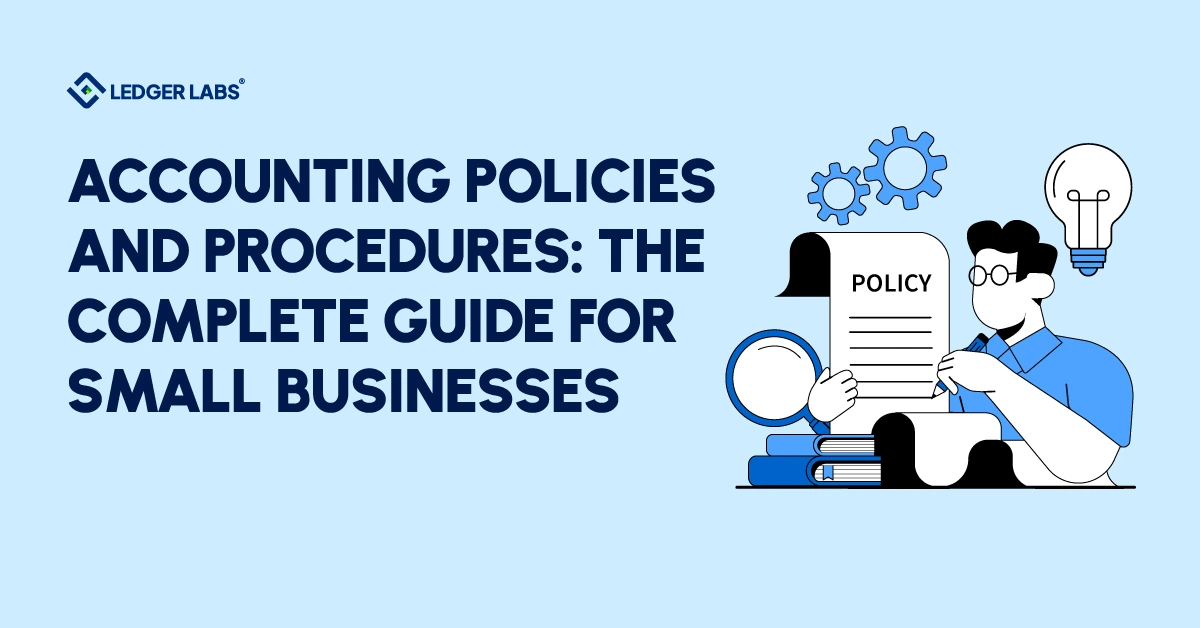About 40% of small business owners spend over 80 hours annually on bookkeeping tasks that could be automated.
In fact, businesses using integrated ERP bookkeeping systems reduce financial errors by 67% and save an average of 25 hours monthly.
Yet most Odoo users barely scratch the surface of their platform’s bookkeeping capabilities, missing out on game-changing automation that could transform their financial management.
With a stricter compliance requirement and growing business complexity in the modern bookkeeping industry, mastering Odoo bookkeeping is pretty essential for survival. This comprehensive guide walks you through everything from basic setup to advanced automation, ensuring you maximize every feature while avoiding costly implementation mistakes.
Key Takeaways
- Step-by-step implementation roadmap with timeline estimates.
- Advanced automation features most users never activate
- ROI calculations and cost-saving strategies
- Expert troubleshooting tips for common bookkeeping challenges
What is Odoo Bookkeeping?
Most businesses waste 15-20 hours weekly on manual data entry that Odoo could automate in minutes.
Odoo bookkeeping is a comprehensive financial management module within the Odoo ERP ecosystem that automates your entire accounting workflow.
Unlike standalone bookkeeping software, it seamlessly integrates with your sales, inventory, and operations data to create a unified financial picture.
Here’s what makes Odoo ERP bookkeeping different:
Core Capabilities:
- Real-time transaction recording from sales orders, purchase receipts, and inventory movement.
- Automated bank reconciliation that matches transactions with 95% accuracy
- Multi-currency support with live exchange rate updates
- Advanced reporting including P&L, balance sheets, and cash flow statements
Integration Advantages: The real power lies in integration. When you process a sale in Odoo CRM, it automatically creates journal entries, updates inventory costs, and reflects in your financial reports instantly. No manual data transfer between systems.
Smart Automation Features: Odoo’s AI-powered invoice digitization can extract data from scanned invoices with remarkable accuracy, while automated payment reminders help improve cash flow.
Odoo bookkeeping transforms traditional accounting from a monthly chore into a real-time business intelligence tool, giving you instant visibility into financial performance while eliminating manual data entry and reducing errors by up to 67%.
Odoo Bookkeeping vs Traditional Solutions
Now that we’ve established what Odoo bookkeeping brings to the table, how does it stack up against the competition you’re probably considering?
Still debating between QuickBooks and spreadsheets?
Here’s a reality check: 73% of businesses using disconnected accounting tools report data inconsistencies that cost them an average of 12 hours monthly in reconciliation work.
The Integration Game-Changer: Traditional bookkeeping solutions like QuickBooks or Sage operate in silos. You manually export sales data, import bank statements, and pray everything matches. Odoo bookkeeping solutions eliminate this friction entirely by living within your operational ecosystem.
Comparing Your Options
| Feature | Traditional Solutions | Odoo Bookkeeping |
|---|---|---|
| Data Integration | Manual imports/exports | Automatic real-time sync |
| Multi-Currency | Limited or expensive add-ons | Native support included |
| Customization | Rigid templates | Fully customizable workflows |
| Scalability | User limits and upgrade costs | Grows with your business |
Cost Reality Check: QuickBooks Enterprise costs $1,340+ annually per user, plus integration fees. Most Odoo accounting services providers offer comprehensive solutions starting at $30-50 per user monthly, including implementation support and ongoing maintenance.
The Hidden Benefits: Beyond cost savings, Odoo’s unified approach means your sales team sees customer payment history during calls, while your warehouse automatically updates inventory costs in real-time. Try getting that level of integration with traditional accounting software combinations.
Core Odoo Bookkeeping Features
Having compared Odoo against traditional solutions, let’s dive into the specific features that deliver those competitive advantages.
What if your bookkeeping could run on autopilot while you focus on growing your business?
That’s exactly what Odoo accounting automation delivers through three game-changing capabilities that most users underutilize.
1. Automated Transaction Recording
Forget manual journal entries. Odoo captures financial data automatically from every business transaction—sales orders generate revenue entries, purchase receipts create expense records, and inventory adjustments update asset values instantly.
The magic happens through intelligent mapping. When you sell a product, Odoo automatically debits accounts receivable, credits sales revenue, and adjusts inventory costs. No spreadsheet formulas or double-checking required.
2. Bank Reconciliation Process
Traditional bank reconciliation eats up hours each month. The Odoo bank reconciliation process changes that completely by importing bank statements automatically and matching transactions with 95% accuracy.
Here’s how it streamlines your workflow:
- Smart matching suggests invoice-to-payment connections based on amounts and dates
- Batch processing handles multiple transactions simultaneously
- Exception handling flags unusual items for manual review
- One-click approval confirms matches instantly
3. Financial Reporting Capabilities
These three core features work together to create a bookkeeping system that runs itself—automated transaction capture feeds the reconciliation process, which ensures accurate data for real-time reporting, giving you financial clarity without the administrative burden.
Ready to harness these powerful features in your own business? Let’s walk through the implementation process step-by-step.
Real-time reporting transforms how you understand your business. Odoo generates profit & loss statements, balance sheets, and cash flow reports dynamically—no month-end scrambling to pull numbers together.
The standout feature? Drill-down functionality lets you click any report line item to see the underlying transactions. Investigating a spike in office expenses becomes a 30-second task instead of a forensic accounting project.
Plus, custom reporting filters help you analyze performance by department, product line, or time period without complex spreadsheet manipulations. According to Aberdeen Group’s financial automation research, businesses using integrated reporting save 23 hours monthly on financial analysis.
Odoo Bookkeeping Implementation Guide
Now that you understand Odoo’s powerful features, the critical question becomes: how do you implement them without disrupting your current operations?
Here’s a sobering reality: 68% of ERP implementations fail or go over budget due to poor planning. But don’t panic—following a structured approach dramatically improves your success rate and timeline.
1. Pre-Implementation Planning
Before touching any settings, map your current processes. Document how you handle invoicing, expense approvals, and month-end procedures. This baseline becomes your success measurement tool.
Critical Planning Steps:
- Chart of accounts review – Clean up redundant expense categories before migration
- User role definition – Decide who needs access to what financial data
- Integration requirements – Identify which external tools must connect to Odoo
- Timeline setting – Allow 4-6 weeks for small businesses, 12-16 weeks for complex setups
2. Setup and Configuration Steps
Configuration makes or breaks your experience. Start with the accounting localization package for your country—this pre-configures tax rates, legal reporting formats, and compliance requirements automatically.
Essential Configuration Areas:
- Company settings (fiscal year, currency, tax numbers)
- Payment terms and customer credit limits
- Bank account connections for automated statement imports
- Automated workflows for invoice approvals and payment reminders
Many businesses struggle with custom workflows, especially when it comes to integrating tax management with other financial processes. If you’re feeling overwhelmed, consider partnering with experienced Odoo bookkeeping services providers who can help streamline the Odoo tax management setup and configure advanced automation rules correctly the first time.
3. Data Migration Best Practices
Data migration kills more implementations than technical issues. The key? Start with a clean, simplified dataset rather than migrating years of messy historical data.
Migration Priority Order:
- Chart of accounts (foundation layer)
- Customer/vendor master data (essential relationships)
- Open invoices and bills (current obligations)
- Last 12 months of transactions (sufficient for reporting)
Export your current data in CSV format and use Odoo’s import wizards. Test migrations on a staging environment first—this prevents the nightmare scenario of corrupted live data affecting monthly bookkeeping with Odoo processes.
A well-planned Odoo bookkeeping implementation typically takes 6-8 weeks for small businesses and delivers immediate ROI through reduced manual processes, improved accuracy, and real-time financial visibility—making the upfront investment worthwhile.
Of course, implementation needs vary significantly depending on your business model and complexity requirements. Let’s explore how different business types can optimize their Odoo setup.
Odoo Bookkeeping for Different Business Types
While the implementation framework remains consistent, your specific business model dramatically affects which Odoo features you’ll prioritize and how complex your setup becomes.
One size definitely doesn’t fit all in bookkeeping. A freelance consultant’s needs differ vastly from a manufacturing company’s requirements—yet both can leverage Odoo ERP bookkeeping effectively with the right configuration approach.
1. Small Business Applications
Small businesses typically need streamlined processes that minimize administrative overhead while maintaining accuracy. Odoo’s Community Edition often provides sufficient functionality for companies with under 50 transactions monthly.
Ideal Small Business Setup:
- Simple chart of accounts with 15-20 main categories
- Automated invoice generation from sales orders
- Basic expense tracking through mobile receipt scanning
- Monthly financial reports for tax preparation
A local consulting firm we worked with reduced their bookkeeping time from 8 hours to 2 hours monthly by automating invoice creation and payment tracking. They use Odoo’s customer portal feature, allowing clients to view and pay invoices directly—eliminating follow-up calls entirely.
For service-based businesses, the project accounting module integrates seamlessly, tracking profitability by client or project without additional data entry.
2. Enterprise-Level Requirements
The key to success lies in matching Odoo’s capabilities to your business complexity—small businesses benefit from automation and simplicity, while enterprises leverage advanced features for comprehensive financial control and multi-entity management.
But what if you lack the internal resources to manage this complexity? That’s where professional support options become invaluable.
Enterprise implementations demand advanced features like multi-company consolidation, complex approval workflows, and sophisticated reporting hierarchies. These businesses typically require Odoo Enterprise Edition with custom development.
Enterprise Configuration Essentials:
- Multi-currency operations with automated exchange rate updates
- Advanced analytics across departments, locations, and business units
- Custom approval workflows for expenses above certain thresholds
- Integrated budget planning with variance reporting
Consider a manufacturing company managing three subsidiaries across different countries. Their Odoo ERP bookkeeping system consolidates financial data in real-time while maintaining separate legal entity reporting for compliance purposes.
Many enterprises find that comprehensive implementation planning requires 3-6 months, but the resulting efficiency gains justify the investment. According to McKinsey’s ERP ROI analysis, large organizations typically see 15-25% reduction in financial processing costs within the first year.
Odoo Bookkeeping Services & Outsourcing Options
Given the varying complexity requirements we’ve explored, many businesses wonder whether they should manage Odoo bookkeeping internally or seek external expertise.
What if you could get enterprise-level bookkeeping expertise without hiring a full-time CFO?
That’s the promise of Odoo bookkeeping outsourcing—and 67% of growing businesses are choosing this path to accelerate their financial management capabilities.
Service Provider Categories:
- Implementation Specialists focus on getting your system configured correctly from day one. They handle data migration, workflow setup, and user training—typically a 4-12 week engagement depending on complexity.
- Ongoing Bookkeeping Partners manage your daily financial operations using Odoo. They process transactions, reconcile accounts, and generate monthly reports while you focus on core business activities.
- Hybrid Support Models combine implementation with ongoing monthly bookkeeping services. This approach works well for businesses that want professional setup but plan to eventually bring bookkeeping in-house.
- Cost Comparison Reality Check: Hiring an experienced bookkeeper costs $45,000-65,000 annually plus benefits. Odoo bookkeeping services typically range from $500-2,500 monthly depending on transaction volume and complexity—often delivering superior expertise at 40-60% lower total cost.
Service Selection Criteria:
- Odoo certification level (Bronze, Silver, Gold partner status)
- Industry experience in your specific business type
- Response time guarantees for urgent financial questions
- Scalability options as your business grows
One manufacturing client switched from an internal bookkeeper to professional Odoo services and reduced their monthly close time from 12 days to 3 days while gaining access to advanced financial analytics they couldn’t generate previously.
Common Service Packages:
| Service Level | Monthly Cost | Includes | Best For |
|---|---|---|---|
| Basic | $500–800 | Transaction entry, reconciliation | Small businesses <100 transactions |
| Standard | $800–1,500 | Above + monthly reports, tax prep | Growing companies |
| Premium | $1,500–2,500 | Above + CFO support, forecasting | Complex operations |
According to Deloitte’s outsourcing trends report, businesses using specialized bookkeeping services report 35% faster financial reporting and 50% fewer compliance issues compared to in-house management.
Professional Odoo bookkeeping services bridge the gap between complex software capabilities and practical business needs, delivering expert-level financial management without the overhead of hiring specialized staff internally.
But how do you justify the investment to stakeholders? Let’s examine the concrete ROI numbers that make the business case compelling.
ROI and Cost Analysis
Understanding service options is valuable, but CFOs and business owners ultimately want hard numbers: what’s the real financial impact of implementing Odoo bookkeeping?
Here’s what most ROI calculations miss: the hidden cost of financial blind spots. Companies using manual or disconnected bookkeeping systems lose an average of $12,000 annually in missed opportunities, late payment penalties, and inefficient cash flow management.
Quantifiable Cost Savings:
Time Reduction Benefits: Monthly bookkeeping tasks drop from 40-50 hours to 8-12 hours with proper Odoo automation. At a $25/hour bookkeeping rate, that’s $800-950 monthly savings—or $9,600-11,400 annually for small businesses alone.
Error Reduction Impact: Manual data entry errors cost businesses an average of $3,000 per mistake in correction time, missed deadlines, and compliance issues. Odoo accounting and reporting automation typically reduces errors by 85%, saving most companies $15,000-25,000 annually in error-related costs.
Improved Cash Flow Management: Automated payment reminders and real-time receivables tracking improve collection times by an average of 12 days. For a business with $500K annual revenue, that’s roughly $16,400 in improved cash flow value.
ROI Calculation Framework:
Year 1 Costs: • Odoo software: $30-50/user/month • Implementation: $5,000-15,000 (one-time) • Training: $2,000-5,000 (one-time)
Year 1 Benefits: • Labor savings: $9,600-11,400 • Error reduction: $15,000-25,000 • Cash flow improvement: $10,000-20,000 • Total Benefits: $34,600-56,400
Most businesses achieve 200-400% ROI within the first year, with payback periods of 4-8 months depending on current process efficiency.
Real-World Example: A regional distributor implemented Odoo bookkeeping and reduced month-end close from 8 days to 2 days. The time savings allowed their controller to focus on strategic financial analysis instead of data compilation, identifying $45,000 in cost optimization opportunities within six months.
According to Aberdeen Group’s ERP ROI research, companies with integrated accounting systems report 23% faster financial reporting and 18% improvement in forecast accuracy compared to standalone solutions.
The financial case for Odoo bookkeeping becomes compelling when you factor in both direct cost savings and strategic benefits—most businesses see positive ROI within 6-8 months while gaining financial visibility that drives better business decisions.
Still have questions about implementation details or specific scenarios? Let’s address the most common concerns business owners raise about Odoo bookkeeping adoption.
Also Read : Odoo Compliance & Audit Support
Frequently Asked Questions
Now that we’ve covered the financial benefits, let’s tackle the specific questions that keep coming up in our consultations with businesses considering Odoo bookkeeping.
These five questions represent 80% of the concerns we hear from prospective users.
Weekly. That cadence ensures you reconcile with actual bank activity, refresh collections and payables, and keep leadership decisions grounded in real data.
How much does Odoo bookkeeping cost compared to QuickBooks?
QuickBooks Desktop Pro costs $549.99 annually per user, while QuickBooks Enterprise runs $1,340+ per user yearly. Odoo Community Edition is free for bookkeeping basics, and Odoo Enterprise starts at $31.10/user/month ($373 annually). For businesses needing advanced features, Odoo typically costs 40-60% less than comparable QuickBooks Enterprise setups.
Can I migrate my existing bookkeeping data to Odoo?
Yes, but focus on essential data only. Migrate your chart of accounts, customer/vendor records, and open invoices/bills. Historical transactions older than 12 months often create more problems than value. Most CSV exports from QuickBooks, Sage, or Excel import smoothly using Odoo’s data import wizards. Budget 2-4 weeks for clean data preparation and testing.
How long does it take to implement Odoo bookkeeping?
Small businesses (under 100 transactions monthly) typically go live in 4-6 weeks. Medium businesses need 8-12 weeks, while enterprises require 16-20 weeks due to complex workflows and approval processes. The key factor isn’t company size—it’s process complexity and customization requirements.
What's the difference between Odoo Community and Enterprise for bookkeeping?
Community Edition includes basic accounting, invoicing, and reporting. Enterprise adds advanced features like automated bank feeds, multi-currency support, budget management, and priority support. Most growing businesses outgrow Community within 12-18 months and need Enterprise features for scalability.
Do I need technical knowledge to use Odoo for bookkeeping?
Basic bookkeeping in Odoo requires no technical skills—if you can use QuickBooks, you can handle daily Odoo operations. However, initial setup and customization benefit from technical expertise or professional implementation support. According to TechValidate’s user survey, 78% of non-technical users become proficient within 2-4 weeks of proper training.
These FAQ responses address the most common implementation concerns, helping you make informed decisions about timing, costs, and resource requirements while setting realistic expectations for your Odoo bookkeeping journey.