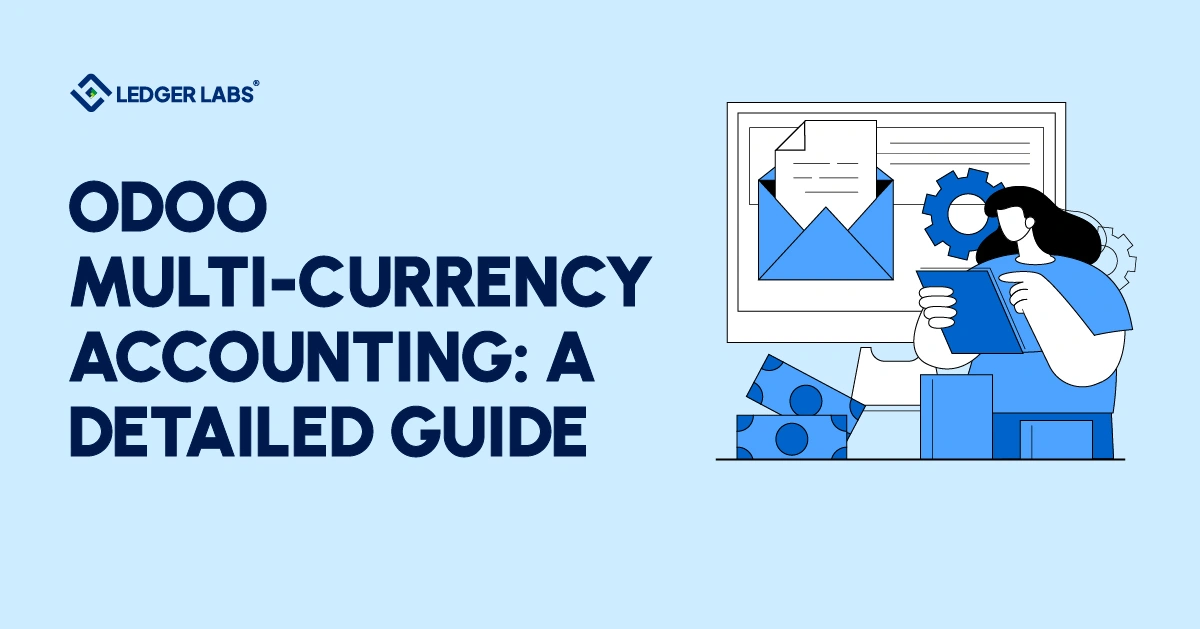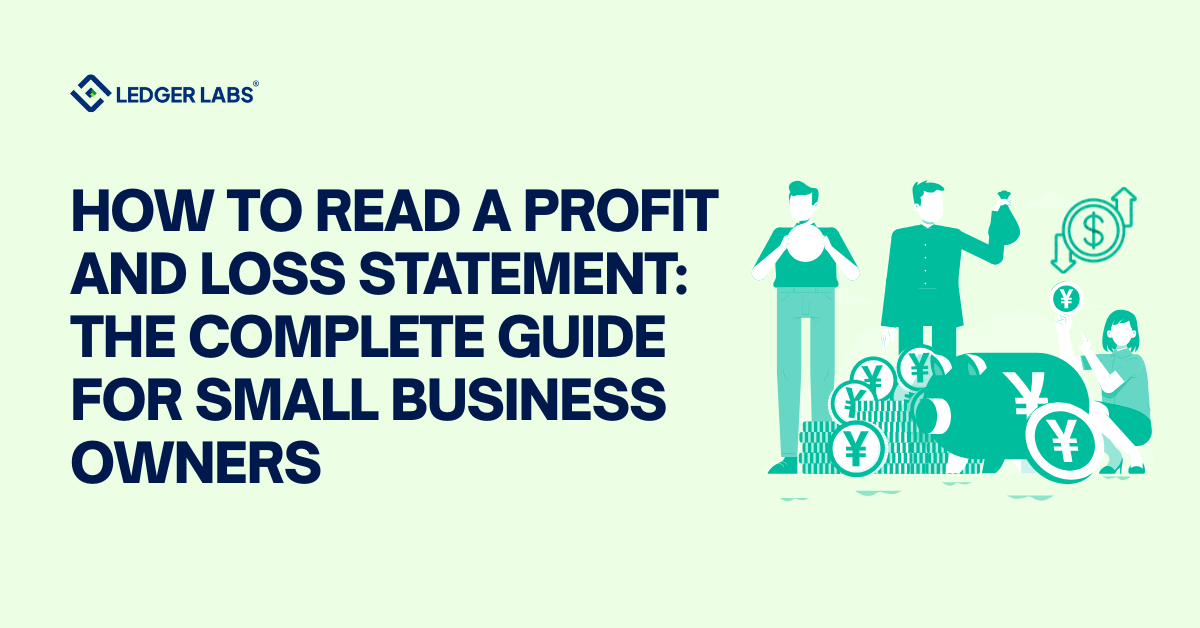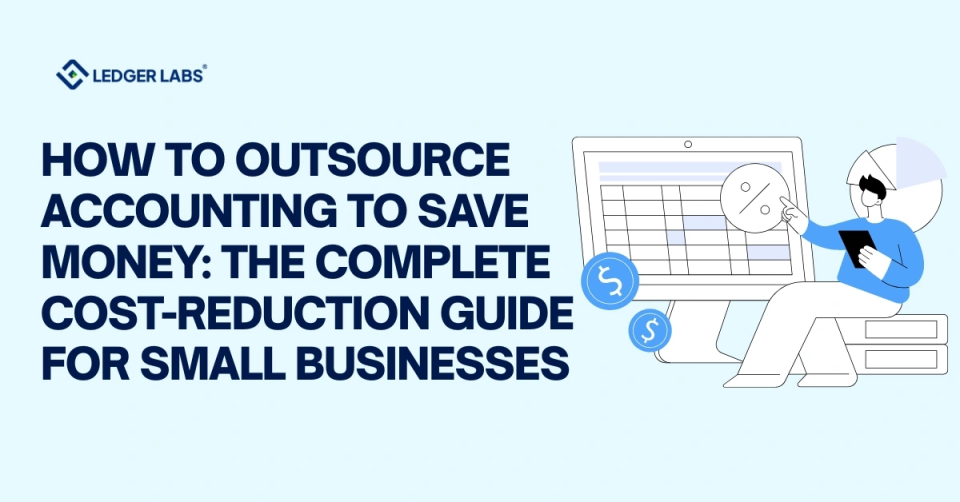Most accounting tools can record numbers. Very few can tell the full story behind them.
That story becomes even messier once your business starts billing in euros, paying vendors in pounds, and consolidating everything back into U.S. dollars.
Multi-currency accounting isn’t just an accounting feature.
- It’s a stress test for how disciplined your financial operations are.
- It exposes whether your ERP can track two realities at once – the transactional currency and your company’s base currency – without confusing the two.
And Odoo handles this problem natively, but the setup is not plug-and-play. You have to decide what kind of control you want over exchange rates, how to manage gains and losses, and how to keep your reports clean when currencies swing overnight.
If you get that foundation right, Odoo will give you real-time visibility across borders without manual conversions or messy Excel revaluations.
This guide breaks that process down into something founders and accountants can actually use.
Key Takeaways
- Multi-currency accounting is a policy before software.
- Odoo handles dual posting automatically, but it depends on a clean configuration.
- Realized and unrealized FX differences must stay separate.
- Daily rate updates and strict permissions prevent silent drift.
- Odoo’s Cash Basis, Reverse Charge, and Withholding configurations simplify advanced cases.
Why Multi-Currency Accounting Matters?
Let’s start with the reality: if your company earns or spends money in more than one currency, you already are doing multi-currency accounting.
Every time you issue a euro invoice or pay a supplier, your books take on foreign exchange risk. The value of those invoices and payables changes the moment exchange rates do.
The goal of Odoo’s multi-currency system isn’t to stop volatility. It’s to record it accurately, so your financial statements stay real.
How Odoo Handles Multi-Currency by Design?
Odoo’s accounting engine doesn’t fake conversions. Rather, it tracks both sides of every transaction. When you invoice a French customer for €10,000, Odoo records:
- €10,000 in the transaction currency
- and the USD equivalent (say, $10,800 if the rate was 1.08) in your company’s base currency.
That dual-posting structure is what keeps your books consistent.
When the customer eventually pays, maybe two weeks later when the rate changes, Odoo automatically calculates the difference and books a gain or loss to your configured FX accounts.
This structure applies across every module: invoices, bills, bank accounts, and even payroll (if you pay international contractors) especially helpful if you later need to reconcile FX bank accounts without spreadsheet workarounds..
You can activate multi-currency from Accounting → Configuration → Settings. Once it’s on, you’ll choose which currencies you want active (USD, EUR, GBP, etc.), set up automatic rate updates (for example, via the European Central Bank), and define where exchange differences should post.
From there, Odoo handles the math. You handle the discipline.
(Tip: Ledger Labs has a detailed breakdown of Odoo payroll app features — worth checking if you’re also managing multi-currency wages.)
The Real Work: Setting Rules and Sticking to Them
Software can’t decide accounting policy, only people can. Before you even touch Odoo’s settings, you need three decisions:
- What exchange rates apply, and when: Will you use spot rates on each transaction date, or month-end rates for simplicity? Once you choose, stick with it. Under U.S. GAAP (ASC 830), consistency matters more than the exact rate source.
- Where gains and losses go: Keep realized gains/losses (actual currency differences on settled invoices) separate from unrealized gains/losses (rate changes on open balances). Otherwise, your income statement becomes unreadable.
- Who can update rates: Odoo lets you automate rate imports, but it also allows manual edits. Restrict that permission. A single miskeyed rate can distort every report downstream.
Once those rules are written, Odoo can enforce them reliably. That’s the difference between a setup that runs itself and one that slowly breaks every close.
Recording Real Transactions
Imagine your U.S. company invoices a client in Germany €5,000 at an exchange rate of 1.10.
On that day, Odoo records both €5,000 and $5,500.
When the payment arrives two weeks later, the rate is 1.12. Odoo records a $100 realized gain automatically because your euros converted to more dollars than you originally booked.
Now imagine you also have a Euro bank account with €20,000 sitting idle. At month-end, the rate moves again. Odoo revalues that balance using the closing rate, posting a $200 unrealized gain.
Every step happens inside the system without any manual rate lookups, no Excel recalculations. That automation is the real advantage.
This same logic applies when you pay a foreign supplier, reconcile multi-currency bank statements, or transfer money between accounts in different currencies.
Keeping Reports Honest
Where multi-currency setups fail isn’t in daily operations — it’s in reporting.
Odoo gives you multiple views:
- The base-currency financials (USD, in this case)
- And transaction-currency views (EUR, GBP, etc.)
If you’ve configured things correctly, your trial balance, balance sheet, and P&L will reconcile seamlessly. But you still need to manage the translation step carefully when consolidating multiple subsidiaries.
Under ASC 830, the rule of thumb is:
- Assets and liabilities → translated at closing rate
- Income and expenses → translated at the average rate for the period
- Equity → stays at historical rate
Odoo doesn’t decide this for you, it provides the tools. If you use Odoo’s Consolidation app or a module like account_multicurrency_reports, you can apply these rate types automatically and track translation adjustments (CTA) in equity.
Common Mistakes (and How to Avoid Them)
Even experienced accountants get tripped up by small details in multi-currency setups. The usual culprits:
- Overwriting old rates: Never edit a rate used in a posted transaction. It’ll retroactively change past balances. Add a new dated rate instead.
- Missing rate coverage: If you skip weekends or holidays, transactions on those dates will fail or default to outdated rates. Enable daily automatic updates.
- Ignoring tiny FX residuals: Pennies add up. Use Odoo’s write-off settings to clear immaterial differences cleanly.
- Mixing realized and unrealized results: These belong in different accounts. If you lump them together, your profit analysis will be meaningless.
- Forgetting intercompany alignment: If one entity posts at 1.10 and another at 1.12, consolidation will never balance. Set a shared policy across subsidiaries.
Ledger Labs’ Odoo implementation guide goes deeper into setting consistent accounting environments for multi-entity setups.
Building Trust in the Numbers
Accounting isn’t just compliance. It’s trust.
When multi-currency books go wrong, executives stop believing the numbers. That’s the real cost.
The solution isn’t complexity; it’s control.
Use Odoo’s automation for rate imports and revaluations, but keep human oversight on approvals and policy adherence. Automate the math, not the judgment.
Where Multi-Currency Intersects With the Rest of Odoo
Multi-currency doesn’t live in isolation. It touches:
- Inventory accounting — if you import products, the landed cost module must align with FX policy. See Ledger Labs’ inventory management services.
- Payroll — paying contractors abroad introduces its own currency exposure.
- E-commerce — your Shopify or Amazon integrations must feed Odoo consistent currency data (see Ledger Labs’ Amazon accounting services).
When those modules share the same currency logic, you get one version of the truth.
The Discipline That Separates Good from Great
Every strong accounting team that runs multi-currency well has one thing in common: they treat it as a process, not a feature.
- They run revaluations on a fixed schedule — monthly or quarterly.
- They audit exchange rates and reconcile gain/loss accounts before every close.
- They document their translation method and stick to it, even when rates move against them.
Odoo gives them the tools; the culture gives them consistency.
If you want to test your setup’s maturity, ask one question:
“If EUR/USD moved 5% tomorrow, could we explain the impact on our books in under five minutes?”
If the answer’s yes, your system’s working. If not, it’s time to tighten it.
The Bottom Line
As businesses expand faster across borders, multi-currency precision will stop being an enterprise luxury and become a mid-market necessity.
The good news? Odoo’s architecture already supports it. You just need to configure it properly, define policies, and connect it to the rest of your financial stack.
And the payoff isn’t just clean books — it’s clarity. When every transaction reflects its real economic value, your financial data becomes something you can actually make decisions from.
Ledger Labs will help you do that.
Book a consultation call with one of our Odoo experts, and we’ll walk you through how we can transform your Odoo accounting for you.