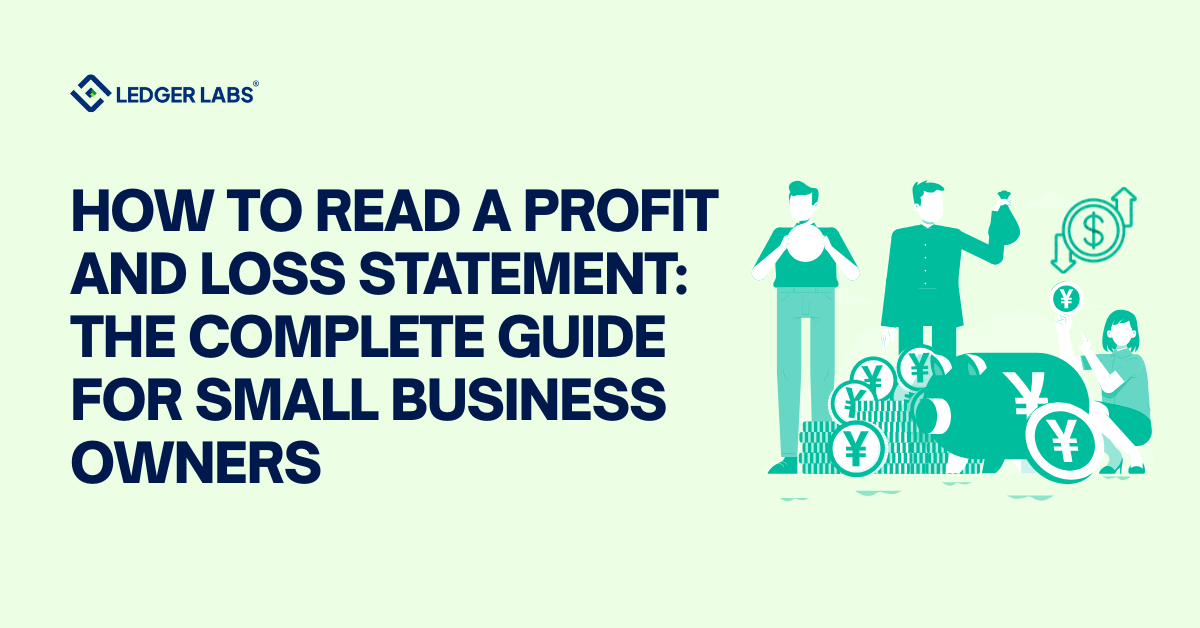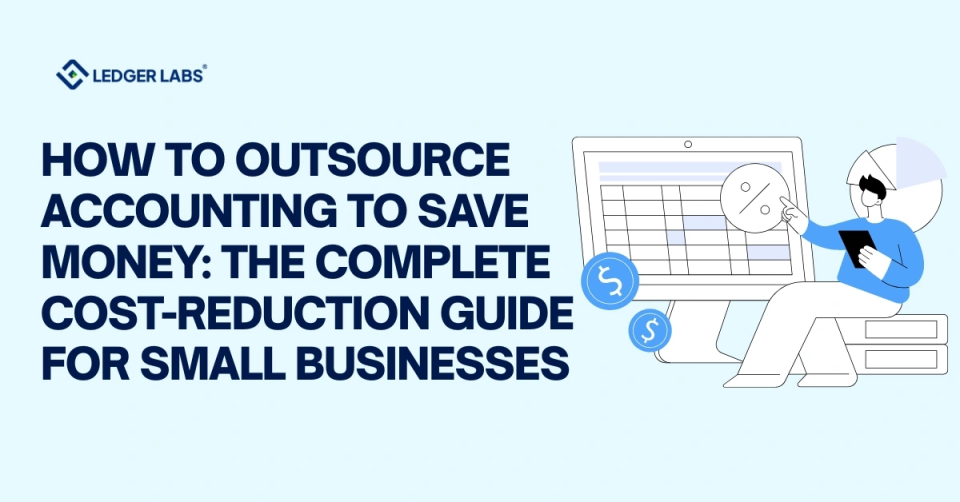Struggling to trust your financial reports because your P&L shows negative balances or your sales and inventory data never sync?
Odoo reporting services transform chaotic business data into reliable, automated insights that drive confident decisions.
As businesses scale, the gap between having data and actually understanding it widens dangerously.
This guide walks you through custom report development, dashboard creation, and choosing the right reporting partner for your Odoo system.
Let’s get started.
Key Takeaways
- Odoo reporting services unify data across modules for reliable, automated insights.
- Manual reporting wastes over 15 hours weekly, as per most finance teams.
- Eight core reports drive financial clarity and decision-making accuracy.
- Pricing ranges from $1,500 to $50,000+ depending on project scope and integration depth.
- The best Odoo partners combine certified expertise, industry knowledge, and proven reporting experience.
What Are Odoo Reporting Services?
Odoo reporting services encompass custom report development, dashboard creation, data visualization, and business intelligence solutions built on the Odoo Enterprise Resource Planning (ERP) platform.
These services transform raw business data into actionable insights through automated reports, real-time analytics, and tailored reporting frameworks.
Here’s what professional Odoo reporting services typically include:
Core Components:
- Custom Report Development – QWeb templates, Portable Document Format (PDF) exports, Excel formats tailored to your exact needs
- Interactive Dashboard Creation – Key Performance Indicator (KPI) tracking with real-time updates that refresh as your data changes
- Data Visualization & Analytics – Charts, pivot tables, and graphs that make complex data instantly understandable
- Report Automation & Scheduling – Automated delivery systems that send reports to stakeholders without manual intervention
- Cross-Module Integration – Combined reporting from Sales, Accounting, Inventory, and other modules in one unified view
However, many Odoo users discover that out-of-the-box reports don’t match their specific business processes.
Odoo reporting services bridge the gap between your raw business data and the specific insights your team needs to make confident decisions.
When standard reports don’t match how you actually run your business, custom reporting becomes essential.
Next, let’s examine exactly what manual reporting is costing your business—and why so many companies make the switch to professional services.
The Hidden Cost of Manual Reporting
Now that we’ve covered what Odoo reporting services include, let’s explore why businesses invest in them.
Finance teams spend 15+ hours weekly on manual report generation—time that could drive strategic growth instead.
But wasted time is just the visible cost. What you don’t see immediately are the compounding effects: delayed decisions, compliance risks, and missed opportunities hiding in unorganized data.
Real Pain Points from Odoo Users:
Browse any Odoo forum and you’ll find these recurring frustrations:
- “My P&L report shows negative balances—I can’t trust our financial data”
- “We have duplicate entries causing reporting errors across departments”
- “Sales and inventory data don’t sync—manual reconciliation takes days”
- “Migration from our old ERP broke all our custom reports”
These aren’t minor inconveniences. They’re red flags signaling serious business vulnerabilities.
The True Cost Breakdown:
Let’s calculate the real impact. If your finance manager earns $75,000 annually (roughly $36/hour), those 15 weekly hours on manual reports cost $28,080 yearly.
Multiply that across your accounting team. Now add the harder-to-measure costs: decisions delayed by three days because you’re waiting for accurate data, compliance penalties from incorrectly filed reports, and lost revenue opportunities you missed because trends weren’t visible until too late.
8 Essential Odoo Reports Every Business Needs
You’ve seen why manual reporting fails, so let’s identify which reports actually move the needle.
Not all reports deliver equal value. Some provide operational clarity, while others prevent financial disasters. Here are eight reports that consistently prove essential across industries, with specific customization angles that make them invaluable:
1. Real-Time Financial Dashboard
Tracks: P&L, Balance Sheet, Cash Flow at a glance
Custom angle: Multi-company consolidation with automated currency conversion
Use case: Chief Financial Officers (CFOs) monitoring cross-regional performance without waiting for month-end close
2. Aged Receivables & Payables Report
Tracks: Outstanding invoices by aging buckets (30/60/90 days)
Custom angle: Automated follow-up triggers and customer risk scoring
Use case: Collections teams prioritizing high-value accounts before they become write-offs
3. Sales Performance Analytics Dashboard
Tracks: Revenue by product, region, and salesperson with pipeline metrics
Custom angle: Commission calculations, quota tracking, and forecasting integration
Use case: Sales managers identifying underperforming territories and coaching opportunities
4. Inventory Turnover & Stock Analysis
Tracks: Stock levels, turnover rates, and slow-moving items
Custom angle: Reorder point automation with demand forecasting
Use case: Supply chain managers preventing stockouts without over-investing in inventory
5. Project Profitability Report
Tracks: Billable hours versus costs with project margin analysis
Custom angle: Resource allocation recommendations and client profitability scoring
Use case: Project managers maximizing margins by identifying unprofitable client patterns
6. Manufacturing & Production Reports
Tracks: Work order status, material consumption, and efficiency metrics
Custom angle: Real-time production dashboards with downtime tracking
Use case: Operations managers reducing waste by spotting bottlenecks immediately
7. Multi-Company Consolidation Report
Tracks: Aggregated financials across subsidiaries
Custom angle: Intercompany elimination and currency normalization
Use case: Corporate controllers preparing group reporting for stakeholders
8. Custom Compliance & Audit Reports
Tracks: Tax filings, regulatory compliance data, and audit trails
Custom angle: Generally Accepted Accounting Principles (GAAP) or International Financial Reporting Standards (IFRS) formatting with Sarbanes-Oxley (SOX) compliance documentation
Use case: Compliance officers streamlining audits and reducing external audit fees
These eight reports form the foundation of data-driven decision-making, but their value multiplies when customized to match your specific business processes and decision rhythms.
The right reports don’t just show you what happened—they tell you what to do next.
Odoo Reporting Services Pricing: Investment Breakdown & ROI Calculator
You’ve compared platforms, but now comes the practical question: what will custom Odoo reporting actually cost you?
Most agencies hide pricing behind “contact us” forms. We believe in upfront clarity because you deserve to budget intelligently. Here’s the honest breakdown:
Service Tier Breakdown:
Basic Report Customization
- Scope: Modify 3-5 existing reports with filters, groupings, and basic formatting
- Timeline: 1-2 weeks
- Investment: $1,500-$3,500
- Best for: Small businesses needing simple modifications to standard Odoo reports
Custom Dashboard Development
- Scope: 2-3 custom dashboards with KPI tracking, automated updates, and cross-module data integration
- Timeline: 3-4 weeks
- Investment: $5,000-$12,000
- Best for: Mid-market companies requiring department-specific dashboards for sales, finance, or operations teams
Enterprise Reporting Solution
- Scope: Complete reporting framework including multi-company consolidation, external BI tool integration, automated distribution workflows, and custom security controls
- Timeline: 6-12 weeks
- Investment: $15,000-$50,000+
- Best for: Large enterprises with complex requirements, regulatory compliance needs, or unique business processes
Pricing Variables That Impact Your Investment
Your final cost depends on several factors beyond scope.
The number of custom reports needed obviously affects pricing, but so does cross-module integration complexity – pulling data from Inventory, Sales, and Accounting simultaneously requires more sophisticated development than single-module reports.
External system integrations with tools like Power BI or Tableau add API development work. Ongoing support requirements (monthly maintenance versus one-time development) change the pricing model entirely.
Finally, training needs vary dramatically: teaching five power users differs from training fifty casual report consumers.
Quick Return on Investment (ROI) Calculation
Remember those 15 hours per week your team spends on manual reporting? At $36/hour, that’s $28,080 annually.
If a $12,000 custom dashboard investment reduces that time by just 50%, you’ve broken even in under 10 months. Factor in improved decision speed and reduced errors, and most businesses see positive ROI within six months.
Transparent pricing lets you make informed decisions.
A $10,000 investment might sound significant until you calculate what continued manual reporting actually costs you over 12 months. The question isn’t whether you can afford professional reporting services—it’s whether you can afford not to invest.
But even with the right budget, implementation can go wrong. Let’s examine the mistakes that derail reporting projects.
Also Read: Challenges in Odoo Migration
How to Choose the Right Odoo Reporting Services Partner?
You’ve learned what to avoid, so let’s focus on what to look for in an implementation partner.
Not all Odoo partners are created equal—especially for reporting work.
An agency might excel at standard implementations but lack the specialized expertise for complex custom reporting. Here’s your evaluation methodology:
Evaluation Criteria Checklist:
Technical Expertise
Verify Odoo certification status. Gold and Silver partners have proven implementation track records. Ask specifically about QWeb and Python development proficiency—these are the languages of custom Odoo reports. Inquire about API integration experience with Power BI, Tableau, or other BI tools if you need those connections. Finally, confirm their version upgrade migration track record. Custom reports break during upgrades if not built properly.
Industry Experience
Generic Odoo knowledge isn’t enough. Do they have relevant industry implementations? A partner with manufacturing experience understands production reporting nuances that retail-focused partners don’t. Ask about vertical-specific report templates they’ve built. Compliance reporting expertise matters tremendously if you’re in regulated industries—GAAP, IFRS, or SOX reporting requires specialized knowledge.
Service Approach
Pay attention to their discovery process. Partners who ask deep, probing questions about your workflows understand that reporting requirements emerge from business processes. Compare fixed-price versus time-and-materials pricing models for your situation. Review post-implementation support offerings—are you on your own after launch? Evaluate training methodology: slides aren’t enough; hands-on practice with your actual data is essential.
Proof Points
Request case studies with specific metrics: hours saved, accuracy improvements, or cost reductions. Client references matter more than marketing claims—talk to three clients with similar complexity levels. Review their portfolio of dashboard and report examples. Check online reviews on platforms like Clutch or G2 for unfiltered feedback.
Project Management
Understand their methodology: Agile, Waterfall, or hybrid approaches each have trade-offs. Clarify communication cadence—weekly check-ins or daily standups? Review testing and Quality Assurance (QA) processes. How do they handle change requests mid-project without derailing timelines?
Red Flags to Watch For
Run from partners who offer vague pricing without requirements discussions, lack Odoo certification credentials, staff entirely offshore teams without local project management, can’t share portfolios or case studies, or promise “standard reports will work for everyone.” These signal inexperience or dishonesty.
Questions to Ask Prospective Partners:
- “Can we see three custom dashboard examples from similar industries?”
- “What’s your typical project timeline and what impacts it?”
- “How do you handle version upgrades for custom reports?”
- “What level of post-launch support do you provide?”
- “Can you provide references from reporting-focused projects?”
Certified partners undergo training and pass implementation assessments, but certification alone doesn’t guarantee reporting expertise. Dig deeper into their specific reporting project experience.
And there’s no better way to set up Odoo for your business the right way than hiring Odoo experts like Ledger Labs. Book a call with us to know more.