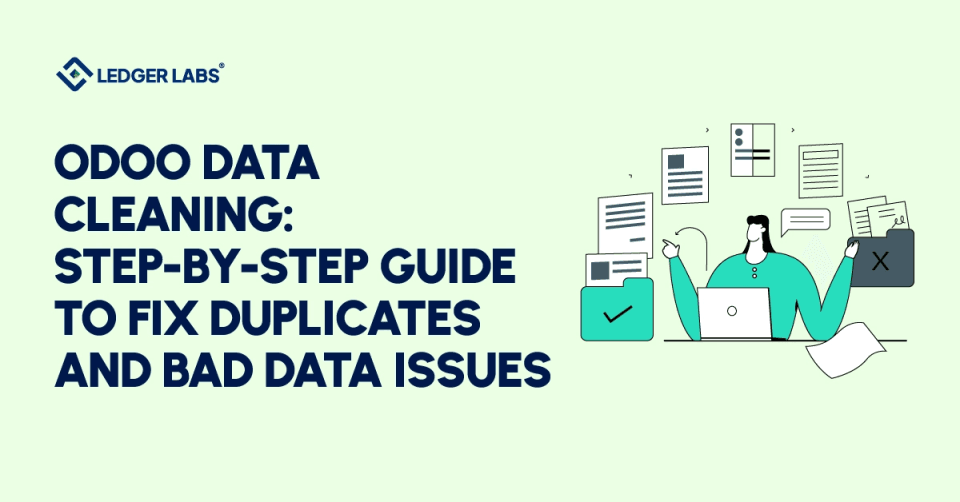If you’ve ever opened Odoo and found duplicate contacts, wrong vendor details, or inventory numbers that just don’t look right, you already know how quickly messy data can slow down your work.
But here’s the good news!
With a clear approach to Odoo Data Cleaning, you can fix these issues and finally trust the information your team relies on every day.
Nearly 40% of Odoo databases have duplicates or formatting errors. These issues can quietly impact sales, reporting, and decision-making. As businesses increasingly rely on automation, having clean data is more important than ever.
In this guide, we’ll walk through the exact tools, steps, and best practices you need to clean your database and keep it that way.
Key Takeaways
- How to spot the hidden costs of dirty data inside Odoo
- The key features of Odoo’s Data Cleaning module
- Step-by-step instructions to set up deduplication and field cleaning
- The must-follow best practices to avoid data loss or bad merges
What Is Odoo Data Cleaning?
Odoo Data Cleaning is the process of identifying, correcting, standardizing, and removing inaccurate or outdated records inside your Odoo ERP system. It keeps your database accurate, consistent, and fast, so your reporting, inventory, and daily operations stay reliable.
When data isn’t monitored, Odoo gradually accumulates duplicates, mismatched fields, inconsistent naming conventions, outdated contacts, and incomplete entries.
These issues build up silently until they start to slow your system, distort your reports, and cause operational errors.
Here’s why this functionality matters more today than ever:
A messy Odoo database slows everything down
Cluttered or duplicated data can reduce Odoo performance by 35–40%. Every unnecessary record forces Odoo to process more information than needed, which affects:
- Search time
- Report generation
- Inventory updates
- CRM loading
- Accounting workflows
A clean Odoo database = a faster, smoother system.
Insufficient data leads to wrong numbers, wrong reports, and wrong decisions
According to IBM, poor data quality costs businesses about $15M per year. Inside Odoo, this looks like:
- Duplicate SKUs are causing inaccurate stock levels
- Multiple versions of the same customer are showing in sales reports
- Incorrect or incomplete accounting entries
- Inconsistent product names that break dashboards
Clean data is the foundation of every strategic and financial decision.
Clean data is now a compliance requirement
Regulations like GDPR and CCPA require organizations to:
- Maintain accurate personal data
- Delete outdated or irrelevant records
- Avoid retaining conflicting entries
A mismanaged Odoo database isn’t just inefficient; it is also non-compliant.
Note: The full Odoo Data Cleaning module (deduplication + field cleaning) is available only in Odoo Enterprise.
The Real Cost of Dirty Data in Your Odoo System
Incomplete data is readily apparent in your daily workflows and causes costly operational problems.
Imagine your sales team calling the same client three times because duplicate contact records show different phone numbers, or your accounting team trying to reconcile invoices that don’t match because vendor details weren’t standardized. Businesses running Odoo without proper data maintenance face these issues every day.
Employees lose 3–4 hours every week checking which record is correct, searching for missing information, or fixing mistakes caused by duplicates. Across a 10-person team, that’s 30–40 hours of productivity lost weekly.
Revenue can be lost when companies have duplicate leads that lead to missed follow-ups. It can also happen when they accidentally send or pay duplicate invoices. This issue is common in Odoo databases.
Customers feel the impact as well. Sending the same marketing email multiple times, addressing clients incorrectly, or logging support requests under the wrong contact immediately damages trust. These issues also create compliance risks. Regulations like GDPR require accurate, up-to-date customer data; retaining outdated or duplicate records can result in severe penalties.
We typically see these issues fall into four categories across Odoo audits:
- Duplicate customer/vendor records affect nearly 45% of Odoo systems
- Inconsistent formatting, messy capitalization, mismatched addresses, and invalid phone numbers
- Outdated or inactive leads cluttering CRM pipelines
- Orphaned data left behind from uninstalled modules
Odoo Data Cleaning solves these problems by removing duplicates, standardizing fields, and automating archiving. Whether you need to fix capitalization errors in Odoo or standardize contact information across your database, these tools restore accuracy and operational efficiency immediately.
Understanding Odoo’s Data Cleaning Tools & Features
To keep your Odoo system running smoothly, you need tools that clean up messy data and prevent issues from recurring.
That’s exactly what the Data Cleaning module does through three core features. Let’s break down each one and the problems it solves.
1. Deduplication: Finding & Merging Duplicate Records
Deduplication is your primary tool for Odoo duplicate removal across contacts, leads, vendors, products, and other records.
Here’s how it works:
- You set matching rules that define what counts as “similar”, email address, phone number, name + city, etc.
- Odoo assigns a similarity score (0–100%) to each group of records so you can quickly identify duplicates.
- You choose how to merge duplicates:
- a. Manual merging to review each group and select the master record
- b. Automatic merging for obvious matches (e.g., 95%+)
- In multi-company environments, cross-company deduplication finds duplicates across different Odoo entities.
For Example:
Your CRM contains three versions of “Acme Corp” created by different teams or imports. Deduplication groups them, shows high similarity scores, and lets you merge everything into a single clean master record.
2. Field Cleaning: Standardizing Data Formats
Field cleaning ensures your Odoo data is consistent, professional, and report-ready.
You create rules that automatically:
- Trim extra spaces
- Fix capitalization errors in Odoo (e.g., “dr. john doe” >“Dr. John Doe”)
- Standardize phone numbers into the correct format
- Remove HTML from fields that should contain plain text
Once the rules are set, you can schedule them as you prefer, and Odoo automatically keeps your data clean.
Let’s say,
After a messy import, names appear in lowercase and phone numbers in mixed styles. One cleaning rule converts names to title cases. Another standardizes phone numbers to +1 (800) 555-1234. Both run every Sunday night automatically.
3. Record Recycling: Archiving Outdated Data
Record recycling helps prevent database bloat by automatically archiving or deleting records that are old, irrelevant, or inactive records.
- You define what “outdated” means, e.g., leads inactive for 18 months or discontinued products older than three years.
- Recycling rules can either:
- a. Archive records (hide from active views but keep for reporting)
- b. Delete records permanently (use with caution)
Example:
Your sales team generates hundreds of leads each month. A recycling rule automatically archives leads labeled “Lost” or “Unqualified” after 24 months. This keeps things clear while preserving important historical data.
Note: Community Edition users typically rely on the OCA Database Cleanup module, which removes orphaned data but doesn’t offer automated matching or field cleaning.
Step-by-Step: How to Set Up Data Cleaning in Odoo
Setting up Odoo’s Data Cleaning module becomes easy once you know the sequence. Here’s a clean, practical walkthrough you can follow without guesswork.
Before you begin, make sure you have:
- Odoo Enterprise with the Data Cleaning module installed
- Admin access or Data Cleaning permissions
- Developer Mode enabled
- A full database backup
Tip: Data cleaning can’t be undone automatically, so always back up before you start.
Step 1: Install the Data Cleaning Module
Go to Apps from the main Odoo menu.
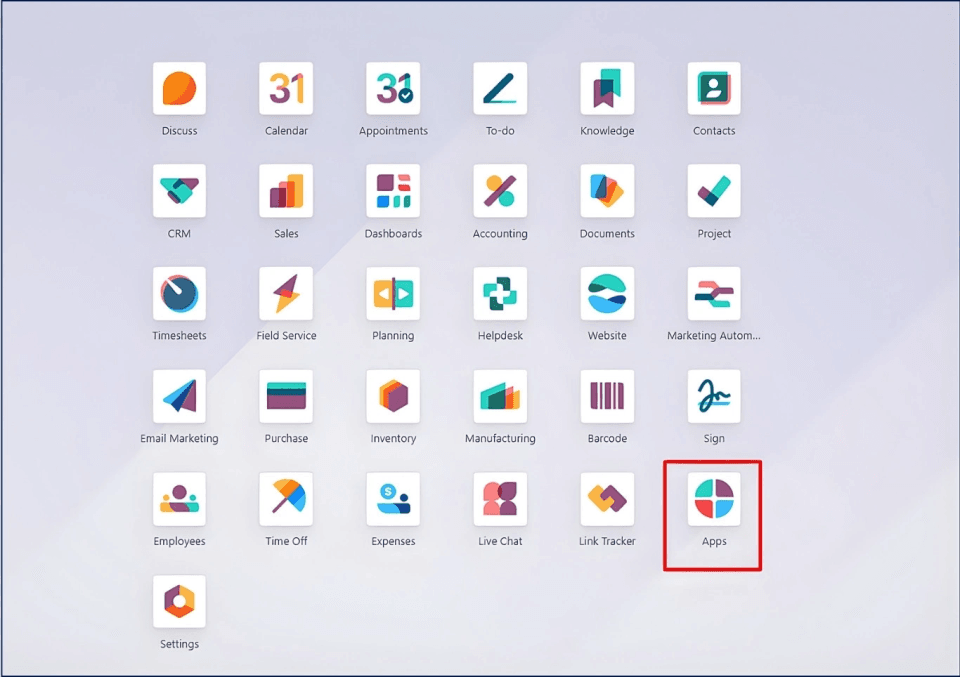
Clear any filters, then search for “Data Cleaning.”
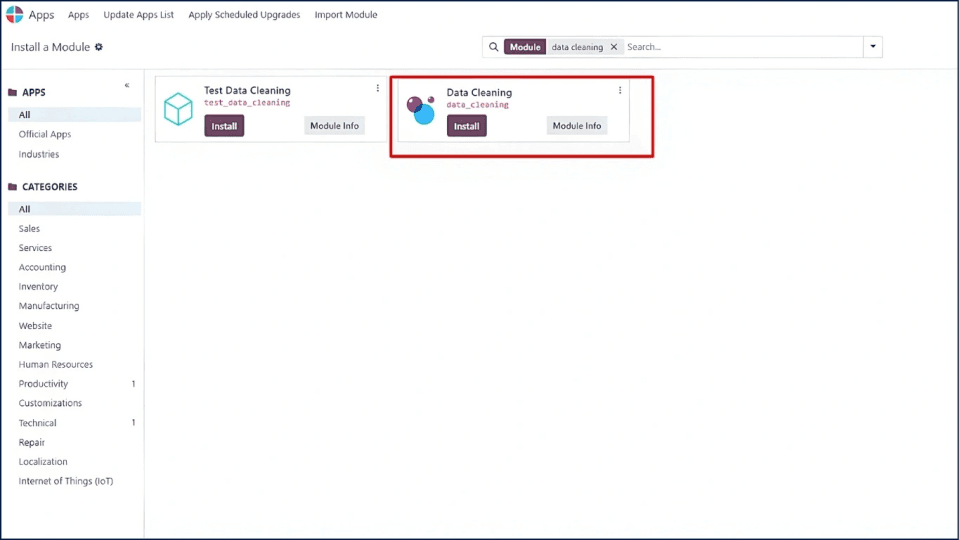
Open the module card and click Install.
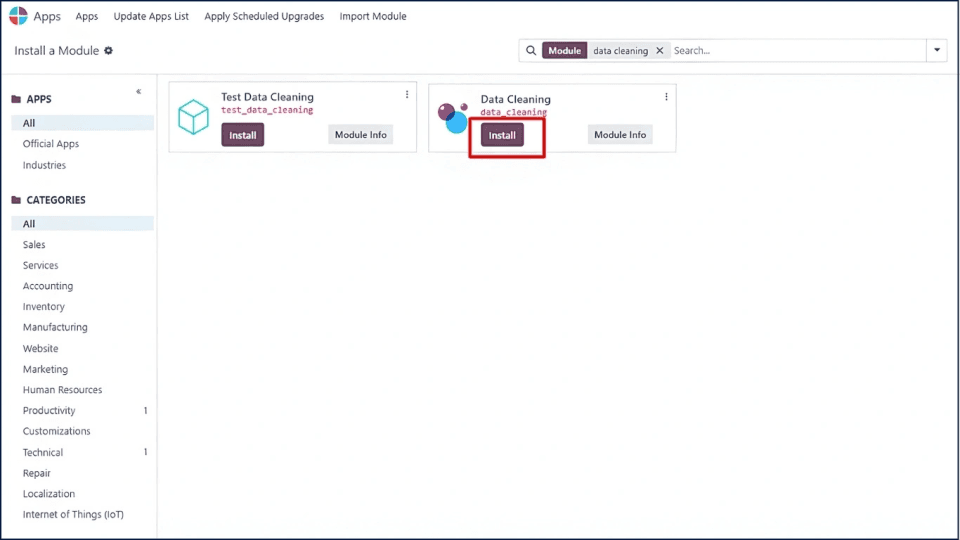
Refresh the page once installation finishes.
You’ll now see Data Cleaning listed as a new app in your dashboard.
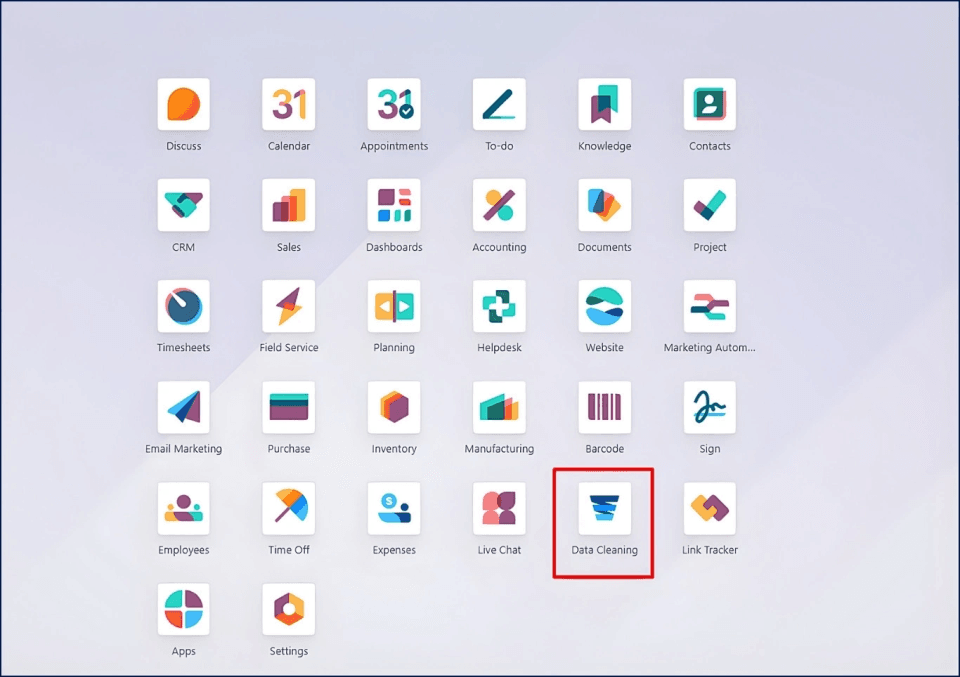
Step 2: Access the Data Cleaning Dashboard
- Click the Data Cleaning app (broom icon).
- You’ll land on the Deduplication view, which includes:
- a. A sidebar listing rules
- b. A main panel where duplicates appear
- c. Action buttons at the top
This dashboard is where you’ll review and merge duplicates later.
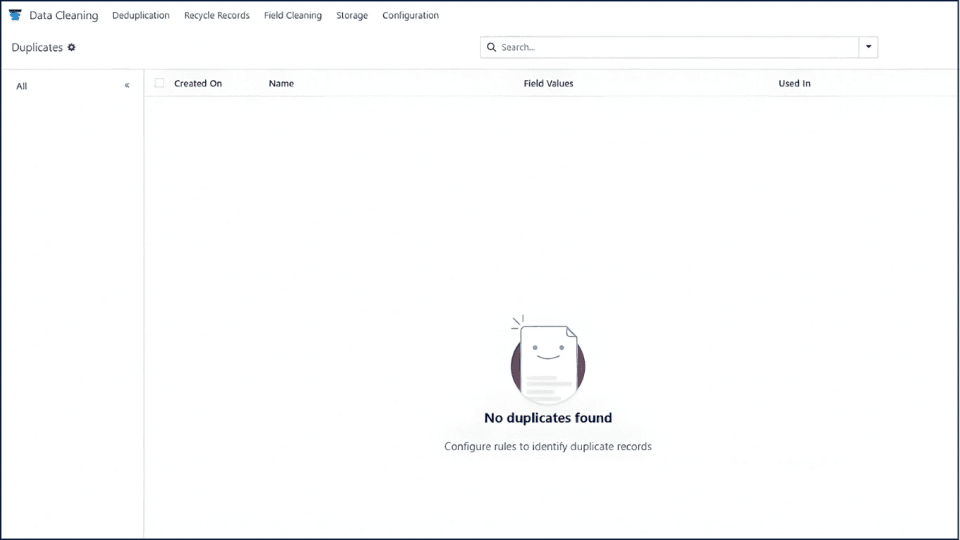
Step 3: Configure Your First Deduplication Rule
Go to Configuration > Deduplication.
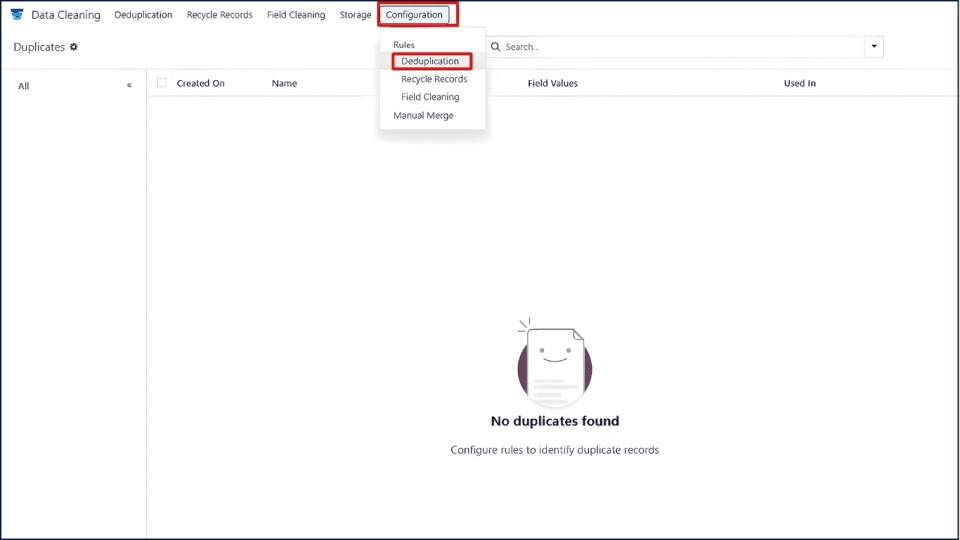
Odoo displays default rules for standard models. To create your own, click New.
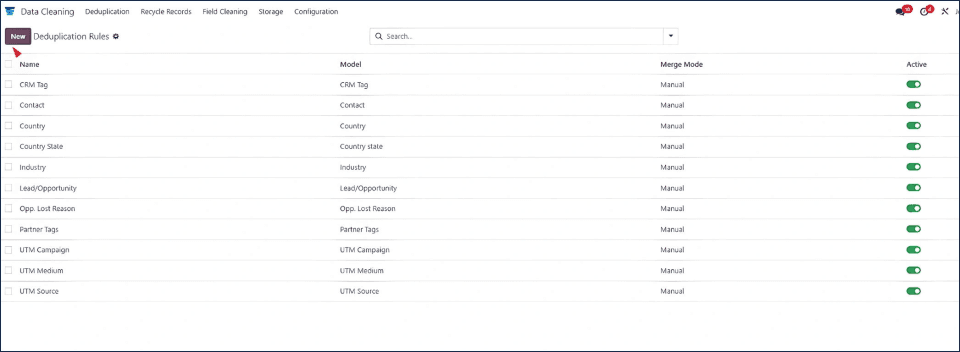
Name your rule (e.g., Customer Contact Deduplication).
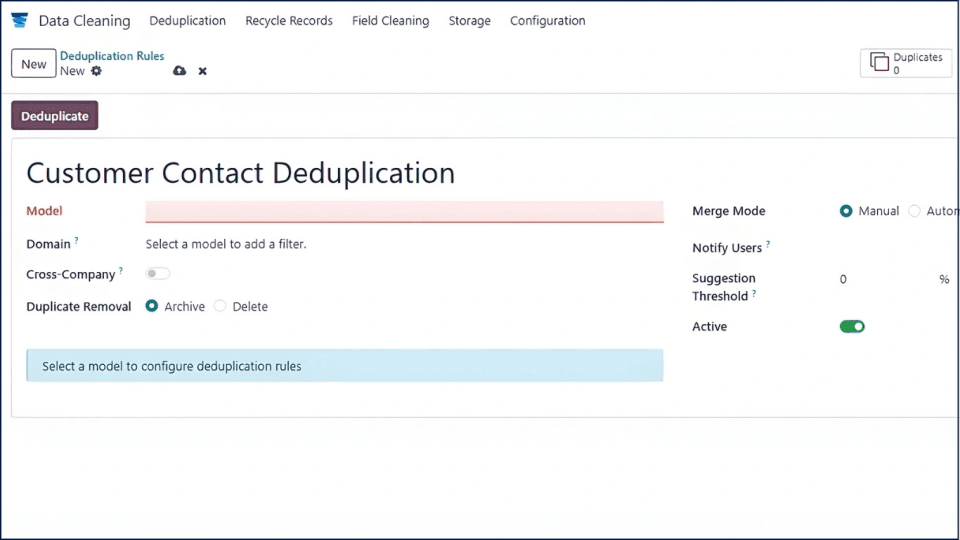
Select Model: Contacts.
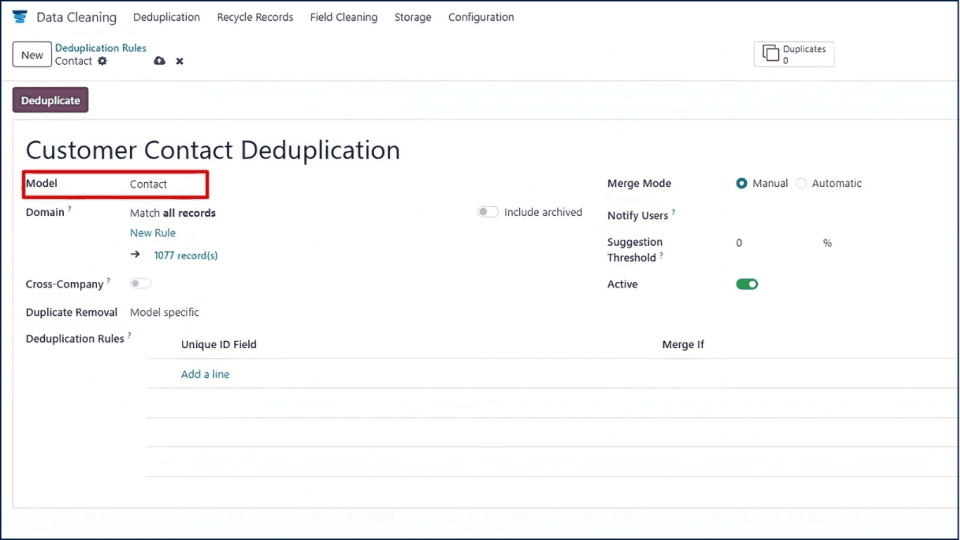
1. Under Deduplication Rules, click Add a line.
2. Set: Field: Email
Match If: Exact Match
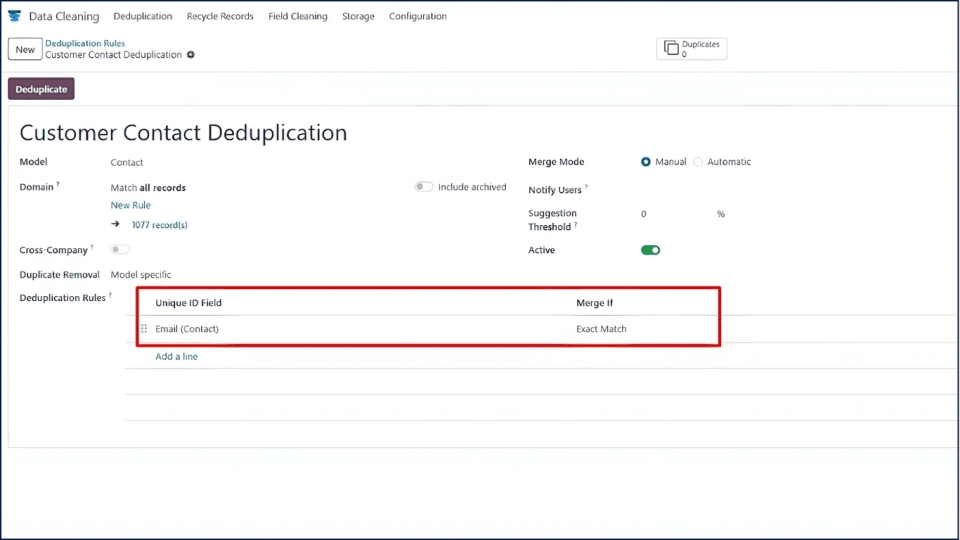
This tells Odoo to flag contacts with the same email address.
- Set Merge Mode to Manual for your first run.
Manual mode lets you inspect every duplicate group before merging. Once you trust your rules, you can switch to Automatic for high-confidence matches.
Step 4: Run Your First Cleanup
- Save your rule and click Deduplicate (top left).
- Odoo scans your records and displays duplicate groups with similarity scores.
- Review a group. Odoo highlights matching and differing fields side by side.
- Select the record you want to keep by checking Is Master.
- Click Merge, then confirm.
Odoo merges the duplicates, updates the chatter log, and keeps a history of what was combined.
Step 5: Schedule Automated Cleaning
Once your rules work as expected, automate the process:
- Enable Developer Mode: Settings > General Settings > Developer Tools > Activate
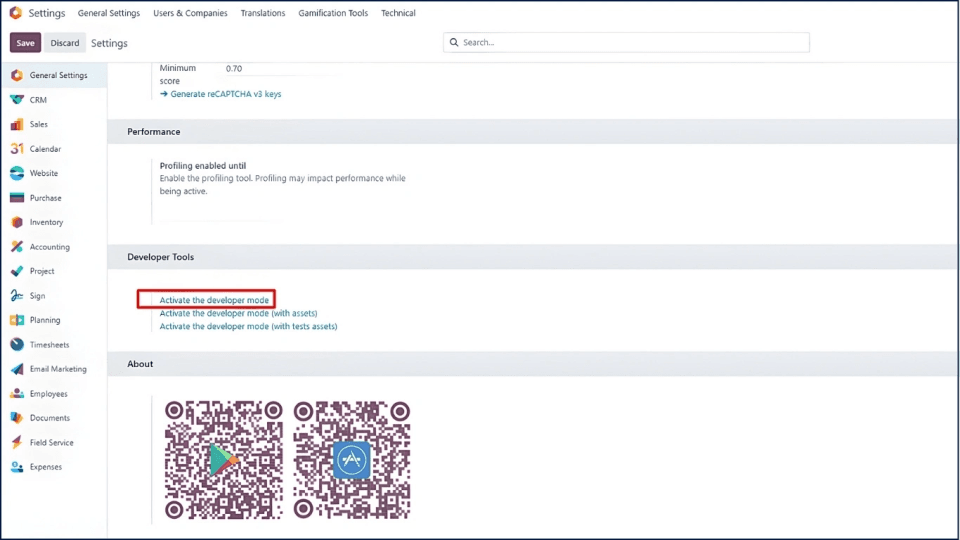
Go to: Settings > Technical > Automation > Scheduled Actions
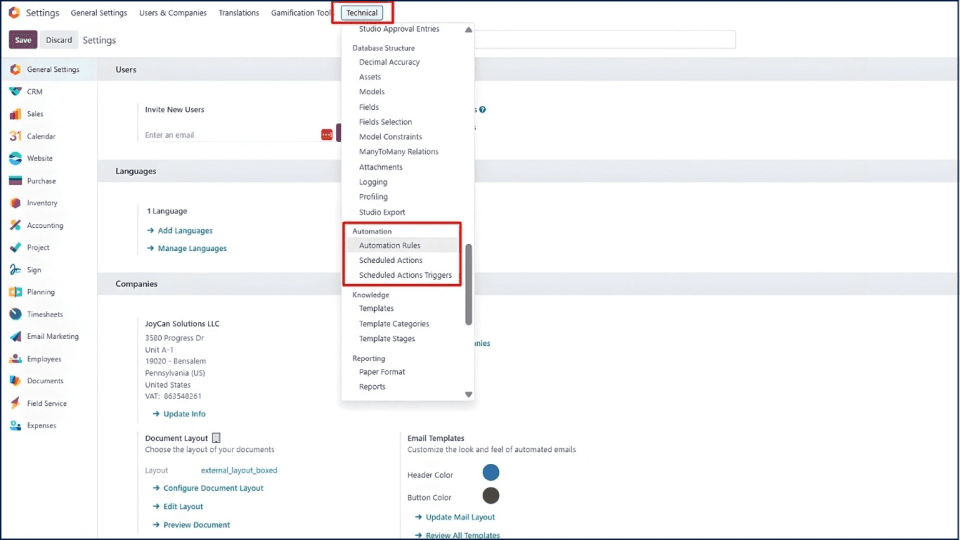
- Find Data Merge: Find Duplicate Records.
- Set the frequency to daily or weekly based on your data volume.
- Save your settings.
According to Odoo’s documentation, scheduled actions typically run during off-peak hours, but you can change the timing under Execute Every.
Odoo Data Cleaning Use Cases: CRM, Inventory, Accounting & Reporting
Every department in your organization deals with different data problems, and each one gains specific, measurable benefits when your Odoo database is clean.
Here’s how targeted data cleaning improves CRM, accounting, inventory, and reporting performance across the board.
For Sales & CRM Teams
A sales operation is only as strong as the data behind it. When your CRM contains duplicate or inconsistent contact records, reps waste time chasing the same prospect across multiple entries.
What data cleaning fixes:
- Merge duplicate leads and contacts so reps see the full customer history in one place, no more duplicate calls or missing context.
- Standardize customer information (titles, industries, job roles) so segmentation and marketing automation actually work.
- Archive stale leads so your active opportunities list reflects real, current prospects, not contacts from years ago.
Measured impact:
Clients typically see a 25–30% boost in sales productivity after implementing consistent CRM data cleaning.
For Accounting & Finance
Financial reporting requires precision. A single duplicate vendor can distort your AP aging report, cause mismatches in invoices, or trigger reconciliation errors.
What data cleaning fixes:
- Clean vendor and customer master records so every invoice and payment matches the correct entity.
- Standardize addresses and tax IDs to improve bank reconciliation accuracy.
- Remove duplicate payments or transaction records that appear during migrations or manual entry.
Measured impact:
Teams experience a 2–3 day faster month-end close, fewer reconciliation issues, and cleaner audit trails.
For Marketing Teams
Email deliverability and segmentation depend heavily on clean, consistent contact data.
What data cleaning fixes:
- Clean email lists by removing duplicates, fixing typos, and archiving bounced or invalid email addresses.
- Merge duplicate subscribers to prevent sending multiple campaign emails to the same person.
- Archive inactive subscribers to keep engagement metrics accurate and improve targeting.
Measured impact:
Teams often see 15–20% improvements in open rates and stronger campaign ROI.
Odoo Data Cleaning Best Practices: Avoiding Common Mistakes
Cleaning your Odoo data is powerful, but it’s also easy to get wrong. One incorrect merge or deletion can create more problems than it solves.
This checklist highlights the mistakes we see most often and shows you how to avoid them.
Always Back Up Before Cleaning
Create a full database backup before every major cleaning task.
Go to Settings > Database Manager > Backup, download the .zip, and store it securely.
No backup = no recovery from incorrect merges or accidental deletes.
Don’t Start With Automatic Merging
Avoid auto-merging until your rules are validated.
Review 50–100 duplicate groups manually to understand your data patterns.
Only enable automation with 90%+ similarity thresholds.
Check Record Dependencies Before Merging or Deleting
Use the “Used In” column in Odoo to see where a record is referenced.
If it appears in sales orders, tickets, invoices, or projects, don’t delete it.
Choose the most connected record as the master during merges
Archive Instead of Deleting
Archive = reversible, Delete = permanent.
Archive old customers, vendors, products, and leads to keep data clean without losing historical reporting.
Only delete when records have zero dependencies.
Test Every Cleanup Rule in a Duplicate Database
Clone your database and test new deduplication or field-cleaning rules safely.
Validate complex regex or formatting rules before applying them to production.
Never test on live data.
Restrict Data Cleaning Permissions
Give Data Cleaning access only to trained administrators.
Configure rights under Settings > Users & Companies > Users.
Document who has access and requires cleanup logs or notes after each operation.
Final Note
Clean data isn’t just an Odoo maintenance task—it’s the foundation of accurate reporting, faster workflows, and confident decision-making. When duplicates, outdated records, and formatting errors disappear, your teams finally work from the same, reliable source of truth. And the best part? Once you set up the right rules and schedules, Odoo handles most of the work for you in the background.
Whether you’re fixing long-standing issues or building better data habits for the future, the steps in this guide give you everything you need to create a cleaner, more efficient system. Start small, stay consistent, and your database will become an asset your entire organization can trust.