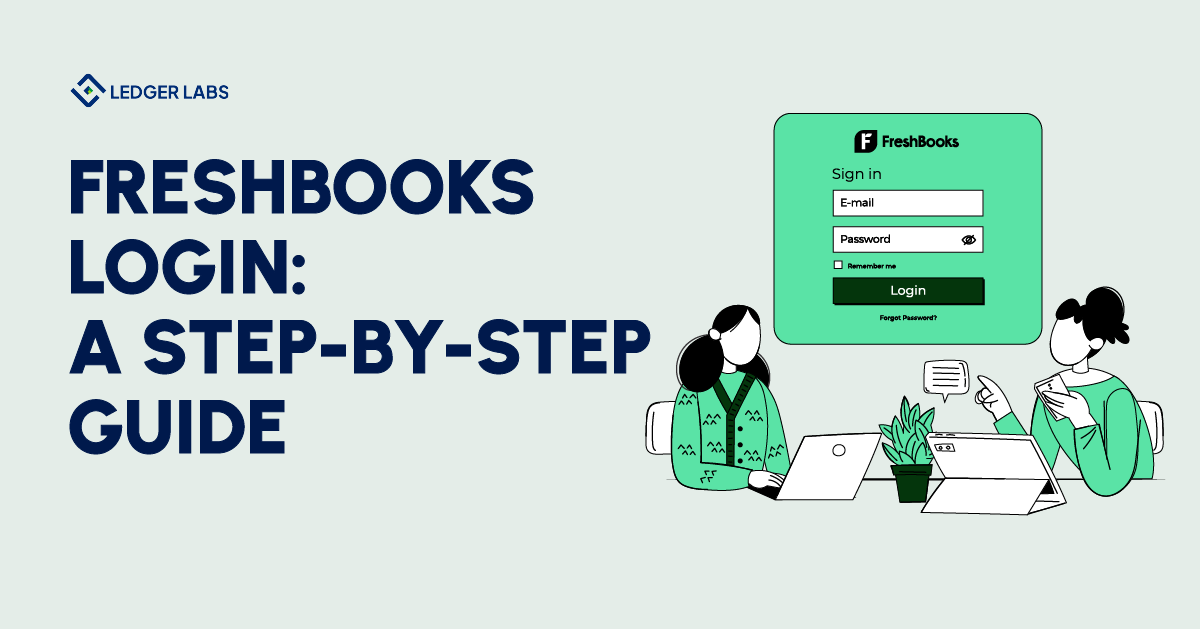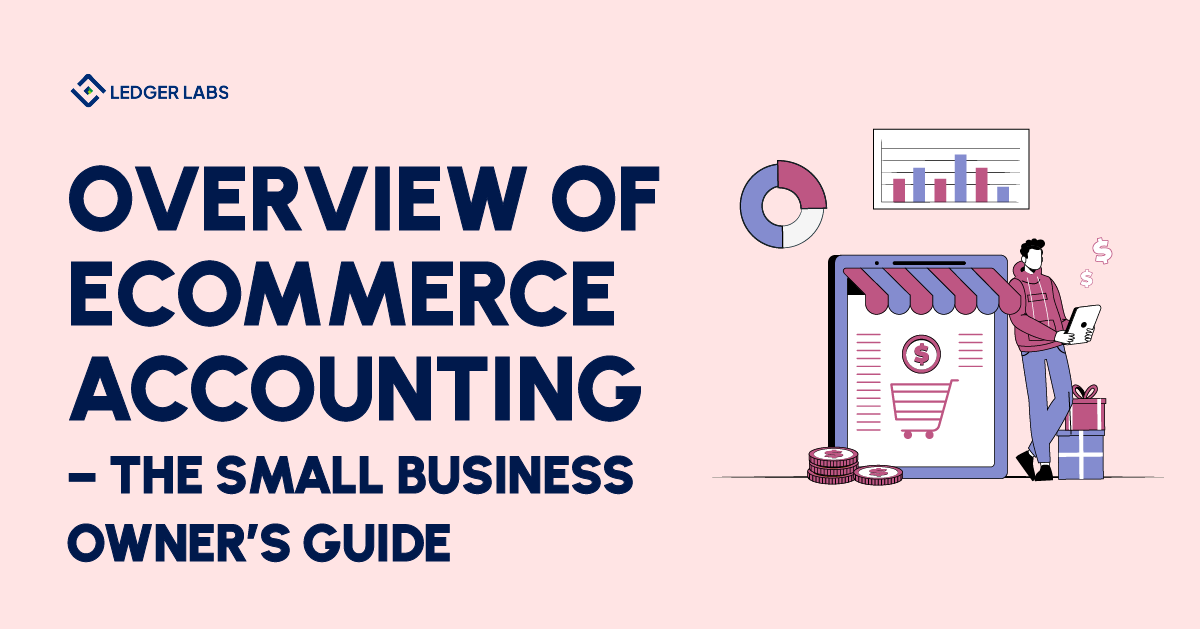Whether you are a solo entrepreneur or managing a small team, FreshBooks offers robust features and responsive customer support to help you save time, stay organized and focus on growing your business.
A user-friendly cloud-based accounting and invoicing solution which is known for its simplicity and intuitive interface, Freshbooks streamlines business finance management by offering the right tools for invoicing, tracking expenses, time tracking and payment processing.
If you’re looking to utilize this tool, you’ve made an excellent choice. Yet, to unlock its fantastic functionalities, it’s important to first comprehend how to successfully log into FreshBooks. In this article, we will explore the fundamental steps to achieve that, along with other vital features of the software.
So, without further ado, let’s dive into understanding what FreshBooks is all about.
- 90% of customers prefer online shopping, mainly due to convenience and variety.
- 23% of businesses mix their personal and business finances.
- E-commerce accounting is different from traditional accounting.
- Bookkeeping, tax management, and financial forecasting are essential parts of e-commerce accounting.
What is FreshBooks and its role in the accounting and fintech industry ?
FreshBooks’ aim is to simplify or automate financial management tasks. It has been one of the contributors to the general fintech revolution in providing tools for smaller enterprises that, earlier on, were only possible for large corporations. It focuses on automation, ease of use, and integration of places, wherein FreshBooks is a crucial participant in the modern accounting software market, furthering the cause of financial inclusion and operational efficiency.
FreshBooks’ Role in Modern Accounting Software : Why opt for it ?
Through modern accounting, FreshBooks addresses the core needs of small businesses on different levels of services. With that said, here are a few reasons why FreshBooks stands out in its many client offerings:
- User Friendliness : Its clean interface requires no bookkeeping expertise and allows beginners to set up quickly with minimal effort.
- Automate to Save Time : The software streamlines finances by recurring billing, automated late payment reminders, and AI-driven expense categorization for easy bookkeeping and tax preparation.
- Transparency and Financial Insights : Also provides detailed reports and a dashboard overview to track income, expenses, profitability, and key metrics at a glance.
- Customer Support : It offers award-winning, responsive customer support through phone, email, and chat.
- Cost-Effective Solution : It delivers excellent value with competitive pricing, free trials, and user-friendly features compared to traditional accounting services or tools like QuickBooks and Xero.
Key Freshbooks features for managing accounting and fintech industry
FreshBooks offers multiple features that are specifically built for accounting and financial management and thus a valuable tool for the fintech industry. Here is a detailed breakdown of its key features:
- Invoicing and Billing : It offers customizable invoice templates, recurring billing, integrated payment options, and multi-currency support for seamless and professional invoicing.
- Cloud-Based Accessibility :The cloud-based platform and mobile app enables seamless financial management, invoicing, and expense tracking anytime and anywhere. Using a VPN enhances security while accessing financial data remotely
- Integration with Fintech Tools : It integrates the payment gateways, automates bank syncing for expenses, and connects with CRMs, e-commerce platforms, and payroll systems for seamless financial management.
- Financial Reporting and Insights : Also, it provides profit and loss statements, tax summaries, client reports, and expense trend analysis to track profitability, simplify taxes, and improve budgeting.
- Integrations with Business Tools : Integrates with payment gateways, third-party apps like Shopify and Trello, and with payroll systems for seamless payments, collaboration, and salary management.
- Expense Tracking : It streamlines expense management with bank integration, receipt scanning through the mobile app, and detailed expense reports for tracking and tax preparation.
- Mobile App Features : This enables on-the-go accounting with mobile access, instant receipt uploads, and allows real-time syncing across devices for up-to-date financial management.
What are FreshBooks benefits in Accounting and Financial Management?
FreshBooks offers numerous advantages for accounting and financial management since it is very simple and automated, comprehensive, and a powerful tool in today’s financial operations. This is how FreshBooks brings value to the table:
- It enhances client relationships and team collaboration for access.
- The software is flexible and customizable as per requirements.
- It comes handy for branding and client communications.
- The software is comprehensive and affordable with an all-in-one solutions approach.
- It centralizes financial management for boosting productivity.
- Accessing real time data helps elevate the decision making process.
- Ensures financial data is protected with encryption for security and compliance.
Step-by-step Guide on How to Log in to FreshBooks Login Page
Having grasped the functionality of FreshBooks and its key characteristics, let’s proceed with the process to access it. To achieve a smooth FreshBooks Login, you need to:
1.Open a web browser on your device and type FreshBooks Login
2. Enter the email address associated with your FreshBooks account.
3. Enter your password and ensure that there are no typing errors, and double-check for the case sensitivity of the password.
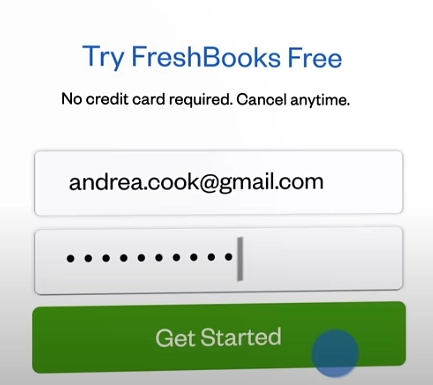
4. Once the email and password have been entered into their fields, click the “ Log In” button to proceed.
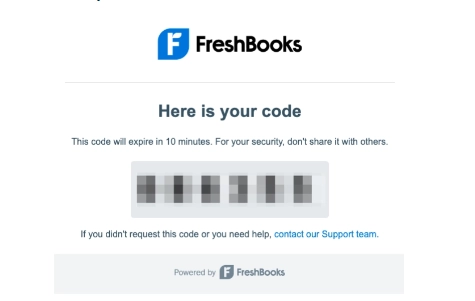
5. If you require two-factor authentication, FreshBooks will prompt you to enter a verification code. Open your authenticator app and check your email/ SMS for the code. Enter the code in the provided field and click “Submit”.
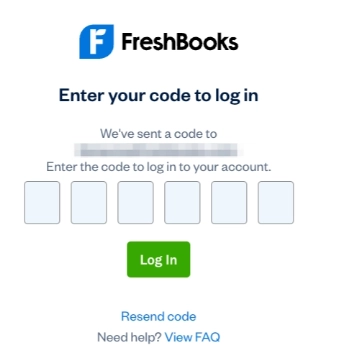
6. After successfully logging in you will be redirected to the FreshBooks dashboard, where you can manage invoices, expenses, reports and other features.
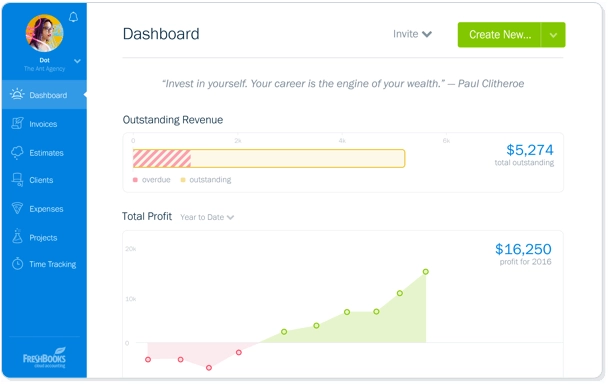
Most small businesses begin with a simple spreadsheet to track their money. However, as the business grows and the data becomes more complex, you’ll realize the importance of accounting software.
Accounting software tracks your sales, expenses, inventory, and even taxes. It automates financial reports for financial analysis and budgeting. Some accounting software also help you track mileage and manage payroll.
The best way to use accounting software is to integrate Netsuite or any other ERP solution with your business. Many e-commerce businesses integrate QuickBooks Online with NetSuite, centralizing their data and increasing workflow efficiency.
An accounting tool basically eliminates the need for manual data entry, increasing data accuracy and productivity.
QuickBooks Online
QuickBooks Online is a popular accounting software that seamlessly integrates with e-commerce marketplaces, like Amazon and Shopify.
- It gives insight into your sales, profits, and top-selling products.
- It helps with tax preparation and filing tax returns, recording receipts, sales transactions, bills, etc.
- You can use QuickBooks to maximize your tax deductions.
- It seamlessly integrates and transfers data across channels, from inventory to accounts to sales.
Sage
- You can integrate Sage with 800+ third-party applications like Stripe and Shopify.
- Sage offers unlimited users with various control levels.
- You can get customized templates for invoicing and use them to create and send quotations.
- It automates reminders for payments, making sending and receiving money simpler.
Important Reminders for Logging Into Your FreshBooks Account
Before proceeding, let’s review a few essential tips to ensure a smooth FreshBooks sign in. These tips pertain to correctly inputting your username and password during the login process:
1. Ensure Accuracy : Entering the wrong username and password can cause login issues. You may also double-check for typos or special characters.
2. Avoid Copy-Paste Errors : Do not copy and paste your password, kindly ensure you do not accidentally include extra spaces or characters.
3. Use Secure Connections : Use only secure, trusted networks like home or office Wi-fi for FreshBooks Login. Use a VPN client when accessing public Wi-Fi to protect credentials.
4. Keep Your Credentials Private : Keep the credentials private by not sharing them and avoid saving FreshBooks login details on shared or public devices.
5. Enable Two-Factor Authentication (2FA) : You can enhance the account security by enabling two-factor authentication in addition to the password.
6. Be Wary of Phishing Attempts : Avoid any suspicious links in emails or messages by verifying and being cautious of phishing. Always login using the official FreshBooks website.
7. Use a Strong Password : Always create a strong password which is a mix of uppercase, lowercase, number and special characters.
Pro Tip!
Bookmark the FreshBooks login page on your web browser. Creating a shortcut icon for the login page makes it easy to return at any time.
How to Renew Your Freshbooks Account Password?
As stated earlier, if you are encountering difficulties logging into FreshBooks because of an invalid password, you have the option to renew it. To accomplish this,
Visit the FreshBooks Login page.
- On the login page, click on the “Forgot Password?” link below the password field and click it.
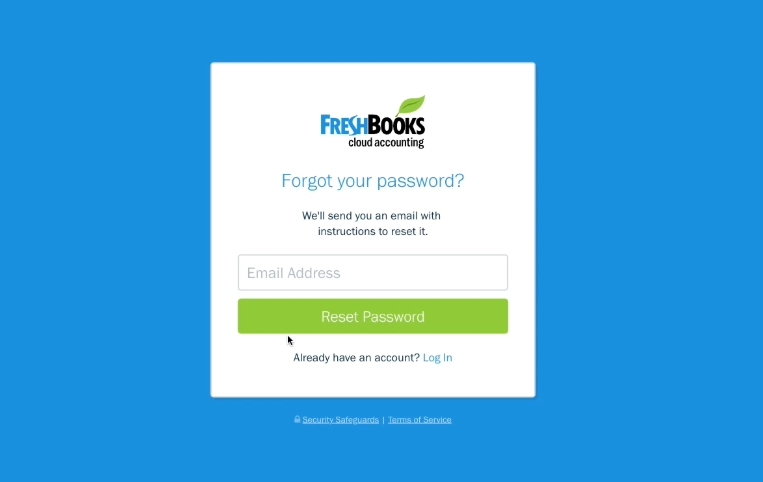
3. Provide the email address associated with your FreshBooks account.
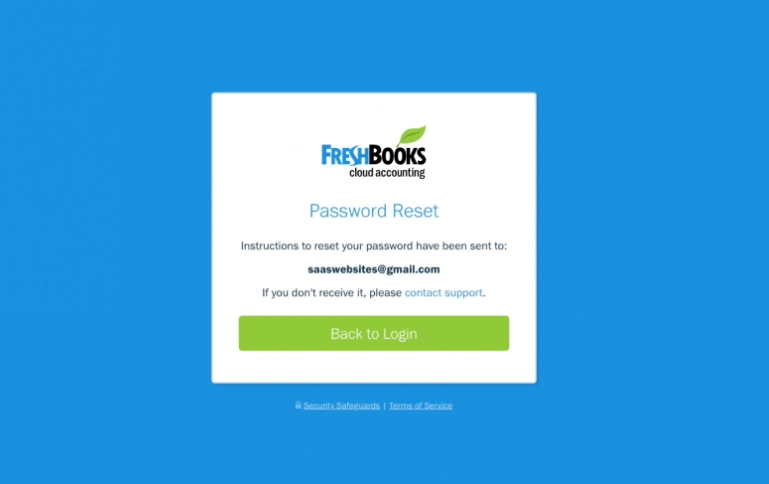
4. FreshBooks will send an email with a link to reset your password. Check your inbox and spam folder for this email.
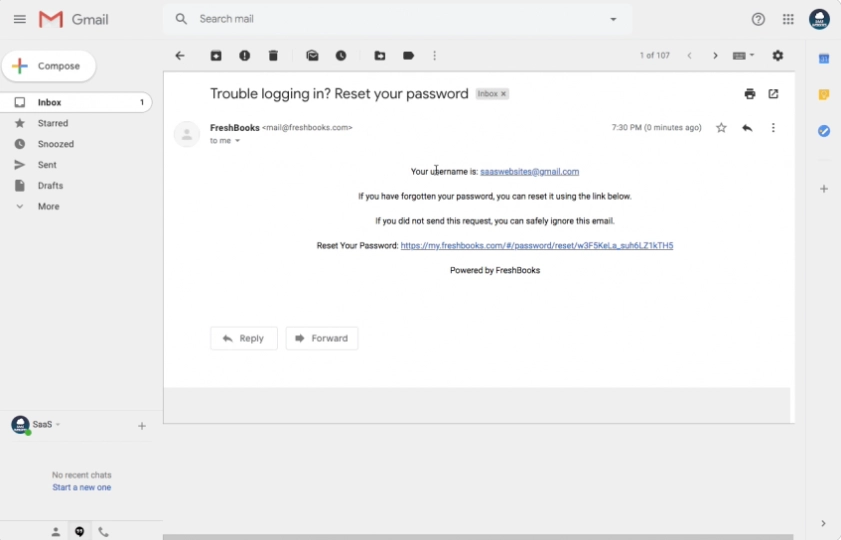
5. Click on the link in the email , it will direct you to a page where you can create a new password. Enter a new password that meets the requirements and confirm it.
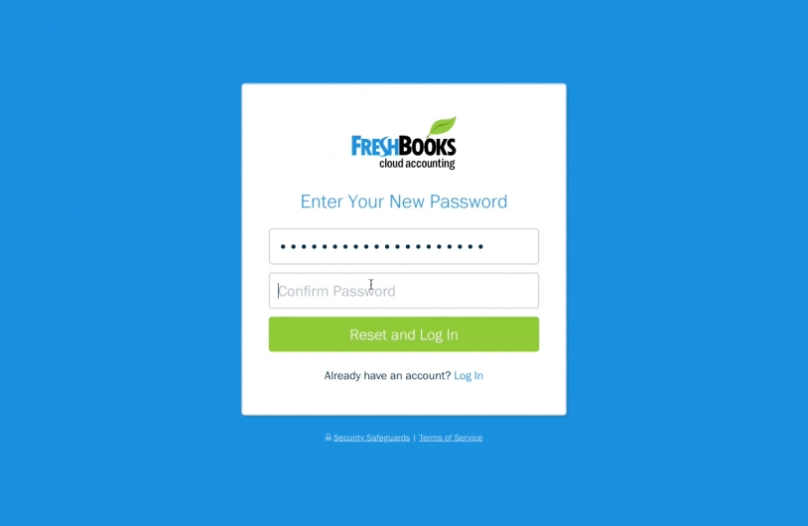
6. Use your new password to login in to your FreshBooks account.
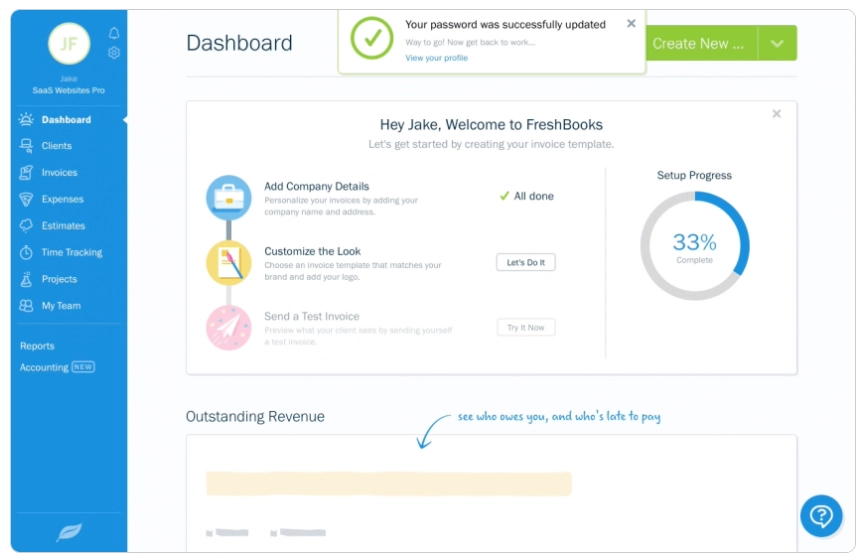
Establishing Two-Step Verification for FreshBooks Login to Boost Security :
Are you aware that you can improve the security of your FreshBooks account by enabling two-step verification? Below are the steps to configure it:
- After using the credentials to log in into FreshBooks account. Navigate to the security settings and look for the option to enable two-step verification. FreshBooks may provide several authentication options, such as using a mobile app or receiving codes through SMS
- Now select your preferred authentication method, you can either opt for an authentication app or SMS codes. Enter your phone number to receive the verification codes through text.
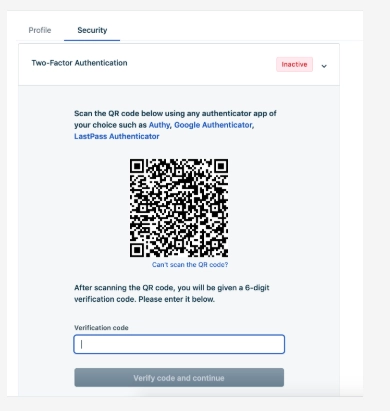
3. Link your FreshBooks account through SMS by verifying your phone number by entering a code sent to your device.
4. FreshBooks will prompt you to enter a test code to confirm the setup is successful.
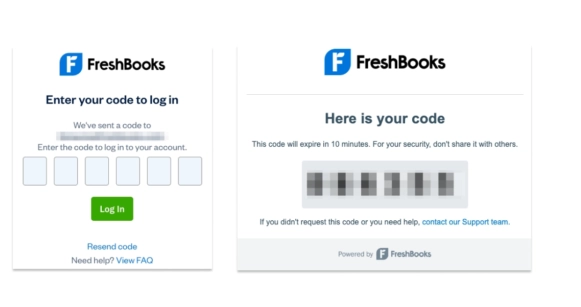
5. After enabling two -step verification, every time you log in FreshBooks, you will be required to enter your username and password. Also, provide the verification code generated by your chosen method
After enabling two -step verification, every time you log in FreshBooks, you will be required to enter your username and password. Also, provide the verification code generated by your chosen method.
The bottom line
Therefore, if you follow the above instructions, it will not be difficult to log into FreshBooks. Also, if you get stuck somewhere, you can always refer to our instructions. However, if you face any kind of problem in logging into FreshBooks, contact us for prompt assistance. Our FreshBooks specialists will answer your questions.