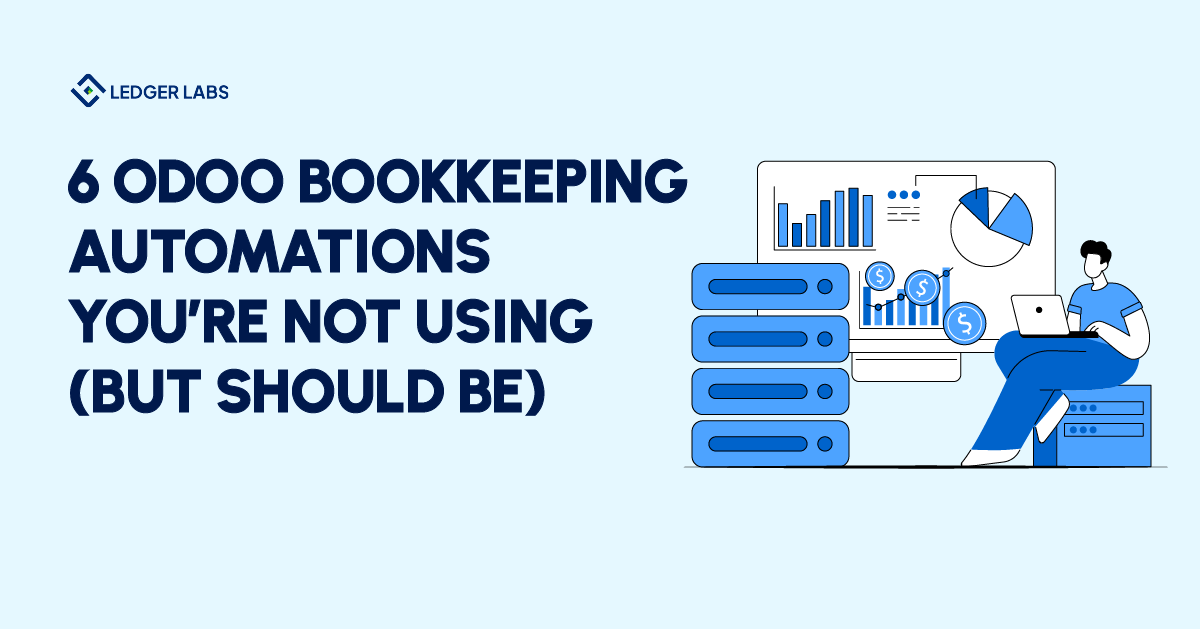If you’re using Odoo to “get the job done” but still touching every bill, every journal entry, every reconciliation yourself, you’re missing the real benefit.
Odoo isn’t just accounting software. It’s a machine. And a brilliant one too.
Yet most teams don’t harness the maximum potential of Odoo.
They do just enough to invoice clients, reconcile the bank feed, maybe schedule a few reports. But they never set up the real automations. The ones that actually save time. The ones that make bookkeeping smoother, more accurate, and scalable.
But this blog on Odoo bookkeeping automation will change that.
- Most teams underuse Odoo by relying on manual entries instead of tapping into its automation power.
- Journal entry templates and recurring bills eliminate repetitive tasks and ensure consistency across your books.
- Odoo automates payment orders based on vendor terms, helping you manage cash flow without delays or late fees.
- Email-to-bill conversion with OCR cuts down invoice processing time and reduces human error.
- Smart expense tagging with analytic accounts allows real-time project-level cost tracking—no spreadsheets needed.
- Native e-invoicing keeps you compliant, speeds up payments, and prepares your business for future regulatory changes.
Efficient Bookkeeping With Odoo Automation
Odoo is already efficient enough for most regular accounting and bookkeeping requirements. But Odoo automation is a whole different level of using Odoo for your business.
Businesses that use Odoo’s automation features report up to 90% faster reporting and 30% more productivity.
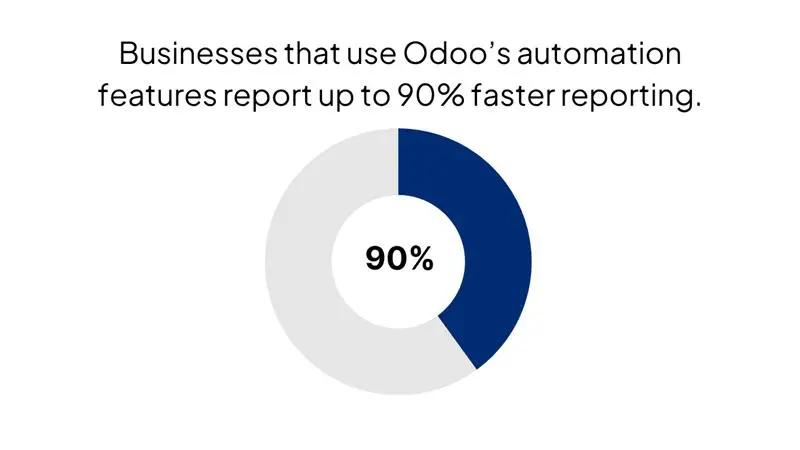
Here’s what that looks like in practice: Vendor invoices get emailed and auto-converted into draft bills—no manual upload. Bank feeds sync daily, and reconciliation rules close transactions automatically. Recurring entries (like rent, depreciation, subscriptions) post without lifting a finger. The result? Finance teams spend less time on low-value tasks, and more time on forecasting, analysis, and strategy.
If your books still run on copy-paste and calendar reminders, Odoo automation is the upgrade you didn’t know you needed.
Here are six automation features you probably haven’t fully leveraged—yet—that can accelerate your bookkeeping, slash manual drudgery, and transform your finance ops into a lean, strategic engine.
Also Read: How to Set Up Odoo ERP for Your Business?
1. Journal Entry Templates: Build It Once & Use Indefinitely
It’s self-explanatory that you have recurring journal entries: monthly rent, depreciation, payroll allocations, and intercompany charges. If you’re creating those entries manually every month, you’re wasting precious time and exposing your books to inconsistency.
Odoo lets you create journal entry templates—predefined, reusable entries with accounts, descriptions, tags, analytic distributions, and more. You define the structure once. Then Odoo can generate the entry automatically each period.
What used to take 15–20 minutes per entry now barely takes a minute.
More importantly, it eliminates human inconsistency. No more forgetting to tag an account, skipping a department code, or misclassifying costs. You get clean, consistent entries every time. That makes your reports more accurate—and your audit trail bulletproof.
2. Recurring Vendor Bills Without Copy-Pasting Bills
Subscriptions, rent, SaaS tools, retainer invoices from agencies or lawyers – every business has monthly costs. If your AP team is still dragging last month’s bill, updating the date, and reposting it—you’re spending time on non-productive tasks.
Odoo lets you set vendor bills to recur automatically. You choose the frequency, the start and end dates, and the invoice structure. Odoo handles the rest.
And no—it’s not just about saving time.
Recurring bills mean your cash flow forecasting improves (because future expenses are already scheduled). Your accruals get more accurate. And your AP team can shift focus from “creating bills” to “reviewing exceptions.”
Plus, it keeps you from missing payments. Because when the bill generates on time, the approval flow can run on time, every time.
3. Payment Orders on Autopilot
Subscriptions, rent, SaaS tools, retainer invoices from agencies or lawyers – every business has monthly costs. If your AP team is still dragging last month’s bill, updating the date, and reposting it—you’re spending time on non-productive tasks.
Odoo lets you set vendor bills to recur automatically. You choose the frequency, the start and end dates, and the invoice structure. Odoo handles the rest.
And no—it’s not just about saving time.
Recurring bills mean your cash flow forecasting improves (because future expenses are already scheduled). Your accruals get more accurate. And your AP team can shift focus from “creating bills” to “reviewing exceptions.”
Plus, it keeps you from missing payments. Because when the bill generates on time, the approval flow can run on time, every time.
4. Email-to-Bill Conversion: Let Your Inbox Do the Work
Here’s how vendor bills normally show up: someone emails a PDF. Then someone else downloads it, saves it in a folder, uploads it into Odoo, types out the line items, fills in the vendor, tax, due date… It’s slow. It’s error-prone.
Odoo lets you forward the invoice email directly to a designated address. It reads the PDF using OCR, extracts the key data, and drafts the vendor bill for review. Vendor, amount, due date, invoice number—it’s all filled in.
All you do is check it and click “Validate.”
This saves hours every week—especially for companies with high transaction volume. And it cuts down on mistakes.
💡Most importantly, if you’re scaling fast and your team is drowning in vendor paperwork, this is the first switch to flip.
5. Smart Expense Allocations Without Spreadsheets
Project-based businesses, agencies, consultancies, you know the drill. Employees submit expenses. Then someone else figures out which project or client to charge.
Then someone else tries to allocate it to the right cost center. It’s slow. Messy. Always late.
Odoo fixes this at the source.
Employees can tag each expense with a project, analytic account, or customer when they submit it. Those tags flow directly into the journal entry once approved.
How Project-Based Businesses Track Expenses by Client in Odoo
- Turn on Analytic Accounting: Go to Accounting → Settings and enable Analytic Accounting. This unlocks the ability to tag expenses by project, client, or department.
- Create Analytic Accounts: Go to Accounting → Analytic Accounts, hit New, and create one for each project or client.
- (Optional) Add Tags: For splitting costs—like “Design” vs “Dev”—go to Analytic Tags and set up percentages.
- Submit an Expense: Your employee logs a new expense under Expenses → My Expenses, fills in the details, and selects the correct Analytic Account before submitting.
- Approve and Post: You (or a manager) approve it. Odoo then auto-generates a journal entry tagged to that project or client.
- Get Real-Time Reporting: Go to Accounting → Reporting → Analytic Reports. Filter by project or client. No waiting till month-end, no manual cleanup.
And this isn’t just about clean reporting. It’s about real-time visibility. You know, down to the dollar, what each client or project is costing you, without having to “true up” anything at month’s end.
6. Electronic Invoicing (E-Invoicing)
If you’re issuing paper or PDF invoices manually, you’re behind. Odoo supports native e-invoicing through PEPPOL and other formats, depending on your region.
That means you can:
- Send invoices in a government-approved format
- Automatically transmit them to the tax authority
- Track real-time delivery and acknowledgment
- Stay compliant—without thinking about it
Even if it’s not mandated in your country yet, setting it up now gives you a serious head start. Plus, you get faster payments. Many governments pay faster when invoiced electronically. So do large enterprises.
How To Make Odoo More Efficient?
If your business is growing—and especially if your finance team is lean—you can’t afford to do everything manually. These six automations aren’t “advanced features.” They’re table stakes for a modern finance operation.
And once you set them up, you stop firefighting. You start forecasting. You stop redoing entries. You start focusing on insights. You stop chasing people for receipts. You start closing books on time.
Most people drown in finance work because they don’t automate. You won’t.
And if you want an Odoo professional to do this for your business, we at Ledger Labs are the right team to do it. We’ve been working with clients from all over the US on making their Odoo (or other ERP tools) more efficient and personalized for their business.
Sure, you may not need all these automations for your business, but you definitely need some. And to help you find that out, you should book a call with us.