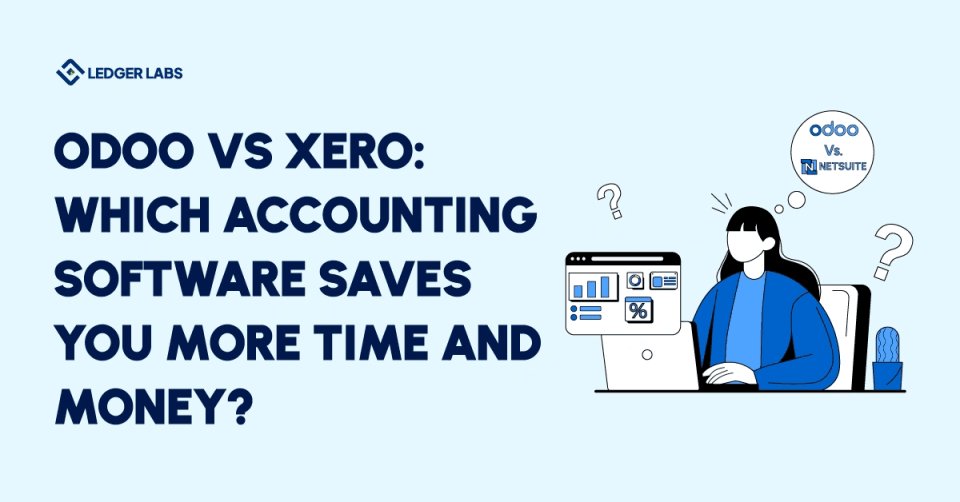You’re comparing accounting software because your current system is eating hours you don’t have – and you need to know if switching is worth the hassle.
This guide cuts through the marketing fluff to show you exactly what Odoo and Xero actually cost, which features matter for your business size, and when each platform makes sense.
Let’s get started.
Key Takeaways
- Xero is best for small, service-based businesses that need simple, fast accounting without operational complexity or inventory requirements.
- Odoo is a full ERP, offering accounting plus CRM, inventory, manufacturing, and automation – ideal for businesses that expect to grow beyond basic bookkeeping.
- Xero appears cheaper upfront, but add-ons for inventory, manufacturing, CRM, and automation significantly increase the total cost over three years.
- Odoo’s strength is depth and scalability, making it more cost-effective for multi-entity, inventory-heavy, or manufacturing businesses.
- The right choice depends on where your business will be in 24 months, not just what you need today—plan for operational growth, not short-term savings.
Odoo vs Xero at a Glance: Quick Comparison Table
Let’s start with what you came here for: the bottom line on how these platforms stack up.
If you’re evaluating Odoo compared to Xero, the first thing to understand is that they’re solving different problems. Xero is accounting software that does one thing exceptionally well. Odoo is a full ERP system where accounting is just one module among dozens. Here’s how they compare on what matters most:
| Factor | Odoo | Xero |
|---|---|---|
| Software Type | Full ERP (50+ modules) | Accounting-only specialist |
| Best For | Growing businesses needing operations beyond accounting | Small businesses focused on accounting only |
| Starting Price | $25/user/month (all apps included) | $13/month (5-user limit, 20 invoices) |
| Learning Curve | Moderate to steep (4–8 hours training) | Easy (2–3 hours, minimal training) |
| Customization | Highly customizable, open-source | Limited to pre-defined options |
| Integrations | 10,000+ apps, native ERP modules | 1,000+ third-party apps |
| Multi-Company | Yes (consolidated reporting) | No (can’t log into multiple entities simultaneously) |
| Support | Varies by implementation partner | Online support only, no phone support |
| Deployment | Cloud, on-premise, or hybrid | Cloud-only (SaaS) |
| User Limit | Unlimited users | 5 users on Standard plan |
The pattern you’ll notice: Xero wins on simplicity and speed to value. Odoo wins on depth and long-term cost when you need more than just accounting. If you’re a 5-person consulting firm, Xero’s $37/month Growing plan probably handles everything you need.
If you’re manufacturing products or managing inventory across multiple locations, Xero will force you to bolt on $100-200/month in third-party apps that still won’t talk to each other properly.
Also Read: Odoo Accounting For Manufacturing
Odoo vs Xero: Feature Breakdown for Real Business Needs
The feature lists look similar until you hit the limitations that break your workflow.
Both platforms handle core accounting well: bank reconciliation, invoicing, tax management, expense tracking, multi-currency accounting software capabilities, and financial reporting.
You won’t go wrong with the basics. The differences show up when you need something specific – and that’s where real money and time get wasted.
Where Odoo Pulls Ahead?
- OCR bill recognition means you snap a photo of a vendor bill with your phone, and Odoo reads the vendor name, amount, date, and line items automatically. Xero makes you type everything manually or pay for a third-party app like Hubdoc.
- SEPA payments are built in for European businesses needing automated bank transfers. Xero requires a paid add-on called Batch2SEPA that charges per transaction. If you’re paying vendors across EU countries, that’s $30-50/month extra.
- Contractor payments with variable amounts work in Odoo because you can set up vendors with flexible payment schedules not tied to timecards. Need to pay a contractor $1,500 for Project A and $2,200 for Project B in the same month? Odoo handles it. Want to generate 1099s at year-end? Odoo’s got reporting for that. Xero’s payroll module expects hourly or fixed salary compensation and struggles with variable contractor scenarios.
- Manufacturing inventory is where Xero completely fails. When you complete a manufacturing order, consuming 5 components to build 1 finished product, Odoo automatically adjusts inventory and posts the accounting entries. Xero’s default inventory tracking doesn’t understand manufacturing at all.
- AI automation includes smart bank reconciliation that learns your patterns, automated Cost of Goods Sold entries when you sell inventory, and intelligent bill matching. Xero uses rule-based automation only.
Where Xero Wins?
- Ease of use is Xero’s biggest advantage. Setup takes 5 minutes. Your team needs maybe 2-3 hours of training. The interface is intuitive enough that non-accountants figure it out without help.
- Accountant ecosystem means your existing bookkeeper or CPA probably already knows Xero. You won’t pay $500-1,500 to train them or $2,000+ to find new accounting help that knows Odoo.
- Bank feeds with automated bank reconciliation are Xero’s specialty—industry-leading categorization accuracy and speed. Connect your bank account and watch transactions flow in with suggested matches.
- App marketplace offers 1,000+ pre-vetted integrations for point-of-sale systems, e-commerce platforms, CRM tools, and payroll services. Quality varies, but breadth is impressive.
- Payroll simplicity works great for straightforward hourly or salaried employees. If you’ve got 10 W-2 employees clocking in and out, Xero’s payroll add-on ($40/month) is clean and compliant.
Pricing Reality Check: What You'll Actually Pay
Xero's Pricing Structure
Xero’s three tiers look straightforward until you add what you actually need.
- Early plan ($13/month) lets you send 20 invoices and enter 5 bills—fine for brand-new freelancers, useless for anyone doing real volume.
- Growing plan ($37/month) removes those limits and adds bulk reconciliation.
- Established plan ($70/month) includes multi-currency, project tracking, and detailed analytics.
Odoo's Pricing Structure
Odoo’s pricing looks higher upfront but includes everything.
- Community Edition is free if you self-host and handle technical setup yourself—workable for solo businesses comfortable with servers, inadequate once you have a team.
- Standard plan (~$25/user/month) includes all apps, cloud hosting, and basic support.
- Custom plan (~$32/user/month) adds multi-company features, advanced hosting options, and priority support.
TCO Comparison Over 3 Years
Let’s run the math for that 10-person wholesale business:
| Year | Xero Total Cost | Odoo Total Cost |
|---|---|---|
| Year 1 | $4,020 ($210/mo + $1,500 setup) | $9,000 ($250/mo + $5,000 setup + $1,000 training) |
| Year 2 | $2,520 ($210/mo) | $3,000 ($250/mo) |
| Year 3 | $2,520 ($210/mo) | $3,000 ($250/mo) |
| 3-Year Total | $9,060 | $15,000 |
Wait—Xero looks cheaper, right?
Not when you factor in what’s missing.
That Xero setup still requires separate CRM software ($100/month = $3,600 over 3 years), project management tools ($50/month = $1,800), and the time cost of manually syncing data between systems (~2 hours/week at $50/hour = $15,600 over 3 years).
Odoo breaks even around month 18 for businesses needing multiple systems. It pulls ahead significantly after 15+ users because Xero’s per-company pricing doesn’t scale, while Odoo’s per-user model gets more economical.
Switching Scenarios: When to Choose Which
The “best” platform depends entirely on where your business is headed in the next 24 months.
Choose Xero If You...
- Run a service-based business with simple accounting needs—consultants, agencies, freelancers, law firms, or any business that bills time but doesn’t stock physical products.
- Have under 10 employees and don’t plan rapid expansion into new markets or product lines.
- Want your accountant to handle everything because most already know Xero and won’t charge you training fees.
- Need to onboard team members quickly without investing days in training—Xero’s interface is intuitive enough for non-accountants to figure out in hours.
- Don’t require inventory tracking beyond basic item lists. If you’re not manufacturing products or managing stock across multiple warehouses, Xero’s simple inventory module works fine.
Choose Odoo If You...
- Manufacture products or manage complex inventory where you’re tracking components → finished goods transformations.
- Operate multiple business entities needing consolidated reporting—think holding companies with several LLCs, or international operations with local subsidiaries.
- Need accounting + CRM + inventory + eCommerce in one system instead of paying 3-4 separate vendors that don’t talk to each other.
- Have (or plan to hire) someone who can invest time learning the system—Odoo rewards that investment with powerful automation but punishes shortcuts.
- Require heavy Odoo accounting customization for industry-specific workflows that off-the-shelf software doesn’t handle.
Final Verdict: Odoo vs Xero Decision Framework
You now have the full picture: Xero wins on simplicity and speed, while Odoo wins on depth and long-term value.
The mistake most businesses make?
Optimizing for Year 1 costs when they should be planning for Year 3 operations. Don’t pick Xero if you’ll need manufacturing capabilities next year. Don’t pick Odoo if you’re a stable freelance consultant who just needs invoicing.
Ready to make the switch?
Let our Odoo experts help you migrate to either of the platforms. All you need to do is schedule a call with us. We’ll take care of the rest.