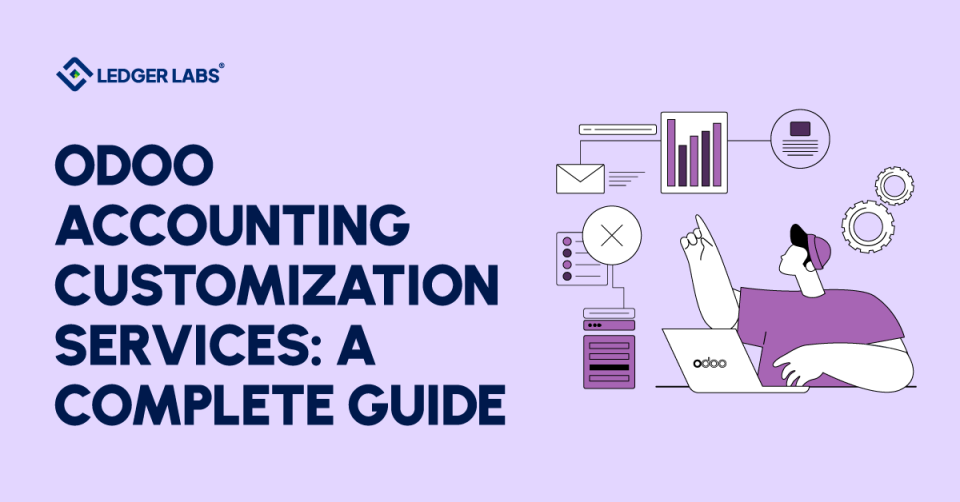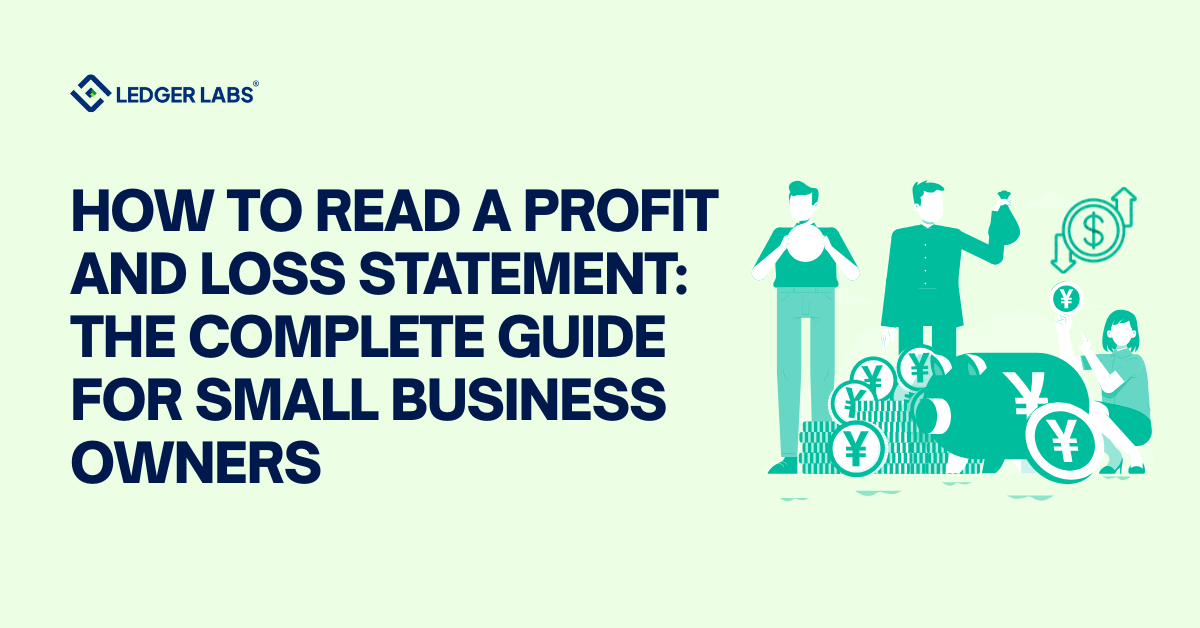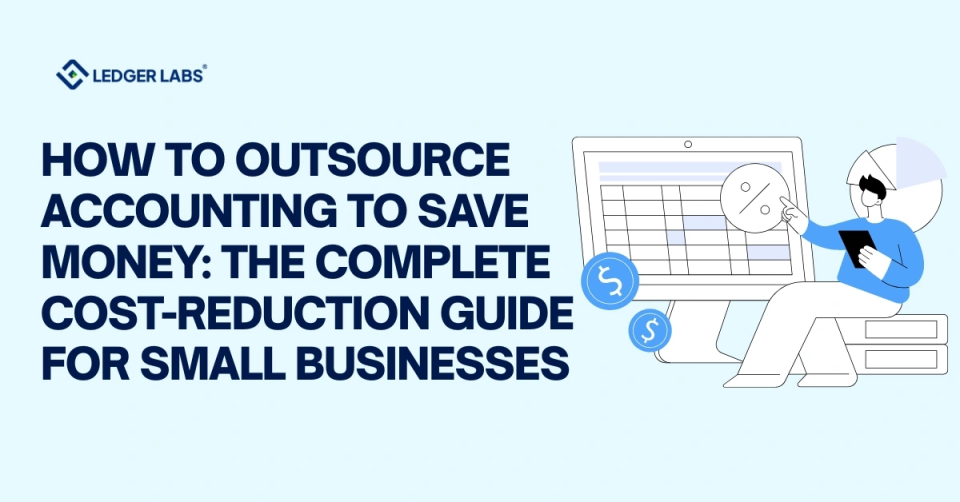Businesses waste an average of 23 hours per month on manual accounting workarounds that proper customization could easily eliminate.
The difference between struggling with out-of-the-box features and having a tailored accounting system isn’t just convenience. It’s measurable time savings, error reduction, and compliance confidence.
This guide walks you through everything you need to customize Odoo accounting successfully, from understanding what’s possible to choosing the right implementation partner.
Let’s get started.
Key Takeaways
- Standard Odoo accounting often fails to meet complex business needs without customization.
- Customization enhances reporting accuracy, compliance, and efficiency across financial workflows.
- Seven core areas, like the chart of accounts, tax, and dashboards, yield the highest returns.
- A structured 8–12 week implementation ensures reliable, upgrade-safe results.
- Continuous optimization and modular design future-proof your Odoo accounting system.
What is Odoo Accounting Customization?
Odoo accounting customization is the process of modifying Odoo’s accounting module to match your specific business workflows, chart of accounts structure, tax requirements, reporting needs, and compliance standards.
It goes beyond basic configuration to include custom code, workflow automation, and integration with third-party financial tools.
Standard Odoo accounting works well for simple use cases, but most growing businesses quickly discover limitations.
The generic setup doesn’t account for industry nuances, regional Odoo compliance requirements, or the specific ways your finance team actually works.
Also Read: Odoo API Integration Guide
Why Standard Odoo Accounting Falls Short?
Here’s where out-of-the-box Odoo typically struggles:
- Generic chart of accounts doesn’t match industry needs – Manufacturing companies need job costing structures that retail businesses don’t, while SaaS companies require revenue recognition accounts that traditional businesses won’t use
- Out-of-box reports lack specific KPIs – Your CFO needs gross margin by product line, not just total revenue and expenses
- Tax calculation rules too rigid for multi-jurisdiction – Selling across state lines or internationally? Standard tax tables won’t cut it
- Invoice templates don’t reflect brand requirements – Your invoices should look like your brand, not generic Odoo blue
- Bank reconciliation lacks custom matching rules – Every business has unique transaction patterns that generic matching can’t handle
Odoo’s architecture makes customization relatively straightforward compared to closed-source accounting systems.
You can modify virtually every aspect—from how data is stored to how reports appear, without breaking core functionality.
Odoo accounting module customization transforms your financial system from adequate to exceptional.
Instead of forcing your team to work around software limitations, customization makes the software work around your team’s established processes.
The result?
Less training time, fewer errors, and accountants who actually enjoy using the system.
7 Core Areas of Odoo Accounting Module Customization
Now that we’ve covered what customization means, let’s explore where your investment delivers maximum impact.
Which parts of Odoo accounting can you actually customize?
More importantly, which customizations are worth your time and money?
1. Chart of Accounts Customization
Your chart of accounts is the backbone of all financial reporting. Standard Odoo provides basic account structures, but odoo chart of accounts customization lets you build industry-specific hierarchies that match how your business actually operates.
- Manufacturing companies need separate accounts for raw materials, work-in-progress, and finished goods.
- Retail businesses require different structures for multiple store locations.
- SaaS companies need deferred revenue accounts that traditional businesses don’t.
- Multi-entity operations need consolidation capabilities that roll up subsidiary accounts into parent company reporting.
2. Invoice & Billing Customization
First impressions matter, and your invoice is often a client’s first tangible interaction with your finance department. Odoo invoice customization goes beyond slapping your logo on a template.
You can automate invoice workflows so invoices generate automatically from sales orders, shipping confirmations, or subscription renewals.
Multi-currency invoicing rules handle exchange rate calculations and display amounts in both currencies. Payment terms can auto-populate based on customer credit terms. Late payment reminders are sent automatically at intervals you define.
3. Tax Configuration & Compliance
Tax rules change constantly, and mistakes cost real money. Multi-jurisdiction tax rules handle the complexity of selling across state lines or internationally.
Automated tax calculation engines compute the correct tax based on shipping address, product category, and customer tax status—no manual lookups required.
Compliance reporting for SOX, GDPR, or regional requirements builds audit trails automatically.
4. Financial Reporting & Dashboards
Standard reports never show exactly what your CFO wants to see.
Financial dashboard customization creates real-time KPI dashboards that update as transactions post.
Custom Profit and Loss (P&L), balance sheet, and cash flow formats match your industry’s standard formats or investor requirements. Role-based report access means your sales team sees different data than your finance team.
5. Bank Reconciliation Automation
Manual bank reconciliation eats hours every month.
Custom matching rules automatically match bank transactions to invoices and bills based on your specific patterns.
AI-powered transaction categorization learns from your corrections and gets smarter over time. Multi-bank account synchronization pulls data from all your accounts into one reconciliation workflow.
6. Accounts Payable/Receivable Workflows
Approval bottlenecks slow everything down. Automated approval chains route bills for approval based on amount thresholds, cost centers, or vendor categories.
Payment reminder customization sends increasingly urgent messages to customers based on how overdue they are.
Aging report modifications highlight your most critical collections issues.
7. Integration with Financial Tools
Your accounting system doesn’t exist in isolation. Payment gateway connections let customers pay online and automatically record transactions in Odoo.
Third-party accounting software sync bridges Odoo with external systems your organization requires. Customer Relationship Management (CRM) to accounting data flow eliminates duplicate data entry.
These seven areas represent where most businesses see immediate returns from Odoo accounting module customization.
You don’t need to customize everything—focus on the 2-3 areas causing your team the most friction right now.
Step-by-Step: How to Customize Odoo Accounting (The Implementation Process)
You’ve identified what needs customization—now let’s talk about how to make it happen.
What’s the actual process for customizing Odoo accounting? How long does it really take, and what should you expect at each stage?
Step 1: Conduct a Financial Workflow Audit (1-2 weeks)
You can’t customize what you don’t understand. Start by mapping your current accounting processes from quote to cash and purchase to payment. Document every step: Who approves what? Where do bottlenecks occur? What reports do people actually use versus what they’re supposed to use?
Identify pain points and inefficiencies. Your accounts payable clerk spending three hours every week chasing approvals? That’s a customization opportunity. Document specific requirements in detail—vague requests like “make invoicing better” won’t help developers build what you need.
Step 2: Define Chart of Accounts Structure (3-5 days)
Create an industry-aligned account hierarchy that matches how you think about your business. Set up cost centers and analytic accounts so you can track profitability by department, project, or product line. Configure multi-company accounting if you’re managing multiple legal entities from one system.
This seems simple but gets complex fast. A retail chain might need separate accounts for each store location plus rollup accounts. A construction company needs job costing accounts that service companies don’t.
Step 3: Configure Tax Rules & Compliance Settings (1 week)
Set up tax calculation engines that handle your specific situation. Create jurisdiction-specific tax codes for every location where you collect taxes. Configure automated tax reporting so you’re not manually compiling data every quarter.
Tax rules change constantly. Your customization should make updates easy when rates or rules change. If you’re selling internationally, you’ll need Value-Added Tax (VAT) calculations for European Union (EU) countries, Goods and Services Tax (GST) for others—each with different rules.
Step 4: Design Custom Reports & Dashboards (2 weeks)
Identify KPIs and reporting requirements. What numbers does your CEO check every morning? What data does your finance team need for month-end close? Build custom report templates using QWeb (Odoo’s templating language). Create role-specific dashboards so everyone sees relevant data without clutter.
Step 5: Develop Custom Workflows & Automation (2-3 weeks)
Automate invoice approval chains so bills route to the right people automatically. Set up payment reminder workflows that escalate appropriately. Configure bank reconciliation rules that handle 80% of transactions automatically. This is where Odoo accounting workflow customization expert skills really matter—poor automation creates more problems than it solves.
Step 6: Test & Validate Customizations (1-2 weeks)
Conduct User Acceptance Testing (UAT) with your finance team using real scenarios. Validate data accuracy by running parallel processes in old and new systems. Test integration points to confirm data flows correctly between systems. Don’t skip this step—fixing bugs in production costs more than fixing them in testing.
Step 7: Deploy & Train Users (1 week)
Roll out customizations to production during a slow period (never during month-end close). Conduct user training sessions that focus on what changed, not what stayed the same. Provide documentation that’s actually useful—screenshots with annotations, not 50-page PDFs nobody reads.
Total timeline: 8-12 weeks on average for a typical mid-sized customization project. Enterprise implementations run 12-16 weeks. Simple customizations can be done in 4-6 weeks.
Custom Odoo accounting development isn’t something you rush. Each step builds on previous work.
Skip the audit, and you’ll customize the wrong things. Skip testing, and you’ll deploy broken workflows. This methodical approach ensures Odoo accounting implementation services deliver systems that actually work.
Of course, even well-planned projects hit obstacles. Let’s look at the most common challenges you’ll face.
Future-Proofing Your Customized Odoo Accounting System
Customization isn’t a one-time project; it’s an ongoing relationship with your system.
1. Building Upgrade-Safe Customizations
Use Odoo’s inheritance model from day one. This means your custom code extends base functionality rather than modifying it directly.
Don’t modify core Odoo files, ever. The moment you do, upgrades become your problem instead of Odoo’s.
Document all custom code thoroughly. Your developer might not be around in two years when you need to modify something.
Good documentation means anyone competent can understand and maintain your customization. Maintain separate custom modules for each functional area. Keep customizations modular so problems in one area don’t break everything.
Test in staging before production upgrades. Never upgrade your live accounting system without testing the new version first. Staging environments exist for exactly this reason.
2. Scaling Customizations as Your Business Grows
Plan for multi-entity expansion even if you’re single-company today. Design flexible reporting structures that accommodate new dimensions without rebuilding from scratch. Build modular integrations that you can extend rather than replace.
Conduct regular customization audits annually to identify what’s still useful versus what you’ve outgrown.
Your business won’t look the same in three years. Your accounting system needs to grow with you, not limit you.
3. Leveraging New Odoo Accounting Features
Odoo releases major updates annually. Odoo 18 introduced AI-powered invoice digitization that reads scanned invoices and extracts data automatically. Smart reconciliation matching now achieves 95% accuracy by learning from your patterns. Predictive analytics for cash flow helps you anticipate shortfalls before they happen.
How do you integrate new features with existing customizations? Good partners plan for this. They build customizations that accommodate new features rather than conflict with them. When Odoo adds native functionality that replaces your custom code, that’s a win, as you reduce maintenance burden.
4. Ongoing Optimization Best Practices
Schedule quarterly performance reviews of your customized system. Are reports still running fast? Are workflows still efficient? Implement user feedback loops so your team can suggest improvements. They use the system daily – they know what works and what doesn’t.
Maintain continuous training programs as features change and team members turn over. Stay current with Odoo releases by reading release notes and testing new versions in staging.
Indicators Your Customization is Working:
- 80%+ reduction in manual data entry
- Month-end close reduced from 10 days to 3 days
- 95%+ accuracy in financial reporting
- Zero compliance violations
- User adoption rate above 90%
Odoo accounting customization solutions that last require planning beyond the initial implementation. The firms that succeed long-term treat their Odoo accounting system as a living platform that evolves with their business, not a static installation that slowly becomes obsolete.
Ready to transform your accounting operations? Let’s wrap up with the questions you’re probably still asking.
Conclusion
Customizing Odoo accounting transforms your financial management from a daily struggle into a smooth, automated process.
Whether you’re wrestling with rigid tax rules, generic reports that miss your key metrics, or invoice templates that don’t reflect your brand, odoo accounting customization services provide the precision fit your business needs.
And if you want your Odoo customization done the right way, you need to book a call with our experts at Ledger Labs.