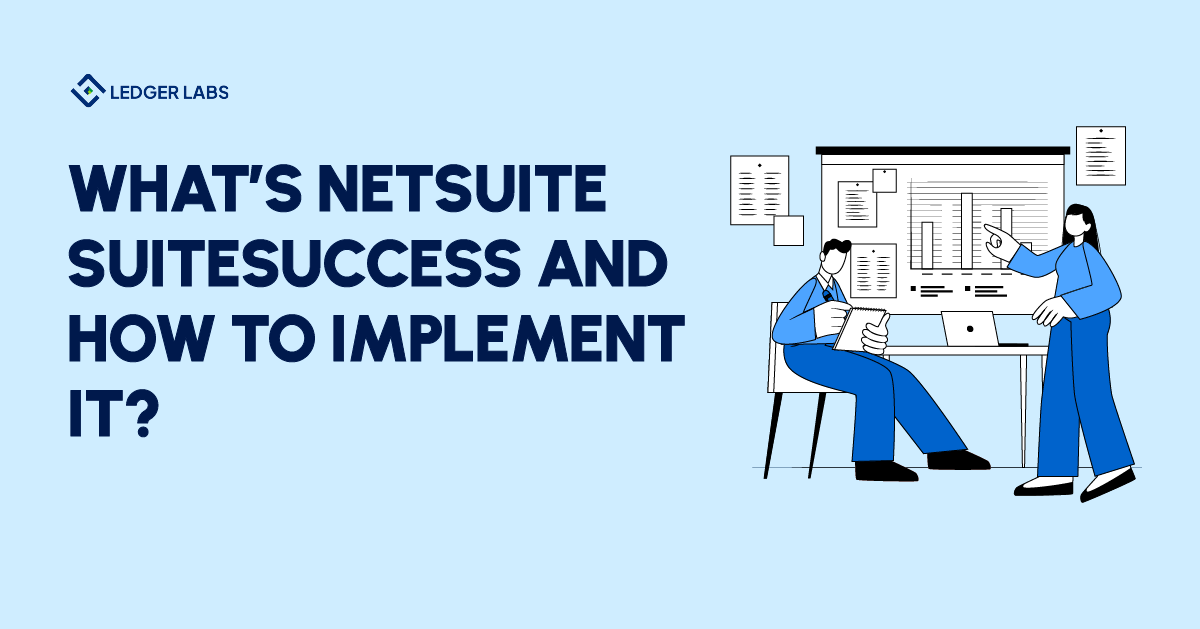1. NetSuite’s SuiteSuccess implementation boosts productivity by 30%, with a rapid deployment timeline, reducing traditional implementation by 60%, making it ideal for businesses seeking faster ROI and lower setup costs.
2. SuiteSuccess combines 20+ years of industry insights, offering pre-configured KPIs, workflows, and dashboards, catering to specific sectors, which results in smoother, more industry-tailored ERP transitions.
3. This methodology minimizes risks and customizations by leveraging SuiteSuccess’s 3-step process: evaluate, design, and execute, ensuring a streamlined and effective ERP rollout.
4. SuiteSuccess aids scalability, enabling businesses to grow by 4x in record time, as it provides a built-in framework for phased upgrades and progressive functionalities.
Are you a business owner looking to streamline your business processes and drive growth?
Then NetSuite SuiteSuccess, a powerful tool, is all you need.
SuiteSuccess accounts contain pre-defined components catered specifically to match various business industries.
They can help your business go live and running from day one. In this blog, we will understand what this tool is all about and learn how you can successfully implement NetSuite SuiteSuccess to maximize your business growth.
What is NetSuite SuiteSuccess?
NetSuite SuiteSuccess is a total solution designed to help small and rapidly growing companies manage all aspects of their business in one single system.
It comes equipped with pre-defined components crafted for every industry.
Whether you’re in manufacturing, retail, healthcare, or any other sector, SuiteSuccess will work for you.
Your business can easily access various components like templates, workflows, and key performance indicators (KPIs) designed to accelerate your time to value.
The key purpose of SuiteSuccess is to:
- Expedite the NetSuite ERP implementation process by providing pre-configured industry-specific workflows.
- Reduce the risk associated with ERP implementations using industry best practices and proven methodologies.
- Enable businesses to go live with NetSuite ERP in a shorter timeframe as compared to traditional implementations.
- Ensure that businesses receive a focused solution as per their industries.
- Foster continuous innovation with the help of regular updates and new features.
6 Benefits of NetSuite SuiteSuccess Implementation
SuiteSuccess methodology was introduced to make NetSuite software easier to implement and run. It is a multi-year transformative effort to combine NetSuite UnifiedSuite, 20-year industry-leading practices, and a new customer engagement model into one system.
Here’s how SuiteSuccess can transform your business:
- Faster Time to Value: As compared to traditional implementations that can take months or even years, with SuiteSuccess, your business can go live faster. This means you can start reaping the benefits of the application sooner, which results in improved work efficiency.
- Reduced Risk: SuiteSuccess methodology is refined over the years to make it suitable for businesses like yours. The built-in industry best practices can help you minimize the risk of implementation errors while ensuring that you’re following proven methodologies every step of the way.
- Improved Scalability: Whether you’re a small startup or a global enterprise, SuiteSuccess scales with your business. As you grow, you can easily add new features to your business without interfering with its operations.
- Continuous Innovation: NetSuite is constantly evolving, and with SuiteSuccess, you’ll always stay ahead of the curve. Regular updates and access to new features ensure your ERP system remains advanced with time.
- Enhanced Customer Experience: SuiteSuccess enables you to gain a 360-degree view of your customers. This, in turn, helps you to personalize interactions with customers, understand their needs, and deliver exceptional service to them every time.
- Increased Productivity: NetSuite SuiteSuccess streamlines your business operations and eliminates manual processes. This can automatically reduce errors in operations while increasing efficiency. By automating routine tasks such as order processing, inventory management, and financial reporting, SuiteSuccess frees up your valuable time and resources. As a result, it allows employees to focus on activities that are of higher value to drive business growth.
Want to know if SuiteSuccess is right for your business?
Get a free consultation from our NetSuite Support team.
Steps of NetSuite SuiteSuccess Implementation
Now that you understand the benefits of SuiteSuccess, let’s dive into how you can implement it effectively:
Step 1: Assess business requirements and goals
The first step for a successful NetSuite Suite Success implementation is to assess the requirements and goals of your business. In this initial phase, you should prioritize working closely with your NetSuite implementation partner. So that you can create a roadmap that is customized to your business needs.
Step 2: Plan and design the SuiteSuccess implementation strategy
Based on the assessment done in the first step, the implementation partner will develop a detailed strategy. Or if you are opting for self-implementation NetSuite SuiteSuccess, then do remember to consider the following key aspects:
- Define project milestones, deliverables, and timelines
- Outline the steps required to achieve your business goals
- Understand customization needs
- Create a clear plan that aligns with your business objectives
Step 3: Configure and customize NetSuite according to specific business needs
Now when the implementation strategy has been successfully set, it’s time to configure and customize NetSuite as per your specific business requirements. This involves setting up modules, workflows, reports, and dashboards that match your industry.
Some of the key components that the SuiteSuccess account has and are mandatory for all businesses, no matter what industry they belong to:
1. Chart of Accounts: It is a structured list of all the financial accounts used in an organization’s accounting system. It organizes financial transactions such as assets, liabilities, income, and expenses.
- a) You can access the Chart of Accounts by clicking “Reports” on the NetSuite Dashboard and selecting the “Financial” tab from the drop-down menu.
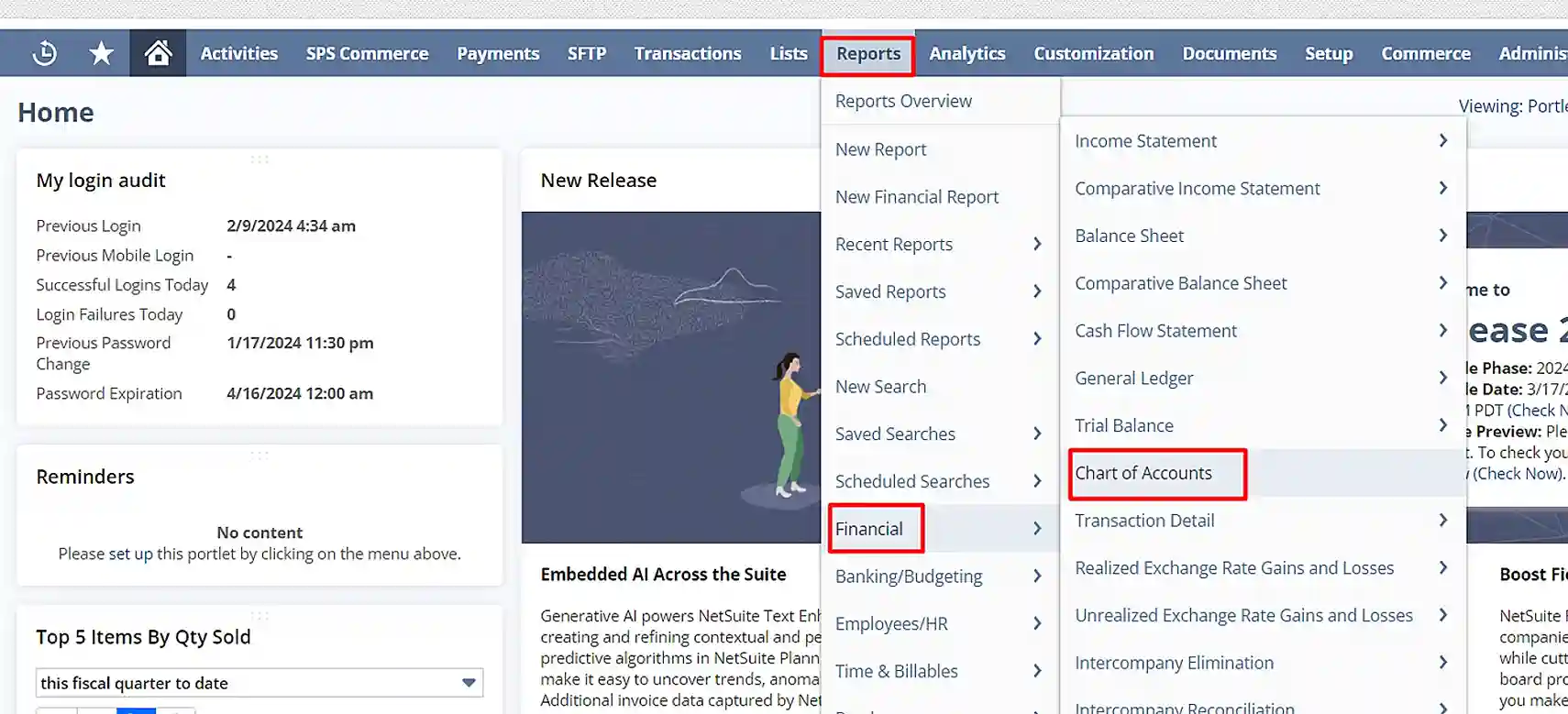
2. Dashboards: NetSuite’s dashboard plays an essential role if you want to get real-time insights into your business. Here, you can easily find information related to your business. The key metrics and performance indicators allow businesses to monitor their performance. As a result, you can track your company’s progress and make informed decisions with ease.
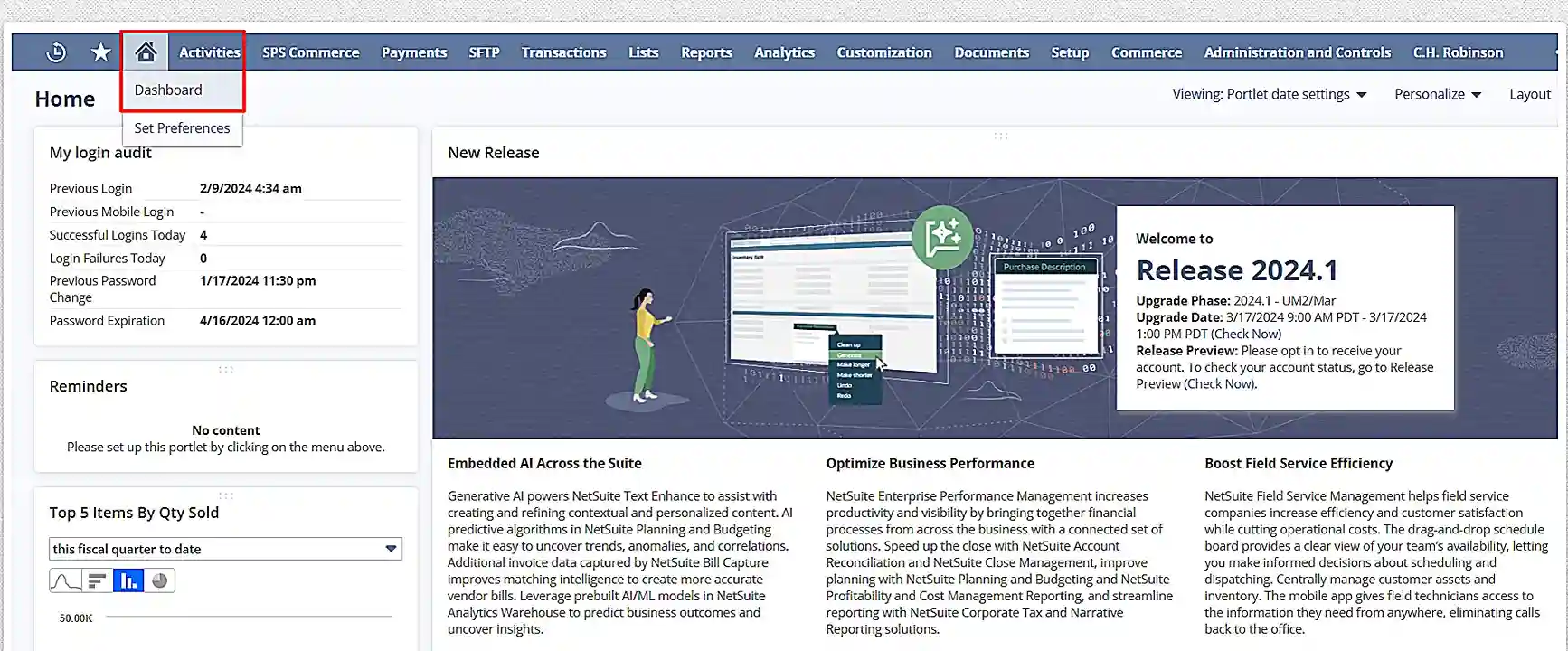
3. Forms: They are user interfaces that allow businesses to enter and view data. You can use forms to display information related to various business transactions, including sales orders, purchase orders, invoices, customer records, and more. If needed, you can also customize these forms to align with specific business processes.
- a)To access Forms, click “Customization” on the NetSuite Dashboard and select the “Forms” tab from the drop-down menu. Here, you can see numerous types of forms that you can generate as per your requirements.
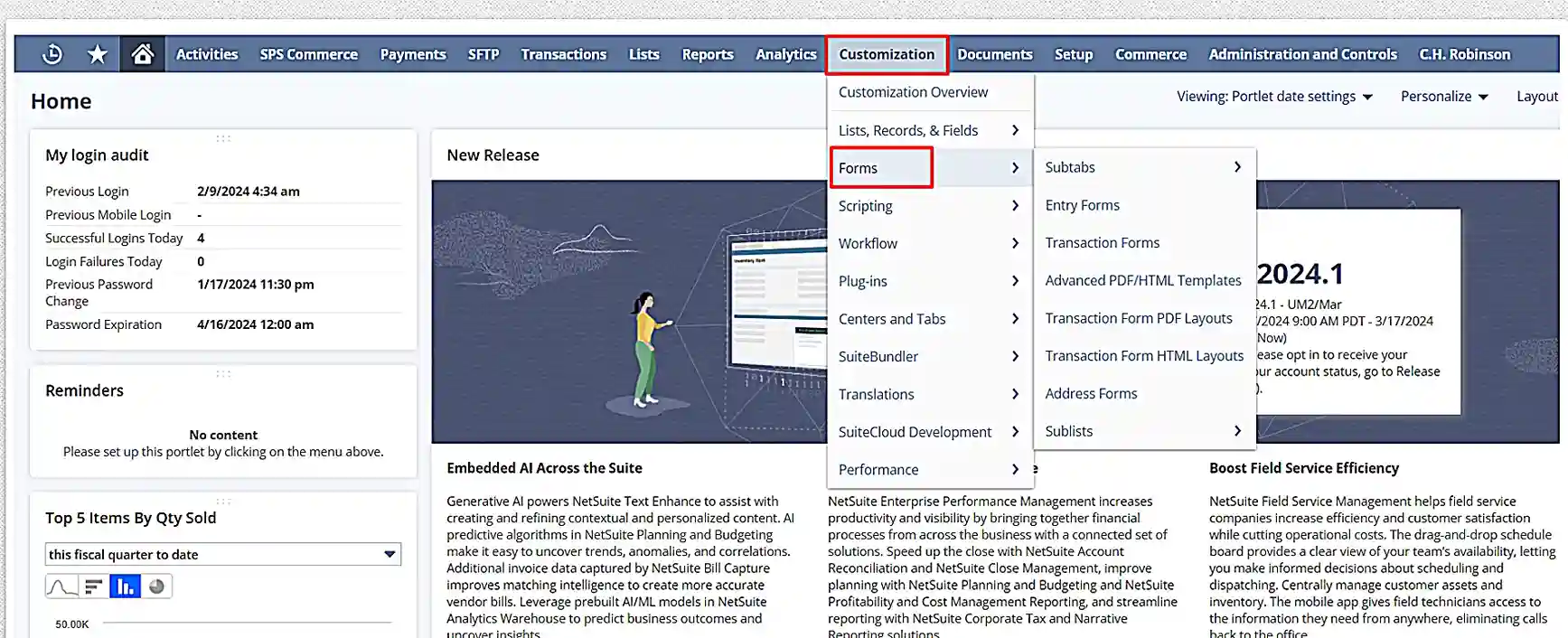
4. Reports: This is the most essential feature of NetSuite that allows businesses to analyze data in a structured format. Reports provide valuable insights into business performance, financial health, and operational efficiency. SuiteSuccess gives you the feasibility to create custom reports or use pre-built report templates.
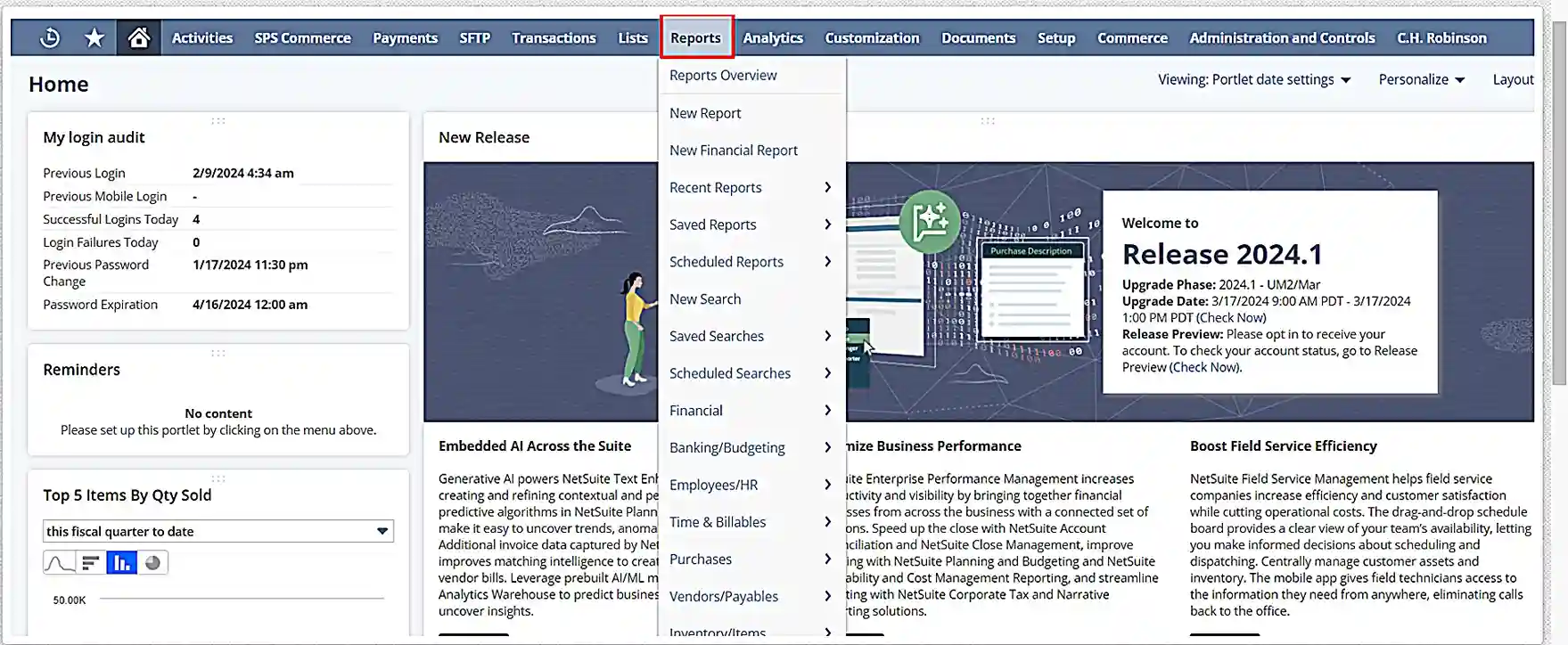
5. Roles: To define the permissions granted to users within the system, use the “Roles” feature of SuiteSuccess. You can decide what actions users can perform and which records they can view or edit. Roles are assigned based on job responsibilities and organizational hierarchy. This is to ensure that users have the appropriate level of access to perform their tasks effectively.
- a) You can manage Roles by clicking “Setup” on the NetSuite Dashboard and selecting the “User/Roles” tab from the drop-down menu.
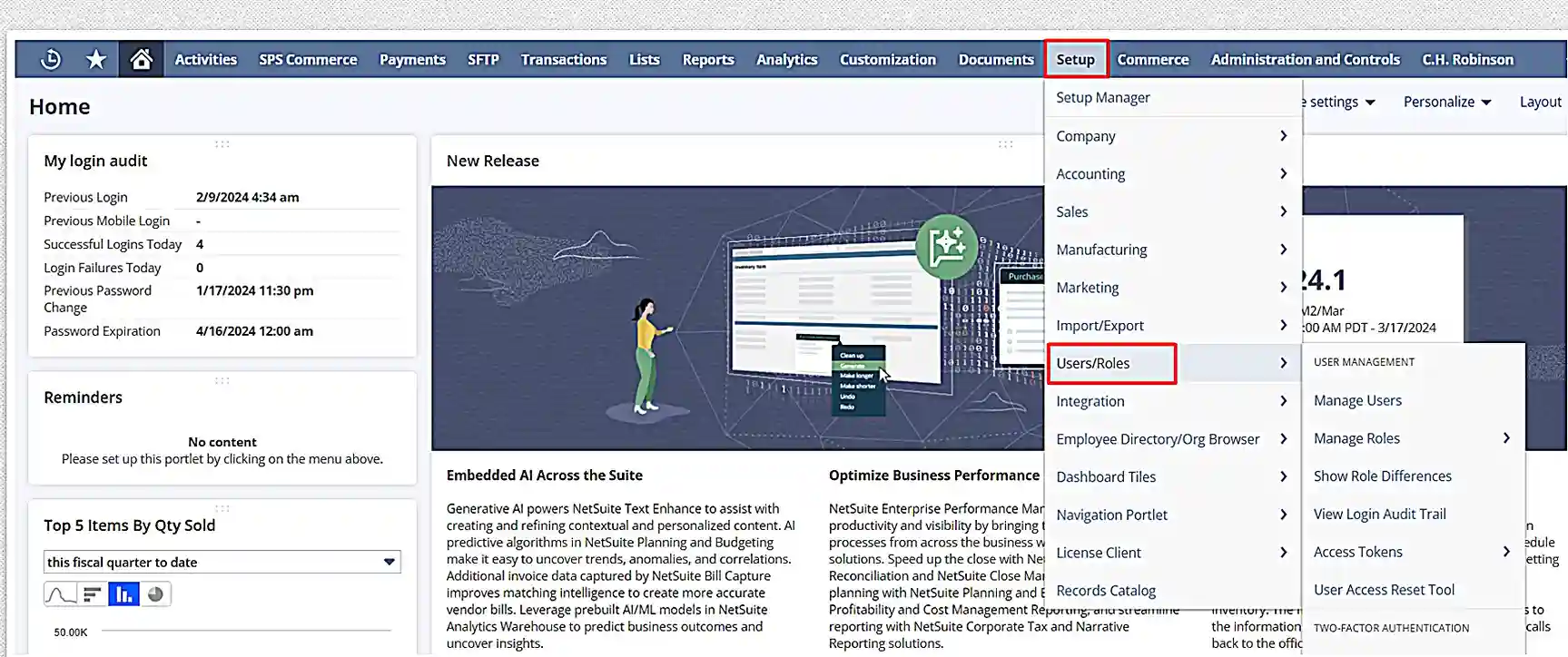
6. Saved Searches: Saved Searches is a powerful tool in NetSuite if you wish to save custom search criteria for finding specific records. You can create complex search queries to sort records based on various measures. Like transaction type, date range, or custom fields. Saved Searches helps businesses save time as they can schedule it to run automatically and find information fast.
- a)To access Saved Searches, click “Lists” on the NetSuite Dashboard and select the “Search” tab from the drop-down menu.
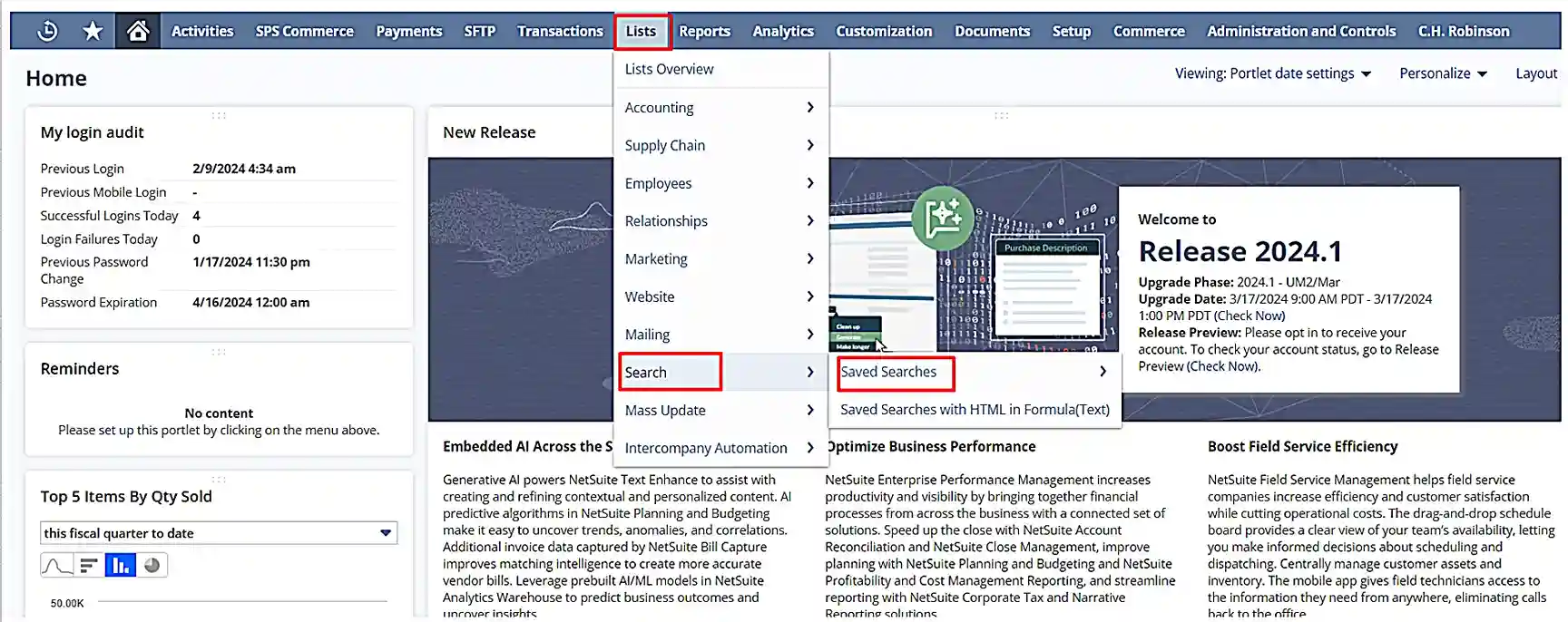
7. NetSuite Suite Apps: Besides, you can also integrate various business processes using SuiteSuccess that are delivered through NetSuite SuiteApp. For this, you have to install the NetSuite SuiteApps License Client. The steps to do the same are as follows:
- a) Go to Customization on the NetSuite Dashboard. Click on the “SuiteBundler” tab and then “Search and Install Bundles”.
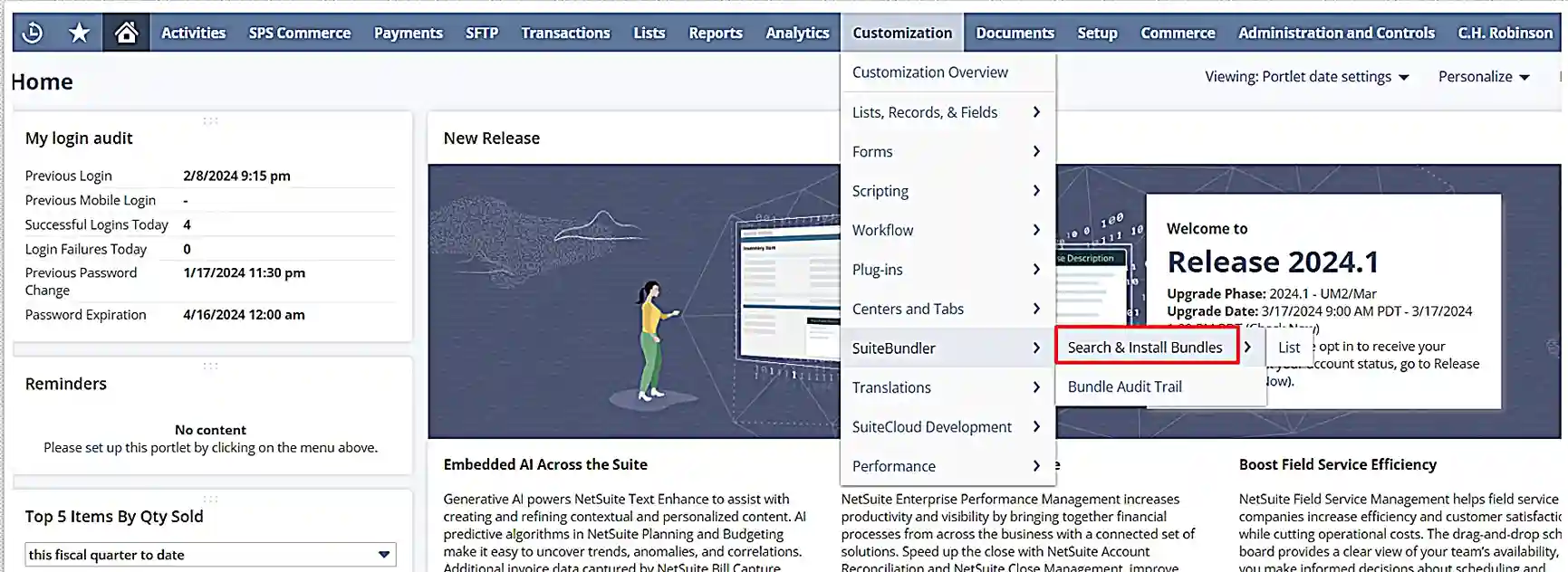
- b) Enter “NetSuite SuiteApps License Client” in the Search field.
- c) Then, click Search.
- d) Click the link of the SuiteApp and add the required details.
- e)Finally, click “Install” on the SuitApp Bundle Details page.
Step 4: Data migration and integration
Once you’ve customized NetSuite according to specific business needs, it’s time to integrate existing data into the NetSuite application. It involves:
- a) Transferring existing data from legacy systems or spreadsheets into NetSuite.
- b) Cleansing the data to ensure accuracy and consistency.
- c) Connecting NetSuite with other systems and applications such as CRM, eCommerce, or third-party software.
- d) Configuring integration points and mapping data fields.
- e) Testing the integration to ensure an excellent data flow between systems.
When you are choosing self-implementation NetSuite SuiteSuccess, your goal should be to migrate data and integrate NetSuite with other systems efficiently. So that you can enjoy a seamless connection between all the processes of your business.
Step 5: User training and adoption
The last step of a successful NetSuite Success implementation is user training. It is essential to ensure that employees become proficient in using NetSuite as they understand how the methodology supports their daily tasks. Many NetSuite SuiteSuccess implementation partners conduct training sessions to help users become familiar with its key features and functionality.
Stuck with any of the steps above?
Consult our SuiteSuccess implementation support team now.
How Does NetSuite SuiteSuccess Work?
The NetSuite SuiteSuccess Starter edition will have you get up and running quickly with pre-configured KPIs, workflows, reminders, reports, and value-driven dashboards for daily and strategic needs. NetSuite delivers a unified and phased power way for companies to succeed and scale their business. Here’s how it works:
The key pillars of NetSuite SuiteSuccess are as follows:
1. Establish: NetSuite SuiteSuccess helps businesses establish a strong foundation by providing essential features. They include General Ledger (GL), Accounts Receivable (AR), Accounts Payable (AP), Customer Relationship Management (CRM), and Inventory Management.
2. Elevate: With its advanced features like Multi-Subsidiary Management and Work Orders and Assemblies, you can elevate your business to the next level.
- a) Multi-Subsidiary Management: This feature allows businesses with multiple subsidiaries or legal entities to manage their operations more efficiently. It provides centralized control across all subsidiaries, streamlines financial consolidation, and simplifies compliance with regulatory requirements.
- b) Work Orders and Assemblies: SuiteSuccess enables businesses to plan, track, and manage their production process. From raw materials to finished goods, with the help of SuiteSuccess, you can ensure efficient manufacturing operations and timely order fulfillment.
3.Expand: You can further expand your business using the following features of SuiteSuccess:
- a) Centralized CRM: It allows businesses to manage customer data, interactions, and marketing campaigns from a single platform.
- b) Integrated E-commerce: SuiteSuccess integrates seamlessly with e-commerce platforms to help businesses manage their online sales channels directly from their ERP system.
4. Accelerate: SuiteSuccess includes FP&A capabilities to help businesses forecast, budget, and analyze financial performance. It includes tools that enable businesses to make informed decisions and earn more profits.
5. Dominate: SuiteSuccess empowers businesses to dominate their markets with features such as Integrated Marketing. This tool integrates with marketing automation platforms to help businesses create, execute, and track marketing campaigns directly from their ERP system. Additionally, It provides insights into campaign performance, customer engagement, and ROI. As a result, businesses can optimize their marketing efforts and stay ahead of the competition.
Stuck with NetSuite SuiteSuccess implementation?
Connect with our SuiteSuccess Support team.
Best Practices for Successful NetSuite SuiteSuccess Implementation
During and after SuiteSuccess implementation, there are certain parameters that you need to take care of. It is just to ensure you attain the most out of this tool. The best practices that you need to religiously follow:
1. Collaboration between internal teams and SuiteSuccess implementation partners
For you to enjoy a successful NetSuite SuiteSuccess implementation, make certain that there is a healthy collaboration between internal teams and NetSuite implementation partners. They must have open communication and share their knowledge so that the progress of the project goes smoothly.
2. Ongoing support and maintenance
After the initial implementation, it’s crucial for the implementation partner to provide ongoing support and maintenance to keep the system running smoothly. This includes addressing user questions and issues, troubleshooting technical problems, and applying updates and patches to ensure the system remains up-to-date and secure.
3. Regular evaluation and optimization of SuiteSuccess usage
Another best practice you need to follow to maximize the value of SuiteSuccess is to regularly evaluate its usage. This involves:
- a) Analyzing system usage data
- b) Gathering feedback from users
- c) Identifying areas for improvement.
The good practices for continuously refining your business processes can ensure that SuiteSuccess remains aligned with its evolving needs.
Why Choose A Reliable NetSuite SuiteSuccess Implementation Partner?
Overall, the NetSuite SuiteSuccess implementation partner plays a crucial role in helping businesses leverage the full potential of NetSuite ERP. A reliable partner can help your business accelerate time to value and drive business growth.
Although you can opt for self-implementation of Netsuite SuiteSuccess, we would suggest taking the help of an expert in deploying SuiteSuccess solutions tailored to your specific business goals. Take a look at how you choose a SuiteSuccess implementation partner that can make your process easier:
- Certified Expertise: NetSuite service providers have undergone extensive training and certification programs offered by NetSuite to ensure they have the necessary expertise to implement SuiteSuccess solutions effectively.
- Industry Knowledge: It is required for NetSuite SuiteSuccess implementation partners to have industry-specific knowledge and experience. The reason is different industries have unique requirements and they must have the knowledge to make the implementation work for them.
- Guidance and Support: Implementation partners guide businesses through every step of the implementation process. From initial planning and configuration to training and ongoing support, they are available to help businesses at the moment. Apart from this, a reliable partner can recommend businesses how they can further optimize their NetSuite use.
- Customization and Integration: SuiteSuccess implementation partners can customize and integrate NetSuite with other applications to meet specific business needs. They ensure seamless integration with existing systems to minimize disruption and maximize efficiency.
- Post-Implementation Support: After the implementation is complete, SuiteSuccess implementation partners continue to provide support to ensure the smooth operation of the NetSuite system.
NetSuite SuiteSuccess Implementation: Real-life Success Story
In 2021, our team at LedgerLabs helped a California-based eCommerce company scale its operations using NetSuite SuiteSuccess. They were facing issues in managing their inventory and fulfilling orders on time. Besides, engaging with customers across their brick-and-mortar stores and online stores was also troublesome for them.
Our team devised a solution that helped them increase their sales by 30% and boost customer lifetime value by 25%. All this was possible with NetSuite SuiteSuccess implementation that offered them a unified commerce platform to streamline their order management.
With pre-configured tools for merchandising, CRM, and analytics, the company also witnessed a 15% increase in overall profitability and a 40% reduction in inventory holding costs.
Final Thoughts
NetSuite SuiteSuccess can help you unlock your business’s full potential, owing to its powerful industry-specific expertise and 20 years of proven track record of success.
By following the steps we’ve mentioned above for successful NetSuite SuiteSuccess implementation, you can make your business processes much easier.
Whether you’re a small startup or a global enterprise, SuiteSuccess provides the scalability and flexibility needed to thrive in today’s competitive landscape.
If you are still facing any issues while implementing NetSuite SuiteSuccess, you can get in touch with our ERP implementation experts at Ledgers Labs.
We are well-versed in NetSuite ERP and understand the nitty-gritty of the tool, meaning our team can make your implementation process smoother.